PLC侧设置:
和校验+协议4
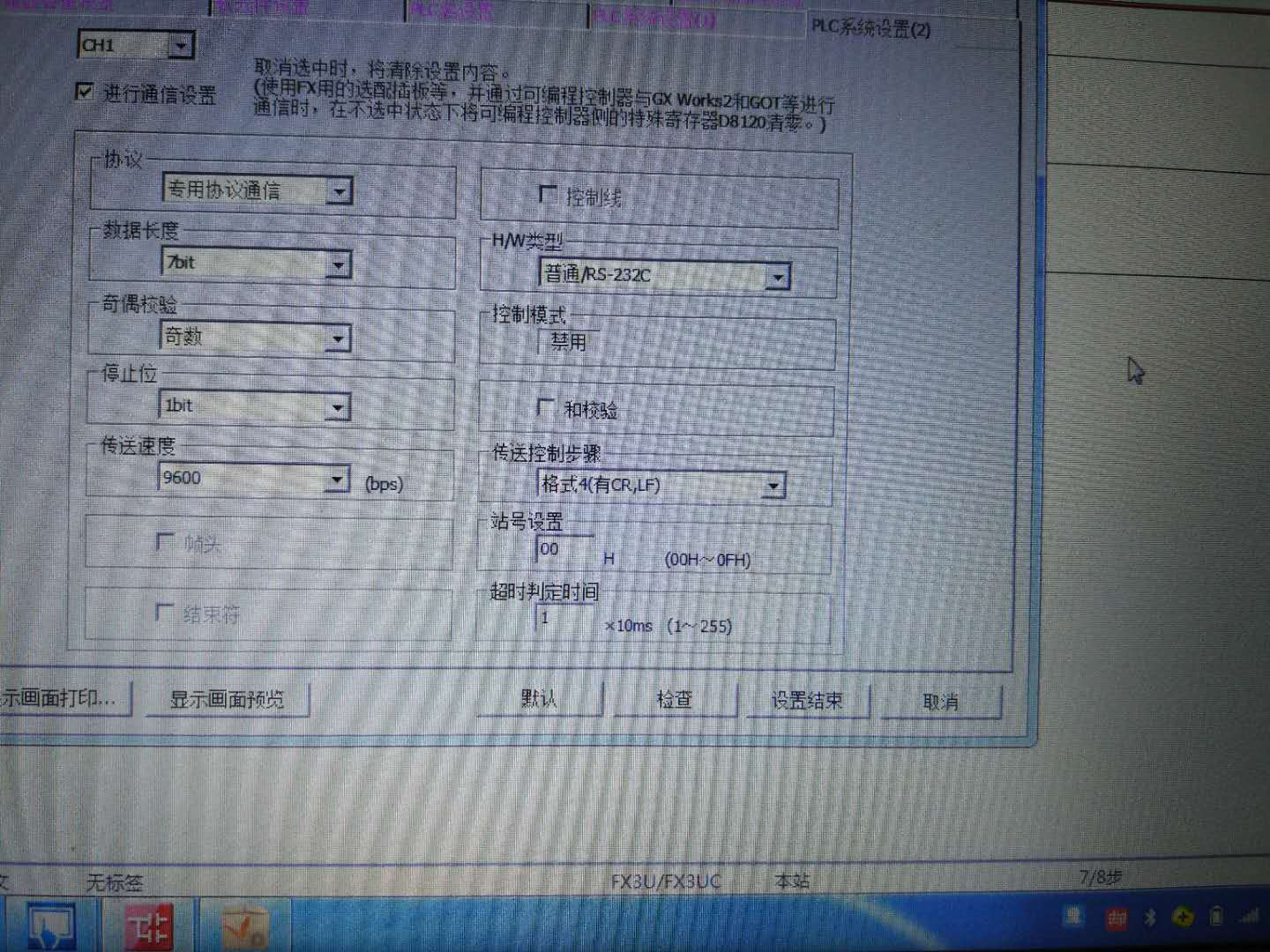
读D200单字: 05 30 30 46 46 57 52 30 44 30 32 30 30 30 31 返回“201”:02 30 30 46 46 30 30 43 39 03


1 private void ReadOrder(string Add)
2 {
3 Byte[] sendData = new Byte[20];
4 sendData[0] = 0x05; //ENQ
5 sendData[1] = 0x30; //站号
6 sendData[2] = 0x30;
7 sendData[3] = 0x46; //PC号
8 sendData[4] = 0x46;
9 sendData[5] = 0x57; //命令 “WR” 57 52
10 sendData[6] = 0x52;
11 sendData[7] = 0x30; //报文等待
12 sendData[8] = (byte)Convert.ToChar(Add[0]); //起始软元件 “D0200”
13 sendData[9] = (byte)Convert.ToChar(Add[1]);
14 sendData[10] = (byte)Convert.ToChar(Add[2]);
15 sendData[11] = (byte)Convert.ToChar(Add[3]);
16 sendData[12] = (byte)Convert.ToChar(Add[4]);
17 sendData[13] = 0x30; //软元件点数 默认“01”
18 sendData[14] = 0x31;
19 int allInt = 0;
20 for (int i = 1; i <= 14; i++)
21 {
22 allInt += (int)sendData[i]; //进行和校验
23 }
24 string allStrX = allInt.ToString("X"); //转换成十六进制
25 sendData[15] = (byte)Convert.ToChar(allStrX.Substring(allStrX.Length - 2, 1)); //提取十六进制倒数第二位的ASCII值
26 sendData[16] = (byte)Convert.ToChar(allStrX.Substring(allStrX.Length - 1, 1)); //提取十六进制倒数第一位的ASCII值
27 sendData[17] = 0x0D; //CR
28 sendData[18] = 0x0A; //LF
29 this.PLC_SendData(sendData);
30 }
写1到D100: 05 30 30 46 46 57 57 30 44 30 31 30 30 30 31 30 30 30 31 返回:06 30 30 46 46


1 private void WriteOrder(string Add,string Con)
2 {
3 Byte[] sendData = new Byte[20];
4 sendData[0] = 0x05; //ENQ
5 sendData[1] = 0x30; //站号
6 sendData[2] = 0x30;
7 sendData[3] = 0x46; //PC号
8 sendData[4] = 0x46;
9 sendData[5] = 0x57; //命令 “WR” 57 57
10 sendData[6] = 0x57;
11 sendData[7] = 0x30; //报文等待
12 sendData[8] = (byte)Convert.ToChar(Add[0]); //起始软元件 “D0100”
13 sendData[9] = (byte)Convert.ToChar(Add[1]);
14 sendData[10] = (byte)Convert.ToChar(Add[2]);
15 sendData[11] = (byte)Convert.ToChar(Add[3]);
16 sendData[12] = (byte)Convert.ToChar(Add[4]);
17 sendData[13] = 0x30; //软元件点数 默认“01”
18 sendData[14] = 0x31;
19 sendData[15] = (byte)Convert.ToChar(Con[0]); //内容 “0001”
20 sendData[16] = (byte)Convert.ToChar(Con[1]);
21 sendData[17] = (byte)Convert.ToChar(Con[2]);
22 sendData[18] = (byte)Convert.ToChar(Con[3]);
23 int allInt = 0;
24 for (int i = 1; i <= 18; i++)
25 {
26 allInt += (int)sendData[i]; //进行和校验
27 }
28 string allStrX = allInt.ToString("X"); //转换成十六进制
29 sendData[19] = (byte)Convert.ToChar(allStrX.Substring(allStrX.Length - 2, 1)); //提取十六进制倒数第二位的ASCII值
30 sendData[20] = (byte)Convert.ToChar(allStrX.Substring(allStrX.Length - 1, 1)); //提取十六进制倒数第一位的ASCII值
31 sendData[21] = 0x0D; //CR
32 sendData[22] = 0x0A; //LF
33 this.PLC_SendData(sendData);
34 }























 2570
2570

 被折叠的 条评论
为什么被折叠?
被折叠的 条评论
为什么被折叠?








