Matab 灰度图 生成 伪彩色 图像 gray convert to pseudo color
原文出处: http://www.alecjacobson.com/weblog/?p=1655
In matlab you can view a grayscale image with:
imshow(im) Which for my image im shows:

And you can also view this grayscale image using pseudocolors from a given colormap with something like:
imshow(im,'Colormap',jet(255)) Which shows:
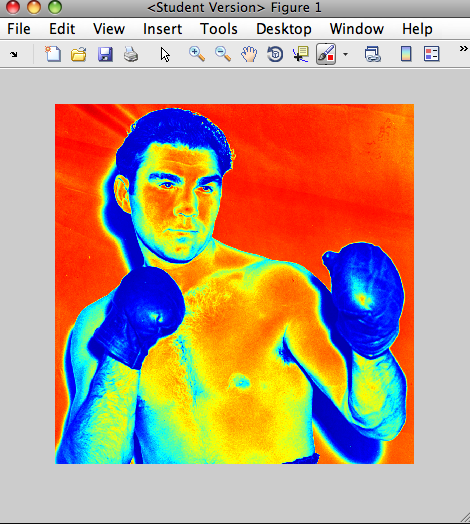
But it’s not obvious how to use the colormap to actually retrieve the RGB values we see in the plot. Here’s a simple way to convert a grayscale image to a red, green, blue color image using a given colormap:
rgb = ind2rgb(gray2ind(im,255),jet(255)); Replace the 255 with the number of colors in your grayscale image. If you don’t know the number of colors in your grayscale image you can easily find out with:
n = size(unique(reshape(im,size(im,1)*size(im,2),size(im,3))),1); It’s a little overly complicated to handle if im is already a RGB image.
If you don’t mind if the rgb image comes out as a uint8 rather than double you can use the following which is an order of magnitude faster:
rgb = label2rgb(gray2ind(im,255),jet(255)); Then with your colormaped image stored in rgb you can do anything you normally would with a rgb color image, like view it:
imshow(rgb); which shows the same as above:
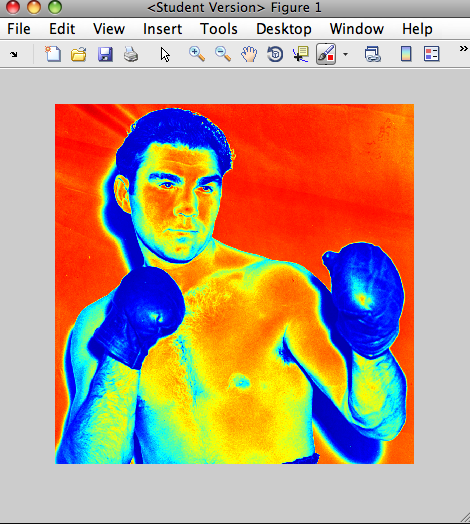
I = imread('G:\H1.png');
I = rgb2gray(I);
rgb = label2rgb(gray2ind(I, 255), jet(255));
imshow(rgb);























 3061
3061

 被折叠的 条评论
为什么被折叠?
被折叠的 条评论
为什么被折叠?








