AspNetPager控件分页
准备工作
创建表
CREATE TABLE [TestTable] (
[ID] [int] IDENTITY (1, 1) NOT NULL ,
[FirstName] [nvarchar] (100) COLLATE Chinese_PRC_CI_AS NULL ,
[LastName] [nvarchar] (100) COLLATE Chinese_PRC_CI_AS NULL ,
[Country] [nvarchar] (50) COLLATE Chinese_PRC_CI_AS NULL ,
[Note] [nvarchar] (2000) COLLATE Chinese_PRC_CI_AS NULL
) ON [PRIMARY]
GO插入数据(插入20万条数据,2分钟完成)
SET IDENTITY_INSERT TestTable ON
declare @i int
set @i=1
while @i<=200000
begin
insert into TestTable([id], FirstName, LastName, Country,Note) values(@i, 'FirstName_XXX','LastName_XXX','Country_XXX','Note_XXX')
set @i=@i+1
end
SET IDENTITY_INSERT TestTable OFF1.下载控件文件
2.添加AspNetPager.dll
将AspNetPager.dll文件添加到工具箱中,这样就可以拖拽使用了
3.在.aspx文件中添加控件
1.添加一个GridView到文件中
2.添加刚刚导入的AspNetPager.dll生成的AspNetPager控件到文件中
文件代码如下:
<%@ Page Language="C#" AutoEventWireup="true" CodeBehind="version_1.aspx.cs" Inherits="splitPage.version_1" %>
<%@ Register Assembly="AspNetPager" Namespace="Wuqi.Webdiyer" TagPrefix="webdiyer" %>
<!DOCTYPE html PUBLIC "-//W3C//DTD XHTML 1.0 Transitional//EN" "http://www.w3.org/TR/xhtml1/DTD/xhtml1-transitional.dtd">
<html xmlns="http://www.w3.org/1999/xhtml" >
<head runat="server">
<title>Untitled Page</title>
</head>
<body>
<form id="form1" runat="server">
<div>
<asp:GridView ID="GridView1" runat="server">
</asp:GridView>
<webdiyer:AspNetPager ID="AspNetPager1" runat="server"
onpagechanged="AspNetPager1_PageChanged">
</webdiyer:AspNetPager>
<asp:Label ID="Label1" runat="server" Text="Label"></asp:Label>
</div>
</form>
</body>
</html>
4.自动生成存储过程
1.进入.aspx文件的Design界面,选中AspNetPager控件,点击后面的指向右的标识,如图:
2.点击“分页存储过程生成工具”,
分为两种形式2000版本和2005版本,即2005版本及以上会使用ROW_NUMBER函数来进行分页,我只测试了20万条的数据,两者比较2005版本明显比2000的快,不会产生明显的卡顿,而2000版本会有一些卡顿,一秒左右的时间,也可以接受,如果数据量不是很大的情况下可以使用(以上的结论只是针对单表进行分页),如图:
选择一种版本,点击“生成存储过程并复制到剪贴板”,代码如下:
SQL Server 2000
create procedure FenPageTestTable
(
@startIndex int,
@endIndex int,
@docount bit
)
as
set nocount on
if(@docount=1)
select count(*) from TestTable
else
begin
declare @indextable table(id int identity(1,1),nid int)
set rowcount @endIndex
insert into @indextable(nid) select ID from TestTable order by ID asc
select * from TestTable O,@indextable t where O.ID=t.nid
and t.id between @startIndex and @endIndex order by t.id
end
set nocount offSQL Server 2005
create procedure FenPageTestTable
(
@startIndex int,
@endIndex int,
@docount bit
)
as
if(@docount=1)
select count(*) from TestTable
else
begin
with temptbl as (
SELECT ROW_NUMBER() OVER (ORDER BY ID asc)AS Row, * from TestTable )
SELECT * FROM temptbl where Row between @startIndex and @endIndex
end3.选择其中一种版本将其粘贴到数据库并运行,创建存储过程
5.在.aspx.cs中添加代码
using System;
using System.Collections;
using System.Configuration;
using System.Data;
using System.Linq;
using System.Web;
using System.Web.Security;
using System.Web.UI;
using System.Web.UI.HtmlControls;
using System.Web.UI.WebControls;
using System.Web.UI.WebControls.WebParts;
using System.Xml.Linq;
using System.Data.SqlClient;
namespace splitPage
{
public partial class version_1 : System.Web.UI.Page
{
//数据库连接字符串
string strConn = @"Data Source=WIN-KJ8CM60DBLC\SQLEXPRESS;Initial Catalog=NORTHWND;Integrated Security=True";
//表中数据总条数的变量
int count;
protected void Page_Load(object sender, EventArgs e)
{
//设置每也显示的记录条数
this.AspNetPager1.PageSize = 20;
//只在页面第一次加载时起作用
if (!Page.IsPostBack)
{
//获得要使用表的记录总数
using (SqlConnection conn = new SqlConnection(strConn))
{
conn.Open();
using (SqlCommand cmd = new SqlCommand())
{
//cmd.CommandText = "select count(*) from Orders";
cmd.CommandText = "select count(*) from TestTable";
cmd.Connection = conn;
cmd.CommandType = CommandType.Text;
count = (int)cmd.ExecuteScalar();
}
}
//获取或设置需要分页的所有记录的总数
this.AspNetPager1.RecordCount = count;
this.BindData();
}
}
private void BindData()
{
DataSet ds = FenPage();
this.GridView1.DataSource = ds;
this.GridView1.DataBind();
}
private DataSet FenPage()
{
using (SqlConnection conn = new SqlConnection(strConn))
{
using (SqlCommand cmd = new SqlCommand())
{
cmd.CommandType = CommandType.StoredProcedure;
cmd.Connection = conn;
cmd.CommandText = "FenPageTestTable";
SqlParameter[] parameters = { new SqlParameter("@startIndex",SqlDbType.Int),
new SqlParameter ("@endIndex",SqlDbType.Int),
new SqlParameter ("@docount",SqlDbType.Bit)};
parameters[0].Value = this.AspNetPager1.StartRecordIndex;
parameters[1].Value = this.AspNetPager1.EndRecordIndex;
parameters[2].Value = 0;
cmd.Parameters.AddRange(parameters);
DataSet ds = new DataSet();
SqlDataAdapter da = new SqlDataAdapter(cmd);
da.Fill(ds);
return ds;
}
}
}
protected void AspNetPager1_PageChanged(object sender, EventArgs e)
{
this.BindData();
}
}
}
6.运行
7.AspNetPager控件更强大的功能介绍









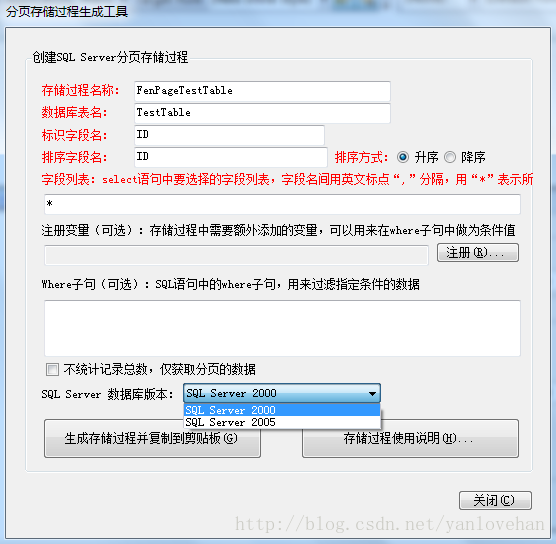
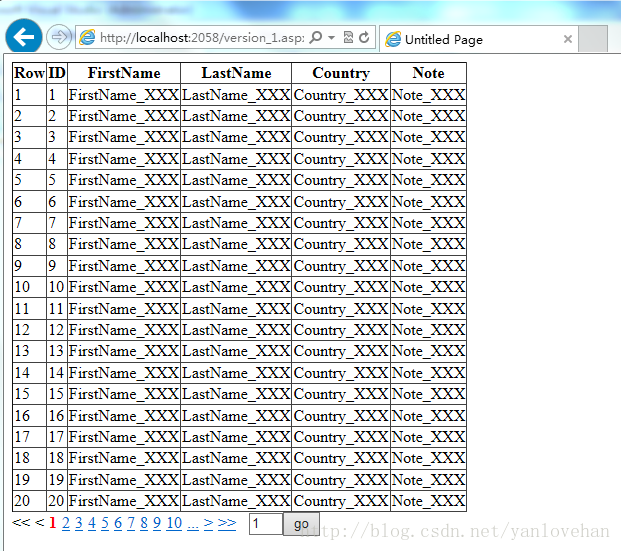














 1245
1245

 被折叠的 条评论
为什么被折叠?
被折叠的 条评论
为什么被折叠?








