1. 存储卷的分类
1.1 本地存储卷
- emptyDir pod删除,数据也会被清除,用于数据的临时存储
- hostPath 宿主机目录映射(本地存储卷)
1.2 网络存储卷
- NAS类 nsf等
- SAN类 iscsi,FC等
- 分布式存储: glusterfs,cephfs,rbd,cinder等
- 云存储 aws,azurefile 等
2. 存储卷的选择
2.1 按应用角度分类
- 文件存储:如nfs,glusterfs,cephfs
优点:数据共享
缺点: 性能相对较差 - 块存储:如 iscsi,rbd
优点: 性能相对于文件存储较好
缺点: 部分不能实现数据共享 - 对象存储: ceph对象存储
优点:性能好,数据共享
缺点: 使用方式特殊,支持较少
3. emptyDir
应用场景:pod之间的数据共享
特点:随着pod的删除,该卷也会被删除,不能用来做数据的持久化
测试yaml
apiVersion: v1
kind: Pod
metadata:
name: volume-emptydir
spec:
containers:
- name: write
image: centos
imagePullPolicy: IfNotPresent
command: ["bash","-c","echo haha > /data/1.txt ; sleep 6000"]
volumeMounts:
- name: data
mountPath: /data
- name: read
image: centos
imagePullPolicy: IfNotPresent
command: ["bash","-c","cat /data/1.txt; sleep 6000"]
volumeMounts:
- name: data
mountPath: /data
volumes:
- name: data
emptyDir: {}
4. hostPath
- 应用场景:pod 与集群节点的目录映射,
- 缺点:如果集群节点挂掉,控制器在另一个集群节点 拉起容器,数据就会变成集群的另一个节点上的数据,不会进行数据共享
yaml列子文件
apiVersion: v1
kind: Pod
metadata:
name: volume-hostpath
spec:
containers:
- name: busybox
image: busybox
imagePullPolicy: IfNotPresent
command: ["/bin/sh","-c","echo haha > /data/1.txt ; sleep 600"]
volumeMounts:
- name: data
mountPath: /data
volumes:
- name: data
hostPath:
path: /opt
type: Directory
5.nfs
5.1 构建一个nfs server
mkdir -p /data/nfs
vim /etc/exports
/data/nfs *(rw,no_root_squash,sync)
systemctl restart nfs-server
systemctl enable nfs-server
[root@k8sslave3 ~]# showmount -e
Export list for k8sslave3:
/data/nfs *
5.2 所有node节点安装nfs客户端的相关软件包
[root@k8s-worker1 ~]# yum install nfs-utils -y
[root@k8s-worker2 ~]# yum install nfs-utils -y
验证可用性
[root@k8sslave opt]# showmount -e 192.168.37.141
Export list for 192.168.37.141:
/data/nfs *
5.3 在master节点上创建yaml文件
apiVersion: apps/v1
kind: Deployment
metadata:
name: volume-nfs
spec:
replicas: 2
selector:
matchLabels:
app: nginx
template:
metadata:
labels:
app: nginx
spec:
containers:
- name: nginx
image: nginx:1.15-alpine
imagePullPolicy: IfNotPresent
volumeMounts:
- name: documentroot
mountPath: /usr/share/nginx/html
ports:
- containerPort: 80
volumes:
- name: documentroot
nfs:
server: 192.168.37.141
path: /data/nfs
6. pv与pvc
persistenvolume(PV) 是配置好的一段存储(可以是任意类型的存储卷)
- 也就是说将网络存储共享出来,配置定义成PV。
PersistentVolumeClaim(PVC)是用户pod使用PV的申请请求。
- 用户不需要关心具体的volume实现细节,只需要关心使用需求。
6.1 pv 与pvc之间的关系
- pv提供存储资源(生产者)
- pvc使用存储资源(消费者)
- 使用pvc绑定pv
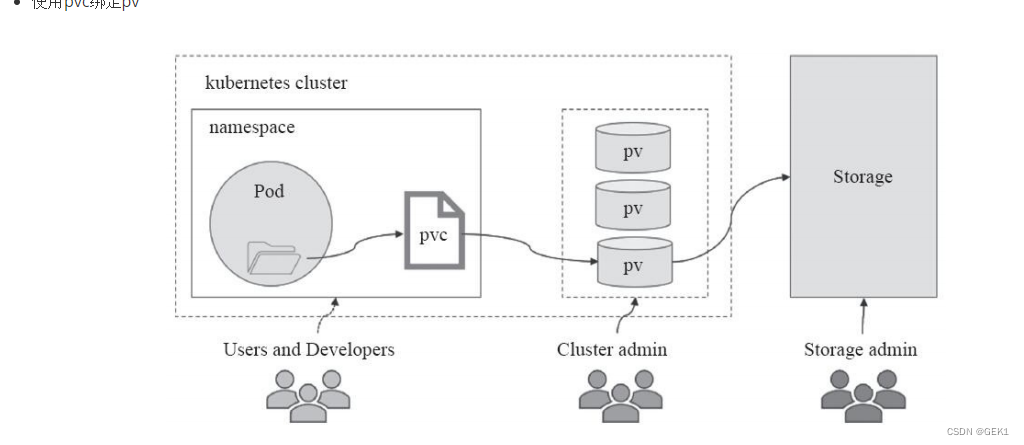
6.2 实现nfs与pv和pvc的案列
6.2.1 创建pv
[root@k8s-master1 ~]# vim pv-nfs.yml
apiVersion: v1
kind: PersistentVolume # 类型为PersistentVolume(pv)
metadata:
name: pv-nfs # 名称
spec:
capacity:
storage: 1Gi # 大小
accessModes:
- ReadWriteMany # 访问模式
nfs:
path: /data/nfs # nfs共享目录
server: 192.168.37.141 # nfs服务器IP
访问模式有三种
- ReadWriteOnce 单节点读写挂载
- ReadOnlyMany 多节点只读挂载
- ReadWriteMany 多节点读写挂载
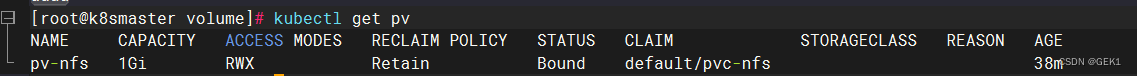
说明:
- RWX为ReadWriteMany的简写
- Retain是回收策略
- Retain表示需要不使用了需要手动回收
- 参考: 参考地址
6.2.2 创建pvc
apiVersion: v1
kind: PersistentVolumeClaim # 类型为PersistentVolumeClaim(pvc)
metadata:
name: pvc-nfs # pvc的名称
spec:
accessModes:
- ReadWriteMany # 访问模式
resources:
requests:
storage: 1Gi # 大小要与pv的大小保持一致
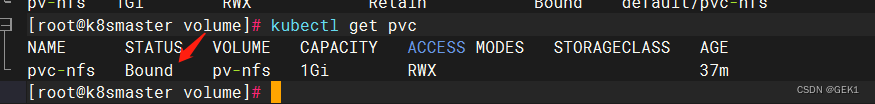
注:status 为bound状态表示pv与pvc进行了绑定
6.2.3 编写deployment的yaml
apiVersion: apps/v1
kind: Deployment
metadata:
name: deploy-nginx-nfs
spec:
replicas: 2
selector:
matchLabels:
app: nginx
template:
metadata:
labels:
app: nginx
spec:
containers:
- name: nginx
image: nginx:1.15-alpine
imagePullPolicy: IfNotPresent
ports:
- containerPort: 80
volumeMounts:
- name: www
mountPath: /usr/share/nginx/html
volumes:
- name: www
persistentVolumeClaim:
claimName: pvc-nfs
6.3 subPath 挂载子目录的写法
6.3.1 pod
apiVersion: v1
kind: Pod
metadata:
name: pod1
spec:
containers:
- name: c1
image: busybox
command: ["/bin/sleep","100000"]
volumeMounts:
- name: data
mountPath: /opt/data1
subPath: data1 ##挂载的子目录位置
- name: data
mountPath: /opt/data2
subPath: data2
volumes:
- name: data
persistentVolumeClaim:
claimName: pvc-nfs
6.3.2 pv
apiVersion: v1
kind: PersistentVolume # 类型为PersistentVolume(pv)
metadata:
name: pv-nfs # 名称
spec:
capacity:
storage: 1Gi # 大小
accessModes:
- ReadWriteMany # 访问模式
nfs:
path: /data/nfs # nfs共享目录
server: 192.168.37.141
6.3.3 pvc
apiVersion: v1
kind: PersistentVolumeClaim # 类型为PersistentVolumeClaim(pvc)
metadata:
name: pvc-nfs # pvc的名称
spec:
accessModes:
- ReadWriteMany # 访问模式
resources:
requests:
storage: 1Gi # 大小要与pv的大小保持一致
7. 动态供给
7.1 什么是动态供给
每次使用存储要先创建pv, 再创建pvc,真累! 所以我们可以实现使用存储的动态供给特性。
- 静态存储需要用户申请PVC时保证容量和读写类型与预置PV的容量及读写类型完全匹配, 而动态存储则无需如此.
- 管理员无需预先创建大量的PV作为存储资源
Kubernetes从1.4版起引入了一个新的资源对象StorageClass,可用于将存储资源定义为具有显著特性的类(Class)而不是具体
的PV。用户通过PVC直接向意向的类别发出申请,匹配由管理员事先创建的PV,或者由其按需为用户动态创建PV,这样就免去
了需要先创建PV的过程。
7.2 使用NFS文件系统创建存储动态供给
动态供给插件官方地址:storage-class
第三方插件的地址:地址
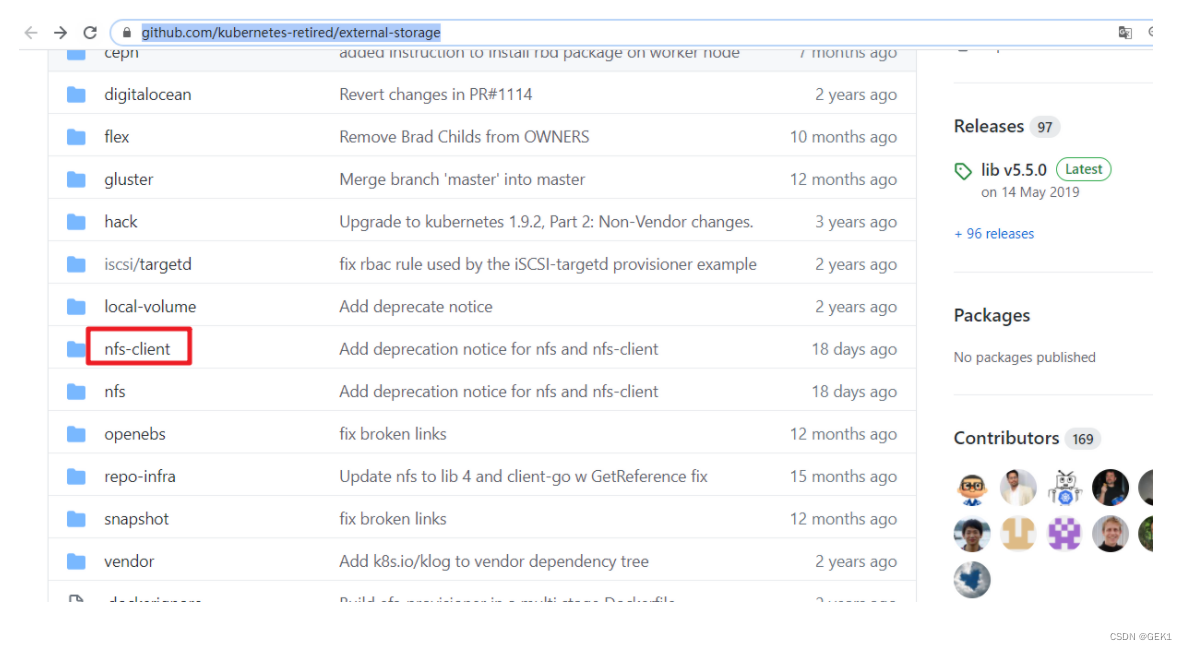
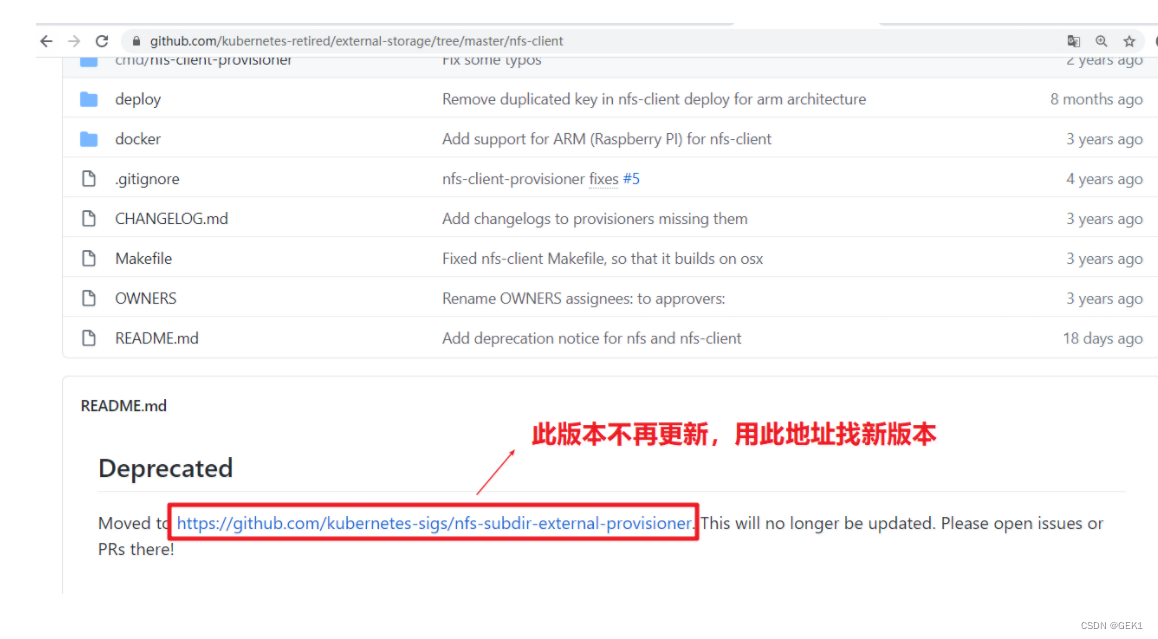
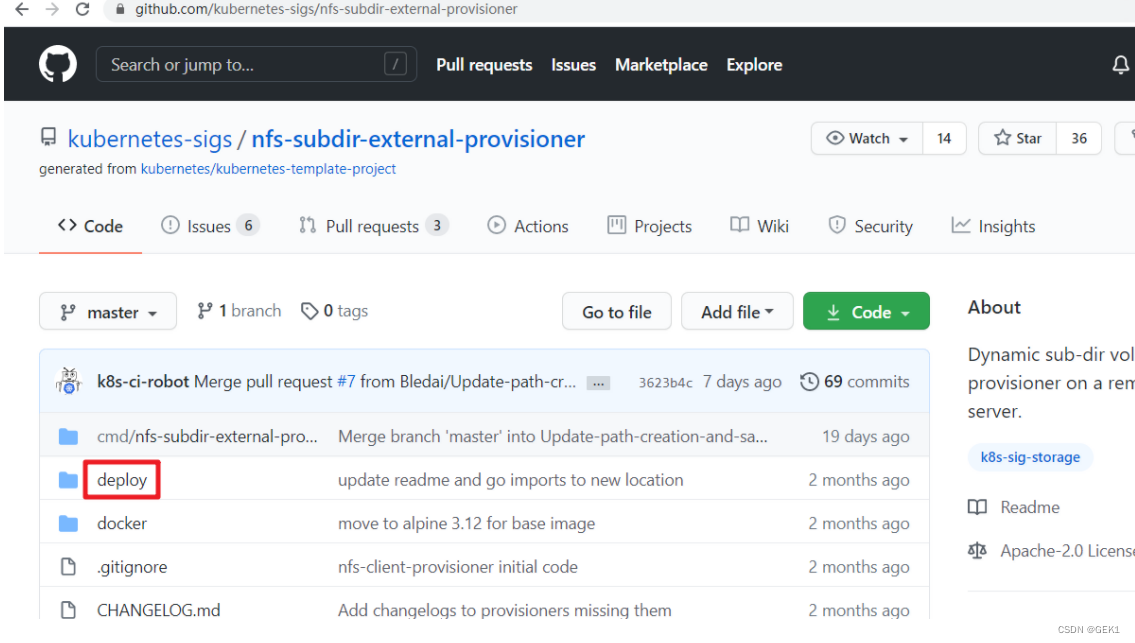
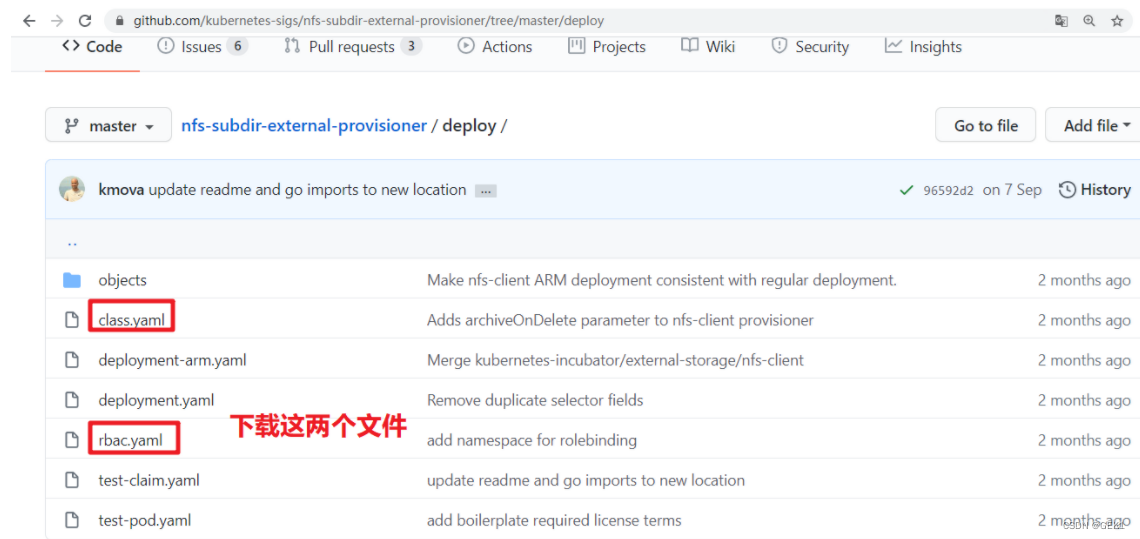
7.2.1 下载storageclass
[root@k8s-master1 ~]# wget https://raw.githubusercontent.com/kubernetes-sigs/nfs-subdir-external-provisioner/master/deploy/class.yaml
[root@k8s-master1 ~]# mv class.yaml storageclass-nfs.yml
[root@k8s-master1 ~]# cat storageclass-nfs.yml
apiVersion: storage.k8s.io/v1
kind: StorageClass # 类型
metadata:
name: nfs-client # 名称,要使用就需要调用此名称
provisioner: k8s-sigs.io/nfs-subdir-external-provisioner # 动态供给插件
parameters:
archiveOnDelete: "false" # 删除数据时是否存档,false表示不存档,true表示存档
[root@k8s-master1 ~]# kubectl apply -f storageclass-nfs.yml
storageclass.storage.k8s.io/managed-nfs-storage created
[root@k8s-master1 ~]# kubectl get storageclass
NAME PROVISIONER RECLAIMPOLICY VOLUMEBINDINGMODE ALLOWVOLUMEEXPANSION AGE
nfs-client k8s-sigs.io/nfs-subdir-external-provisioner Delete Immediate false 10s
# RECLAIMPOLICY pv回收策略,pod或pvc被删除后,pv是否删除还是保留。
# VOLUMEBINDINGMODE Immediate 模式下PVC与PV立即绑定,主要是不等待相关Pod调度完成,不关心其运行节点,直接完成绑定。相反的 WaitForFirstConsumer模式下需要等待Pod调度完成后进行PV绑定。
# ALLOWVOLUMEEXPANSION pvc扩容
7.2.2 下载并创建rbac
[root@k8s-master1 ~]# wget https://raw.githubusercontent.com/kubernetes-sigs/nfs-subdir-external-provisioner/master/deploy/rbac.yaml[root@k8s-master1 ~]# mv rbac.yaml storageclass-nfs-rbac.yaml
[root@k8s-master1 ~]# cat storageclass-nfs-rbac.yaml
apiVersion: v1
kind: ServiceAccount
metadata:
name: nfs-client-provisioner
# replace with namespace where provisioner is deployed
namespace: default
---
kind: ClusterRole
apiVersion: rbac.authorization.k8s.io/v1
metadata:
name: nfs-client-provisioner-runner
rules:
- apiGroups: [""]
resources: ["persistentvolumes"]
verbs: ["get", "list", "watch", "create", "delete"]
- apiGroups: [""]
resources: ["persistentvolumeclaims"]
verbs: ["get", "list", "watch", "update"]
- apiGroups: ["storage.k8s.io"]
resources: ["storageclasses"]
verbs: ["get", "list", "watch"]
- apiGroups: [""]
resources: ["events"]
verbs: ["create", "update", "patch"]
---
kind: ClusterRoleBinding
apiVersion: rbac.authorization.k8s.io/v1
metadata:
name: run-nfs-client-provisioner
subjects:
- kind: ServiceAccount
name: nfs-client-provisioner
# replace with namespace where provisioner is deployed
namespace: default
roleRef:
kind: ClusterRole
name: nfs-client-provisioner-runner
apiGroup: rbac.authorization.k8s.io
---
kind: Role
apiVersion: rbac.authorization.k8s.io/v1
metadata:
name: leader-locking-nfs-client-provisioner
# replace with namespace where provisioner is deployed
namespace: default
rules:
- apiGroups: [""]
resources: ["endpoints"]
verbs: ["get", "list", "watch", "create", "update", "patch"]
---
kind: RoleBinding
apiVersion: rbac.authorization.k8s.io/v1
metadata:
name: leader-locking-nfs-client-provisioner
# replace with namespace where provisioner is deployed
namespace: default
subjects:
- kind: ServiceAccount
name: nfs-client-provisioner
# replace with namespace where provisioner is deployed
namespace: default
roleRef:
kind: Role
name: leader-locking-nfs-client-provisioner
apiGroup: rbac.authorization.k8s.io
[root@k8s-master1 ~]# kubectl apply -f rbac.yaml
serviceaccount/nfs-client-provisioner created
clusterrole.rbac.authorization.k8s.io/nfs-client-provisioner-runner created
clusterrolebinding.rbac.authorization.k8s.io/run-nfs-client-provisioner created
role.rbac.authorization.k8s.io/leader-locking-nfs-client-provisioner created
rolebinding.rbac.authorization.k8s.io/leader-locking-nfs-client-provisioner created
7.2.3 创建动态供给的deployment
[root@k8s-master1 ~]# vim deploy-nfs-client-provisioner.yml
apiVersion: apps/v1
kind: Deployment
metadata:
name: nfs-client-provisioner
spec:
replicas: 1
strategy:
type: Recreate
selector:
matchLabels:
app: nfs-client-provisioner
template:
metadata:
labels:
app: nfs-client-provisioner
spec:
serviceAccount: nfs-client-provisioner
containers:
- name: nfs-client-provisioner
image: registry.cn-beijing.aliyuncs.com/pylixm/nfs-subdir-external-provisioner:v4.0.0
volumeMounts:
- name: nfs-client-root
mountPath: /persistentvolumes
env:
- name: PROVISIONER_NAME
value: k8s-sigs.io/nfs-subdir-external-provisioner
- name: NFS_SERVER
value: 192.168.10.129
- name: NFS_PATH
value: /data/nfs
volumes:
- name: nfs-client-root
nfs:
server: 192.168.10.129
path: /data/nfs
[root@k8s-master1 ~]# kubectl apply -f deploy-nfs-client-provisioner.yml
deployment.apps/nfs-client-provisioner created
[root@k8s-master1 ~]# kubectl get pods |grep nfs-client-provisioner
nfs-client-provisioner-5b5ddcd6c8-b6zbq 1/1 Running 0 34s
7.2.4 测试动态供给是否可用
# vim nginx-sc.yaml
---
apiVersion: v1
kind: Service
metadata:
name: nginx
labels:
app: nginx
spec:
ports:
- port: 80
name: web
clusterIP: None
selector:
app: nginx
---
apiVersion: apps/v1
kind: StatefulSet
metadata:
name: web
spec:
selector:
matchLabels:
app: nginx
serviceName: "nginx"
replicas: 2
template:
metadata:
labels:
app: nginx
spec:
imagePullSecrets:
- name: huoban-harbor
terminationGracePeriodSeconds: 10
containers:
- name: nginx
image: nginx:latest
ports:
- containerPort: 80
name: web
volumeMounts:
- name: www
mountPath: /usr/share/nginx/html
volumeClaimTemplates:
- metadata:
name: www
spec:
accessModes: [ "ReadWriteOnce" ]
storageClassName: "nfs-client"
resources:
requests:
storage: 1Gi
7.2.5 验证
[root@k8s-master1 nfs]# kubectl get pods
NAME READY STATUS RESTARTS AGE
nfs-client-provisioner-9c988bc46-pr55n 1/1 Running 0 95s
web-0 1/1 Running 0 95s
web-1 1/1 Running 0 61s
nfs-server服务器上查看
[root@nfsserver ~]# ls /data/nfs/
default-www-web-0-pvc-c4f7aeb0-6ee9-447f-a893-821774b8d11f default-www-web-1-pvc-8b8a4d3d-f75f-43af-8387-b7073d07ec01





















 26万+
26万+











 被折叠的 条评论
为什么被折叠?
被折叠的 条评论
为什么被折叠?








