一. 简述
clip-path CSS 属性可以创建一个只有元素的部分区域可以显示的剪切区域(不改变这个裁剪区域在整张图中的位置),区域内的部分显示,区域外的隐藏。clip-path属性代替了现在已经弃用的剪切 clip属性。clip-path的属性值可以是以下几种:
- clip-path属性值为inset;
inset是将元素剪切为一个矩形,如clip-path:inset(10px),括号内的值类似于margin、padding值的写法,可以写一个值,也可以写多个值。 - clip-path属性值为circle;
circle是将元素剪切为一个圆形,如clip-path: circle(100px at 50% 50%),100px表示圆的直径,50% 50%表示圆心。 - clip-path属性值为ellipse;
circle是将元素剪切为一个椭形,如ellipse(150px 100px at 50% 50%),150px 表示椭圆的水平半径,100px表示椭圆的垂直半径,50% 50%表示圆心。 - …
clip-path还可以有多种,如polygon、path、svg等。更多参考:clip-path;
二. 例子
例如: 绘制三角形
.main {
width: 60px;
height: 60px;
background: red;
clip-path: polygon(50% 0,0 100%, 100% 100%);
}

当然,我们还可以借助clip-path生成器来获取更多更好玩的裁剪图形,如下图:
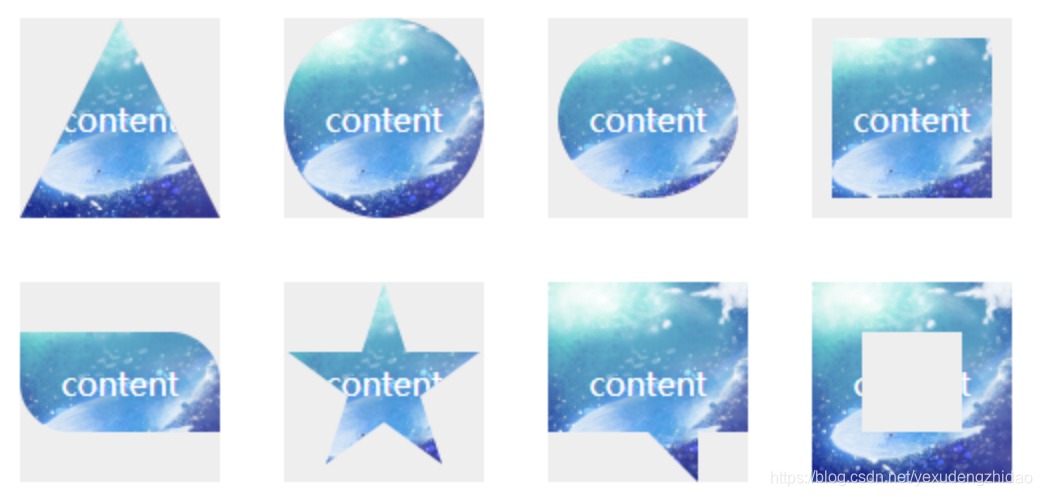
三. clip-path过渡动画
clip-path 另外一个强大之处在于可以进行 CSS transtion 与 CSS animation配合使用
例:多边形图形动画
<!DOCTYPE html>
<html lang="en">
<head>
<meta charset="utf-8">
<title>
clip-path动画-多边形
</title>
<style>
.polygon-animate {
position: absolute;
width: 200px;
height: 200px;
top: 50%;
left: 50%;
transform: translate(-50%, -50%);
background-color: crimson;
animation: polygon-ani 5s linear infinite;
}
@keyframes polygon-ani {
0% {
clip-path: polygon(
50% 0%,
0% 100%,
100% 100%,
100% 100%,
100% 100%,
100% 100%,
100% 100%,
100% 100%,
100% 100%
);
}
20% {
background-color: darkorange;
clip-path: polygon(
50% 0%,
100% 50%,
50% 100%,
0% 50%,
0% 50%,
0% 50%,
0% 50%,
0% 50%,
0% 50%
);
}
40% {
clip-path: polygon(
50% 0%,
100% 38%,
82% 100%,
18% 100%,
0% 38%,
0% 38%,
0% 38%,
0% 38%,
0% 38%
);
}
60% {
background-color: lemonchiffon;
clip-path: polygon(
50% 0%,
100% 25%,
100% 75%,
50% 100%,
0% 75%,
0% 25%,
0% 25%,
0% 25%,
0% 25%
);
}
80%,100% {
clip-path: polygon(
50% 0%,
90% 20%,
100% 60%,
75% 100%,
25% 100%,
0% 60%,
10% 20%,
10% 20%,
10% 20%
);
}
}
</style>
</meta>
</head>
<body>
<div class="polygon-animate">
</div>
</body>
</html>

例如:图形变换动画
<!DOCTYPE doctype html>
<html lang="en">
<head>
<meta charset="utf-8">
<title>
clip-path
</title>
<style type="text/css">
.triangle2rect {
position: absolute;
width: 100px;
height: 100px;
top: 50%;
left: 50%;
transform: translate(-50%, -50%);
animation: aniContainer 2s infinite alternate;
}
.triangle2rect div {
position: absolute;
top: 0;
left: 0;
width: 100%;
height: 100%;
}
.a {
background: #cccccc;
clip-path: polygon(0% 0%, 0% 100%, 50% 50%);
animation: a 2s infinite alternate;
}
.b {
background: #9999cc;
clip-path: polygon(0% 0%, 100% 0%, 50% 50%);
animation: b 2s infinite alternate;
}
.c {
background: #99cccc;
clip-path: polygon(100% 0%, 100% 100%, 50% 50%);
animation: c 2s infinite alternate;
}
.d {
background: #99cccc;
clip-path: polygon(100% 100%, 0% 100%, 50% 50%);
animation: d 2s infinite alternate;
}
@keyframes a {
0%, 10% {
background: #99cccc;
clip-path: polygon(0% 0%, 0% 100%, 50% 50%);
}
90%, 100% {
background: #000;
clip-path: polygon(0% 100%, 25% 100%, 12.5% 0%);
}
}
@keyframes b {
0%, 10% {
background: #99cccc;
clip-path: polygon(0% 0%, 100% 0%, 50% 50%);
}
90%, 100% {
background: #000;
clip-path: polygon(25% 0%, 50% 0%, 37.5% 100%);
}
}
@keyframes c {
0%, 10% {
background: #99cccc;
clip-path: polygon(100% 0%, 100% 100%, 50% 50%);
}
90%, 100% {
background: #000;
clip-path: polygon(62.5% 0%, 75% 100%, 50% 100%);
}
}
@keyframes d {
0%, 10% {
background: #99cccc;
clip-path: polygon(100% 100%, 0% 100%, 50% 50%);
}
90%, 100% {
background: #000;
clip-path: polygon(100% 0%, 87.5% 100%, 75% 0%);
}
}
@keyframes aniContainer {
0%, 10% {
width: 100px;
height: 100px;
}
90%, 100% {
width: 250px;
height: 60px;
}
}
</style>
</meta>
</head>
<body>
<div class="triangle2rect">
<div class="a">
</div>
<div class="b">
</div>
<div class="c">
</div>
<div class="d">
</div>
</div>
</body>
</html>

四. clip-path 动画的局限
clip-path 动画虽然美好,但是存在一定的局限性,那就是进行过渡的两个状态,坐标顶点的数量必须一致。也就是如果我希望从三角形过渡到矩形。假设三角形和矩形的 clip-path 分别为:
三角形:clip-path: polygon(50% 0, 0 100%, 100% 0)
矩形: clip-path: polygon(0 0, 100% 0, 100% 100%, 0 100%)
进行过渡动画时候,直接从 polygon(50% 0, 0 100%, 100% 0) --> polygon(0 0, 100% 0, 100% 100%, 0 100%) 是不行的,因为是从 3 个坐标点变换到 4 个坐标点。
因此这里需要这用一个讨巧的办法,在三角形的表示方法中,使用四个坐标点表示,其中两个坐标点进行重合即可。也就是:
三角形:clip-path: polygon(50% 0, 0 100%, 100% 0) -> clip-path: polygon(50% 0, 50% 0, 0 100%, 100% 0)






















 1108
1108











 被折叠的 条评论
为什么被折叠?
被折叠的 条评论
为什么被折叠?










