1.效果图

2.注意事项
1.https网址图片需要预先下载到本地用wx.downloadFile方法
2.wx.downloadFile需要在微信公众号后台配置域名才能获取图片,如图:
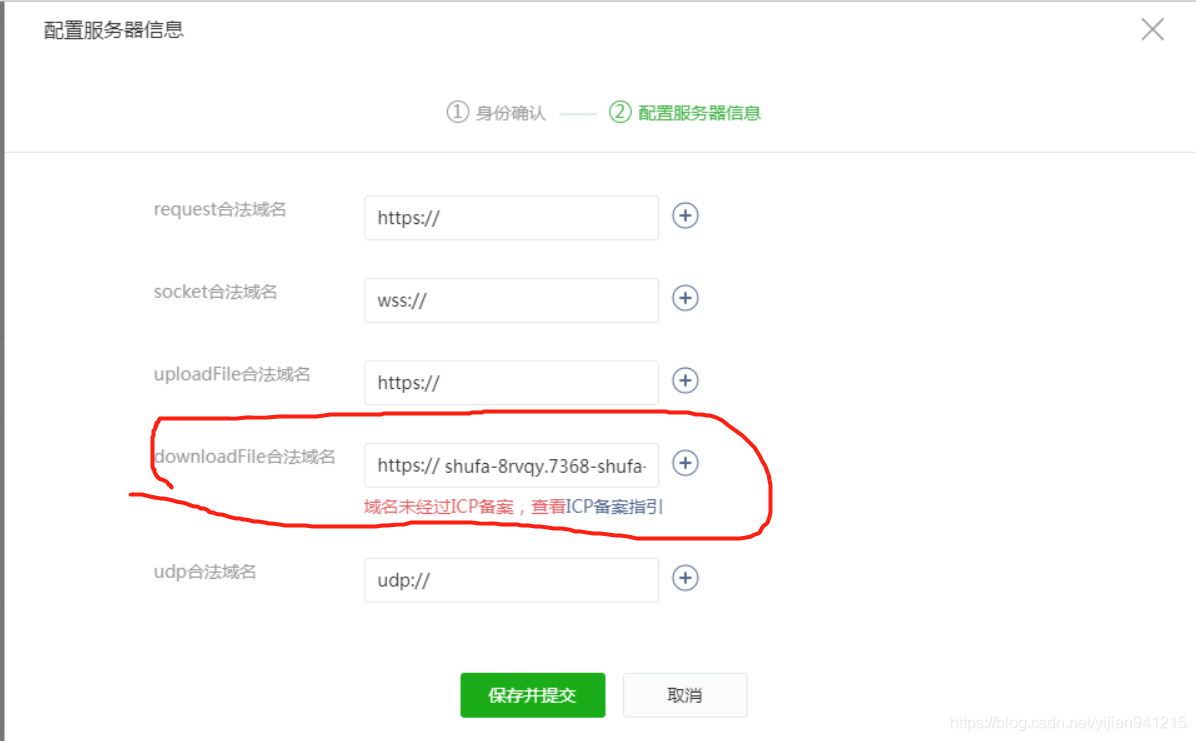
3.代码
1.wxml
canvas.wxml
<cover-view bindtap='savePic'>
<canvas style="width:100%;height:{{contentHeight}}px" canvas-id="myCanvas" bindlongpress="savePic">
</canvas>
</cover-view>
<button bindtap='savePic' class="buttonStyle">预览并发送</button>
2.js代码
1.图片需要先下载到本地,并保存本地图片路径,包括头像,头像图片的域名同样要在后台配置,不然发布线上获取不到。
canvas.js
var util = require('../../utils/md5.js');
var tool = require('../../utils/base64tool.js')
var app = new getApp();
//canvas.js
Page({
data: {
windowWidth: 0, //屏幕宽度
windowHeight: 0,//屏幕高度
contentHeight: 0,//内容高度
thinkList: [], //文字超出换行处理
lineHeight: 30, //固定值
contentTitle: "我的昵称", //我的昵称
canvasUrl: "", //canvasurl
qrCode: "", //小程序码https图片路径
goodsInfoImg: "", //海报图片
specText: "京东社交电商合作伙伴", //京东社交电商合作伙伴
userIcon:""//微信头像
},
onLoad: function (options) {
let that = this;
that.getQr();
// 查看是否授权
wx.getSetting({
success(res) {
if (res.authSetting['scope.userInfo']) {
// 已经授权,可以直接调用 getUserInfo 获取头像昵称
wx.getUserInfo({
success(resInfo) {
that.setData({ contentTitle: resInfo.userInfo.nickName})
wx.downloadFile({
url: resInfo.userInfo.avatarUrl,
success(downloadRes) {
if (downloadRes.statusCode === 200) {
that.setData({
userIcon: downloadRes.tempFilePath
})
}
}
})
}
})
} else {
that.setData({
userIcon: '/img/noperson.png'
})
}
}
})
//获取设备信息高度。计算出其他的高度等
wx.getSystemInfo({
success: function (res) {
that.setData({
windowWidth: res.windowWidth,
windowHeight: res.windowHeight,
normalPageX:
res.windowWidth * 0.045, //左边文本图片X轴位置
boxWidth: res.windowWidth * 0.91, //分享图片box宽度
boxheight: res.windowHeight, //分享图片box高度
boxPageY: res.windowWidth * 0.2, //boxY轴位置
imgWidth: res.windowWidth * 0.91, //海报图片宽度
imgHeight: res.windowHeight * 0.82, //海报图片高度
imgPageY: res.windowWidth * 0, //海报图片Y轴位置
userIconWidth: res.windowWidth * 0.162,//头像图片宽度
userIconHeight: res.windowWidth * 0.162,//头像图片高度
userIconPageY: res.windowHeight * 0.82 + 15,//头像Y轴位置
codeWidth: res.windowWidth * 0.25, //小程序码图片宽度
codeHeight: res.windowWidth * 0.25, //小程序码图片高度
codePageY: res.windowHeight * 0.80, //小程序码Y轴位置
avatarPageY: res.windowHeight * 0.82 + 15, //头像Y轴位置
titlePageY: res.windowHeight * 0.82 + 25, //微信昵称Y轴位置
specPageY: res.windowHeight * 0.82 + 42, //京东社交Y轴位置
});
}
});
//网络图片转为本地图片,直接显示网络图片的话真机不显示
// that.getTempFile("cloud://luer-f3ipn.6c75-luer-f3ipn-1301025398/6684e5652d611c27b5895a6911e51b7.png");
that.getTempFile(app.globeData.shareCodeImg);
},
//获取小程序码
getQr: function () {
var that = this;
var phone = wx.getStorageSync('phone');
var apiKey = 's!sluer!@¥%GFYLCL#*WLMinPro!!;';
var time = Date.parse(new Date());
var sign = util.hexMD5(apiKey + time);
apiKey = util.hexMD5(apiKey);
var url = app.globeData.host + 'minPro/getShareMinCode?sign=' + sign + '&apiKey=' + apiKey + '&time=' + time + '&phone=' + phone;
that.setData({
qrCode: url
})
},
//临时图片路径
getTempFile: function (url) {
wx.showLoading({
});
let that = this;
wx.cloud.downloadFile({
fileID: url,
success: function (res) {
console.log("res.tempFilePath===>", res.tempFilePath)
that.setData({
goodsInfoImg: res.tempFilePath
});
//继续生成商品的小程序码
that.downloadSkuQrCode(that.data.qrCode);
},
fail: function (err) { }
});
},
getData: function () {
let that = this;
let i = 0;
let lineNum = 1;
let thinkStr = "";
let thinkList = [];
for (let item of that.data.contentTitle) {
if (item === "\n") {
thinkList.push(thinkStr);
thinkList.push("a");
i = 0;
thinkStr = "";
lineNum += 1;
} else if (i === 21) {
thinkList.push(thinkStr);
i = 1;
thinkStr = item;
lineNum += 1;
} else {
thinkStr += item;
i += 1;
}
}
thinkList.push(thinkStr);
that.setData({
thinkList: thinkList
});
that.createNewImg(lineNum);
},
//画矩形,也是整块画布的大小,宽度是屏幕宽度,高度根据内容多少来动态设置。
drawSquare: function (ctx, height) {
let that = this;
ctx.rect(
that.data.windowWidth * 0.045,
that.data.boxPageY,
that.data.boxWidth,
height
);
ctx.setFillStyle("#fff");
ctx.fill();
},
// 设置文字大小,并填充颜色。
drawFont: function (ctx, contentTitle, height) {
let that = this;
let str = that.data.contentTitle;
let firstline;
let secondline;
//一行显示12个字,超过一行时
if (str.length > 11) {
//第一行截取前14个字符
firstline = str.substring(0, 11);
} else {
//一行就能显示时候
firstline = str;
}
//填充微信昵称
ctx.setFontSize(14);
ctx.setFillStyle("#000");
ctx.fillText(firstline, that.data.normalPageX + that.data.userIconWidth+20, that.data.titlePageY+10);
//填充京东社交合作伙伴
if (that.data.specText) {
ctx.setFontSize(12);
ctx.setFillStyle("#999999");
ctx.fillText(
that.data.specText,
that.data.normalPageX + that.data.userIconWidth+20,
that.data.specPageY + 18
);
}
},
// 根据文字多少动态计算高度,然后依次画出矩形,文字,横线和小程序码。
createNewImg: function (lineNum) {
let that = this;
let ctx = wx.createCanvasContext("myCanvas");
let contentHeight = that.data.boxheight;
that.drawSquare(ctx, contentHeight);
that.setData({
contentHeight: contentHeight
});
let height = 100;
for (let item of that.data.thinkList) {
if (item !== "a") {
that.drawFont(ctx, item, height);
height += that.data.lineHeight;
}
}
//海报图片
ctx.drawImage(
that.data.goodsInfoImg,
that.data.normalPageX,
that.data.imgPageY,
that.data.imgWidth,
that.data.imgHeight
);
//画圆形
ctx.save();
ctx.beginPath(); //开始绘制
ctx.arc(that.data.userIconWidth / 2 + 28, that.data.userIconWidth / 2 + that.data.userIconPageY, that.data.userIconWidth / 2, 0, Math.PI * 2, false);
ctx.clip();
//头像
ctx.drawImage(
that.data.userIcon,
that.data.normalPageX+10,
that.data.userIconPageY,
that.data.userIconWidth,
that.data.userIconHeight
);
ctx.restore();
// 填充小程序码
ctx.drawImage(
that.data.qrCode,
that.data.normalPageX + that.data.windowWidth * 0.65,
that.data.codePageY,
that.data.codeWidth,
that.data.codeHeight
);
// 长按分享给好友
ctx.setFillStyle("#333");
ctx.font = "normal normal 9px sans-serif";
ctx.fillText(
"长按分享",
that.data.normalPageX +
that.data.windowWidth * 0.65 +
that.data.codeWidth/3,
that.data.codePageY + that.data.codeWidth + 10
);
ctx.draw(); //绘制到canvas
},
// 保存图片
savePic: function () {
let that = this;
wx.canvasToTempFilePath({
x: 0,
y: 50,
width: that.data.windowWidth * 2,
height: that.data.contentHeight * 2,
canvasId: "myCanvas",
success: function (res) {
// util.savePicToAlbum(res.tempFilePath);
wx.hideLoading();
var tempFilePath = res.tempFilePath;
that.setData({
canvasUrl: tempFilePath
});
if (tempFilePath !== "") {
wx.hideLoading();
wx.previewImage({
current: that.data.canvasUrl, // 当前显示图片的http链接
urls: [that.data.canvasUrl], // 需要预览的图片http链接列表
success: function (_res) {
console.log("预览成功啦");
}
});
}
}
});
},
//下载小程序码
downloadSkuQrCode: function (url) {
let that = this;
wx.downloadFile({
url: url,
success: function (res) {
that.setData({
qrCode: res.tempFilePath
});
wx.hideLoading();
//生成数据
that.getData();
},
fail: function (err) {
wx.showToast({
title: "下载小程序码失败,稍后重试!",
icon: "none",
duration: 5000
});
}
});
},
//点击保存到相册
saveShareImg: function () {
var that = this;
wx.showLoading({
title: '正在保存',
mask: true,
})
setTimeout(function () {
wx.canvasToTempFilePath({
canvasId: 'myCanvas',
success: function (res) {
wx.hideLoading();
var tempFilePath = res.tempFilePath;
wx.saveImageToPhotosAlbum({
filePath: tempFilePath,
success(res) {
// utils.aiCardActionRecord(19);
wx.showModal({
content: '图片已保存到相册,赶紧晒一下吧~',
showCancel: false,
confirmText: '好的',
confirmColor: '#333',
success: function (res) {
if (res.confirm) { }
},
fail: function (res) { }
})
},
fail: function (res) {
wx.showToast({
title: res.errMsg,
icon: 'none',
duration: 2000
})
}
})
}
});
}, 1000);
}
});

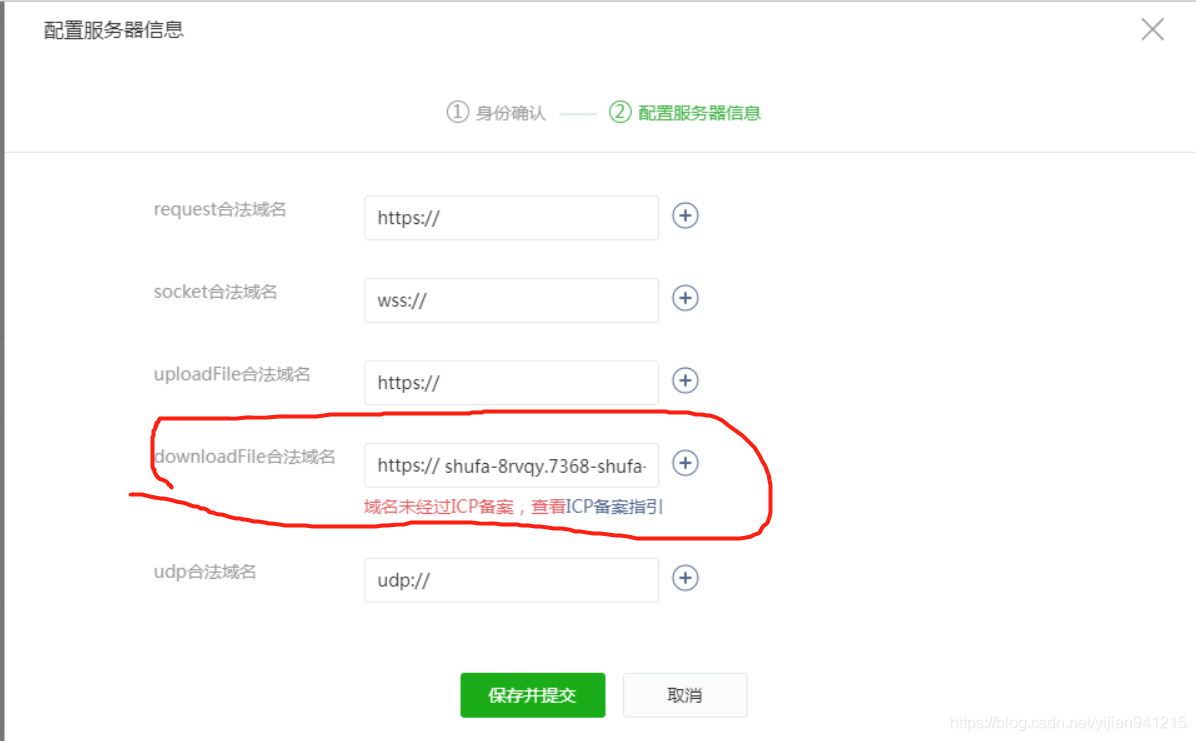






















 702
702











 被折叠的 条评论
为什么被折叠?
被折叠的 条评论
为什么被折叠?








