这是接上面的博文讲到的StrangeIoc的简要介绍后(参考http://blog.csdn.net/leoleocs/article/details/47664221),介绍一下extension中详细的内容,以及如何在Unity3D中使用该框架。
Extensions
该框架的应用是以extension的扩展为基础的,主要的扩展如下:
Injection extension
Injection的扩展可以说是松耦合绑定的基础,使逻辑和显示分离得以实现,正如官方文档所言,很多人将StrangeIoc这套框架成为Dependency Injection框架, 这个其实是由Injection扩展来是实现的,具体的类图如下:
Injection是利用反射来实现Injection功能,比如下面的例子代码:
- 1
- 2
- 3
- 4
- 5
- 6
- 7
- 8
- 9
- 10
- 11
- 12
- 13
- 1
- 2
- 3
- 4
- 5
- 6
- 7
- 8
- 9
- 10
- 11
- 12
- 13
我们对接口编程,有一个飞船的接口,他拥有武器接口IWeapon,这个可能是需要其他的类去set了,这个”其他的类” 就有依赖了。
那么如何去解除这样的依赖呢? 我们可以用Injection中的扩展来解除这样的依赖,具体的做法如下:
- 1
- 2
- 3
- 4
- 5
- 6
- 7
- 8
- 9
- 10
- 11
- 12
- 13
- 14
- 15
- 16
- 17
- 18
- 19
- 20
- 1
- 2
- 3
- 4
- 5
- 6
- 7
- 8
- 9
- 10
- 11
- 12
- 13
- 14
- 15
- 16
- 17
- 18
- 19
- 20
在实际Injection的应用中,有两种不同的Injection属性的应用,【Inject】和【construct】,【Construct】是在构造函数中使用,可以用如下方式设置:
- 1
- 2
- 3
- 4
- 5
- 6
- 7
- 8
- 9
- 1
- 2
- 3
- 4
- 5
- 6
- 7
- 8
- 9
除此外,我们还可以使用【PostConstruct】属性,标记有PostConstruct属性的方法会在完成构造和Injection后调用。具体用法如下:
- 1
- 2
- 3
- 4
- 5
- 1
- 2
- 3
- 4
- 5
在我们使用Injection的时候,需要注意下列事项
- 循环依赖问题,Injection框架可以帮我们检查这样的错误并且抛出异常,但是我们最好在写代码的时候防止这么做,下面就是一个简单的例子,在实际情况中的依赖可能比这个负责,比如,A - >B -> C- >D,而D最后又需要A。
- 1
- 2
- 3
- 4
- 5
- 6
- 7
- 8
- 9
- 10
- 11
- 12
- 13
- 14
- 15
- 16
- 1
- 2
- 3
- 4
- 5
- 6
- 7
- 8
- 9
- 10
- 11
- 12
- 13
- 14
- 15
- 16
2 Injection 是利用反射来实现,反射比较慢,我们可以利用ReflectionBinder中的RefectAll提前来完成反射。
3 我们必须记住的是,任何的依赖都需要binding去记住mapping,如果我们忘记了增加Binding,就会产生空对象异常, Injection会帮助我们查看这些错误。
Dispatcher extension
Event Dispatcher 和Singal都可以看作是Dispatcher的扩展,其实就是一种Observer设计模式的松耦合实现。基本的类关系图如下:
本质上都是Observer的实现方式,下面的Command extension 和Mediator extension都会用Dispatch将MVC设计模式中的M,V,C联系到一起。
具体的例子代码如下:
- 1
- 2
- 3
- 4
- 5
- 6
- 7
- 8
- 9
- 10
- 11
- 12
- 13
- 14
- 15
- 16
- 17
- 18
- 19
- 20
- 21
- 1
- 2
- 3
- 4
- 5
- 6
- 7
- 8
- 9
- 10
- 11
- 12
- 13
- 14
- 15
- 16
- 17
- 18
- 19
- 20
- 21
Command extension
Dispatch是将Event绑定在方法上,而Command extension是将Event绑定到具体的Command上,Command的使用应该是MVCS设计模式中的Controller(C),基本类之间的关系如下:
CommandBinder可以将具体的Event或者Signal来绑定到具体的Command上,其负责利用Event或者Signal来找到,或者创建一个Command。我们可以看下面的简单的Command,
- 1
- 2
- 3
- 4
- 5
- 6
- 7
- 8
- 9
- 10
- 11
- 1
- 2
- 3
- 4
- 5
- 6
- 7
- 8
- 9
- 10
- 11
接下来,我们可以下面的方式将event和Command绑定起来
- 1
- 2
- 3
- 1
- 2
- 3
如果想执行StartGameCoammnd,只需要调用 dispatcher.dispatch(ServerEvent.StartGame);
当然,我们也可以将Signal和Command绑定起来,在用Signal绑定以前,我们需要使用SignalCommandBinder类,代码如下:
- 1
- 2
- 3
- 4
- 5
- 6
- 1
- 2
- 3
- 4
- 5
- 6
如何我们使用了SignalCommandBinder后,就可以用下面的代码简单的绑定起来了
- 1
- 1
如果我们要调用SomeCommand,只需要调用SomeSignal.Dispatch () 就可以了
Mediation extension
Mediation 扩展是整个StrangeIoc框架中唯一依赖Unity3D的API的扩展,这是因为mediation是用于处理显示(Views,GameObject)和除显示外的应用程序逻辑的。在这个框架中,其把显示部分分成了View和Mediator,具体的类层次关系如下:
在实际应用中,我们可以做如下实现,
- 1
- 2
- 3
- 4
- 5
- 6
- 7
- 8
- 9
- 10
- 11
- 12
- 13
- 14
- 15
- 16
- 17
- 18
- 19
- 20
- 21
- 22
- 23
- 24
- 25
- 26
- 27
- 28
- 29
- 30
- 31
- 32
- 33
- 34
- 35
- 36
- 37
- 38
- 39
- 40
- 1
- 2
- 3
- 4
- 5
- 6
- 7
- 8
- 9
- 10
- 11
- 12
- 13
- 14
- 15
- 16
- 17
- 18
- 19
- 20
- 21
- 22
- 23
- 24
- 25
- 26
- 27
- 28
- 29
- 30
- 31
- 32
- 33
- 34
- 35
- 36
- 37
- 38
- 39
- 40
我们实现看上述的View和Mediator后,需要调用下面的方法将他们绑定起来,
- 1
- 1
Context extension
Context extension 是整个strangeIoc 的MVCS框架应用的基础,其组合了前面所有的extension,具体的关系如下图
MVCS框架
我们可以参考官方的图来了解这个MVCS应用框架, 具体的原图在http://strangeioc.github.io/strangeioc/,我原封不动的贴在这里:
所以整个框架的使用主要是应用了上面的扩展来实现松耦合
我们需要注意下面的事情
- 程序的入口点为ContextView,其会创建程序的MVCSContext
- 具体程序的MVCSContext将初始化所有的绑定,如Injection, Command,Dispatcher
- Dispatcher是通信总线,所有的回调,消息传递都是通过Dispatch来实现的,实际上也就是Observer模式的实现。
- Command可以被事件和Signal触发,其控制了具体的程序逻辑。
- Model记录了具体的应用程序状态
- Service是用于网络交互,和应该程序外的,如Web,Socket等
- View是MonoBehaviours,会attach到具体的GameObject上,是控制具体的显示和用户交互
- Mediators虽然也是MonoBehaviours,但是其一般作为中介交互View与程序其他部分交互。
总体上来讲,的确可以实现松耦合,能更好的实现大型项目的并行开发。








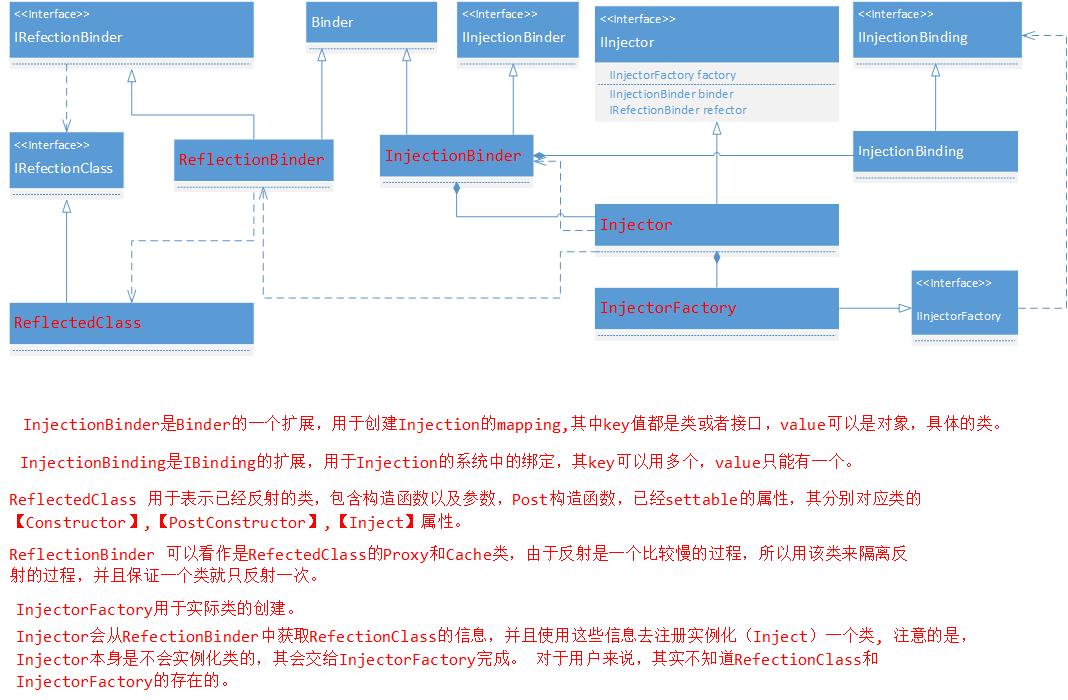
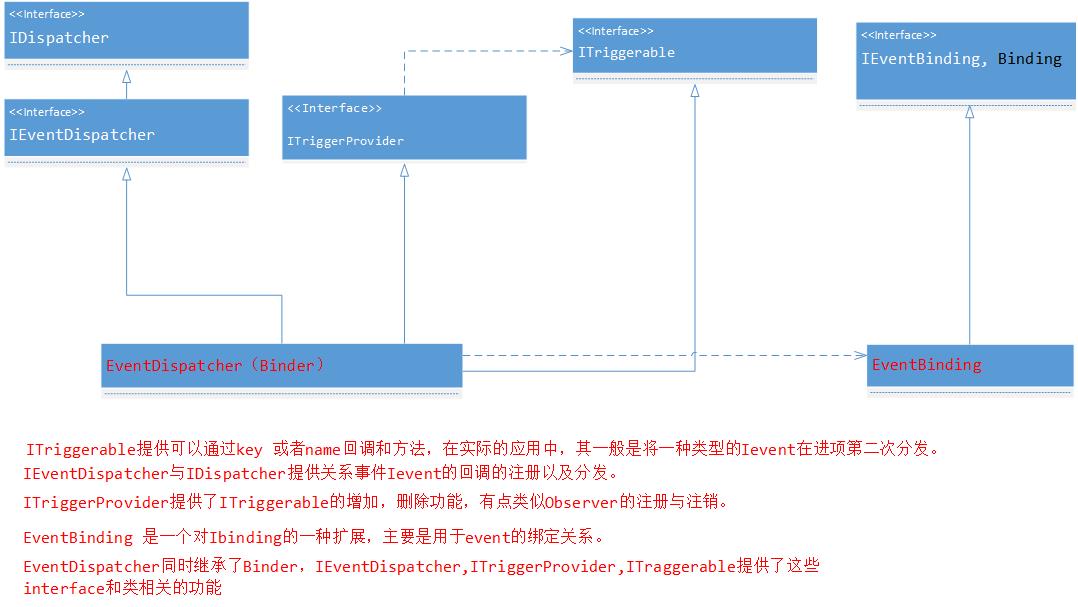
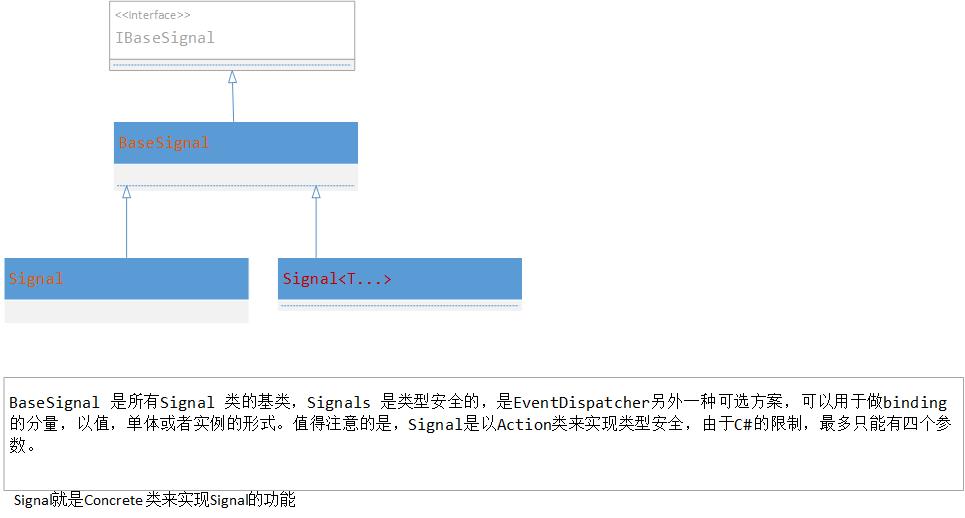
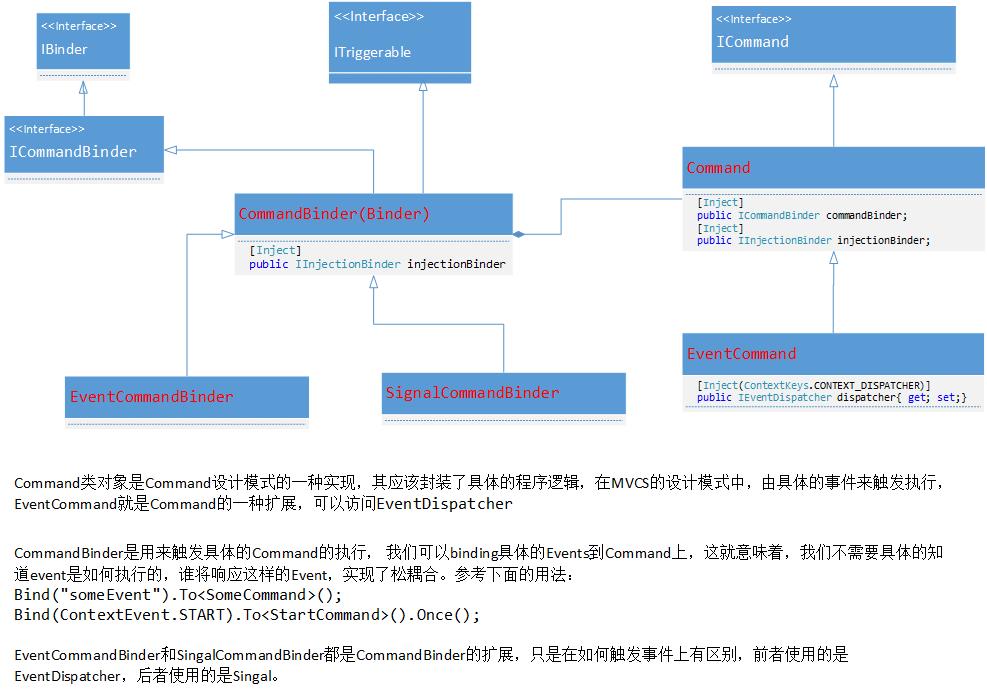
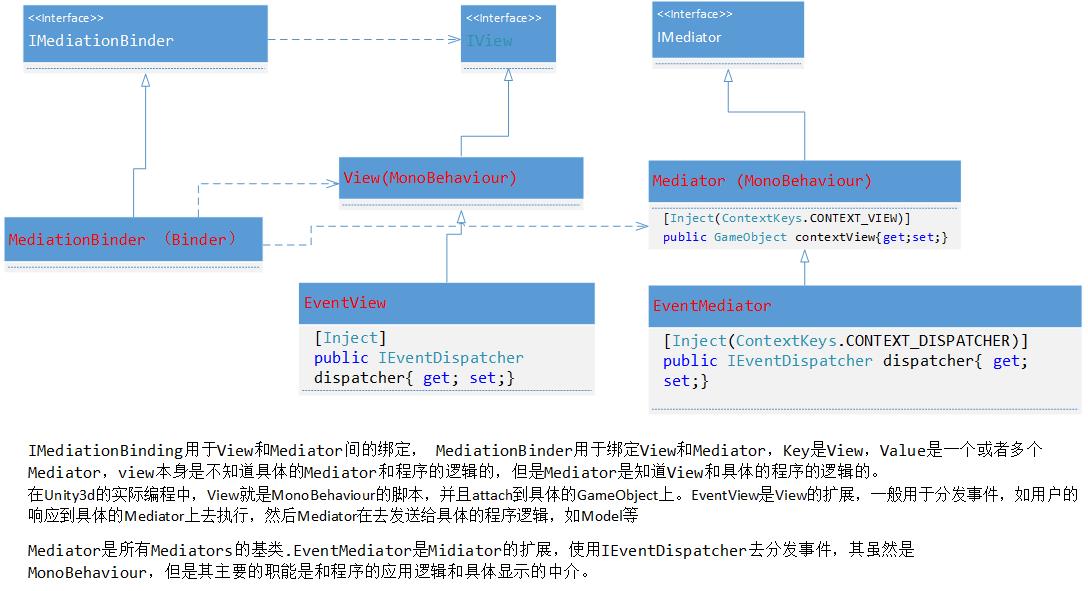
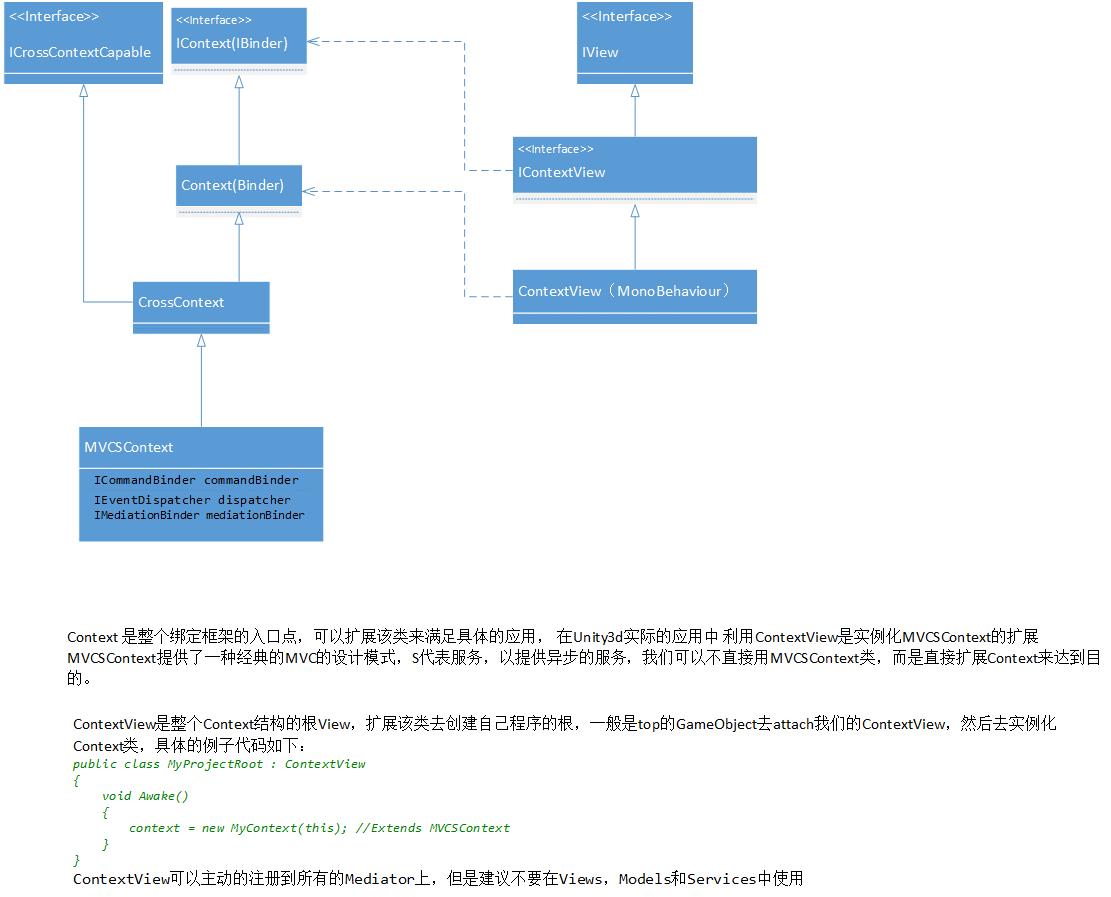
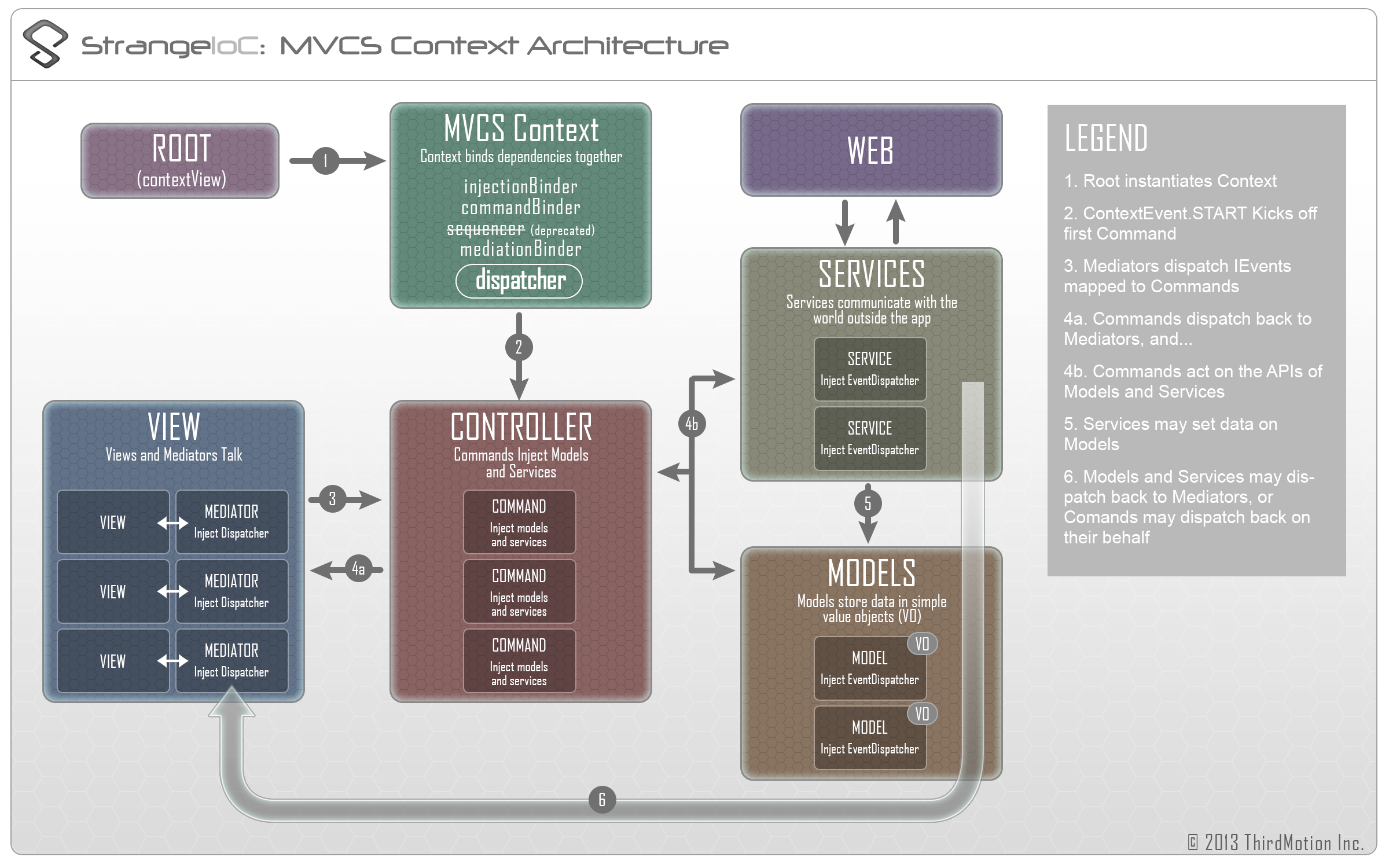














 3890
3890

 被折叠的 条评论
为什么被折叠?
被折叠的 条评论
为什么被折叠?








