一、项目介绍
对于该考研资讯平台来说它主要是由后台和前台两大部分组成。主要包括学生前台:首页、考研资讯、报考指南、资料信息、论坛信息、我的、跳转到后台、购物车、客服,管理员:首页、个人中心、考研资讯管理、学生管理、报考指南管理、资料信息管理、资料分类管理、论坛管理、系统管理、订单管理,学生后台:首页、个人中心、我的收藏管理、订单管理等功能。
二、项目主要技术
开发语言:Java
使用框架:spring boot
前端技术:JavaScript、Vue 、css3
开发工具:IDEA/MyEclipse/Eclipse、Visual Studio Code
数据库:MySQL 5.7/8.0
数据库管理工具:phpstudy/Navicat
JDK版本:jdk1.8
Maven: apache-maven 3.8.1-bin三、系统总体功能设计
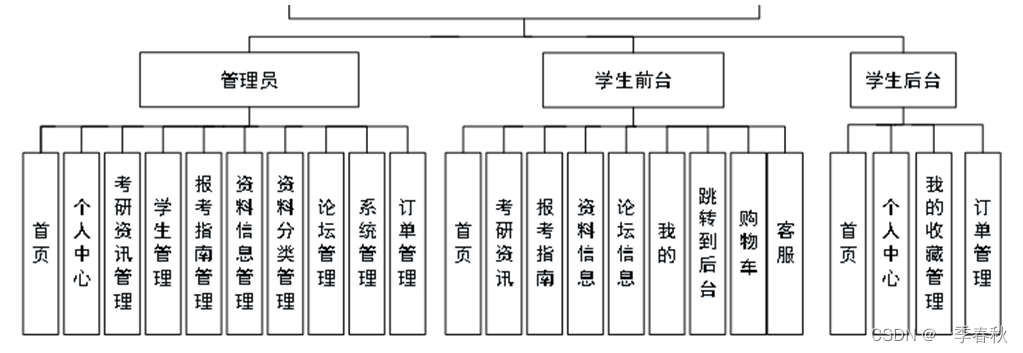
四、系统实现
首页
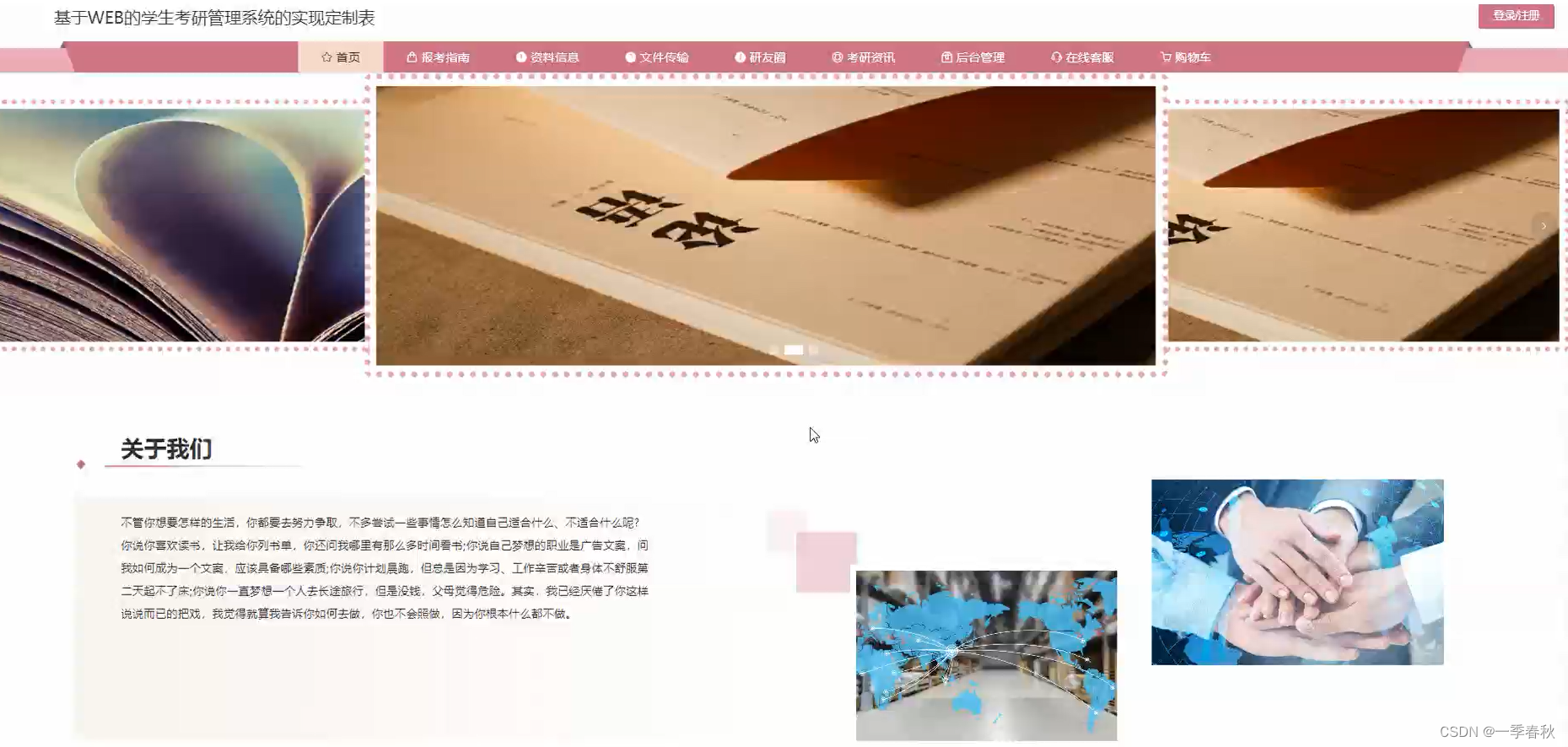
资料信息

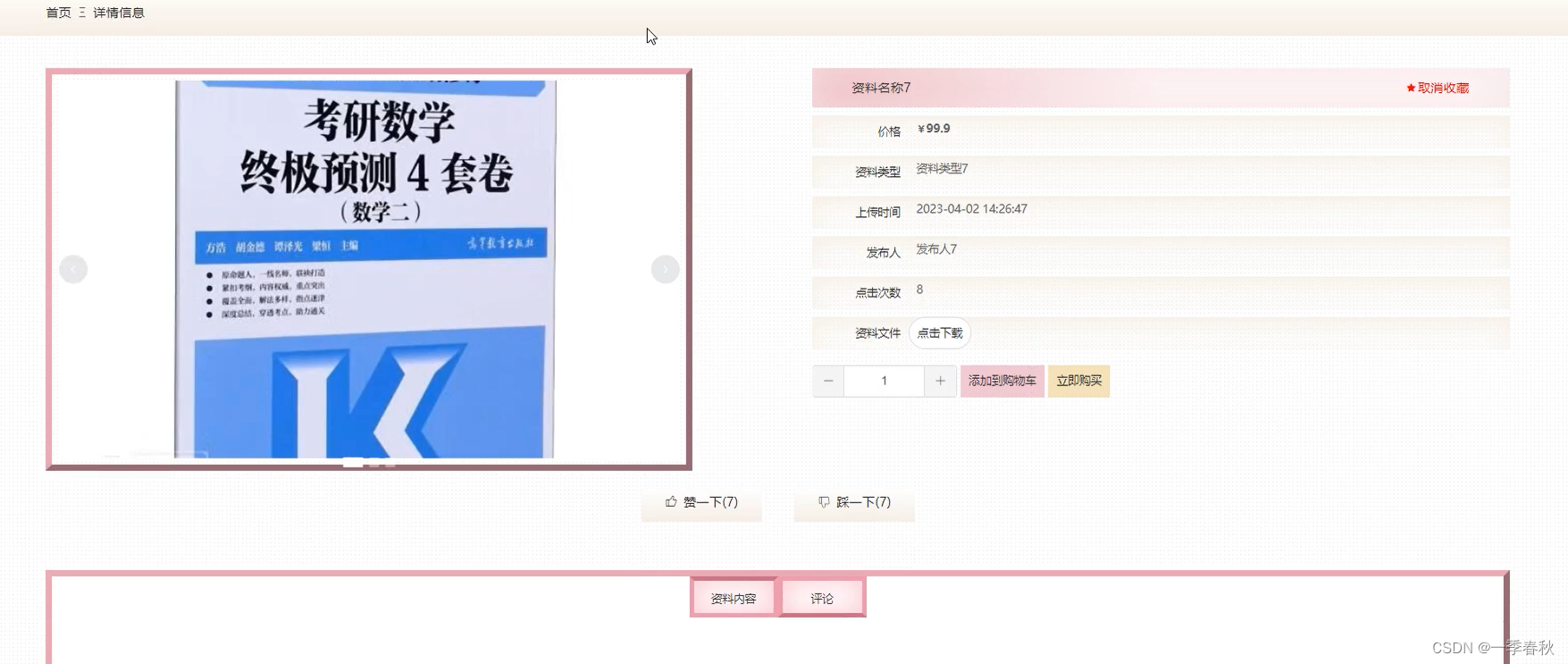
文件传输
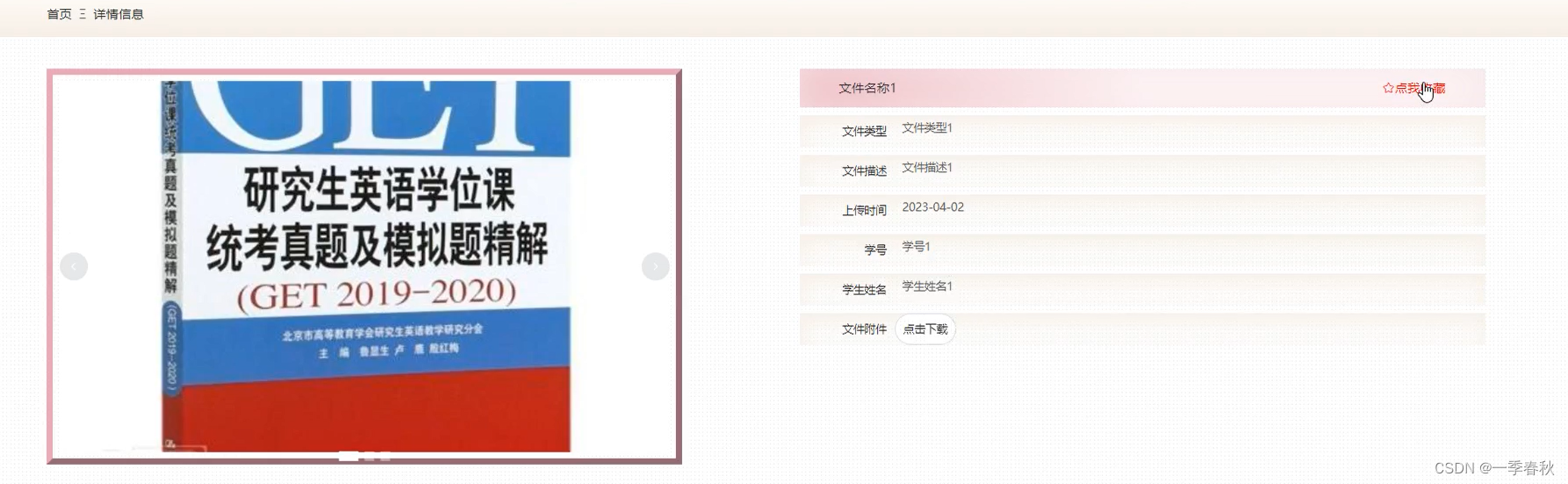
研友圈
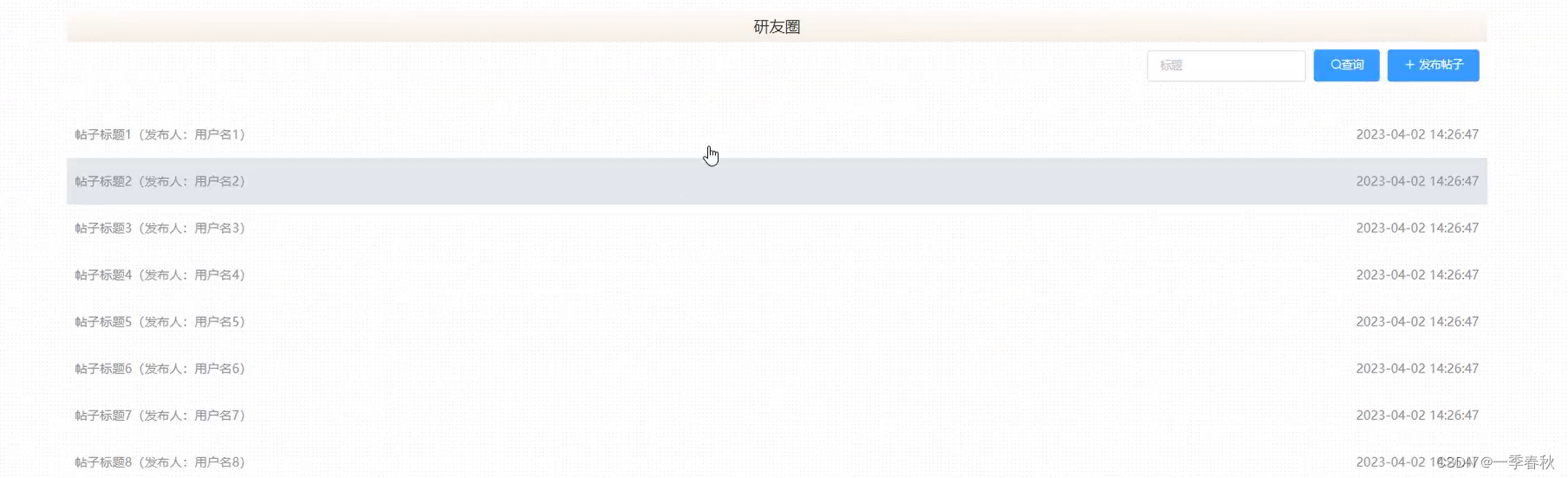
学生管理
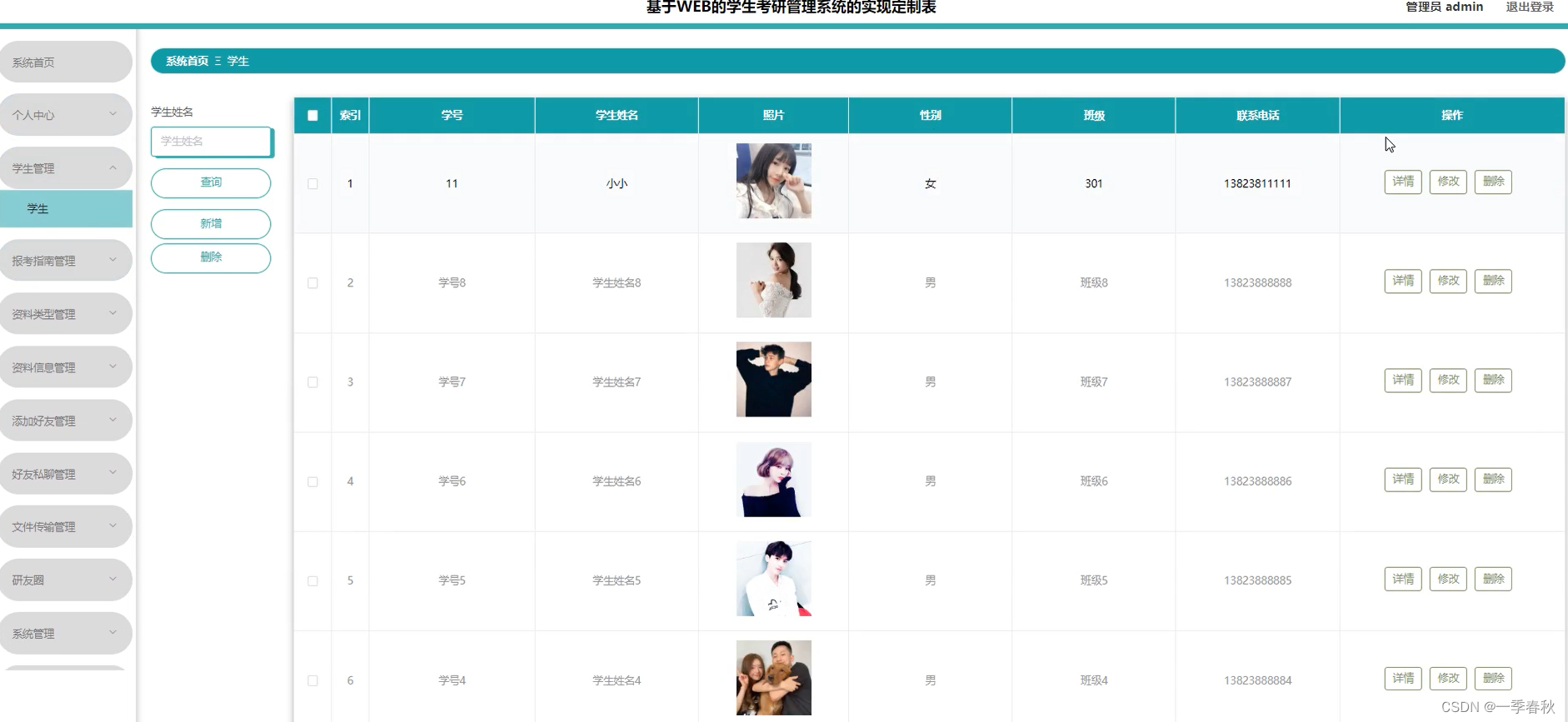
报考指南管理
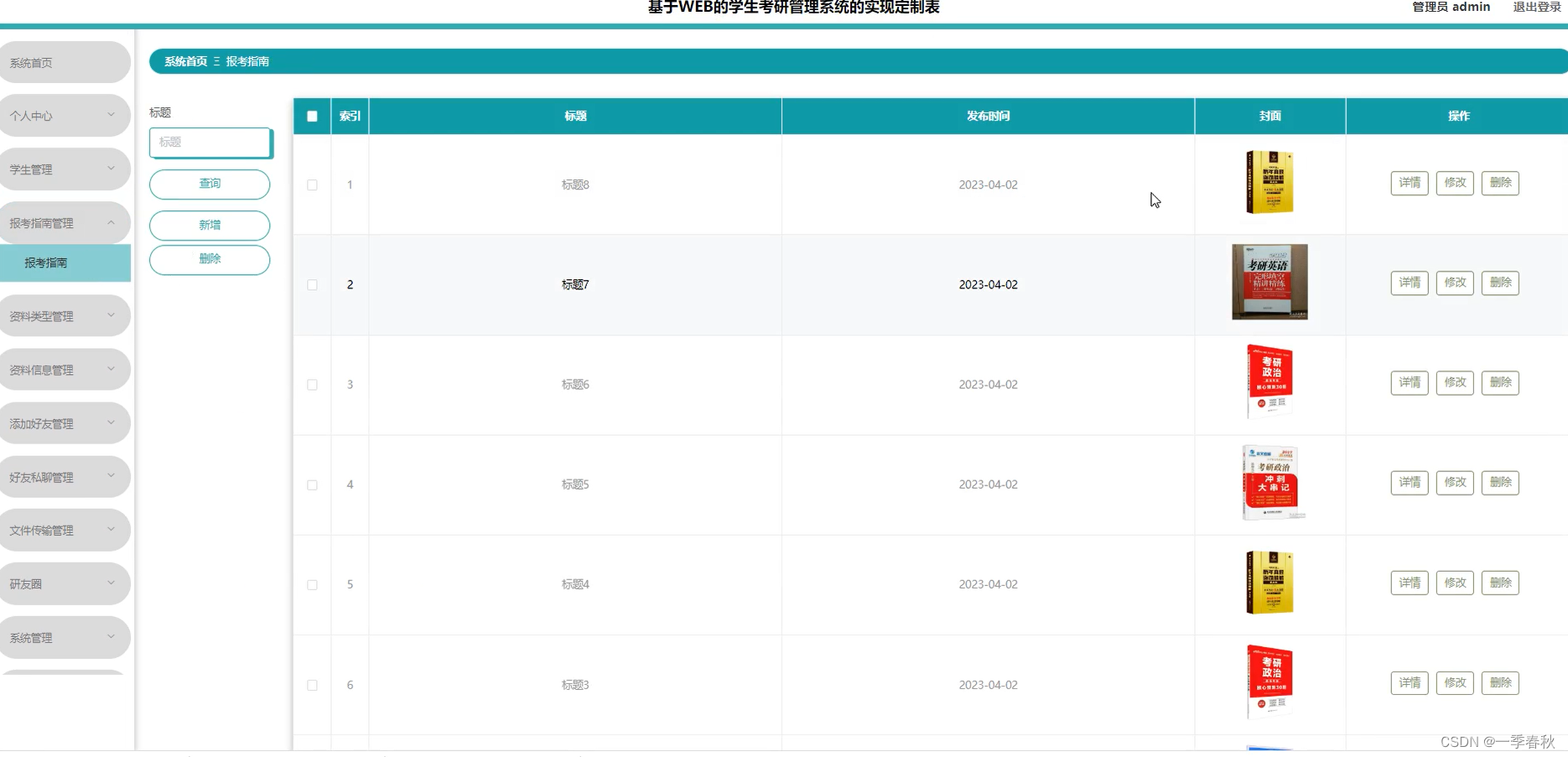
资料信息管理

五、实现代码
/**
* 上传文件映射表
*/
@RestController
@RequestMapping("file")
@SuppressWarnings({"unchecked","rawtypes"})
public class FileController{
@Autowired
private ConfigService configService;
/**
* 上传文件
*/
@RequestMapping("/upload")
@IgnoreAuth
public R upload(@RequestParam("file") MultipartFile file,String type) throws Exception {
if (file.isEmpty()) {
throw new EIException("上传文件不能为空");
}
String fileExt = file.getOriginalFilename().substring(file.getOriginalFilename().lastIndexOf(".")+1);
File path = new File(ResourceUtils.getURL("classpath:static").getPath());
if(!path.exists()) {
path = new File("");
}
File upload = new File(path.getAbsolutePath(),"/upload/");
if(!upload.exists()) {
upload.mkdirs();
}
String fileName = new Date().getTime()+"."+fileExt;
File dest = new File(upload.getAbsolutePath()+"/"+fileName);
file.transferTo(dest);
/**
* 如果使用idea或者eclipse重启项目,发现之前上传的图片或者文件丢失,将下面一行代码注释打开
* 请将以下的"D:\\springbootq33sd\\src\\main\\resources\\static\\upload"替换成你本地项目的upload路径,
* 并且项目路径不能存在中文、空格等特殊字符
*/
// FileUtils.copyFile(dest, new File("D:\\springbootq33sd\\src\\main\\resources\\static\\upload"+"/"+fileName)); /**修改了路径以后请将该行最前面的//注释去掉**/
if(StringUtils.isNotBlank(type) && type.equals("1")) {
ConfigEntity configEntity = configService.selectOne(new EntityWrapper<ConfigEntity>().eq("name", "faceFile"));
if(configEntity==null) {
configEntity = new ConfigEntity();
configEntity.setName("faceFile");
configEntity.setValue(fileName);
} else {
configEntity.setValue(fileName);
}
configService.insertOrUpdate(configEntity);
}
return R.ok().put("file", fileName);
}
/**
* 下载文件
*/
@IgnoreAuth
@RequestMapping("/download")
public ResponseEntity<byte[]> download(@RequestParam String fileName) {
try {
File path = new File(ResourceUtils.getURL("classpath:static").getPath());
if(!path.exists()) {
path = new File("");
}
File upload = new File(path.getAbsolutePath(),"/upload/");
if(!upload.exists()) {
upload.mkdirs();
}
File file = new File(upload.getAbsolutePath()+"/"+fileName);
if(file.exists()){
/*if(!fileService.canRead(file, SessionManager.getSessionUser())){
getResponse().sendError(403);
}*/
HttpHeaders headers = new HttpHeaders();
headers.setContentType(MediaType.APPLICATION_OCTET_STREAM);
headers.setContentDispositionFormData("attachment", fileName);
return new ResponseEntity<byte[]>(FileUtils.readFileToByteArray(file),headers, HttpStatus.CREATED);
}
} catch (IOException e) {
e.printStackTrace();
}
return new ResponseEntity<byte[]>(HttpStatus.INTERNAL_SERVER_ERROR);
}
}
此源码非开源,若需要此源码可扫码添加微信或者qq:2214904953进行咨询!
2600多套项目欢迎咨询






















 1848
1848











 被折叠的 条评论
为什么被折叠?
被折叠的 条评论
为什么被折叠?








