cocos2d-c++用了大概一年多了,以前一直搞单机,现在要求搞更新,c++安卓端更新比较麻烦,一开始想做个热更新,但是一直找不到方法,最后决定只能退而求其次,做个整包更新。
1 服务器必须要有的,服务端程序倒是不必有,在服务端我们只需要放两个东西,第一要在服务端放个配置文件来标识app最新版本就ok。第二要在服务器放个我们的最新版本的app安装包。截个图:
config.xml是配置版本信息的,里面是这样滴(根据自己的需求写):
haha.apk 就是你最新的app安装包了,webconfig不用管。
2 客户端在程序启动的时候要做3个事情,第一个下载服务器版本信息文件,写入本地文件。第二个 将写入本地的配置文件内的版本信息与当前版本信息比对,若一致则不更新,若不一致就更新。第三个,下载新的app安装包,可以用openurl直接调用安卓浏览器来下载,如果不闲麻烦可以自己下载下来写入sd卡。 代码:
void cupdate::updateVersion()
{
httprequst(nullptr);
}
void cupdate::httprequst(cocos2d::Object *sender)
{
HttpRequest* request = new HttpRequest();//创建request对象,这里new出来的对象不能使用autorelease(),原因后述
request->setUrl("http://你自己的服务器地址");//设置url
request->setRequestType(HttpRequest::Type::GET);//设置请求方式
request->setResponseCallback(this, CC_CALLFUNCND_SELECTOR(cupdate::onHttpRequestCompleted));//这是回调对象和回调函数
request->setTag("GET test1");//设置用户标识,可以通过response获取
HttpClient::getInstance()->send(request);//使用CCHttpClient共享实例来发送request
request->release();//调用release()
}
void cupdate::onHttpRequestCompleted(cocos2d::Node *sender, void *data)
{
//接收数据
HttpResponse *response = (HttpResponse*)data;
if (!response)
{
return;
}
// 获取对应request的字符串标识
if (0 != strlen(response->getHttpRequest()->getTag()))
{
CCLog("%s completed", response->getHttpRequest()->getTag());
}
//获取返回代码,比如200、404等
int statusCode = response->getResponseCode();
char statusString[64] = {};
sprintf(statusString, "HTTP Status Code: %d, tag = %s", statusCode, response->getHttpRequest()->getTag());
CCLog("response code: %d", statusCode);
if (!response->isSucceed())
{
CCLog("response failed");
CCLog("error buffer: %s", response->getErrorBuffer());//可以调用getErrorBuffer()来获取错误原因
return;
}
// dump data
std::vector<char> *buffer = response->getResponseData();//用来获取接收到的数据
//处理数据
std::string path= FileUtils::getInstance()->getWritablePath();
std::string fullPath = path + "sever_config.xml";
FILE* fp = fopen(fullPath.c_str(), "wb");
log("将文件写入本地 %s",fullPath.c_str());
unsigned char bf;
for (unsigned int i = 0; i < buffer->size(); i++) {
bf = buffer->at(i);
fwrite(&bf, 1, 1, fp);
}
fclose(fp);
//解析文件
ssize_t size;
const char *mode="r";
unsigned char *pFileContent =FileUtils::getInstance()->getFileData(FileUtils::getInstance()->getWritablePath()+"sever_config.xml", mode, &size);
TiXmlDocument doc;
const char *p=(const char *)pFileContent;
doc.Parse(p, 0, TIXML_ENCODING_UTF8);
TiXmlElement* config = doc.FirstChildElement();
float vertion=atof(config->Attribute("version"));//服务器版本
log("%f",vertion);
//解析本地版本
// FILE *fpp=fopen((FileUtils::getInstance()->getWritablePath()+"config.xml").c_str(), "rb");
// std::string file_path;
//
// if(fpp==nullptr)
// {
// file_path="config.xml";
// }
// else
// {
// file_path="config.xml";
// fclose(fpp);
// }
std::string file_path="config.xml";
ssize_t size_local;
const char *mode_local="r";
unsigned char *pFileContent_local =FileUtils::getInstance()->getFileData(file_path, mode_local, &size_local);
TiXmlDocument doc_local;
const char *p_local=(const char *)pFileContent_local;
doc_local.Parse(p_local, 0, TIXML_ENCODING_UTF8);
TiXmlElement* config_local = doc_local.FirstChildElement();
float vertion_local=atof(config_local->Attribute("version"));
log("%f",vertion_local);
if(vertion_local!=vertion)
{
log("有更新,下载新的apk!!!");
//Director::getInstance()->getScheduler()->schedule(schedule_selector(cupdate::qidongDownLoad), this, 0, 0, 0.1, false);
Application::getInstance()->openURL("http://你自己的服务器地址/haha.apk");
}
else
{
log("木有更新");
}
}
这样就可以实现纯c++写的app整包更新,不用去应用平台发布新应用了。







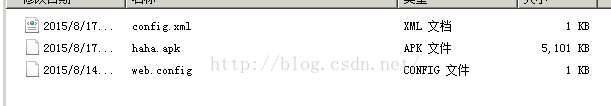
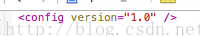














 1632
1632

 被折叠的 条评论
为什么被折叠?
被折叠的 条评论
为什么被折叠?








