在babylon.js中,如果使用TextBlock时,想给文字加间距,官方没有这个属性去进行间距设置,需要自己手动写js代码去实现这个效果。
一、先来看一下默认间距和设置间距后的效果:
文本默认间距:

设置完文本间距后的效果:
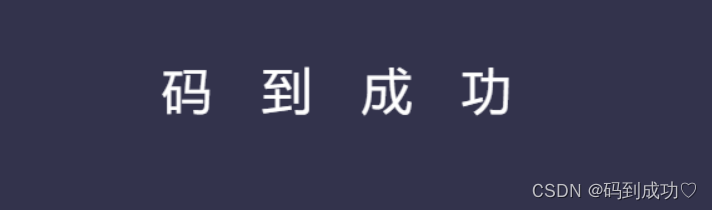
这里有两种实现方式:
第一种当然是选择使用空格,但是不好把控精确
第二种是使用代码实现,可以设置精确的间距值,下面贴出实现代码
二、代码实现
封装:
class TextBlockExtra extends BABYLON.GUI.TextBlock{
_letterSpacing = 0;
set letterSpacingInPixels(value) {
this._letterSpacing = value;
this.markAllAsDirty();
}
get letterSpacingInPixels() {
return this._letterSpacing;
}
textWithSpacing(
context,
text,
x,
y,
spacing
) {
const total_width =
context.measureText(text).width + spacing * (text.length - 1);
const align = context.textAlign;
context.textAlign = "left";
switch (align) {
case "right":
x -= total_width;
break;
case "center":
x -= total_width / 2;
break;
}
let offset,
pair_width,
char_width,
char_next_width,
pair_spacing,
char,
char_next;
for (offset = 0; offset < text.length; offset = offset + 1) {
char = text.charAt(offset);
pair_spacing = 0;
if (offset + 1 < text.length) {
char_next = text.charAt(offset + 1);
pair_width = context.measureText(char + char_next).width;
char_width = context.measureText(char).width;
char_next_width = context.measureText(char_next).width;
pair_spacing = pair_width - char_width - char_next_width;
}
if (this.outlineWidth) {
context.strokeText(char, x, y);
}
context.fillText(char, x, y);
x = x + char_width + pair_spacing + spacing;
}
context.textAlign = align;
}
_drawText(
text,
textWidth,
y,
context
) {
var width = this._currentMeasure.width;
var x = 0;
switch (this._textHorizontalAlignment) {
case BABYLON.GUI.Control.HORIZONTAL_ALIGNMENT_LEFT:
x = 0;
break;
case BABYLON.GUI.Control.HORIZONTAL_ALIGNMENT_RIGHT:
x = width - textWidth;
break;
case BABYLON.GUI.Control.HORIZONTAL_ALIGNMENT_CENTER:
x = (width - textWidth) / 2;
break;
}
if (this.shadowBlur || this.shadowOffsetX || this.shadowOffsetY) {
context.shadowColor = this.shadowColor;
context.shadowBlur = this.shadowBlur;
context.shadowOffsetX = this.shadowOffsetX;
context.shadowOffsetY = this.shadowOffsetY;
}
if (this._letterSpacing !== 0) {
switch(this._textHorizontalAlignment){
case BABYLON.GUI.Control.HORIZONTAL_ALIGNMENT_CENTER:
x -= text.length * this._letterSpacing * 0.5;
break;
case BABYLON.GUI.Control.HORIZONTAL_ALIGNMENT_RIGHT:
x -= text.length * this._letterSpacing;
break;
}
this.textWithSpacing(
context,
this.text,
this._currentMeasure.left + x,
y,
this._letterSpacing
)
}else{
if(this.outlineWidth){
context.strokeText(text, this._currentMeasure.left + x, y);
}
context.fillText(text, this._currentMeasure.left + x, y);
}
if (this.underline) {
context.beginPath();
context.lineWidth = Math.round(this.fontSizeInPixels * 0.05);
context.moveTo(this._currentMeasure.left + x, y + 3);
context.lineTo(this._currentMeasure.left + x + textWidth, y + 3);
context.stroke();
context.closePath();
}
if (this.lineThrough) {
context.beginPath();
context.lineWidth = Math.round(this.fontSizeInPixels * 0.05);
context.moveTo(
this._currentMeasure.left + x,
y - this.fontSizeInPixels / 3
);
context.lineTo(
this._currentMeasure.left + x + textWidth,
y - this.fontSizeInPixels / 3
);
context.stroke();
context.closePath();
}
}
}
使用:
var promptText = new TextBlockExtra();
promptText.text = "码到成功";
promptText.color = "white";
promptText.fontSize = 40;
// 字体间距
promptText.letterSpacingInPixels =40
advancedTexture.addControl(promptText);
然后就可以正常使用了~








 本文介绍如何在Babylon.js中通过自定义TextBlock类来为GUI文本添加间距,提供了一种精确控制文本间距的方法,并附带实现代码。
本文介绍如何在Babylon.js中通过自定义TextBlock类来为GUI文本添加间距,提供了一种精确控制文本间距的方法,并附带实现代码。
















 3260
3260

 被折叠的 条评论
为什么被折叠?
被折叠的 条评论
为什么被折叠?








