MongoDB 是一个面向文档的 NoSQL 数据库,用于存储、检索和分析大量非结构化数据。以下是如何将数据存入 MongoDB 并进行基本分析的步骤:
1. 安装和启动 MongoDB
确保你已经安装了 MongoDB 并在你的系统上运行它。
2. 连接到 MongoDB
你可以使用 MongoDB 的 shell (
mongo) 或者其他驱动程序(如 Python 的pymongo)来连接到你的 MongoDB 数据库。
3. 选择或创建数据库和集合
在 MongoDB 中,数据存储在集合中,集合类似于关系型数据库中的表。集合又属于数据库。
实验环境
OS:Windows 10
Python3
MongoDB:v4.4
注意事项:
在代码的输入中需要注意大小写的切换,中文英文输入的切换,以及标点符号的切换,否则可能代码会报错
基本查询操作:

1.查询指定字段
可以使用MongoDB的投影查询来仅返回文档中特定的字段,减少数据传输量。
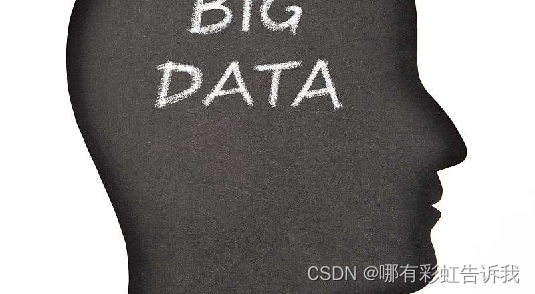
2.查询条件
支持各种比较操作符,如等于($eq)、不等于($ne)、大于($gt)、小于($lt)等,以及逻辑操作符如与($and)、或($or)、非($not)等,用于构建复杂的查询条件。
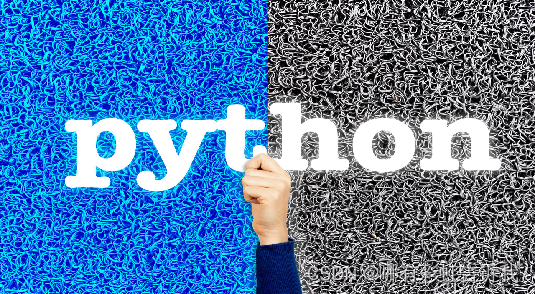
3.正则表达式查询
MongoDB支持使用正则表达式进行模式匹配查询,可以灵活匹配字符串字段。
1.使用pymongo连接到MongoDB数据库:
from pymongo import MongoClient
# 创建MongoDB客户端实例
client = MongoClient('localhost', 27017)
# 选择数据库(如果不存在则自动创建)
db = client['myDatabase']
# 选择集合(如果不存在则自动创建)
collection = db['myCollection']2.插入数据:
# 插入一个文档
document = {
'name': 'John Doe',
'age': 30,
'city': 'New York'
}
result = collection.insert_one(document)
print(f'Inserted document ID: {result.inserted_id}')
# 插入多个文档
documents = [
{'name': 'Alice Smith', 'age': 25, 'city': 'San Francisco'},
{'name': 'Bob Johnson', 'age': 35, 'city': 'Los Angeles'}
]
result = collection.insert_many(documents)
print(f'Inserted {len(result.inserted_ids)} documents')3.查询数据:
# 查询所有文档
for doc in collection.find():
print(doc)
# 查询年龄大于30的文档
for doc in collection.find({'age': {'$gt': 30}}):
print(doc)4.更新数据:
# 更新一个文档
result = collection.update_one({'name': 'John Doe'}, {'$set': {'age': 31}})
print(f'Matched {result.matched_count} documents and updated {result.modified_count} documents.')
# 更新多个文档
result = collection.update_many({'age': {'$lt': 30}}, {'$set': {'status': 'young'}})
print(f'Matched {result.matched_count} documents and updated {result.modified_count} documents.')5.删除数据:
# 删除一个文档
result = collection.delete_one({'name': 'Alice Smith'})
print(f'Deleted {result.deleted_count} document.')
# 删除多个文档
result = collection.delete_many({'city': 'New York'})
print(f'Deleted {result.deleted_count} documents.')6.数据分析
使用聚合框架进行数据分析:
# 计算所有用户的平均年龄
result = collection.aggregate([
{'$group': {
'_id': None,
'averageAge': {'$avg': '$age'}
}}
])
for doc in result:
print(f'Average age: {doc["averageAge"]}') 以上步骤将帮助你在mongodb进行简单的数据存入以及分析和查找





















 4415
4415

 被折叠的 条评论
为什么被折叠?
被折叠的 条评论
为什么被折叠?








