文章目录
4.2 带有 go.Sunburst 的基本旭日图
如果Plotly Express 没有提供一个好的起点,也可以使用go.Sunburst(plotly.graph_objects).
要点:
- labels(namesin px.sunburstsincelabels保留用于覆盖列名):设置旭日形扇区的标签。
- parents:设置朝阳扇区的父扇区。空字符串’'用于层次结构中的根节点。在此示例中,根是“Eve”。
- values:设置与旭日形扇区相关的值,确定它们的宽度(有关branchvalues设置宽度的不同模式,请参见下面的部分)。
4.2.1 基本go.sunburst()旭日图
import plotly.graph_objects as go
fig =go.Figure(go.Sunburst(
labels=["Eve", "Cain", "Seth", "Enos", "Noam", "Abel", "Awan", "Enoch", "Azura"],
parents=["", "Eve", "Eve", "Seth", "Seth", "Eve", "Eve", "Awan", "Eve" ],
values=[10, 14, 12, 10, 2, 6, 6, 4, 4],
))
# 更新版面,以缩小页边空白
# 参见 https://plotly.com/python/creating-and-updating-figures/
fig.update_layout(margin = dict(t=0, l=0, r=0, b=0))
fig.show()
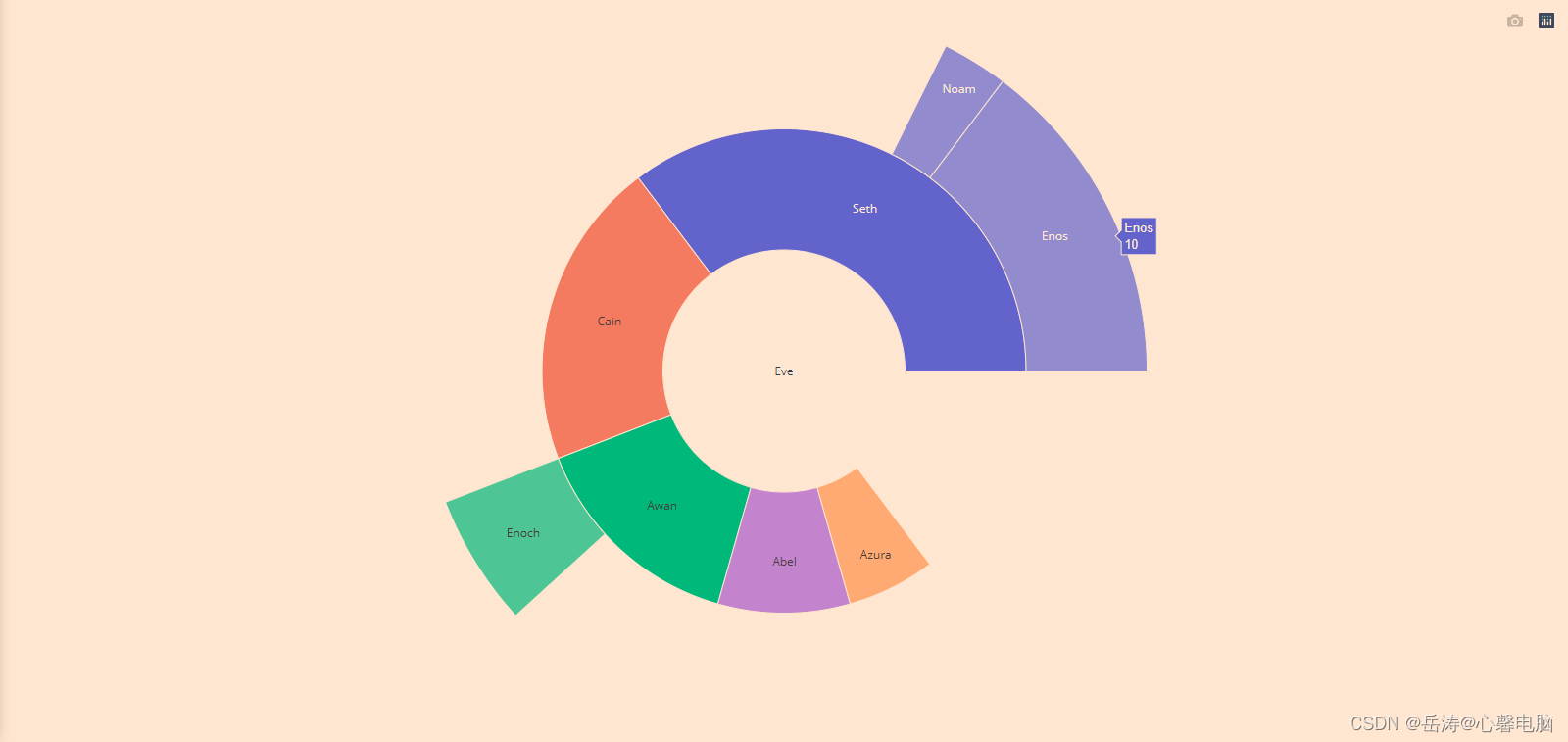
4.2.2 带有重复标签的旭日图
import plotly.graph_objects as go
fig =go.Figure(go.Sunburst(
ids=[
"North America", "Europe", "Australia", "North America - Football", "Soccer",
"North America - Rugby", "Europe - Football", "Rugby",
"Europe - American Football","Australia - Football", "Association",
"Australian Rules", "Autstralia - American Football", "Australia - Rugby",
"Rugby League", "Rugby Union"
],
labels= [
"North<br>America", "Europe", "Australia", "Football", "Soccer", "Rugby",
"Football", "Rugby", "American<br>Football", "Football", "Association",
"Australian<br>Rules", "American<br>Football", "Rugby", "Rugby<br>League",
"Rugby<br>Union"
],
parents=[
"", "", "", "North America", "North America", "North America", "Europe",
"Europe", "Europe","Australia", "Australia - Football", "Australia - Football",
"Australia - Football", "Australia - Football", "Australia - Rugby",
"Australia - Rugby"
],
))
fig.update_layout(margin = dict(t=0, l=0, r=0, b=0))
fig.show()
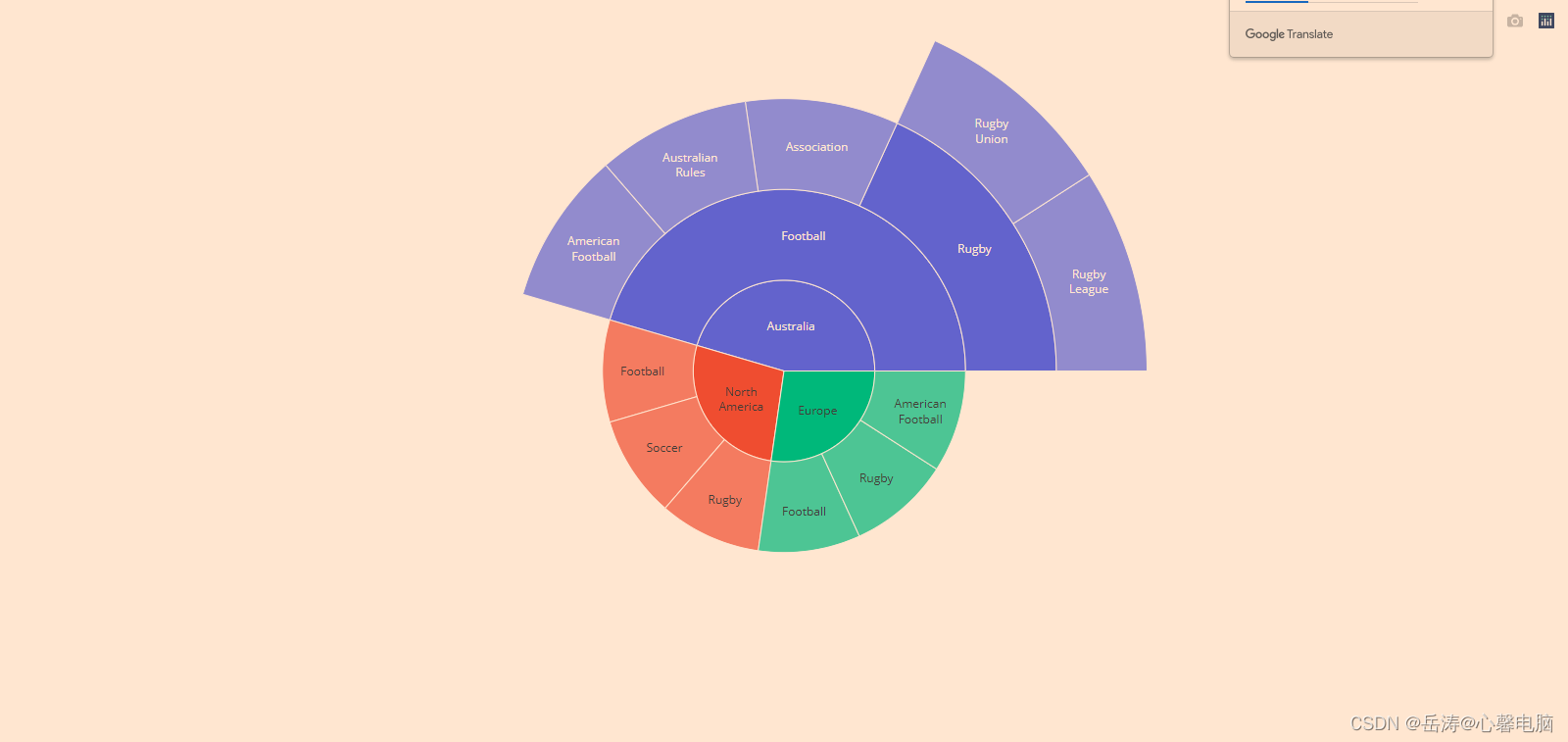
4.2.3 分支值
对于分支值“total”,父项的值表示其楔形的宽度。在下面的例子中,“Enoch”是 4,“Awan”是 6,所以 Enoch 的宽度是 Awans 的 4/6。使用分支值“剩余”,父级的宽度由其自身的值加上其子级的值确定。因此,Enoch 的宽度是 Awan (4 / (6 + 4)) 的 4/10。
请注意,这意味着当 branchvalues 设置为“total”时,子项的值之和不能超过其父项的值。当 branchvalues 设置为“remainder”(默认值)时,子级不会占用其父级下方的所有空间(除非父级是根并且其值为 0)。
import plotly.graph_objects as go
fig =go.Figure(go.Sunburst(
labels=[ "Eve", "Cain", "Seth", "Enos", "Noam", "Abel", "Awan", "Enoch", "Azura"],
parents=["", "Eve", "Eve", "Seth", "Seth", "Eve", "Eve", "Awan", "Eve" ],
values=[ 65, 14, 12, 10, 2, 6, 6, 4, 4],
branchvalues="total",
))
fig.update_layout(margin = dict(t=0, l=0, r=0, b=0))
fig.show()

4.2.4 大量切片
此示例对 suplots 使用plotly 网格属性。使用域属性引用行和列目标。
import plotly.graph_objects as go
import pandas as pd
# 'https://raw.githubusercontent.com/plotly/datasets/718417069ead87650b90472464c7565dc8c2cb1c/sunburst-coffee-flavors-complete.csv'
df1 = pd.read_csv('f:/sunburst-coffee-flavors-complete.csv')
print(df1)
'''
ids labels parents
0 Aromas Aromas NaN
1 Tastes Tastes NaN
2 Aromas-Enzymatic Enzymatic Aromas
3 Aromas-Sugar Browning Sugar Browning Aromas
4 Aromas-Dry Distillation Dry Distillation Aromas
.. ... ... ...
91 Pungent-Thyme Thyme Spicy-Pungent
92 Smokey-Tarry Tarry Carbony-Smokey
93 Smokey-Pipe Tobacco Pipe Tobacco Carbony-Smokey
94 Ashy-Burnt Burnt Carbony-Ashy
95 Ashy-Charred Charred Carbony-Ashy
[96 rows x 3 columns]
'''
# 'https://raw.githubusercontent.com/plotly/datasets/718417069ead87650b90472464c7565dc8c2cb1c/coffee-flavors.csv'
df2 = pd.read_csv('f:/coffee-flavors.csv')
print(df2)
'''
ids labels parents
0 Enzymatic-Flowery Flowery NaN
1 Enzymatic-Fruity Fruity NaN
2 Enzymatic-Herby Herby NaN
3 Sugar Browning-Nutty Nutty NaN
4 Sugar Browning-Carmelly Carmelly NaN
.. ... ... ...
82 Pungent-Thyme Thyme Spicy-Pungent
83 Smokey-Tarry Tarry Carbony-Smokey
84 Smokey-Pipe Tobacco Pipe Tobacco Carbony-Smokey
85 Ashy-Burnt Burnt Carbony-Ashy
86 Ashy-Charred Charred Carbony-Ashy
[87 rows x 3 columns]
'''
fig = go.Figure()
fig.add_trace(go.Sunburst(
ids=df1.ids,
labels=df1.labels,
parents=df1.parents,
domain=dict(column=0)
))
fig.add_trace(go.Sunburst(
ids=df2.ids,
labels=df2.labels,
parents=df2.parents,
domain=dict(column=1),
maxdepth=2
))
fig.update_layout(
grid= dict(columns=2, rows=1),
margin = dict(t=0, l=0, r=0, b=0)
)
fig.show()
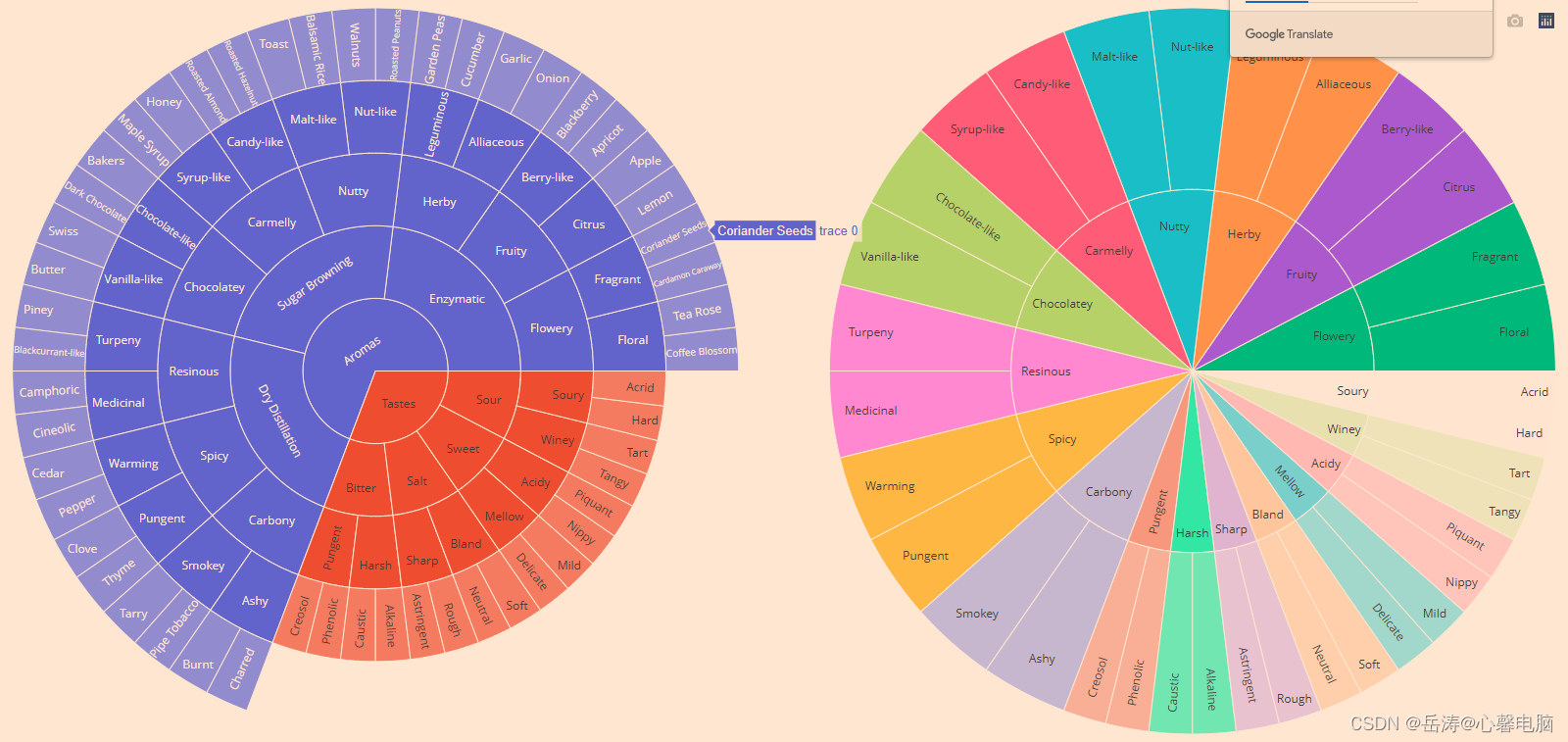
4.2.5 控制旭日形扇区内的文本方向
该insidetextorientation属性控制扇区内文本的方向。使用“自动”,文本可以自动旋转以适应切片内的最大尺寸。使用“水平”(分别是“径向”、“切向”)强制文本是水平的(分别是径向或切向)。请注意,plotly可能会减小字体大小以使文本符合请求的方向。
对于fig使用 plotly express 创建的图形,用于fig.update_traces(insidetextorientation=‘…’)更改文本方向。
import plotly.graph_objects as go
import pandas as pd
# 'https://raw.githubusercontent.com/plotly/datasets/718417069ead87650b90472464c7565dc8c2cb1c/coffee-flavors.csv'
df = pd.read_csv('f:/coffee-flavors.csv')
print(df)
'''
ids labels parents
0 Enzymatic-Flowery Flowery NaN
1 Enzymatic-Fruity Fruity NaN
2 Enzymatic-Herby Herby NaN
3 Sugar Browning-Nutty Nutty NaN
4 Sugar Browning-Carmelly Carmelly NaN
.. ... ... ...
82 Pungent-Thyme Thyme Spicy-Pungent
83 Smokey-Tarry Tarry Carbony-Smokey
84 Smokey-Pipe Tobacco Pipe Tobacco Carbony-Smokey
85 Ashy-Burnt Burnt Carbony-Ashy
86 Ashy-Charred Charred Carbony-Ashy
[87 rows x 3 columns]
'''
fig = go.Figure()
fig.add_trace(go.Sunburst(
ids=df.ids,
labels=df.labels,
parents=df.parents,
domain=dict(column=1),
maxdepth=2,
insidetextorientation='radial'
))
fig.update_layout(
margin = dict(t=10, l=10, r=10, b=10)
)
fig.show()
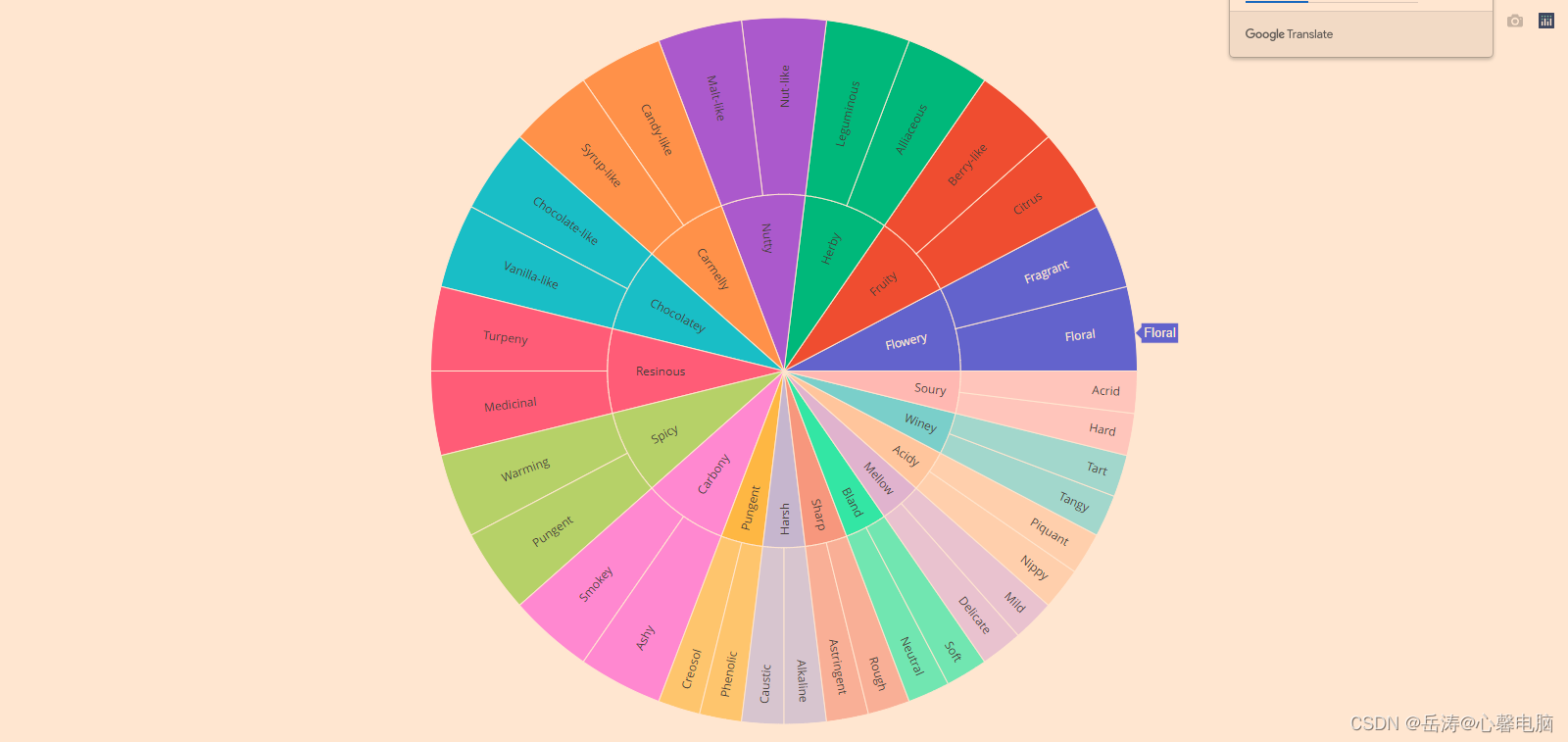
4.2.6 使用 uniformtext 控制文本字体大小
如果您希望所有文本标签具有相同的大小,可以使用uniformtextlayout 参数。该minsize属性设置字体大小,该mode属性设置不适合所需字体大小的标签会发生什么:hide它们或show溢出的标签。
注意:动画过渡当前在uniformtext使用时没有实现。
import plotly.graph_objects as go
import pandas as pd
# 'https://raw.githubusercontent.com/plotly/datasets/718417069ead87650b90472464c7565dc8c2cb1c/sunburst-coffee-flavors-complete.csv'
df = pd.read_csv('f:/sunburst-coffee-flavors-complete.csv')
print(df)
'''
ids labels parents
0 Aromas Aromas NaN
1 Tastes Tastes NaN
2 Aromas-Enzymatic Enzymatic Aromas
3 Aromas-Sugar Browning Sugar Browning Aromas
4 Aromas-Dry Distillation Dry Distillation Aromas
.. ... ... ...
91 Pungent-Thyme Thyme Spicy-Pungent
92 Smokey-Tarry Tarry Carbony-Smokey
93 Smokey-Pipe Tobacco Pipe Tobacco Carbony-Smokey
94 Ashy-Burnt Burnt Carbony-Ashy
95 Ashy-Charred Charred Carbony-Ashy
[96 rows x 3 columns]
'''
fig = go.Figure(go.Sunburst(
ids = df.ids,
labels = df.labels,
parents = df.parents))
fig.update_layout(uniformtext=dict(minsize=10, mode='hide'))
fig.show()
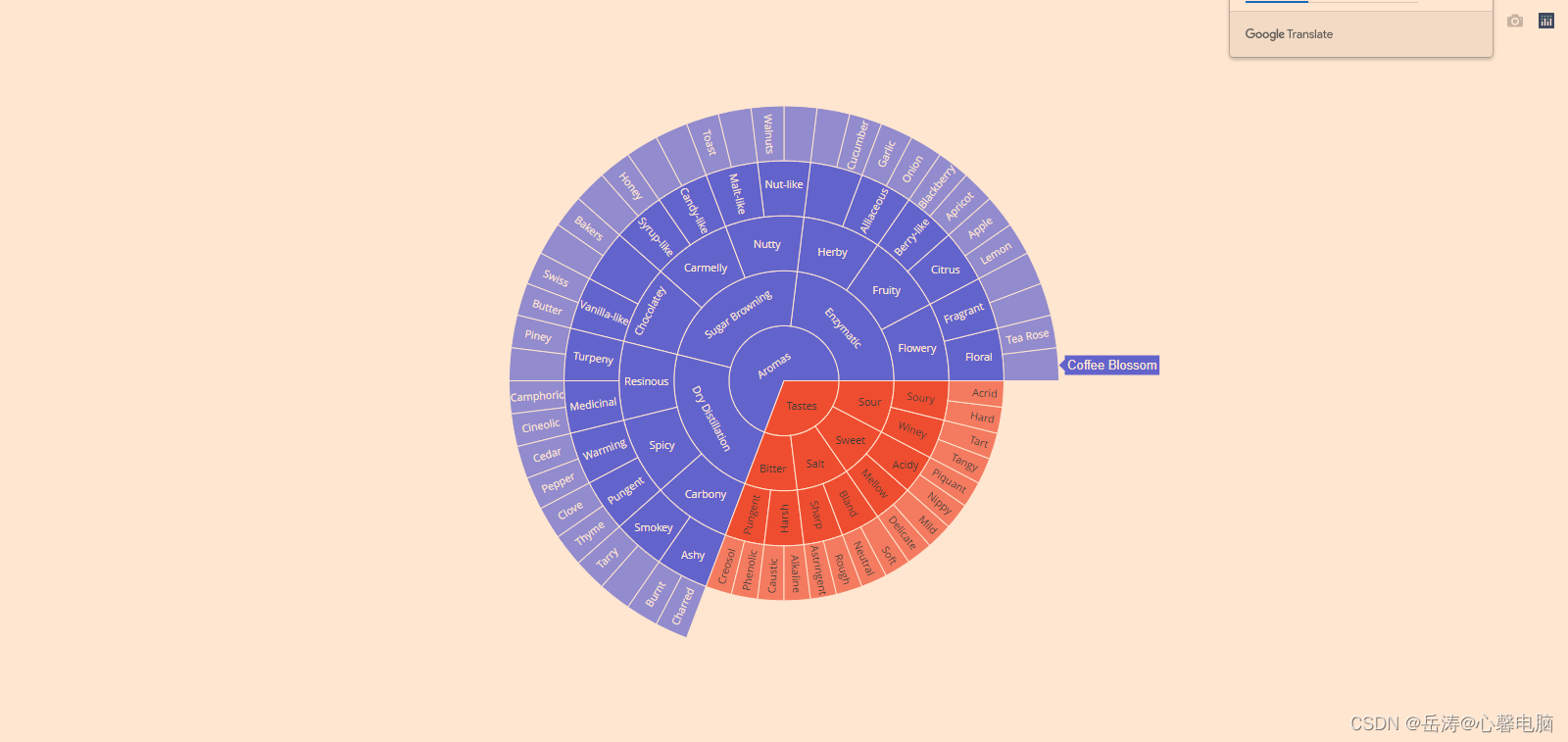
4.2.7 具有连续色标的旭日图
下面的示例显示了按地区、县和销售人员级别划分的销售明细(对应于部门宽度)和呼叫成功率(对应于部门颜色)。例如,在探索数据时,您可以看到虽然东部地区表现不佳,但泰勒县仍然高于平均水平——但是,由于销售人员 GT 的成功率低,其表现有所下降。
在具有两个级别的右侧子图中maxdepth,单击一个扇区以查看其细分到较低级别。
import plotly.graph_objects as go
from plotly.subplots import make_subplots
import pandas as pd
# 'https://raw.githubusercontent.com/plotly/datasets/master/sales_success.csv'
df = pd.read_csv('f:/sales_success.csv')
print(df)
'''
Unnamed: 0 region county salesperson calls sales
0 0 North Dallam JE 35 23
1 1 North Dallam ZQ 49 13
2 2 North Dallam IJ 20 6
3 3 North Hartley WE 39 37
4 4 North Hartley PL 42 37
5 5 North Hartley BI 24 8
6 6 North Moore TW 33 6
7 7 North Moore TZ 33 20
8 8 North Moore ZM 21 13
9 9 North Gray ES 49 31
10 10 North Gray XY 31 28
11 11 North Gray YJ 35 13
12 12 North Floyd WH 44 37
13 13 North Floyd OH 31 6
14 14 North Floyd UA 44 34
15 15 North Motley EH 44 34
16 16 North Motley MW 22 21
17 17 North Motley NY 35 15
18 18 West Pecos WV 30 25
19 19 West Pecos QM 48 45
20 20 West Pecos WZ 37 23
21 21 West Brewster IK 33 20
22 22 West Brewster BS 33 14
23 23 West Brewster JF 20 8
24 24 West Presidio DQ 40 15
25 25 West Presidio OT 35 9
26 26 West Presidio SV 45 30
27 27 South Webb KR 20 6
28 28 South Webb QJ 46 40
29 29 South Webb RR 48 26
30 30 South Duval FJ 20 7
31 31 South Duval GW 20 6
32 32 South Duval DS 42 9
33 33 South Hidalgo LQ 41 16
34 34 South Hidalgo LR 39 7
35 35 South Hidalgo LV 21 11
36 36 South Zavala YA 25 21
37 37 South Zavala FL 31 24
38 38 South Zavala IV 28 20
39 39 East Shelby NZ 45 16
40 40 East Shelby VN 29 6
41 41 East Shelby XH 47 6
42 42 East Rusk HW 20 8
43 43 East Rusk UM 24 8
44 44 East Rusk OY 40 20
45 45 East Tyler JC 21 17
46 46 East Tyler GT 30 4
47 47 East Tyler UF 49 35
48 48 East Houston QK 22 8
49 49 East Houston AX 42 9
50 50 East Houston YN 38 23
'''
levels = ['salesperson', 'county', 'region'] # levels used for the hierarchical chart
color_columns = ['sales', 'calls']
value_column = 'calls'
def build_hierarchical_dataframe(df, levels, value_column, color_columns=None):
"""
Build a hierarchy of levels for Sunburst or Treemap charts.
Levels are given starting from the bottom to the top of the hierarchy,
ie the last level corresponds to the root.
"""
df_all_trees = pd.DataFrame(columns=['id', 'parent', 'value', 'color'])
for i, level in enumerate(levels):
df_tree = pd.DataFrame(columns=['id', 'parent', 'value', 'color'])
dfg = df.groupby(levels[i:]).sum()
dfg = dfg.reset_index()
df_tree['id'] = dfg[level].copy()
if i < len(levels) - 1:
df_tree['parent'] = dfg[levels[i+1]].copy()
else:
df_tree['parent'] = 'total'
df_tree['value'] = dfg[value_column]
df_tree['color'] = dfg[color_columns[0]] / dfg[color_columns[1]]
df_all_trees = df_all_trees.append(df_tree, ignore_index=True)
total = pd.Series(dict(id='total', parent='',
value=df[value_column].sum(),
color=df[color_columns[0]].sum() / df[color_columns[1]].sum()))
df_all_trees = df_all_trees.append(total, ignore_index=True)
return df_all_trees
df_all_trees = build_hierarchical_dataframe(df, levels, value_column, color_columns)
average_score = df['sales'].sum() / df['calls'].sum()
fig = make_subplots(1, 2, specs=[[{"type": "domain"}, {"type": "domain"}]],)
fig.add_trace(go.Sunburst(
labels=df_all_trees['id'],
parents=df_all_trees['parent'],
values=df_all_trees['value'],
branchvalues='total',
marker=dict(
colors=df_all_trees['color'],
colorscale='RdBu',
cmid=average_score),
hovertemplate='<b>%{label} </b> <br> Sales: %{value}<br> Success rate: %{color:.2f}',
name=''
), 1, 1)
fig.add_trace(go.Sunburst(
labels=df_all_trees['id'],
parents=df_all_trees['parent'],
values=df_all_trees['value'],
branchvalues='total',
marker=dict(
colors=df_all_trees['color'],
colorscale='RdBu',
cmid=average_score),
hovertemplate='<b>%{label} </b> <br> Sales: %{value}<br> Success rate: %{color:.2f}',
maxdepth=2
), 1, 2)
fig.update_layout(margin=dict(t=10, b=10, r=10, l=10))
fig.show()
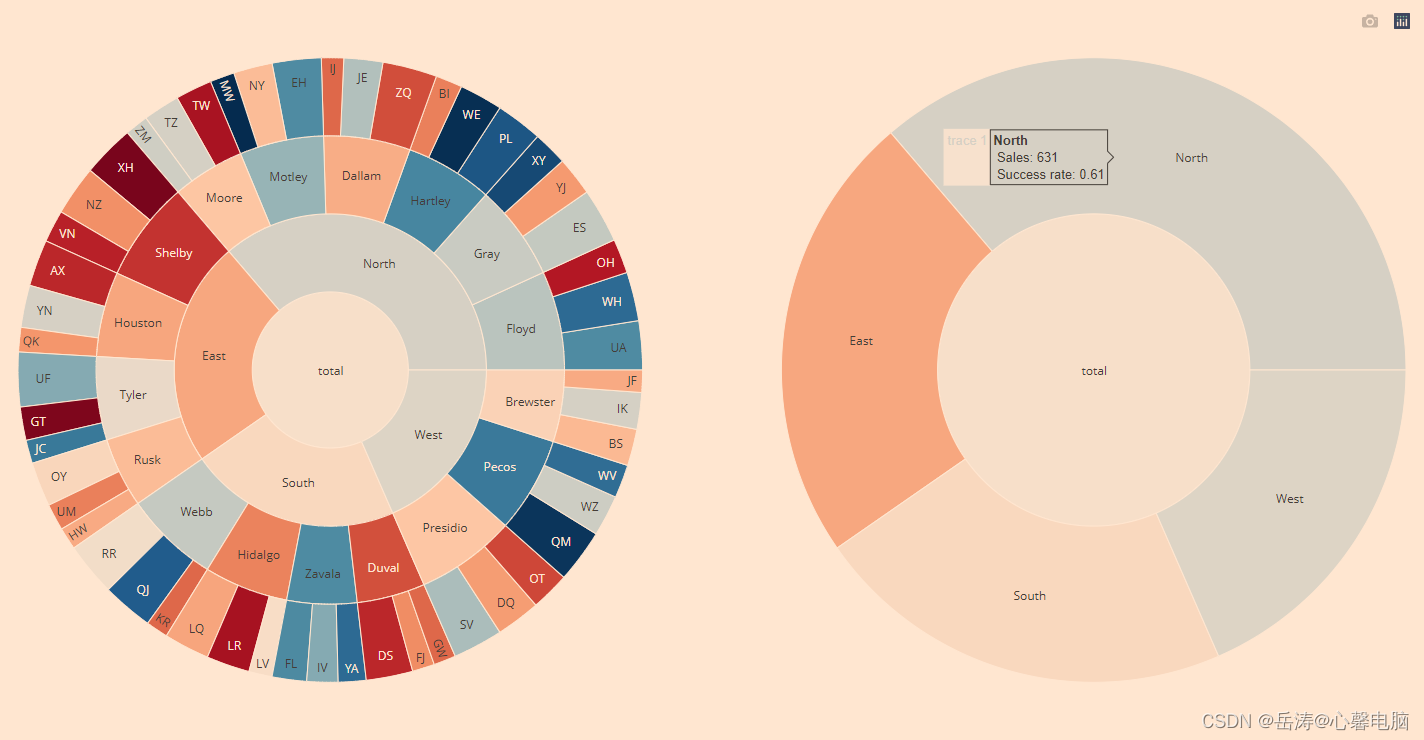
4.2.8 Dash中的go.sunburst()
import plotly.graph_objects as go # or plotly.express as px
fig = go.Figure() # or any Plotly Express function e.g. px.bar(...)
# fig.add_trace( ... )
# fig.update_layout( ... )
import dash
import dash_core_components as dcc
import dash_html_components as html
app = dash.Dash()
app.layout = html.Div([
dcc.Graph(figure=fig)
])
app.run_server(debug=True, use_reloader=False) # Turn off reloader if inside Jupyter
























 5万+
5万+











 被折叠的 条评论
为什么被折叠?
被折叠的 条评论
为什么被折叠?










