前言:
[前一篇文章]介绍了关于Android中Window体系的介绍,主要介绍的是View层的Window体系概念,但是想要深入了解Window在系统中的机制,WMS是绕不过去的坎。有句话说的好:AMS和WMS占据了Framework层的半壁江山,所以了解这两个概念对我们在日常开发中的性能优化或有想转Framework开发的都大有帮助。
笔者花了几天时间对WMS相关知识进行了整理。
首先我们来说下WMS在系统中的几大职责
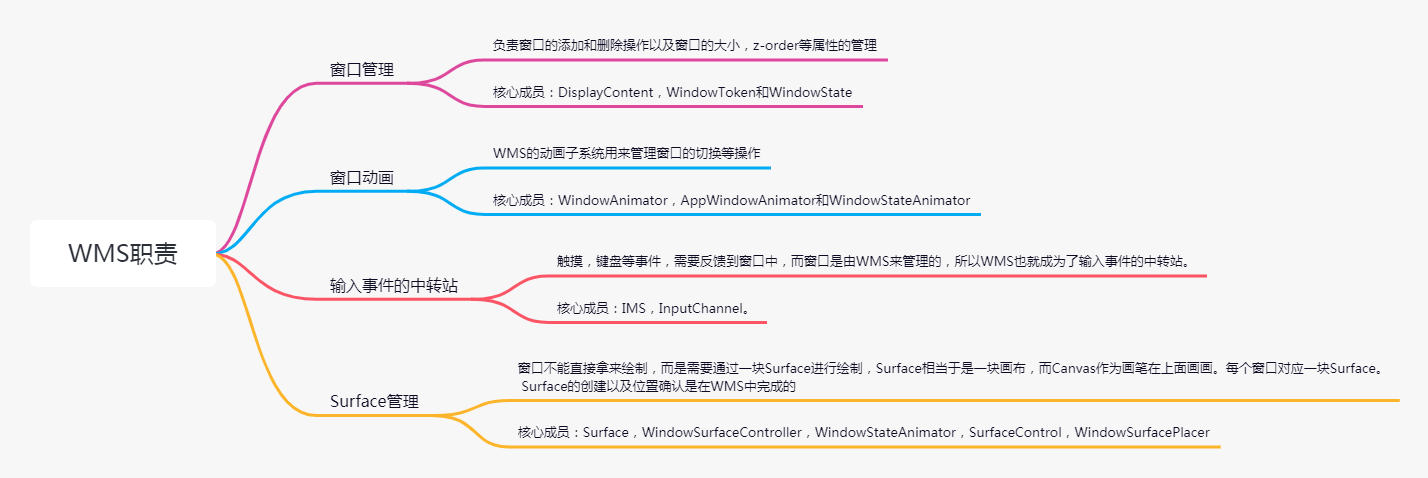
WMS中窗口容器树的概念
为了更好的讲解个个核心成员类,我们需要先来理清Window中的容器和树的概念。
容器:这个大家都熟悉,在WMS中通过继承WindowContainer类来实现容器机制:
而树就是说每个容器在作为父容器的时候,同时也可能是其他容器的子容器。
具体我们来看WindowContainer整体结构:
class WindowContainer<E extends WindowContainer> implements Comparable<WindowContainer> {
...
private WindowContainer mParent = null;//1
protected final WindowList<E> mChildren = new WindowList<E>();//2
}
注释1处mParent是当前WindowContainer容器的父容器
注释2处的mChildren是一个继承WindowContainer的集合对象,说明当前WindowContainer可能会有好几个子容器。
画个图来说明下这里面的关系:

有了容器的概念后下面按职责来介绍WMS
窗口管理:
窗口管理核心类介绍:
窗口管理使用到的DisplayContent,WindowToken和WindowState
DisplayContent:
用来管理一个逻辑屏上的所有窗口,有几个屏幕就会有几个DisplayContent。使用displayId来区分。
处于不同DisplayContent的两个窗口在布局、显示顺序以及动画处理上不会产生任何耦合。 因此,就这几个方面来说,DisplayContent就像一个孤岛,所有这些操作都可以在其内部独立执行。
DisplayContent类声明:
class DisplayContent extends WindowContainer<DisplayContent.DisplayChildWindowContainer>{
// Mapping from a token IBinder to a WindowToken object on this display.
private final HashMap<IBinder, WindowToken> mTokenMap = new HashMap();
}
1.DisplayContent的子容器是其内部类DisplayChildWindowContainer
2.DisplayContent内部使用:IBinder为key,WindowToken为value的键值对保存在HashMap中。
3.DisplayContent是在Window添加到WMS的时候初始化的:
WMS:
public int addWindow(Session session, ..){
final DisplayContent displayContent = mRoot.getDisplayContentOrCreate(displayId);
..
}
mRoot是RootWindowContainer类型的对象,看名字就知道其是窗口容器的根。 说明在Window体系中,RootWindowContainer节点是容器最顶端的父容器。
class RootWindowContainer extends WindowContainer<DisplayContent> {
DisplayContent getDisplayContentOrCreate(int displayId) {
DisplayContent dc = getDisplayContent(displayId);
if (dc == null) {
final Display display = mService.mDisplayManager.getDisplay(displayId);
if (display != null) {
dc = createDisplayContent(display);
}
}
return dc;
}
DisplayContent getDisplayContent(int displayId) {
for (int i = mChildren.size() - 1; i >= 0; --i) {
final DisplayContent current = mChildren.get(i);
if (current.getDisplayId() == displayId) {
return current;
}
}
return null;
}
}
其继承了WindowContainer,这里的DisplayContent是一个泛型声明,表示其子容器的类型是DisplayContent, 在getDisplayContent方法中也可知,其mChildren列表是DisplayContent的集合。这也变相的说明DisplayContent也是一个容器
WindowToken:
类声明:
class WindowToken extends WindowContainer<WindowState>
表明WindowToken也是子容器,其子容器是WindowState,所以WindowState也是一个容器。
WindowToken在窗口体系中有两个作用:
- 1.应用组件标识:将属于同一个应用组件的窗口组织在一起,这里的应用组件可以是:Activity、InputMethod、Wallpaper以及Dream。 WMS在对窗口的管理过程中:用WindowToken来指代一个应用组件。例如在进行窗口的Z-Order排序时,属于同一个WindowToken的窗口会被安排在一起。
- 2.令牌作用:WindowToken由应用组件或其管理者负责向WMS声明并持有,应用组件在需要更新窗口时,需要向WMS提供令牌表明自己的身份, 并且窗口的类型必须与所持有的WindowToken的类型一致。
但是系统窗口是个例外,并不需要提供token,WMS会隐式声明一个WindowToken。
那是不是说谁都可以添加系统窗口了呢?非也,在addWindow开始处就会调用下面代码:
mPolicy.checkAddPermission()
它要求客户端必须拥有SYSTEM_ALERT_WINDOW或INTERNAL_SYSTEM_WINDOW权限才能创建系统类型的窗口。
Window和WindowToken关系如下:

WindowState:
类声明:
class WindowState extends WindowContainer<WindowState>
表明WindowState也是一个WindowContainer容器,但是其子容器也是WindowState,一般窗口有子窗口SUB_WINDOW的情况下,WindowState才有子容器节点。
WindowState在WMS中表示一个Window窗口状态属性,其内部保存了一个Window所有的属性信息。
其与View以及WindowToken关系如下:

如何查看当前设备Window窗口状态命令?
adb shell dumpsys window windows
Window #9 Window{884cb45 u0 com.android.messaging/com.android.messaging.ui.conversationlist.ConversationListActivity}:
mDisplayId=0 stackId=3 mSession=Session{f1b7b8e 4307:u0a10065} mClient=android.os.BinderProxy@a512fbc
mOwnerUid=10065 mShowToOwnerOnly=true package=com.android.messaging appop=NONE
mAttrs={(0,36)(828xwrap) gr=BOTTOM CENTER sim={adjust=pan forwardNavigation} ty=APPLICATION fmt=TRANSLUCENT wanim=0x7f130015
fl=DIM_BEHIND ALT_FOCUSABLE_IM HARDWARE_ACCELERATED
vsysui=LIGHT_STATUS_BAR LIGHT_NAVIGATION_BAR}
Requested w=828 h=290 mLayoutSeq=220
mBaseLayer=21000 mSubLayer=0 mToken=AppWindowToken{3f9efb8 token=Token{2b272cc ActivityRecord{55a41e u0 com.android.messaging/.ui.conversationlist.ConversationListActivity t8}}}
mAppToken=AppWindowToken{3f9efb8 token=Token{2b272cc ActivityRecord{55a41e u0 com.android.messaging/.ui.conversationlist.ConversationListActivity t8}}}
...
下面笔者以窗口的添加操作为例讲解WMS的窗口管理
窗口的添加操作
public int addWindow(Session session, IWindow client, int seq,
WindowManager.LayoutParams attrs, int viewVisibility, int displayId,
Rect outContentInsets, Rect outStableInsets, Rect outOutsets,
InputChannel outInputChannel) {
...
int res = mPolicy.checkAddPermission(attrs, appOp);//1
...
synchronized(mWindowMap) {
final DisplayContent displayContent = mRoot.getDisplayContentOrCreate(displayId);//2
if (type >= FIRST_SUB_WINDOW && type <= LAST_SUB_WINDOW) {
parentWindow = windowForClientLocked(null, attrs.token, false);//3
}
...
WindowToken token = displayContent.getWindowToken(
hasParent ? parentWindow.mAttrs.token : attrs.token);//4
if (token == null) {
final IBinder binder = attrs.token != null ? attrs.token : client.asBinder();
token = new WindowToken(this, binder, type, false, displayContent,
session.mCanAddInternalSystemWindow);//5
}
...
final WindowState win = new WindowState(this, session, client, token, parentWindow,
appOp[0], seq, attrs, viewVisibility, session.mUid,
session.mCanAddInternalSystemWindow);//6
...
mPolicy.adjustWindowParamsLw(win.mAttrs);//7
...
if (openInputChannels) {
win.openInputChannel(outInputChannel);//8
}
...
mWindowMap.put(client.asBinder(), win);//9
...
win.mToken.addWindow(win);//10
...
displayContent.assignWindowLayers(false /* setLayoutNeeded */);//11
//12
if (focusChanged) {
mInputMonitor.setInputFocusLw(mCurrentFocus, false /*updateInputWindows*/);
}
mInputMonitor.updateInputWindowsLw(false /*force*/);
}
...
return res;
}
注释1:检查当前Window的token等权限合法性
注释2:这在介绍DisplayContent已经说过,使用RootWindowContainer的子容器中获取一个DisplayContent,如果子容器集合中不存在,则去获取一个,并添加到child集合中
注释3:如果是Dialog等子窗口,则获取父窗口,没有就报找不到父窗口的异常。
注释4:使用attr.token去displayContent的键值对mTokenMap中获取对应的WindowToken,WindowToken中保存了一组Window。
注释5:如果4中WindowToken为null,则创建一个WindowToken,传入app层传入的attr.token以及displayContent对象,内部会将这个创建的WindowToken保存到displayContent中
注释6:创建一个WindowState,并传入所有关于Window相关的属性,这样WindowState在WMS中就是以一个Window性质存在了、WindowState构造过程中会将其添加到WindowToken中去。
注释7:根据mPolicy调整window的attr属性,mPolicy的实现类是PhoneManagerPolicy。
注释8:执行WindowState的openInputChannel,这里主要是打通和Input系统的通道,用于接收IMS的输入事件请求。
注释9:将客户端app层的Window对象和WindowState关联上,这样WMS就可以通过Window找到WMS中的WindowState对象、
注释10: win.mToken是前面创建的WindowToken对象,所以此处就是将WindowState加入到WindowToken的子容器集合中。
注释11:分配窗口的层级,这里的setLayoutNeeded参数为false,说明不需要进行Layout操作。
这里小结下addWindow方法: 主要就是创建了一个和Window一一对应的WindowState对象,并将WindowState插入到父容器WindowToken的子容器集合中,而WindowToken又保存在DisplayContent的键值对集合中。三种关系可以简单总结如下:

窗口动画
我们知道在Android内部有两种动画:Window切换移动动画以及app层的View的动画, 动画操作的是View而Window切换操作的是Surface,对不同层级的SurfaceControl进行操纵,会产生不同的动画效果, 注意区分。
我们这里涉及到的是Window切换移动动画:
但是不管是View的动画还是Window切换操作,对底层屏幕刷新来说都是针对不同帧动画来说,所以会涉及到VSync同步信号相关知识。
核心类:
WindowStateAnimator
类声明:
Keep track of animations and surface operations for a single WindowState.
用来管理一个Window的动画操作的,在WindowState构造方法中创建,说明每个Window窗口都对应一个WindowStateAnimator
WindowState(WindowManagerService service...){
mWinAnimator = new WindowStateAnimator(this);
}
WindowAnimator:
/**
* Singleton class that carries out the animations and Surface operations in a separate task
* on behalf of WindowManagerService.
*/
public class WindowAnimator
看方法说明,这个类还是用于WMS中的窗口动画以及Surface操作的单例工具类,WMS将动画的工作都委托他来处理。其在WMS构造的时候创建了实例。
WindowAnimator(final WindowManagerService service) {
mService = service;
..
mWindowPlacerLocked = service.mWindowPlacerLocked;//1 这个类用于Surface的摆放
AnimationThread.getHandler().runWithScissors(
() -> mChoreographer = Choreographer.getSfInstance(), 0 /* timeout */);//2
```
mAnimationFrameCallback = frameTimeNs -> {//3
synchronized (mService.mWindowMap) {
mAnimationFrameCallbackScheduled = false;
}
animate(frameTimeNs);
};
```
}
注释1处创建了一个WindowSurfacePlacer对象,这个对象是用于Surface的摆放的操作,说明WindowAnimator还支持Surface的各种操作 注释2处使用AnimationThread线程进行Window的动画操作,AnimationThread内部使用的是HandlerThread机制,说明其内部也创建了一个异步消息处理机制。 注释3处mAnimationFrameCallback类型是Choreographer.FrameCallback。FrameCallback在这篇文章中有讲过,其就是给Choreographer设置一个回调,在Choreographer接收到 VSync信号时,在doFrame中触发这个回调,一般是用来监听帧率等操作。
而这里是在接收到doFrame的时候回调的是一个animate(frameTimeNs)动画处理的方法。animate函数执行流程很长,包括更新壁纸、转屏动画等逻辑均包含在其中。
那么mAnimationFrameCallback回调是什么时候注册到Choreographer中去的呢?
WindowAnimator的scheduleAnimation方法:
void scheduleAnimation() {
if (!mAnimationFrameCallbackScheduled) {
mAnimationFrameCallbackScheduled = true;
mChoreographer.postFrameCallback(mAnimationFrameCallback);
}
}
在外部需要进行动画的时候,就会优先scheduleAnimation,将mAnimationFrameCallback注册到Choreographer中去。
我们重点来看animate方法:这个方法内部有这么段代码
dc.updateWindowsForAnimator(this);
表示为了动画去更新Windows: 可以进入看看:
void updateWindowsForAnimator(WindowAnimator animator) {
mTmpWindowAnimator = animator;
forAllWindows(mUpdateWindowsForAnimator, true /* traverseTopToBottom */);
}
boolean forAllWindows(ToBooleanFunction<WindowState> callback, boolean traverseTopToBottom) {
```
...
final int count = mChildren.size();
for (int i = 0; i < count; i++) {
final DisplayChildWindowContainer child = mChildren.get(i);
if (child == mImeWindowsContainers && mService.mInputMethodTarget != null) {
// In this case the Ime windows will be processed above their target so we skip
// here.
continue;
}
if (child.forAllWindows(callback, traverseTopToBottom)) {
return true;
}
}
...
return false;
```
}
forAllWindows方法会遍历整个容器树都去调用mUpdateWindowsForAnimator回调。 这个回调内部就会去执行winAnimator.stepAnimationLocked去更新Window的更新操作。 stepAnimationLocked,代表单步动画。这里面的操作大家自行查看也不难、
这里对动画做个小结: 通过在需要动画的时候,post一个FrameCallBack给Choreographer,在VSync信号到来的时候,会优先执行动画操作。动画回调内部会去遍历整个容器树模型,依次更改每个Window对应的Surface的状态。然后在绘制完成后,提交给SurfaceFlinger、
过程图示:

输入事件处理:
关于Input事件在这篇文章中已经有讲过。输入子系统从驱动文件中读取事件后,再封装提交给IMS,IMS再发送给WMS进行处理。
输入系统整体架构:

今天我们从WMS的角度来分析下输入事件:
核心类:
InputChannel
类声明:
/**
* An input channel specifies the file descriptors used to send input events to
* a window in another process. It is Parcelable so that it can be sent
* to the process that is to receive events. Only one thread should be reading
* from an InputChannel at a time.
* @hide
*/
public final class InputChannel implements Parcelable {
注释中说明了:InputChannel是一个使用文件描述符fd来发送input事件给其他进程的一个输入通道,且只有一个线程可以同时读取InputChannel中的数据,说明InputChannel是线程安全的。 其内部使用的是socket通讯。
前面在分析Window添加过程的时候说过在WMS的addWindow中会调用
win.openInputChannel(outInputChannel)
void openInputChannel(InputChannel outInputChannel) {
...
String name = getName();
InputChannel[] inputChannels = InputChannel.openInputChannelPair(name);//1
mInputChannel = inputChannels[0];
mClientChannel = inputChannels[1];
mInputWindowHandle.inputChannel = inputChannels[0];
if (outInputChannel != null) {
mClientChannel.transferTo(outInputChannel);//2
mClientChannel.dispose();
mClientChannel = null;
}
...
mService.mInputManager.registerInputChannel(mInputChannel, mInputWindowHandle);//3
}
InputChannel.java:
public static InputChannel[] openInputChannelPair(String name) {
...
return nativeOpenInputChannelPair(name);
}
android_view_InputChannel.cpp:
static jobjectArray android_view_InputChannel_nativeOpenInputChannelPair(JNIEnv* env...) {
...
sp<InputChannel> serverChannel;
sp<InputChannel> clientChannel;
status_t result = InputChannel::openInputChannelPair(name, serverChannel, clientChannel);
```
jobjectArray channelPair = env->NewObjectArray(2, gInputChannelClassInfo.clazz, NULL);
jobject serverChannelObj = android_view_InputChannel_createInputChannel(env,
std::make_unique<NativeInputChannel>(serverChannel));
jobject clientChannelObj = android_view_InputChannel_createInputChannel(env,
std::make_unique<NativeInputChannel>(clientChannel));
...
env->SetObjectArrayElement(channelPair, 0, serverChannelObj);
env->SetObjectArrayElement(channelPair, 1, clientChannelObj);
return channelPair;
```
}
status_t InputChannel::openInputChannelPair(const String8& name,
sp<InputChannel>& outServerChannel, sp<InputChannel>& outClientChannel) {
int sockets[2];
if (socketpair(AF_UNIX, SOCK_SEQPACKET, 0, sockets)) {
...
return result;
}
...
outServerChannel = new InputChannel(serverChannelName, sockets[0]);
outClientChannel = new InputChannel(clientChannelName, sockets[1]);
return OK;
}
通过以上代码可以看出InputChannel使用的是sockets通讯,且WindowState的openInputChannel中注释1处:
InputChannel[] inputChannels = InputChannel.openInputChannelPair(name),
返回的inputChannels是一个服务端和客户端的输入通道数组 其中:
- 下标0:表示服务端的InputChannel
- 下标1:表示客户端的InputChannel
在注释3处registerInputChannel传入的是server端InputChannel给IMS。 而注释2处将client端的InputChannel与app端传入的outInputChannel关联起来了。
这样服务端在InputChannel就可以写入input事件,然后在app端的InputChannel就可以接受到数据了。 输入事件通讯模型如下:

Surface管理:
WMS负责创建Surface以及对Surface的摆放工作,之后将Surface提交给SurfaceFlinger进行合并。 在App层也创建了一个Surface对象,但是那个是空对象,用于WMS的填充。
Surface的创建:
Surface的创建在WMS中使用WindowStateAnimator代理创建,而WindowStateAnimator中又创建了一个WindowSurfaceController对Surface进行管理。
核心类:WindowSurfaceController
public WindowSurfaceController(SurfaceSession s, String name, int w, int h...){
mSurfaceControl = new SurfaceControl(s, name, w, h, format, flags, windowType, ownerUid);
}
public SurfaceControl(SurfaceSession session, String name, ...){
mNativeObject = nativeCreate(session, name, w, h, format, flags,...);
}
在其构造方法中创建了一个SurfaceControl,SurfaceControl最终进入native层,在native层创建了一个Surface,并返回native surface地址.实际在native层也是创建一个SurfaceControl
static jlong nativeCreate(JNIEnv* env, jclass clazz, jobject sessionObj,
jstring nameStr, jint w, jint h, jint format, jint flags, jlong parentObject,
jint windowType, jint ownerUid) {
```
sp<SurfaceComposerClient> client(android_view_SurfaceSession_getClient(env, sessionObj));
SurfaceControl *parent = reinterpret_cast<SurfaceControl*>(parentObject);
sp<SurfaceControl> surface = client->createSurface(
String8(name.c_str()), w, h, format, flags, parent, windowType, ownerUid);
...
return reinterpret_cast<jlong>(surface.get());
```
}
那app层是什么时候发起WMS的Surface创建任务的? 看ViewRootImpl的relayoutWindow方法:
private int relayoutWindow(WindowManager.LayoutParams params..){
int relayoutResult = mWindowSession.relayout(mWindow, mSeq, params...mSurface);
}
调用mWindowSession的relayout方法,并传入最后mSurface对象,这是空Surface,在WMS中会被填充返回 最终调用到WMS中的relayoutWindow。
public int relayoutWindow(Session session, IWindow client, int seq..){
...
result = createSurfaceControl(outSurface, result, win, winAnimator);
}
private int createSurfaceControl(Surface outSurface, int result, WindowState win,
WindowStateAnimator winAnimator) {
```
WindowSurfaceController surfaceController;
try {
surfaceController = winAnimator.createSurfaceLocked(win.mAttrs.type, win.mOwnerUid);
} finally {
Trace.traceEnd(TRACE_TAG_WINDOW_MANAGER);
}
if (surfaceController != null) {
surfaceController.getSurface(outSurface);//1
if (SHOW_TRANSACTIONS) Slog.i(TAG_WM, " OUT SURFACE " + outSurface + ": copied");
}
return result;
```
}
最终会调用WindowStateAnimator的createSurfaceLocked这个前面已经分析过了。 返回的surfaceController对象在注释1处调用getSurface(outSurface),将native层的Surface填充到App传递过来的outSurface 进入getSurface看看:
WindowSurfaceController.java
void getSurface(Surface outSurface) {
outSurface.copyFrom(mSurfaceControl);
}
Surface.java
public void copyFrom(SurfaceControl other) {
if (other == null) {
throw new IllegalArgumentException("other must not be null");
}
```
long surfaceControlPtr = other.mNativeObject;
if (surfaceControlPtr == 0) {
throw new NullPointerException(
"null SurfaceControl native object. Are you using a released SurfaceControl?");
}
long newNativeObject = nativeGetFromSurfaceControl(surfaceControlPtr);
synchronized (mLock) {
if (mNativeObject != 0) {
nativeRelease(mNativeObject);
}
setNativeObjectLocked(newNativeObject);
}
```
}
private void setNativeObjectLocked(long ptr) {
if (mNativeObject != ptr) {
mNativeObject = ptr;
}
}
getSurface方法将WMS中创建的WindowSurfaceController中SurfaceControl对象的mNativeObject对象传递给新的Surface,并使用这个对象去native层获取一个新的NativeObject 赋值给当前Surface的mNativeObject,这样App层的Surface就获取到了WMS在native中创建的SurfaceControl对象,可以在app层操作native层的Surface了。
那么为什么谷歌要绕这么大圈来创建Surface呢?直接在App层去创建不就可以了么?
个人见解谷歌是希望统一管理Surface而不是单独让某个应用持有,且Surface的摆放操作等都是得由WMS进行处理,所以就直接让WMS去创建,然后返回给App层去绘制Surface操作。
Surface的摆放:
Surface在创建之后还需要进行屏幕位置的确认,那这个在哪里操作呢?
核心类:WindowSurfacePlacer
WMS在构造的时候就创建了WindowSurfacePlacer对象。这个对象主要用来给Surface进行位置的定位、
定位到WindowSurfacePlacer的performSurfacePlacement方法,这个方法可以说是WMS最核心的方法,其负责了所有窗口的摆放工作:如何显示?显示在屏幕什么位置?区域大小等。 这些将在确认后,下发给SurfaceFlinger进行处理。
WMS中任何窗口状态发生改变都会触发该方法,整个方法进行容器树的遍历,确认窗口可见性等。
final void performSurfacePlacement(boolean force) {
```
int loopCount = 6;
do {
mTraversalScheduled = false;
performSurfacePlacementLoop();
loopCount--;
} while (mTraversalScheduled && loopCount > 0);
```
}
private void performSurfacePlacementLoop() {
...
mInLayout = true;
mService.mRoot.performSurfacePlacement(recoveringMemory);
mInLayout = false;
if (mService.mRoot.isLayoutNeeded()) {
if (++mLayoutRepeatCount < 6) {
requestTraversal();
} else {
Slog.e(TAG, "Performed 6 layouts in a row. Skipping");
mLayoutRepeatCount = 0;
}
} else {
mLayoutRepeatCount = 0;
}
}
performSurfacePlacement最终会调用到mService.mRoot.performSurfacePlacement, mService.mRoot.performSurfacePlacement中最终会执行到对窗口容器树做以下遍历操作,中间代码跳转太多,就略过了。 主要做了下面三件事:
-
1.DisplayContent的mPerformLayout操作:计算所有DisplayFrame以及WindowFrame的大小和位置
private final Consumer<WindowState> mPerformLayout = w -> { ... mService.mPolicy.layoutWindowLw(w, null); ... } mPolicy = PhoneManagerPolicy PhoneManagerPolicy.java public void layoutWindowLw(WindowState win, WindowState attached) { //这里面都是对不同给的Window的位置进行确认 computeFrameLw(....);//这个方法会计算所有DisplayFrame以及WindowFrame的大小和位置 }
-
2.DisplayContent的mApplySurfaceChangesTransaction操作:
private final Consumer<WindowState> mApplySurfaceChangesTransaction = w -> { ..前面一大推处理 winAnimator.setSurfaceBoundariesLocked(mTmpRecoveringMemory /* recoveringMemory */); } winAnimator = WindowStateAnimator WindowStateAnimator.java void setSurfaceBoundariesLocked(final boolean recoveringMemory) { calculateSurfaceBounds(w, attrs);//1 mSurfaceResized = mSurfaceController.setSizeInTransaction( mTmpSize.width(), mTmpSize.height(), recoveringMemory);//2 ... mSurfaceController.setPositionInTransaction((float) Math.floor(posX), (float) Math.floor(posY), recoveringMemory);//3 }注释1处计算Surface的size大小,然后在注释2处使用mSurfaceController设置到native层的SurfaceController对象中, 注释3处在计算好位置后,也使用mSurfaceController设置到native层的SurfaceController对象中。 这样就将Surface在屏幕中给的位置以及大小都确认下来了、
-
3.WindowStateAnimator的commitFinishDrawingLocked();提交事务
boolean commitFinishDrawingLocked() { ``` mDrawState = READY_TO_SHOW; boolean result = false; final AppWindowToken atoken = mWin.mAppToken; if (atoken == null || atoken.allDrawn || mWin.mAttrs.type == TYPE_APPLICATION_STARTING) { result = mWin.performShowLocked(); } return result; ``` } boolean performShowLocked() { final int drawState = mWinAnimator.mDrawState; if ((drawState == HAS_DRAWN || drawState == READY_TO_SHOW) && mAttrs.type != TYPE_APPLICATION_STARTING && mAppToken != null) { mAppToken.onFirstWindowDrawn(this, mWinAnimator); } ``` if (mWinAnimator.mDrawState != READY_TO_SHOW || !isReadyForDisplay()) { return false; } logPerformShow("Showing "); mService.enableScreenIfNeededLocked(); mWinAnimator.applyEnterAnimationLocked(); mWinAnimator.mDrawState = HAS_DRAWN; mService.scheduleAnimationLocked();//1 if (mHidden) { mHidden = false; final DisplayContent displayContent = getDisplayContent(); //2 for (int i = mChildren.size() - 1; i >= 0; --i) { final WindowState c = mChildren.get(i); if (c.mWinAnimator.mSurfaceController != null) { c.performShowLocked(); } } } ``` }
performShowLocked方法中有大量的对窗口状态的判断: 窗口的显示过程共有五个状态:
-
NO_SURFACE:
在创建WindowState后的默认状态,表示当前窗口还创没有执行relayout()方法创建Surface;
-
DRAW_PENDING:
执行relayout()方法后,创建完成Surface后的状态,表示等待绘制;
-
COMMIT_DRAW_PENDING:
窗口Surface上完成绘制后的状态,执行WindowStateAnimator#finishDrawingLocked()方法设置,表示已经完成绘制,等待下次刷帧进行提交;
-
READY_TO_SHOW:
表示窗口已经绘制完成并且完成提交,此时如果该窗口的兄弟窗口全部完成绘制且满足显示要求,则直接进行HAS_DRAWN的转变完成显示,否则等待其他兄弟窗口完成绘制后,再进行HAS_DRAWN转变;-
-
HAS_DRAWN:表示该窗口正式显示;
在注释2处又对窗口容器树进行了遍历:都指向performShowLocked方法 在注释1处调用了WMS的scheduleAnimationLocked方法,如果你还有印象,在前面分析窗口动画的时候说过,scheduleAnimationLocked方法会将动画帧回调FrameCallback设置到Choreographer中去。 然后在VSYNC信号到来的时候,指向CallBack动画回调、最后执行animate
private void animate(long frameTimeNs) {
//..
for (int i = 0; i < numDisplays; i++) {
final int displayId = mDisplayContentsAnimators.keyAt(i);
final DisplayContent dc = mService.mRoot.getDisplayContentOrCreate(displayId);
...
dc.prepareWindowSurfaces();
}
void prepareWindowSurfaces() {
forAllWindows(mPrepareWindowSurfaces, false / traverseTopToBottom */);
}
private final Consumer<WindowState> mPrepareWindowSurfaces =
w -> w.mWinAnimator.prepareSurfaceLocked(true);
void prepareSurfaceLocked(final boolean recoveringMemory) {
boolean prepared = mSurfaceController.prepareToShowInTransaction(mShownAlpha,..);//1
```
mSurfaceController.setLayer(mAnimLayer);//2
showSurfaceRobustlyLocked()//3
```
}
private boolean showSurfaceRobustlyLocked() {
final Task task = mWin.getTask();
if (task != null && StackId.windowsAreScaleable(task.mStack.mStackId)) {
mSurfaceController.forceScaleableInTransaction(true);
}
```
boolean shown = mSurfaceController.showRobustlyInTransaction();
if (!shown)
return false;
if (mWin.mTurnOnScreen) {
if (DEBUG_VISIBILITY) Slog.v(TAG, "Show surface turning screen on: " + mWin);
mWin.mTurnOnScreen = false;
mAnimator.mBulkUpdateParams |= SET_TURN_ON_SCREEN;
}
return true;
```
}
最终在showSurfaceRobustlyLocked中调mSurfaceController.showRobustlyInTransaction()方法进行Surface的提交给SurfaceFlinger进行合成并显示在屏幕上。
可以看到Surface的size,postion以及状态管理,提交执行等操作还是一个比较繁琐的过程。
时序图如下:

总结
本篇文章笔者通过对WMS的责任进行划分,并分别对几个责任进行了较为详细的讲解。
希望这篇文章对你有帮助。如果你想了解更多关于Framework的知识请关注我、
笔者公众号:“小余的自习室”
参考文章:
Android R WindowManagerService模块(1) WMS整体架构及启动过程





















 1958
1958











 被折叠的 条评论
为什么被折叠?
被折叠的 条评论
为什么被折叠?








