environment
| PC | Board | Software |
|---|---|---|
| win10 / MAC | esp32-xx | VScode + platformIO |
download/URL
| VScode | platformIO |
|---|---|
| https://code.visualstudio.com/ | Downfrom from VScode’store |
install
VScode
Skip
platformIO
- Open the vscode’s store
- Type “platformIO” to search the script
- Click “install” to install.
PS: refer to the steps in in the picture.
Remarks
Create a demo for testing
- function introduction
home / build / upload / clean / test / console
- create project
2.1 Click ‘home’
2.2 ‘New Project’
2.3 Enter ‘project name’ , select your development board mode, select RTOS, and select the storge path of the project.
2.4 Enter ‘Finish’ and wait the download to be complete.


- build and flash
3.1 Open the file named ‘platformio.ini’ in the project, and add serial information of the development board.
3.2 Click ‘make’ to compile the FW, or click ‘upload’ to compile and burn it to the BA.
3.3 Congratulations on the completions the environment if the burning is successful.












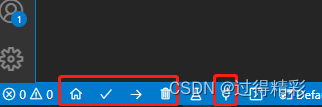

















 2625
2625

 被折叠的 条评论
为什么被折叠?
被折叠的 条评论
为什么被折叠?










