const*chargetLevelInfoPath(intnumlevel01,intnumlevel02){CCString * pString = CCString ::createWithFormat("values/Level_%d_%d.plist",numlevel01,numlevel02);//获得const *charreturnpString->getCString();}
|
1
2
3
4
5
6
7
8
9
10
11
12
13
14
15
16
17
18
19
20
21
22
|
<?
xml
version
=
"1.0"
encoding
=
"UTF-8"
?>
<!DOCTYPE plist PUBLIC "-//Apple//DTD PLIST 1.0//EN" "http://www.apple.com/DTDs/PropertyList-1.0.dtd">
<
plist
version
=
"1.0"
>
<
dict
>
<
key
>levelparameter</
key
>
<
dict
>
<
key
>New item</
key
>
<
string
></
string
>
</
dict
>
<
key
>needtoloadimages</
key
>
<
dict
>
<
key
>4</
key
>
<
string
>loadingHMenu/111.plist</
string
>
<
key
>3</
key
>
<
string
>levelselectone/themescene2-hd.plist</
string
>
<
key
>2</
key
>
<
string
>levelselectone/stages_bg-hd.plist</
string
>
<
key
>1</
key
>
<
string
>Hmenu/mainscene1-hd.plist</
string
>
</
dict
>
</
dict
>
</
plist
>
|
|
1
2
3
4
5
6
7
8
9
10
11
12
13
14
15
16
17
18
19
20
21
22
23
24
25
26
27
28
29
30
31
32
33
34
35
36
37
38
39
40
41
42
|
//
// LoadSceneBase.h
// TDgame05
//
// Created by Za aa on 13-6-4.
//
//
#ifndef __TDgame05__LoadSceneBase__
#define __TDgame05__LoadSceneBase__
#include "cocos2d.h"
USING_NS_CC;
class
LoadSceneBase :
public
CCLayer
{
public
:
LoadSceneBase();
~LoadSceneBase();
//--1.0--初始化
bool
init();
//生成背景和logo等
virtual
void
addBackGround(){};
//添加一个progress
virtual
CCProgressTimer * addProgress(){};
//将需要加载的资源放在这个函数中,倍update调用.别忘了切换场景啊
virtual
void
loadResources();
//启动加载资源
void
update(
float
dt);
//加载资源快捷方法
void
loadingPVR(
const
char
* plist);
//加载资源快捷方法2
void
loadingPVRs(
const
char
* plist,...);
public
:
//进度条
CCProgressTimer * _pross;
};
#endif /* defined(__TDgame05__LoadSceneBase__) */
|
|
1
2
3
4
5
6
7
8
9
10
11
12
13
14
15
16
17
18
19
20
21
22
23
24
25
26
27
28
29
30
31
32
33
34
35
36
37
38
39
40
41
42
43
44
45
46
47
48
49
50
51
52
53
54
55
56
57
58
59
60
61
62
63
64
65
66
67
68
69
70
71
72
73
74
75
76
77
78
79
80
81
82
83
84
85
86
87
88
89
|
//
// LoadSceneBase.cpp
// TDgame05
//
// Created by Za aa on 13-6-4.
//
//
#include "LoadSceneBase.h"
LoadSceneBase::LoadSceneBase():_pross(NULL)
{
}
LoadSceneBase::~LoadSceneBase()
{
}
bool
LoadSceneBase::init()
{
bool
bRet =
false
;
do
{
CC_BREAK_IF(! CCLayer::init());
//生成背景和logo等
addBackGround();
//添加进度条
_pross = addProgress();
if
(_pross!= NULL)
this
->addChild(_pross);
//0.5秒后加载资源
this
->scheduleOnce(schedule_selector(LoadSceneBase::update),0.5f);
bRet =
true
;
}
while
(0);
return
bRet;
}
void
LoadSceneBase::loadResources()
{
loadingPVRs(
"111"
,
"222"
);
//TODO: 切换场景
}
void
LoadSceneBase::update(
float
dt)
{
loadResources();
}
void
LoadSceneBase::loadingPVR(
const
char
* plist)
{
CCTexture2D::PVRImagesHavePremultipliedAlpha(
true
);
CCSpriteFrameCache::sharedSpriteFrameCache()->addSpriteFramesWithFile(plist);
}
//加载资源快捷方法2
void
LoadSceneBase::loadingPVRs(
const
char
* plist,...)
{
//进度条
float
t_loading ;
//------------获取个数--------------
int
num= 0 ;
//需先定义参数列表变量
va_list
argp;
//初始化,使用argp指向可变参数的第一个参数,
va_start
(argp, plist);
//其后省略的参数是根据函数第一个参数的偏移量来获得
while
(
true
)
{
if
(
va_arg
(argp,
const
char
*)== NULL)
break
;
num++;
}
//结束可变参数获取
va_end
(argp);
//-------------进行装载-------
//加载头一个资源
t_loading = 100.0f*1/(num+1);
_pross->setPercentage(t_loading);
loadingPVR(plist);
va_list
argp2;
va_start
(argp2,plist);
for
(
int
i=1; i<=num; i++)
{
//修改进度条
t_loading = 100.0f*(i+1)/(num+1);
_pross->setPercentage(t_loading);
loadingPVR(
va_arg
(argp2,
const
char
*));
}
va_end
(argp2);
}
|
|
1
2
3
4
5
6
7
8
9
10
11
12
13
14
15
16
17
18
19
20
21
22
23
24
25
26
27
28
29
30
|
//
// LoadingGameScene.h
// TDgame05
//
// Created by Za aa on 13-6-3.
// NOTE: 创建一个加载游戏的界面,这个界面会向内存中加载一些资源
//
#ifndef __TDgame05__LoadingGameScene__
#define __TDgame05__LoadingGameScene__
#include "cocos2d.h"
#include "../global/LoadSceneBase.h"
class
LoadingGameScene :
public
LoadSceneBase
{
public
:
//创建一个create函数调用父类init
CREATE_FUNC(LoadingGameScene);
//生的一个CCScene
static
CCScene * CreateLoadingGameScene();
//父类方法。添加背景
void
addBackGround();
//父类方法,添加一个进度条
CCProgressTimer *addProgress();
//父类方法,在这个方法中加载资源
void
loadResources();
};
#endif /* defined(__TDgame05__LoadingGameScene__) */
|
|
1
2
3
4
5
6
7
8
9
10
11
12
13
14
15
16
17
18
19
20
21
22
23
24
25
26
27
28
29
30
31
32
33
34
35
36
37
38
39
40
41
42
43
44
|
//
// LoadingGameScene.cpp
// TDgame05
//
// Created by Za aa on 13-6-3.
//
//
#include "LoadingGameScene.h"
#include "../LoadLevelinfo/LoadLevelinfo.h"
void
LoadingGameScene::addBackGround()
{
//添加背景和logo等
}
CCProgressTimer * LoadingGameScene::addProgress()
{
//添加一个进度条并返回
return
NULL;
}
/*---------------------------------------
加载所需的资源,
可以通过loadPVR(),或者loadPVRs()函数加载资源
-----------------------------------------*/
void
LoadingGameScene::loadResources()
{
//--you need to remove : loadlevelinfo 测试--
LoadLevelinfo *info = LoadLevelinfo::createLoadLevelinfo(
"values/Level_01_01.plist"
);
CCLog(
"image 01 path is :%s"
,info->f_GetLoadingImages(1));
//--
}
CCScene* LoadingGameScene::CreateLoadingGameScene()
{
// 'scene' is an autorelease object
CCScene *scene = CCScene::create();
// 'layer' is an autorelease object
LoadingGameScene *layer = LoadingGameScene::create();
// add layer as a child to scene
scene->addChild(layer);
// return the scene
return
scene;
}
|
其中loadresources函数中的LoadLevelinfo封装了读取plist文件的方法,马上就说是怎么遍的
|
1
2
3
4
5
6
7
8
9
10
11
12
13
14
15
16
17
18
19
20
21
22
23
24
25
26
27
28
29
30
31
32
33
34
35
36
37
38
39
40
41
42
43
44
45
46
47
48
49
50
51
52
53
54
55
56
|
//
// LoadLevelinfo.h
// TDgame05
//
// Created by Za aa on 13-6-17.
//
//
#ifndef __TDgame05__LoadLevelinfo__
#define __TDgame05__LoadLevelinfo__
#include "cocos2d.h"
using
namespace
cocos2d;
#define NEEDTOLOADIMAGES "needtoloadimages"
#define LEVELPARAMETER "levelparameter"
class
LoadLevelinfo:
public
CCObject
{
public
:
//构造函数
LoadLevelinfo();
~LoadLevelinfo();
static
LoadLevelinfo * createLoadLevelinfo(
const
char
*plistpath);
//变更plist
bool
f_SetPlist(
const
char
* plistpath);
//获取关卡信息 根据key
float
f_GetLevelInfo(
const
char
* key);
//获得tmx瓦片地图文件路径
const
char
* f_GetLevelTmxPath(
const
char
* key);
/*
获取预加载图片的容器
读取的plist格式是这个样子滴
<key>4</key>
<string>loadingHMenu/111.plist</string>
<key>3</key>
<string>levelselectone/themescene2-hd.plist</string>
<key>2</key>
<string>levelselectone/stages_bg-hd.plist</string>
<key>1</key>
<string>Hmenu/mainscene1-hd.plist</string>
*/
const
char
* f_GetLoadingImages(
int
key);
//清空已经读取的字符串
void
f_ClearAll();
/* data */
private
:
//保存关卡需要预加载的图片
CCDictionary * s_NeedToLoadImages;
//保存关卡的相关的数值信息
CCDictionary * s_LevelParameter;
private
:
};
#endif /* defined(__TDgame05__LoadLevelinfo__) */
|
|
1
2
3
4
5
6
7
8
9
10
11
12
13
14
15
16
17
18
19
20
21
22
23
24
25
26
27
28
29
30
31
32
33
34
35
36
37
38
39
40
41
42
43
44
45
46
47
48
49
50
51
52
53
54
55
56
57
58
59
60
61
62
63
64
65
66
67
68
69
70
71
72
73
74
75
76
77
78
79
80
81
82
83
84
85
|
//
// LoadLevelinfo.cpp
// TDgame05
//
// Created by Za aa on 13-6-17.
//
//
#include "LoadLevelinfo.h"
LoadLevelinfo::LoadLevelinfo()
{
}
LoadLevelinfo::~LoadLevelinfo()
{
//TODO: 安全删除s_arr
//f_ClearAll();
// CC_SAFE_RELEASE(s_LevelParameter);
// CC_SAFE_RELEASE(s_NeedToLoadImages);
}
LoadLevelinfo *LoadLevelinfo::createLoadLevelinfo(
const
char
*plistpath)
{
LoadLevelinfo *pRet =
new
LoadLevelinfo();
if
(pRet && pRet->f_SetPlist(plistpath))
{
pRet->autorelease();
return
pRet;
}
else
{
delete
pRet;
pRet = NULL;
return
NULL;
}
}
//变更plist
bool
LoadLevelinfo::f_SetPlist(
const
char
*plistpath)
{
bool
bRet =
false
;
do
{
/* code */
// if (s_LevelParameter != NULL && s_NeedToLoadImages != NULL)
// f_ClearAll();
//创建一个实力
CCDictionary *ccd = CCDictionary::createWithContentsOfFile(plistpath);
CC_BREAK_IF(!ccd);
//进入关卡所需加载图片资源的节点
s_NeedToLoadImages =
dynamic_cast
<CCDictionary *>(ccd->objectForKey(NEEDTOLOADIMAGES));
CC_BREAK_IF(!s_NeedToLoadImages);
//进入关卡所需信息节点
s_LevelParameter =
dynamic_cast
<CCDictionary *>(ccd->objectForKey(LEVELPARAMETER));
CC_BREAK_IF(!s_LevelParameter);
//You need to remove : 输出调试信息
CCLog(
"Needtoloadimages count is : %d"
, s_NeedToLoadImages->count());
CCLog(
"levelparameter count is : %d"
, s_LevelParameter->count());
bRet =
true
;
}
while
(0
/* condition */
);
return
bRet;
}
//清空已经读取的字符串
void
LoadLevelinfo::f_ClearAll()
{
s_NeedToLoadImages->removeAllObjects();
s_LevelParameter->removeAllObjects();
}
//获取关卡信息 根据key
float
LoadLevelinfo::f_GetLevelInfo(
const
char
*key)
{
CCString * temp =
dynamic_cast
<CCString*>(s_LevelParameter->objectForKey(key));
return
temp->floatValue();
}
const
char
* LoadLevelinfo::f_GetLevelTmxPath(
const
char
* key)
{
CCString * temp =
dynamic_cast
<CCString*>(s_LevelParameter->objectForKey(key));
return
temp->getCString();
}
//获取预加载图片的容器
const
char
*LoadLevelinfo::f_GetLoadingImages(
int
key)
{
CCString * pString = CCString ::createWithFormat(
"%d"
,key);
CCString * temp =
dynamic_cast
<CCString*>(s_NeedToLoadImages->objectForKey(pString->getCString()));
return
temp->getCString();
}
|








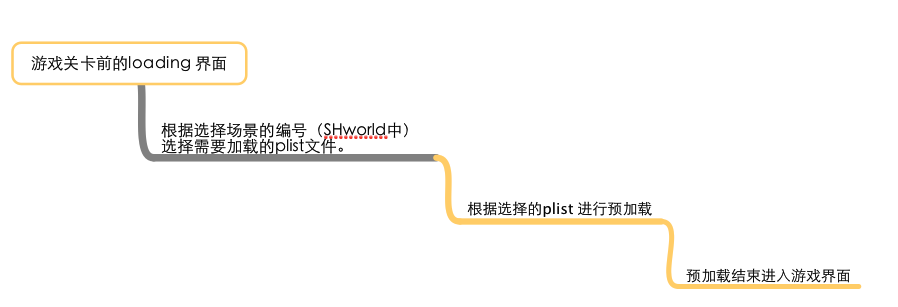
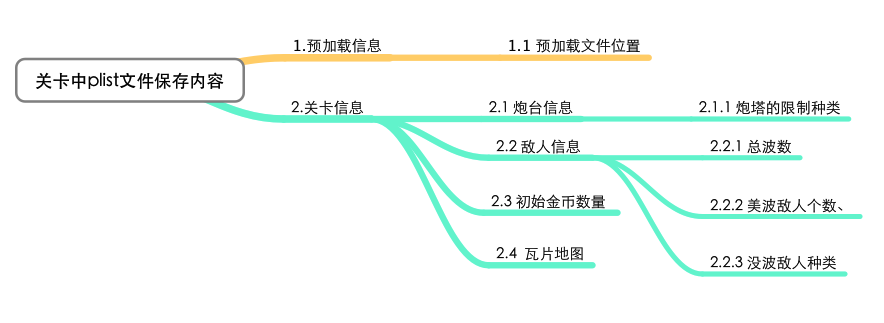













 7011
7011











 被折叠的 条评论
为什么被折叠?
被折叠的 条评论
为什么被折叠?








