一、简介
ProgressBar(进度条)是UI界面中一种非常实用的组件,通常用于向用户像是某个耗时操作完成的百分比。进度条可动态地显示进度,因此避免长时间地执行某个操作时,让用户感觉程序失去了响应,从而更好地提高用户界面的友好性。也是为数不多的直接继承于View类的控件,直接子类有AbsSeekBar和ContentLoadingProgressBar,其中AbsSeekBar的子类有SeekBar和RatingBar。
Android系统提供了两大类进度条样式,长形进度条(progressBarStyleHorizontal)和圆形进度条(progressBarStyleLarge)如图所示:几乎所有的花样的进度条都主要为这两种类型。
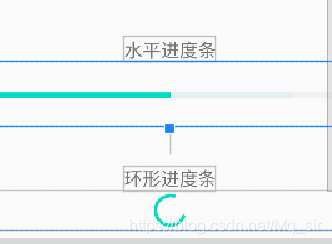
二、常用属性和方法
| 属性名 | 含义 |
| style | 设置进度条的风格 |
| max | 设置该进度条的最大值 |
| maxHeight | 进度Widget最大高 |
| miniHeight | 进度Widget最小高 |
| maxWidth | 进度Widget最大宽 |
| minWidth | 进度Widget最小宽 |
| progress | 设置该进度条的已完成进度值 |
| progressDrawable | 自定义drawable显示 |
| indeteminateDrawable | 设置绘制不显示进度的进度条的Drawable对象 |
| indeterminate | 该属性设为true,设置进度条不精确显示进度 |
| indeteminateDuration | 设置不精确显示进度的持续时间 |
| secondaryProgress | 定义二级进度值,值介于0到max。该进度在主进度和背景之间。比如用于网络播放视频时,二级进度用于表示缓冲进度,主进度用于表示播放进度。 |
| interpolator | 设置动画速度 |
| indeterminateBehavior | 定义当进度达到最大时,不确定模式的表现;该值必须为repeat或者cycle,repeat表示进度从0重新开始;cycle表示进度保持当前值,并且回到0 |
2.1、style属性:
- @android:








 最低0.47元/天 解锁文章
最低0.47元/天 解锁文章
















 1945
1945











 被折叠的 条评论
为什么被折叠?
被折叠的 条评论
为什么被折叠?










