之前写过一篇lottie动效的文章:web端动效 lottie-web 使用,本篇写一下PAG-web的基础使用。
PAG是腾讯开发,支持移动端、桌面端以及Web端的动效工作流解决方案。目标是降低或消除动效相关的研发成本,能够一键将设计师在 AE(Adobe After Effects)中制作的动效内容导出成素材文件,并快速上线应用于几乎所有的主流平台。
- 安装 官方文档
yarn add libpag
vue.config.js加入以下代码
// ...
const path = require('path')
const CopyWebpackPlugin = require('copy-webpack-plugin')
module.exports = defineConfig({
// ...
configureWebpack: {
plugins: [
// ...
new CopyWebpackPlugin({
patterns: [{
from: path.resolve(__dirname, './node_modules/libpag/lib/libpag.wasm'),
to: './js/'
}]
})
]
}
})
简单的接入示例和 Vue / React / PixiJS 等配置示例, 可以点击 这里 查看。
- 使用
创建一个组件MyPag/index.vue
<template>
<canvas class="pag" id="pag"></canvas>
</template>
<script>
import { PAGInit } from 'libpag'
export default {
data () {
return {
pagView: null
}
},
created () {
this.initPag()
},
methods: {
async initPag () {
const url = '/static/like.pag' // pag文件放在了静态文件夹下 /public/static
const PAG = await PAGInit()
const { PAGFile, PAGView } = PAG
// 示例 fetch 请求
const buffer = await fetch(url).then(res => res.arrayBuffer())
const pagFile = await PAGFile.load(buffer)
document.getElementById('pag').width = pagFile.width()
document.getElementById('pag').height = pagFile.height()
this.pagView = await PAGView.init(pagFile, '#pag')
this.pagView.setRepeatCount(0)
this.pagView.play()
}
}
}
</script>
<style lang="scss" scoped>
.pag {
width: 200px;
height: 200px;
}
</style>
示例中pag文件路径,测试素材下载
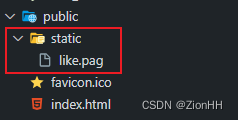
一个基本的pag动效就出来了

结合实例方法,加入简单的鼠标事件:移入播放,移出暂停。查看API文档
<template>
<canvas class="pag" id="pag" @mouseenter="onMouseenter" @mouseleave="onMouseleave"></canvas>
</template>
<script>
import { PAGInit } from 'libpag'
export default {
props: {
pagUrl: {
type: String
},
autoplay: {
type: Boolean
}
},
data () {
return {
pagView: null
}
},
mounted () {
this.initPag()
},
methods: {
async initPag () {
const url = '/static/like.pag'
const PAG = await PAGInit()
const { PAGFile, PAGView } = PAG
const buffer = await fetch(url).then(res => res.arrayBuffer())
const pagFile = await PAGFile.load(buffer)
document.getElementById('pag').width = pagFile.width()
document.getElementById('pag').height = pagFile.height()
this.pagView = await PAGView.init(pagFile, '#pag')
this.pagView.setRepeatCount(0)
if (this.autoplay) {
this.pagView.play()
}
},
onMouseenter () {
if (!this.autoplay) {
this.pagView.play()
}
},
onMouseleave () {
if (!this.autoplay) {
this.pagView.pause()
}
}
}
}
</script>
<style lang="scss" scoped>
.pag {
width: 200px;
height: 200px;
}
</style>

PAGViewer
目前 PAG 预览支持 Web、macOS 和 Windows 平台,其中 Web 平台为一个页面,macOS 和 Windows 平台为桌面端应用。进入下载























 266
266











 被折叠的 条评论
为什么被折叠?
被折叠的 条评论
为什么被折叠?










