上一篇文章已经介绍了qt键鼠热插拔经历的曲折之路,这篇就具体解决热插拔问题。
=======================================================
如上一篇文章所述,在源码中搜索了键鼠热插拔时的调试信息,
qt.qpa.input: Found mouse at "/dev/input/event0"
qt.qpa.input: Found matching devices ("/dev/input/event0")
qt.qpa.input: Adding mouse at "/dev/input/event0"
qt.qpa.input: create mouse handler for "/dev/input/event0" ""
qt.qpa.input: evdevtouch: Using device discovery
在QT_ROOT/qtbase/src源码目录下搜索上述信息,在中断键入【grep -rn "Adding mouse at"】,结果如下
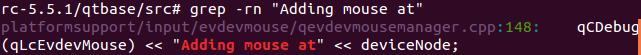
发现在QT_ROOT/qtbase/src/platformsupport/input/evdevmouse/qevdevmousemanager.cpp文件中存在相应语句。从命名上就可以猜到该文件是用来管理mouse的,后续验证确实是。将相应的函数贴出来:
- void QEvdevMouseManager::addMouse(const QString &deviceNode)
- {
- qCDebug(qLcEvdevMouse) << "Adding mouse at" << deviceNode;
- QEvdevMouseHandler *handler;
- handler = QEvdevMouseHandler::create(deviceNode, m_spec);
- if (handler) {
- connect(handler, SIGNAL(handleMouseEvent(int,int,bool,Qt::MouseButtons)), this, SLOT(handleMouseEvent(int,int,bool,Qt::MouseButtons)));
- connect(handler, SIGNAL(handleWheelEvent(int,Qt::Orientation)), this, SLOT(handleWheelEvent(int,Qt::Orientation)));
- m_mice.insert(deviceNode, handler);
- QInputDeviceManagerPrivate::get(QGuiApplicationPrivate::inputDeviceManager())->setDeviceCount(
- QInputDeviceManager::DeviceTypePointer, m_mice.count());
- } else {
- qWarning("evdevmouse: Failed to open mouse device %s", qPrintable(deviceNode));
- }
- }
在同一个文件中的类函数中(贴出部分,如下)可以看出该函数是用于接收信号的槽,且信号为deviceDetected
- 。。。。
-
- qCDebug(qLcEvdevMouse) << "evdevmouse: Using device discovery";
- m_deviceDiscovery = QDeviceDiscovery::create(QDeviceDiscovery::Device_Mouse | QDeviceDiscovery::Device_Touchpad, this);
- if (m_deviceDiscovery) {
-
- QStringList devices = m_deviceDiscovery->scanConnectedDevices();
- foreach (const QString &device, devices) {
- addMouse(device);
- }
-
- connect(m_deviceDiscovery, SIGNAL(deviceDetected(QString)), this, SLOT(addMouse(QString)));
- connect(m_deviceDiscovery, SIGNAL(deviceRemoved(QString)), this, SLOT(removeMouse(QString)));
- }
- 。。。。
同理还存在另外一对信号与槽,全部列举出来:
SIGNAL(deviceDetected(QString)) —— SLOT(addMouse(QString))
SIGNAL(deviceRemoved(QString))—— SLOT(removeMouse(QString))
这两对函数正如猜测的那样,是udev管理热插拔时发出的,具体的发出位置可以搜索【grep -rn "deviceDetected"】 ,结果如下:
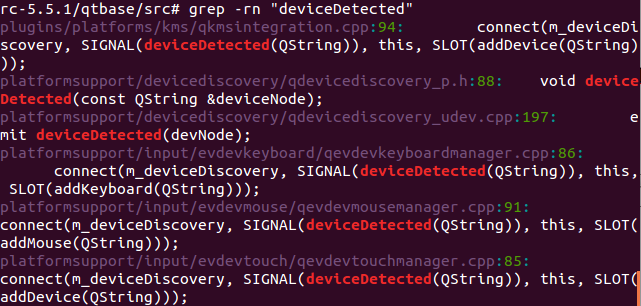
发现在名为qdevicediscovery_udev.cpp的文件中进行的信号发送工作:emit deviceDetected(devNode);
打开qdevicediscovery_udev.cpp所在路径的devicediscovery.pri文件,内容如下:
- HEADERS += $$PWD/qdevicediscovery_p.h
-
- linux {
- contains(QT_CONFIG, libudev) {
- SOURCES += $$PWD/qdevicediscovery_udev.cpp
- HEADERS += $$PWD/qdevicediscovery_udev_p.h
- INCLUDEPATH += $$QMAKE_INCDIR_LIBUDEV
- LIBS_PRIVATE += $$QMAKE_LIBS_LIBUDEV
- } else: contains(QT_CONFIG, evdev) {
- SOURCES += $$PWD/qdevicediscovery_static.cpp
- HEADERS += $$PWD/qdevicediscovery_static_p.h
- } else {
- SOURCES += $$PWD/qdevicediscovery_dummy.cpp
- HEADERS += $$PWD/qdevicediscovery_dummy_p.h
- }
- } else {
- SOURCES += $$PWD/qdevicediscovery_dummy.cpp
- }
移植过Linux的应该很眼熟,很明显是根据配置单进行选择编译的文件,由于没有配置libudev而默认配置了evdev,因此自动编译的文件名称为
qdevicediscovery_static.cpp/.h。
思路与目标已经明确:
1.在qdevicediscovery_static.cpp文件中实现检测键鼠插入与移除,并发送相应的信号deviceDetected/deviceRemoved即可。
2.检测键鼠的插入与移除可以检测文件系统中/dev/input/目录下设备节点的变化,具体的监听采用QFileSystemWatcher类的路径监听(directoryChanged)。
一、添加监听代码
1.为了方便恢复,复制qdevicediscovery_static.cpp和头文件为qdevicediscovery_hotplug.cpp和qdevicediscovery_hotplug_p.h,修改文件中的static关键字为hotplug(强迫症,可不修改)。
2.由于需要保持监听长时存在,因此监听的实例声明要放在头文件中,并添加相应头文件,由于需要记住上一次添加的设备,因此仿造.cpp文件实现添加一个QStringList变量。
添加头文件:#include <QFileSystemWatcher>
#include <QStringList>
声明监听实例:QFileSystemWatcher *m_fileWatcher;
声明上一次添加设备的列表:QStringList m_devices;
声明信号函数:
- private slots:
- void handleHotPlugWatch(const QString &path);
3.初始化监听变量与信号监听函数实现
-
- m_fileWatcher = new QFileSystemWatcher(this);
- m_fileWatcher->addPath(QString::fromLatin1(QT_EVDEV_DEVICE_PATH));
- connect(m_fileWatcher, SIGNAL(directoryChanged(QString)), this, SLOT(handleHotPlugWatch(QString)));
信号监听函数实现
- void QDeviceDiscoveryHotPlug::handleHotPlugWatch(const QString &path)
- {
- if(path.compare(QString::fromLatin1(QT_EVDEV_DEVICE_PATH)))
- {
- return;
- }
-
- QStringList devices;
-
-
- foreach (const QString &device, m_devices)
- deviceRemoved(device);
-
-
-
-
- devices = this->scanConnectedDevices();
-
-
- foreach (const QString &device, devices)
- deviceDetected(device);
- }
4.修改QStringList QDeviceDiscoveryHotPlug::scanConnectedDevices()函数,保存添加设备的列表
将QStringList devices;改成m_devices.clear();,用以清除上一次的值
将该函数中的devices全部改成m_devices,用以保存新的值。
二、修改devicediscovery.pri文件中的编译选项
如下:
- 。。。
- } else: contains(QT_CONFIG, evdev) {
- SOURCES += $$PWD/qdevicediscovery_hotplug.cpp
- HEADERS += $$PWD/qdevicediscovery_hotplug_p.h
- }
- 。。。
修改文件完成后,重新make/make install,将安装后的qt文件移植到开发板上即可。现在QT5.5.1已经支持热插拔了~~~~
附录:修改后的qdevicediscovery_hotplug.cpp和qdevicediscovery_hotplug_p.h文件如下
1.qdevicediscovery_hotplug.cpp文件具体代码如下:
-
-
-
-
-
-
-
- #include "qdevicediscovery_hotplug_p.h"
-
- #include <QCoreApplication>
- #include <QObject>
- #include <QHash>
- #include <QDir>
- #include <QLoggingCategory>
- #include <QtCore/private/qcore_unix_p.h>
-
- #include <linux/input.h>
- #include <fcntl.h>
-
-
-
-
- #ifndef KEY_CNT
- #define KEY_CNT (KEY_MAX+1)
- #endif
- #ifndef REL_CNT
- #define REL_CNT (REL_MAX+1)
- #endif
- #ifndef ABS_CNT
- #define ABS_CNT (ABS_MAX+1)
- #endif
-
- #define LONG_BITS (sizeof(long) * 8 )
- #define LONG_FIELD_SIZE(bits) ((bits / LONG_BITS) + 1)
-
- static bool testBit(long bit, const long *field)
- {
- return (field[bit / LONG_BITS] >> bit % LONG_BITS) & 1;
- }
-
- QT_BEGIN_NAMESPACE
-
- Q_LOGGING_CATEGORY(lcDD, "qt.qpa.input")
-
- QDeviceDiscovery *QDeviceDiscovery::create(QDeviceTypes types, QObject *parent)
- {
- return new QDeviceDiscoveryHotPlug(types, parent);
- }
-
- QDeviceDiscoveryHotPlug::QDeviceDiscoveryHotPlug(QDeviceTypes types, QObject *parent)
- : QDeviceDiscovery(types, parent),m_fileWatcher(0)
- {
-
- m_fileWatcher = new QFileSystemWatcher(this);
- m_fileWatcher->addPath(QString::fromLatin1(QT_EVDEV_DEVICE_PATH));
- connect(m_fileWatcher, SIGNAL(directoryChanged(QString)), this, SLOT(handleHotPlugWatch(QString)));
-
- qCDebug(lcDD) << "hotplug device discovery for type" << types;
- }
-
- QStringList QDeviceDiscoveryHotPlug::scanConnectedDevices()
- {
- m_devices.clear();
- QDir dir;
- dir.setFilter(QDir::System);
-
-
- if (m_types & Device_InputMask) {
- dir.setPath(QString::fromLatin1(QT_EVDEV_DEVICE_PATH));
- foreach (const QString &deviceFile, dir.entryList()) {
- QString absoluteFilePath = dir.absolutePath() + QString::fromLatin1("/") + deviceFile;
- if (checkDeviceType(absoluteFilePath))
- m_devices << absoluteFilePath;
- }
- }
-
-
- if (m_types & Device_VideoMask) {
- dir.setPath(QString::fromLatin1(QT_DRM_DEVICE_PATH));
- foreach (const QString &deviceFile, dir.entryList()) {
- QString absoluteFilePath = dir.absolutePath() + QString::fromLatin1("/") + deviceFile;
- if (checkDeviceType(absoluteFilePath))
- m_devices << absoluteFilePath;
- }
- }
-
- qCDebug(lcDD) << "Found matching devices" << m_devices;
-
- return m_devices;
- }
-
- bool QDeviceDiscoveryHotPlug::checkDeviceType(const QString &device)
- {
- bool ret = false;
- int fd = QT_OPEN(device.toLocal8Bit().constData(), O_RDONLY | O_NDELAY, 0);
- if (!fd) {
- qWarning() << "Device discovery cannot open device" << device;
- return false;
- }
-
- long bitsKey[LONG_FIELD_SIZE(KEY_CNT)];
- if (ioctl(fd, EVIOCGBIT(EV_KEY, sizeof(bitsKey)), bitsKey) >= 0 ) {
- if (!ret && (m_types & Device_Keyboard)) {
- if (testBit(KEY_Q, bitsKey)) {
- qCDebug(lcDD) << "Found keyboard at" << device;
- ret = true;
- }
- }
-
- if (!ret && (m_types & Device_Mouse)) {
- long bitsRel[LONG_FIELD_SIZE(REL_CNT)];
- if (ioctl(fd, EVIOCGBIT(EV_REL, sizeof(bitsRel)), bitsRel) >= 0 ) {
- if (testBit(REL_X, bitsRel) && testBit(REL_Y, bitsRel) && testBit(BTN_MOUSE, bitsKey)) {
- qCDebug(lcDD) << "Found mouse at" << device;
- ret = true;
- }
- }
- }
-
- if (!ret && (m_types & (Device_Touchpad | Device_Touchscreen))) {
- long bitsAbs[LONG_FIELD_SIZE(ABS_CNT)];
- if (ioctl(fd, EVIOCGBIT(EV_ABS, sizeof(bitsAbs)), bitsAbs) >= 0 ) {
- if (testBit(ABS_X, bitsAbs) && testBit(ABS_Y, bitsAbs)) {
- if ((m_types & Device_Touchpad) && testBit(BTN_TOOL_FINGER, bitsKey)) {
- qCDebug(lcDD) << "Found touchpad at" << device;
- ret = true;
- } else if ((m_types & Device_Touchscreen) && testBit(BTN_TOUCH, bitsKey)) {
- qCDebug(lcDD) << "Found touchscreen at" << device;
- ret = true;
- } else if ((m_types & Device_Tablet) && (testBit(BTN_STYLUS, bitsKey) || testBit(BTN_TOOL_PEN, bitsKey))) {
- qCDebug(lcDD) << "Found tablet at" << device;
- ret = true;
- }
- }
- }
- }
-
- if (!ret && (m_types & Device_Joystick)) {
- long bitsAbs[LONG_FIELD_SIZE(ABS_CNT)];
- if (ioctl(fd, EVIOCGBIT(EV_ABS, sizeof(bitsAbs)), bitsAbs) >= 0 ) {
- if ((m_types & Device_Joystick)
- && (testBit(BTN_A, bitsKey) || testBit(BTN_TRIGGER, bitsKey) || testBit(ABS_RX, bitsAbs))) {
- qCDebug(lcDD) << "Found joystick/gamepad at" << device;
- ret = true;
- }
- }
- }
- }
-
- if (!ret && (m_types & Device_DRM) && device.contains(QString::fromLatin1(QT_DRM_DEVICE_PREFIX)))
- ret = true;
-
- QT_CLOSE(fd);
- return ret;
- }
-
- void QDeviceDiscoveryHotPlug::handleHotPlugWatch(const QString &path)
- {
- if(path.compare(QString::fromLatin1(QT_EVDEV_DEVICE_PATH)))
- {
- return;
- }
-
- QStringList devices;
-
-
- foreach (const QString &device, m_devices)
- deviceRemoved(device);
-
-
-
-
- devices = this->scanConnectedDevices();
-
-
- foreach (const QString &device, devices)
- deviceDetected(device);
- }
-
- QT_END_NAMESPACE
2.qdevicediscovery_hotplug_p.h文件具体代码如下:
-
-
-
-
-
-
-
- #ifndef QDEVICEDISCOVERY_HOTPLUG_H
- #define QDEVICEDISCOVERY_HOTPLUG_H
-
-
-
-
-
-
-
-
-
-
-
-
- #include "qdevicediscovery_p.h"
- #include <QFileSystemWatcher>
- #include <QStringList>
-
- QT_BEGIN_NAMESPACE
-
- class QDeviceDiscoveryHotPlug : public QDeviceDiscovery
- {
- Q_OBJECT
-
- public:
- QDeviceDiscoveryHotPlug(QDeviceTypes types, QObject *parent = 0);
- QStringList scanConnectedDevices() Q_DECL_OVERRIDE;
-
- private slots:
- void handleHotPlugWatch(const QString &path);
-
- private:
- bool checkDeviceType(const QString &device);
-
-
- QFileSystemWatcher *m_fileWatcher;
-
-
- QStringList m_devices;
- };
-
- QT_END_NAMESPACE
-
- #endif // QDEVICEDISCOVERY_HOTPLUG_H
http://blog.csdn.net/shengzhadon/article/details/51455361http://blog.csdn.net/shengzhadon/article/details/51455361http://blog.csdn.net/shengzhadon/article/details/51455361








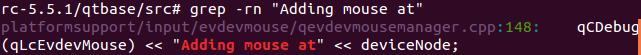
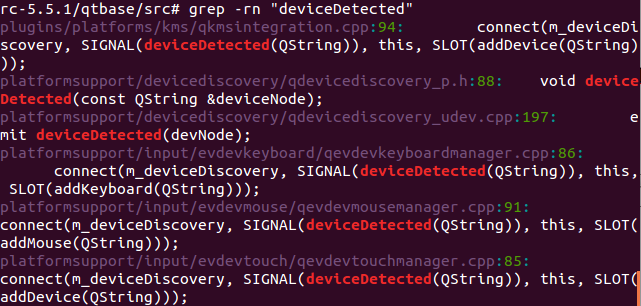















 5247
5247











 被折叠的 条评论
为什么被折叠?
被折叠的 条评论
为什么被折叠?








