public static void CreateXml(string strPath)
{
string directPath = Path.Combine(strPath, "AppData");
string strFileName = directPath + @"/EmployeesList.xml";
//创建xml文档
XmlDocument xmldoc = new XmlDocument();
//加入XML声明
XmlDeclaration xmldecl = xmldoc.CreateXmlDeclaration("1.0", "UTF-8", null);
xmldoc.AppendChild(xmldecl);
// 创建一个注释节点
XmlNode comment = xmldoc.CreateComment("这是一个注释");
xmldoc.AppendChild(comment);
//加入一个根元素
XmlElement employees = xmldoc.CreateElement("Employees");
xmldoc.AppendChild(employees);
//根元素加入一些子元素
for (int i = 1; i < 5; i++)
{
// 创建一个注释节点
XmlNode comment1 = xmldoc.CreateComment("Employee" + i);
employees.AppendChild(comment1);
XmlElement employee = xmldoc.CreateElement("Employee" + i);//创建一个子节点
employee.SetAttribute("name", "人员" + i);//设置该节点属性
XmlElement age = xmldoc.CreateElement("Age");//创建一个孙节点
age.InnerText = (18 + i).ToString();//设置文本
employee.AppendChild(age);//添加到子节点中
XmlElement sex = xmldoc.CreateElement("Sex");//创建一个孙节点
sex.InnerText = i % 2 == 0 ? "男" : "女";//设置文本
employee.AppendChild(sex);//添加到子节点中
XmlElement salary = xmldoc.CreateElement("Salary");
salary.InnerText = (10000 + i * 100).ToString();
employee.AppendChild(salary);
employees.AppendChild(employee);//将子节点添加到根节点中
}
//保存创建好的XML文档
xmldoc.Save(strFileName);
}
<?xml version="1.0" encoding="UTF-8"?>
<!--这是一个注释-->
<Employees>
<!--Employee1-->
<Employee1 name="人员1">
<Age>19</Age>
<Sex>女</Sex>
<Salary>10100</Salary>
</Employee1>
<!--Employee2-->
<Employee2 name="人员2">
<Age>20</Age>
<Sex>男</Sex>
<Salary>10200</Salary>
</Employee2>
<!--Employee3-->
<Employee3 name="人员3">
<Age>21</Age>
<Sex>女</Sex>
<Salary>10300</Salary>
</Employee3>
<!--Employee4-->
<Employee4 name="人员4">
<Age>22</Age>
<Sex>男</Sex>
<Salary>10400</Salary>
</Employee4>
</Employees>
public static void CreateXml(string strPath)
{
string directPath = Path.Combine(strPath, "AppData");
string strFileName = directPath +@"/PensonList.xml";
List<Penson> list = new List<Penson>();
list.Add(new Penson { name = "罗分明", age = 18, gender = "男" });
list.Add(new Penson { name = "lqwvje", age = 19, gender = "男" });
list.Add(new Penson { name = "LFM", age = 20, gender = "男" });
//创建一个XmlDocument对象
XmlDocument xmlDoc = new XmlDocument();
//添加xml文件头的声明
XmlDeclaration dec = xmlDoc.CreateXmlDeclaration("1.0", "utf-8", null);
//将创建的xml文件声明追加到XmlDocument对象里
xmlDoc.AppendChild(dec);
//创建一个标签名为list的节点
XmlElement list1 = xmlDoc.CreateElement("list");
xmlDoc.AppendChild(list1);
for (int i = 0; i < list.Count; i++)
{
XmlElement xmlName = xmlDoc.CreateElement("name");
xmlName.SetAttribute("id", i.ToString());//添加属性
xmlName.InnerText = list[i].name;
list1.AppendChild(xmlName);
XmlElement xmlAge = xmlDoc.CreateElement("age");
xmlAge.InnerText = (list[i].age).ToString();
list1.AppendChild(xmlAge);
XmlElement xmlGender = xmlDoc.CreateElement("gender");
xmlGender.InnerText = list[i].gender;
list1.AppendChild(xmlGender);
}
xmlDoc.Save(strFileName);
MessageBox.Show("ok");
}
<?xml version="1.0" encoding="utf-8"?>
<list>
<name id="0">罗分明</name>
<age>18</age>
<gender>男</gender>
<name id="1">lqwvje</name>
<age>19</age>
<gender>男</gender>
<name id="2">LFM</name>
<age>20</age>
<gender>男</gender>
</list>
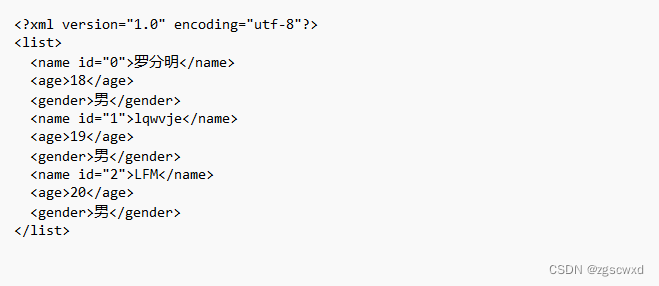
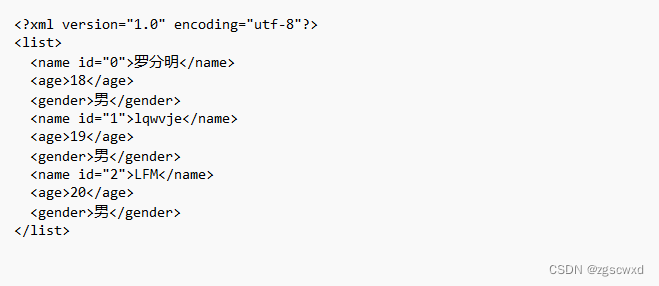




















 417
417











 被折叠的 条评论
为什么被折叠?
被折叠的 条评论
为什么被折叠?








