随机数产生库,当你遇到需要字母数字产生随机数时,可以采用本工具库。本工具库可以指定位数,随机生成一个随机数,也可以设置防重复。提示:Sleep设置为true,只是本次线程防重复,如果整个程序关闭,重新运行无效。建议编号追加日期限定
using System;
using System.Collections.Generic;
using System.Linq;
using System.Text;
using System.Threading.Tasks;
namespace AliTool
{
public class RandTool
{
/// <summary>
/// 生成随机数字
/// </summary>
/// <param name="length">生成长度</param>
/// <returns></returns>
public static string Number(int Length)
{
return Number(Length, false);
}
/// <summary>
/// 生成随机数字
/// </summary>
/// <param name="Length">生成长度</param>
/// <param name="Sleep">是否要在生成前将当前线程阻止以避免重复</param>
/// <returns></returns>
public static string Number(int Length, bool Sleep)
{
if (Sleep)
System.Threading.Thread.Sleep(3);
string result = "";
System.Random random = new Random();
for (int i = 0; i < Length; i++)
{
result += random.Next(10).ToString();
}
return result;
}
/// <summary>
/// 生成随机字母与数字
/// </summary>
/// <param name="IntStr">生成长度</param>
/// <returns></returns>
public static string Str(int Length)
{
return Str(Length, false);
}
/// <summary>
/// 生成随机字母与数字
/// </summary>
/// <param name="Length">生成长度</param>
/// <param name="Sleep">是否要在生成前将当前线程阻止以避免重复</param>
/// <returns></returns>
public static string Str(int Length, bool Sleep)
{
if (Sleep)
System.Threading.Thread.Sleep(3);
char[] Pattern = new char[] { '0', '1', '2', '3', '4', '5', '6', '7', '8', '9', 'A', 'B', 'C', 'D', 'E', 'F', 'G', 'H', 'I', 'J', 'K', 'L', 'M', 'N', 'O', 'P', 'Q', 'R', 'S', 'T', 'U', 'V', 'W', 'X', 'Y', 'Z' };
string result = "";
int n = Pattern.Length;
System.Random random = new Random(~unchecked((int)DateTime.Now.Ticks));
for (int i = 0; i < Length; i++)
{
int rnd = random.Next(0, n);
result += Pattern[rnd];
}
return result;
}
/// <summary>
/// 生成随机纯字母随机数
/// </summary>
/// <param name="IntStr">生成长度</param>
/// <returns></returns>
public static string Str_char(int Length)
{
return Str_char(Length, false);
}
/// <summary>
/// 生成随机纯字母随机数
/// </summary>
/// <param name="Length">生成长度</param>
/// <param name="Sleep">是否要在生成前将当前线程阻止以避免重复</param>
/// <returns></returns>
public static string Str_char(int Length, bool Sleep)
{
if (Sleep) System.Threading.Thread.Sleep(3);
char[] Pattern = new char[] { 'A', 'B', 'C', 'D', 'E', 'F', 'G', 'H', 'I', 'J', 'K', 'L', 'M', 'N', 'O', 'P', 'Q', 'R', 'S', 'T', 'U', 'V', 'W', 'X', 'Y', 'Z' };
string result = "";
int n = Pattern.Length;
System.Random random = new Random(~unchecked((int)DateTime.Now.Ticks));
for (int i = 0; i < Length; i++)
{
int rnd = random.Next(0, n);
result += Pattern[rnd];
}
return result;
}
}
}
我放在了新窗体页面,页面增加了按钮,点击产生一个4位的随机数。
//换一个
private void BTN_change_Click(object sender, EventArgs e)
{
this.text_sjm.Text = Rand.Str(4, true);
}
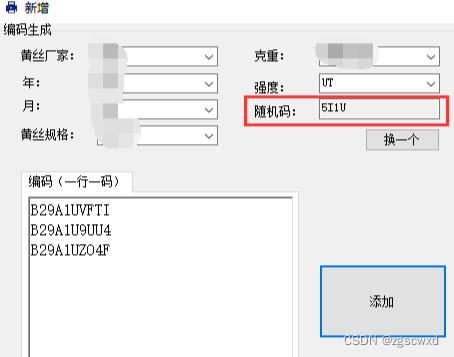





















 3781
3781

 被折叠的 条评论
为什么被折叠?
被折叠的 条评论
为什么被折叠?








