文章目录
- 一、git如何切换分支
- 一、git如何使用命令打tag
- 二、git如何使用命令删除tag
- 二、git status显示中文乱码怎么办
- 三、如何使用git-lfs
- 四、git管理分支
- 六、配置git的ssh,免密码push或者pull
- 七、git如何回滚代码版本
- 八、git刚刚add完就后悔了,还没commit
- 九、如何进行git仓库迁移
- 十、git如何合并代码
- 十、如何升级git
- 十一、如何去除github上“Repositories you contribute to”的提示消息干扰
- 十二、git常见错误:
- 1. git push总是提交失败
- 2. git push时报错:"fatal: The remote end hung up unexpectedly"
- 3. git clone时报错:Initialized empty Git repository in: Gtk-WARNING **: cannot open display:
- 4. git push时报错:The requested URL returned error: 401 while accessing
- 5. git pull时报错:error: insufficient permission for adding an object to repository database .git/objects
- 6. git clone时报错:Peer's Certificate issuer is not recognized
- 7. git clone时报错:Empty reply from server
- 参考文献:
一、git如何切换分支
# 切换到名为v0.4.0的tag分支
git checkout v0.4.0
# 切换到main主干分支
git checkout main
一、git如何使用命令打tag
先可以使用git tag命令查看下当前有哪些tag,然后在原有tag的基础上增加版本号,并提交tag信息,例如:
git tag -a v2.0.0 -m "语音识别版本"
git push origin v2.0.0
二、git如何使用命令删除tag
git tag -d v1.0.0
git push origin :refs/tags/v1.0.0
二、git status显示中文乱码怎么办
git config --global core.quotepath false
即可
三、如何使用git-lfs
如果有个项目是用git的lfs管理的,那么首先需要安装git-lfs
yum install git-lfs
然后执行:
git lfs install
最后,git clone
git lfs clone git@git.your-company.com:ai/text-models.git
四、git管理分支

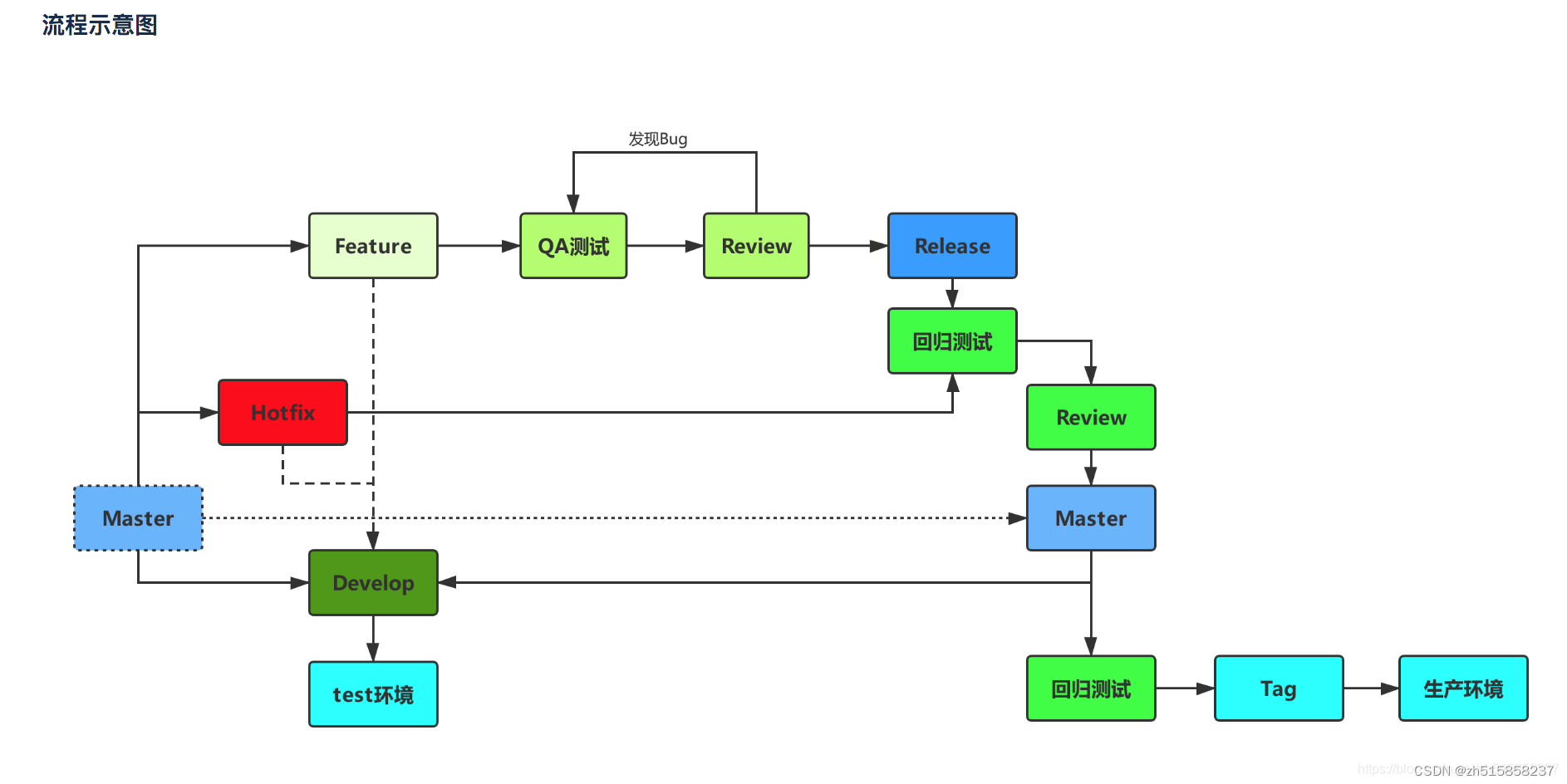
- 如何删除本地某个分支:
在删除你想删除的那个分支前,需要先切换到其他分支,然后再执行git的删除命令:
git branch -D branch_name
- 是否可以在某个分支的基础上再拉取分支?
答案是可以
例如,你有个分支名为dev-0506,现在想在该分支基础上再拉取分支dev-xgboost,那么操作如下:
1). 首先切换到分支dev-0506:git checkout dev-0506
2). 创建新分支dev-xgboost:git checkout -b dev-xgboost
3). 把新分支push到远程git:git push -u origin dev-xgboost
六、配置git的ssh,免密码push或者pull
git config --global user.name "yourname"
git config --global user.email "yourname@your_company.com"
ssh-keygen -t rsa -b 4096 -C "yourname@your_company.com"
eval `ssh-agent -s`
ssh-add ~/.ssh/id_rsa
cat ~/.ssh/id_rsa.pub,并把其复制到git的网页中去
#测试:ssh -T git@git.lianjia.com
#以后就不要这样去操作了:
#git clone https://git.your_company.com/your_path/your_name/your_project.git
#应该用下面的方式:
#git clone git@git.your_company.com:your_path/your_name/your_project.git
七、git如何回滚代码版本
简单来讲就两步:
git reset --hard <commit_id>
git push origin HEAD --force
八、git刚刚add完就后悔了,还没commit
比如刚刚git add yourfile.cpp
想撤销的话,直接:git reset HEAD yourfile.cpp
即可
九、如何进行git仓库迁移
1.先从老git仓库拷贝一个空壳下来
git clone --bare git://github.com/username/project.git
2.在新git仓库上创建一个新项目,比如new_project。
3.进入空壳目录,把内容push到新git地址去
cd project.git
git push --mirror git@gitcafe.com/username/new_project.git
4).刚才的那个空壳已经没用了,可以扔掉了
rm -rf project.git
十、git如何合并代码
1. 如何合并branch到master
git checkout master
git merge branch-name
git push origin master
2. 如何合并master到branch
git checkout master
git pull
git checkout branch-name
git pull
git merge master
十、如何升级git
Centos 7 服务器上默认安装的 Git 是 1.8.3.1 版本的,有时候需要升级git至2.x版本以上
yum -y remove git
yum -y remove git-*
yum -y install https://packages.endpointdev.com/rhel/7/os/x86_64/endpoint-repo.x86_64.rpm
yum -y install git
十一、如何去除github上“Repositories you contribute to”的提示消息干扰
前提:如果你曾经在github上对某个开源项目,open过issue,那么今后你每次登陆github都被这个开源repository的最新进展消息所刷屏,下面是去除的办法:
1.点击右侧你头像的位置,然后选择Settings
2.选择左侧的Notifications
3.将Participating
Notifications for the conversations you are participating in, or if someone cites you with an @mention.
下面的两个复选框去除
4.即可
十二、git常见错误:
1. git push总是提交失败
git push
结果提示如下
hint: Updates were rejected because a pushed branch tip is behind its remote
hint: counterpart. Check out this branch and merge the remote changes
hint: (e.g. 'git pull') before pushing again.
hint: See the 'Note about fast-forwards' in 'git push --help' for details.
git pull
又显示正常:
Username for 'https://git.xxx.mycompany': myname
Password for 'https://myname@git.xxx.mycompany':
Already up-to-date.
解决办法:
git config --global push.default current
2. git push时报错:“fatal: The remote end hung up unexpectedly”
整个错误显示是这样的:
error: RPC failed; result=22, HTTP code = 413
fatal: The remote end hung up unexpectedly
这个时候,即使设置了git config http.postBuffer 524288000,然后再git push也没用
主要是得 git remote set-url origin git@git.xxx-inc.com:your_name/your_project.git (这一步骤需要在git网页上传你的开发机的公共秘钥,参考Git设置ssh密钥 - chenguiya - 博客园即可)
然后 再git push 就好使啦
3. git clone时报错:Initialized empty Git repository in: Gtk-WARNING **: cannot open display:
直接在终端中输入:
unset SSH_ASKPASS
即可
4. git push时报错:The requested URL returned error: 401 while accessing
直接在命令行输入:
git remote set-url origin 你的git项目地址
然后重新git push即可
5. git pull时报错:error: insufficient permission for adding an object to repository database .git/objects
sudo chmod 777 -R .git/objects
即可
6. git clone时报错:Peer’s Certificate issuer is not recognized
提示SSL证书错误。这个错误并不重要,是系统证书的问题,系统判断到这个行为会造成不良影响,所以进行了阻止,只要设置跳过SSL证书验证就可以了,输入以下命令即可:
git config --global http.sslVerify false
7. git clone时报错:Empty reply from server
报错信息如下:
fatal: unable to access ‘http://myname@git.department.company/myname/myproject.git/’: Empty reply from server
解决办法:
发现~/.bashrc中配置了http_proxy代理,将其注释掉,然后重新登录一次终端即可
参考文献:
- https://www.jianshu.com/p/cdd80dd15593
- https://git-scm.com/book/zh/v1/Git-%E5%9F%BA%E7%A1%80-%E6%92%A4%E6%B6%88%E6%93%8D%E4%BD%9C























 833
833











 被折叠的 条评论
为什么被折叠?
被折叠的 条评论
为什么被折叠?








