php CI框架异常报错通过钉钉自定义机器人发送
前言
我们在项目开发中,经常会遇到自己测试接口没问题,上线之后就会测出各种问题,主要是因为我们开发的时候测试频率少了,接口参数都是合法,上线之后用户多了,各种参数,各种请求上来就会出现一些BUG,这时候我们不主动查看日志很难发现,所以收到需求需要把项目的所有抛出异常信息发送到钉钉
一、封装一个异常监测
这里因为我们使用的php CI框架,我列出我的代码
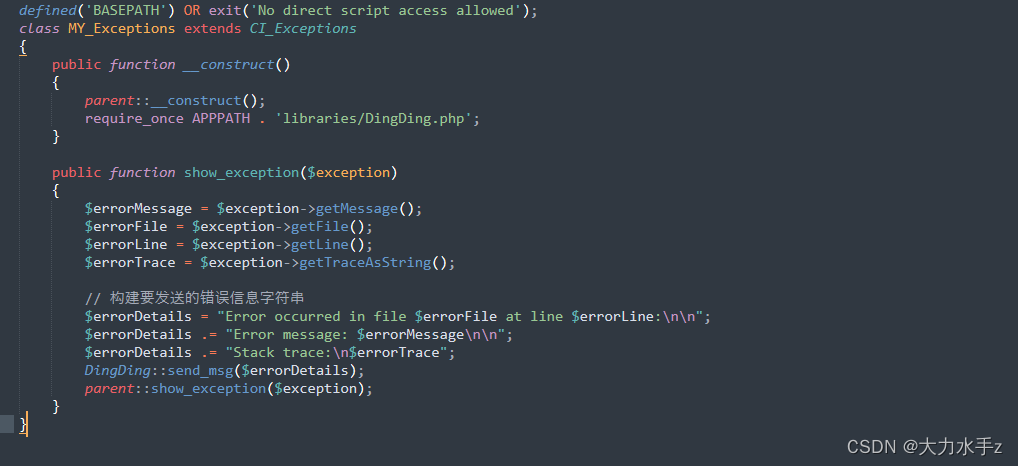
class MY_Exceptions extends CI_Exceptions
{
public function __construct()
{
parent::__construct();
require_once APPPATH . 'libraries/DingDing.php';
}
public function show_exception($exception)
{
$errorMessage = $exception->getMessage();
$errorFile = $exception->getFile();
$errorLine = $exception->getLine();
$errorTrace = $exception->getTraceAsString();
// 构建要发送的错误信息字符串
$errorDetails = "Error occurred in file $errorFile at line $errorLine:\n\n";
$errorDetails .= "Error message: $errorMessage\n\n";
$errorDetails .= "Stack trace:\n$errorTrace";
DingDing::send_msg($errorDetails);
parent::show_exception($exception);
}
}
这里主要目的就是通过监测CI框架自己抛出的异常,我们在列出我们需要的异常信息,报错文件,代码行数,拼接成我们需要的信息之后再发送到钉钉,让我们好定位问题去解决
二、封装好钉钉信息发送
代码如下(示例):
class DingDing
{
const Sign_key = "xxxxxxxxxxxxxxxxxxxxxx";
const Web_hook = "https://oapi.dingtalk.com/robot/send?access_token=xxxxxxxxxxxxxxxxxxxxxxxxxx";
public static function send_msg($msg)
{
$times = time() * 1000;
$sign_key = self::Sign_key;
$sign = urlencode(base64_encode(hash_hmac('sha256', $times . "\n" . $sign_key, $sign_key, true)));
$webhook_url = self::Web_hook . "×tamp={$times}&sign={$sign}";
$data = array('msgtype' => 'text', 'text' => array('content' => $msg));
$data_string = json_encode($data);
$result = self::posturl($webhook_url, $data_string);
}
public static function posturl($url , $data) {
//启动一个CURL会话
$ch = curl_init();
// 设置curl允许执行的最长秒数
curl_setopt($ch, CURLOPT_TIMEOUT, 120);
curl_setopt($ch,CURLOPT_SSL_VERIFYPEER,false);
curl_setopt($ch,CURLOPT_SSL_VERIFYHOST,false);
// 获取的信息以文件流的形式返回,而不是直接输出。
curl_setopt($ch, CURLOPT_RETURNTRANSFER,1);
//发送一个常规的POST请求。
curl_setopt($ch, CURLOPT_POST, 1);
curl_setopt($ch, CURLOPT_URL, $url);
//要传送的所有数据
curl_setopt($ch, CURLOPT_POSTFIELDS, $data);
curl_setopt($ch, CURLOPT_HTTPHEADER, array(
'Content-Type: application/json; charset=utf-8',
'Content-Length: ' . strlen($data))
);
// 执行操作
$res = curl_exec($ch);
/*echo '>>>>>>';
var_dump($res);
echo '<<<<<<';*/
if ($res == NULL) {
curl_close($ch);
return false;
} else if(curl_getinfo($ch, CURLINFO_HTTP_CODE) != "200") {
curl_close($ch);
return false;
}
curl_close($ch);
return $res;
}
}
钉钉机器人的相关参数自己去创建申请,然后所有功能就完成了
总结
文章主要用到框架自带的异常抛出,和钉钉机器人发送消息的使用功能,代码大家对比自己项目修改就可以直接使用了,希望能帮到你






















 1233
1233











 被折叠的 条评论
为什么被折叠?
被折叠的 条评论
为什么被折叠?










