在研究行为检测时,对tf-pose-estimation进行了测试,它本身比较轻巧,可以利用CPU进行实时的检测,容易跑通。
我在Ubuntu16.04上进行了配置和测试,记录如下:
tf-pose-estimation的github地址为:https://github.com/ildoonet/tf-pose-estimation
tf-pose-estimation依赖项:
- python3
- tensorflow 1.4.1+
- opencv3, protobuf, python3-tk
- slidingwindow
安装:
- 下载代码并安装第三方依赖库:
git clone https://www.github.com/ildoonet/tf-pose-estimation
cd tf-pose-estimation
pip3 install -r requirements.txt
- 编译C++库:
cd tf_pose/pafprocess
swig -python -c++ pafprocess.i && python3 setup.py build_ext --inplace
模型下载:
在运行前,需要下载模型文件。 您可以在移动设备或其他平台上部署此模型文件。
- cmu (trained in 656x368)
- mobilenet_thin (trained in 432x368)
- mobilenet_v2_large (trained in 432x368)
- mobilenet_v2_small (trained in 432x368)
cd models/graph/cmu
bash download.sh
测试:
- 单个图片测试
python run.py --model=mobilenet_thin --resize=432x368 --image=./images/apink3.jpg

- 电脑摄像头测试
python run_webcam.py --model=mobilenet_thin --resize=432x368 --camera=0
-
视频测试
作者没有给出命令,不过自己对run_video.py稍加修改代码即可,我在抖音上下载了一段视频,进行了测试:

鉴于有同学不知道如何更改读取视频和保存,我把改好以后的run_video.py代码贴出来,如下:
import argparse
import logging
import time
import cv2
import numpy as np
from tf_pose import common
from tf_pose.estimator import TfPoseEstimator
from tf_pose.networks import get_graph_path, model_wh
logger = logging.getLogger('TfPoseEstimator-Video')
logger.setLevel(logging.DEBUG)
ch = logging.StreamHandler()
ch.setLevel(logging.DEBUG)
formatter = logging.Formatter('[%(asctime)s] [%(name)s] [%(levelname)s] %(message)s')
ch.setFormatter(formatter)
logger.addHandler(ch)
fps_time = 0
if __name__ == '__main__':
parser = argparse.ArgumentParser(description='tf-pose-estimation Video')
parser.add_argument('--video', type=str, default='./images/crowd.mp4') #改为自己的输入视频
parser.add_argument('--resolution', type=str, default='432x368', help='network input resolution. default=432x368')
parser.add_argument('--model', type=str, default='mobilenet_thin', help='cmu / mobilenet_thin / mobilenet_v2_large / mobilenet_v2_small')
parser.add_argument('--resize-out-ratio', type=float, default=4.0,help='if provided, resize heatmaps before they are post-processed. default=1.0')
parser.add_argument('--show-process', type=bool, default=False,help='for debug purpose, if enabled, speed for inference is dropped.')
parser.add_argument('--showBG', type=bool, default=True, help='False to show skeleton only.')
args = parser.parse_args()
logger.debug('initialization %s : %s' % (args.model, get_graph_path(args.model)))
w, h = model_wh(args.resolution)
e = TfPoseEstimator(get_graph_path(args.model), target_size=(w, h))
cap = cv2.VideoCapture(args.video)
ret_val, image = cap.read()
video_size = (image.shape[1],image.shape[0])
fourcc = cv2.VideoWriter_fourcc('M', 'P', '4', '2')
#video_size = (2560,1920)
outVideo = cv2.VideoWriter('save.avi', fourcc, 10, video_size)
filename = '/home/yasin/save.avi' #更改为自己的保存路径
if cap.isOpened() is False:
print("Error opening video stream or file")
while cap.isOpened():
ret_val, image = cap.read()
if not ret_val:
break
logger.debug('image process+')
#image = common.read_imgfile(args.image, None, None)
humans = e.inference(image, resize_to_default=(w > 0 and h > 0), upsample_size=args.resize_out_ratio)
logger.debug('postprocess+')
image = TfPoseEstimator.draw_humans(image, humans, imgcopy=False)
logger.debug('show+')
# image_res = cv2.resize(image,(640,480))
cv2.putText(image, "FPS: %f" % (1.0 / (time.time() - fps_time)), (10, 10), cv2.FONT_HERSHEY_SIMPLEX, 0.5,(0, 255, 0), 2)
cv2.imshow('tf-pose-estimation result', image)
fps_time = time.time()
outVideo.write(image)
# video_write = cv2.VideoWriter(filename, fourcc, 10, video_size)
# video_write.write(image)
if cv2.waitKey(1) == 27:
break
logger.debug('finished+')
cap.release()
outVideo.release()
cv2.destroyAllWindows()
''' while cap.isOpened():
ret_val, image = cap.read()
humans = e.inference(image,resize_to_default=(w > 0 and h > 0))
if not args.showBG:
image = np.zeros(image.shape)
image = TfPoseEstimator.draw_humans(image, humans, imgcopy=False)
cv2.putText(image, "FPS: %f" % (1.0 / (time.time() - fps_time)), (10, 10), cv2.FONT_HERSHEY_SIMPLEX, 0.5, (0, 255, 0), 2)
cv2.imshow('tf-pose-estimation result', image)
fps_time = time.time()
if cv2.waitKey(1) == 27:
break
cv2.destroyAllWindows()
logger.debug('finished+')
'''







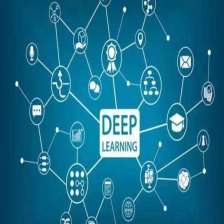















 430
430

 被折叠的 条评论
为什么被折叠?
被折叠的 条评论
为什么被折叠?










