串口发送与接收数据的模型,带超时功能,示意图如下:

其中,额外等待是可有可无的。
代码如下(已精简,只剩最主要的)。其中串口类的名字是Global.sp
using System;
using System.Collections.Generic;
using System.ComponentModel;
using System.Data;
using System.Drawing;
using System.Linq;
using System.Text;
using System.Windows.Forms;
using System.IO.Ports;
using System.Threading;
using System.Diagnostics;
namespace Test01
{
public partial class FormMain : Form
{
static System.Timers.Timer timerTOA; //timerTimeOut A 总体观察(暂无数据时)
byte[] buff; //临时数组,存放每次的返回结果
int delayTime; //允许的超时次数
int offset; //当前偏移量
int bytesNum; //本次读取到的数量
public FormMain()
{
InitializeComponent();
initData();
bindEvent();
send();
}
public void initData()
{
timerTOA = new System.Timers.Timer();
timerTOA.Interval = 100; //100ms超时
timerTOA.AutoReset = false;
timerTOA.Enabled = false;
buff = new byte[1500];
offset = 0;
bytesNum = 0;
delayTime = 0;
}
public void bindEvent()
{
timerTOA.Elapsed += new System.Timers.ElapsedEventHandler(end100ms);
Global.sp.DataReceived += new System.IO.Ports.SerialDataReceivedEventHandler(spDataReceived);
}
//串口发送
private void send()
{
byte[] order = "xxxxx";
sendOrder(order); //sendOrder不再展开
}
/// <summary>
/// timerTOA的100ms结束时触发的方法
/// </summary>
private void end100ms(Object sender, EventArgs e)
{
bytesNum = Global.sp.BytesToRead;
if (bytesNum == 0 && delayTime <= 10) //再给10次机会
{
delayTime++;
timerTOA.Start();
}
else
{
try
{
if (Global.sp.BytesToRead > 0)
{
Global.sp.Read(buff, 0, Global.sp.BytesToRead);
}
}
catch (Exception ex)
{
//错误处理...
}
this.BeginInvoke(new EventHandler(analyze));
}
}
/// <summary>
/// 串口收到下位机返回的数据时触发的方法
/// </summary>
public void spDataReceived(object sender, System.IO.Ports.SerialDataReceivedEventArgs e)
{
timerTOA.Stop();
timerTOA.Start();
}
/// <summary>
/// 针对本次数据进行分析处理
/// </summary>
public void analyze(object sender, EventArgs e)
{
//处理数据...
//...
//处理完毕,开始下一次循环(如果需要的话)
reset();
//继续...
//send()
}
/// <summary>
/// 重置一些内容
/// </summary>
public void reset()
{
buff = new byte[1500];
offset = 0;
bytesNum = 0;
delayTime = 0;
}
}
}







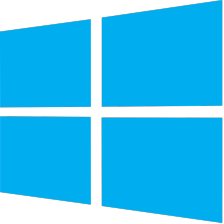

















 4111
4111











 被折叠的 条评论
为什么被折叠?
被折叠的 条评论
为什么被折叠?










