1、在当前激活的sheet数据上画图,数据区域为A2:B6,运行效果如下:
2、源代码
Sub AddChart()
'画饼图
ActiveSheet.Shapes.AddChart.Select
ActiveChart.ChartType = xlPie
ActiveChart.SetSourceData Source:=Range("A2:B6")
Set objChart = ActiveChart
objChart.ChartType = 70
objChart.Elevation = 30
objChart.Rotation = 80
objChart.ApplyDataLabels Type:=xlDataLabelsShowLabelAndPercent '名称和百分比
'xlDataLabelsShowPercent '显示在整体中所占百分比的标签
'去掉绘图区域或图表区域
objChart.PlotArea.Fill.Visible = False
objChart.PlotArea.Border.LineStyle = -4142
'数据标签的大小、颜色、字体样式以及其它属性
objChart.SeriesCollection(1).DataLabels.Font.Size = 10
objChart.SeriesCollection(1).DataLabels.Font.ColorIndex = 6
objChart.ChartArea.Fill.ForeColor.SchemeColor = 48
objChart.ChartArea.Fill.BackColor.SchemeColor = 50
objChart.ChartArea.Fill.TwoColorGradient 1, 1
objChart.Legend.Shadow = True
End Sub








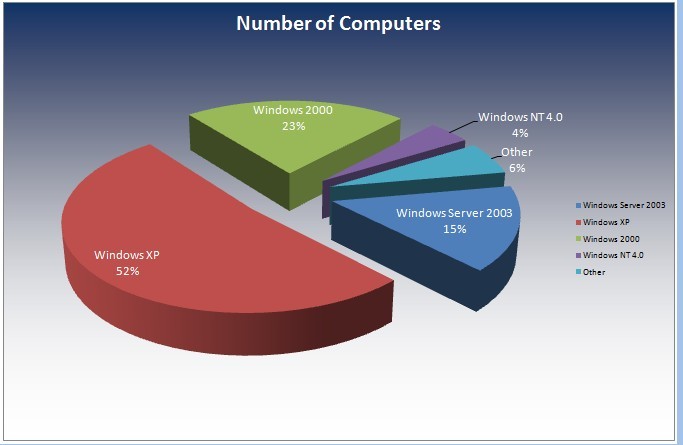
















 1360
1360

 被折叠的 条评论
为什么被折叠?
被折叠的 条评论
为什么被折叠?








