文章目录
写在前面的话
最近参加了个小比赛,大概意思就是用yolov5实现一个害虫识别.前期一切顺利模型训练,检测什么的都完成了,但遇到了一个问题,每次进行推理都得用人家封装好的py文件,而且里面很多功能是我们不需要的,于是我就在想能不能把yolo的检测模块写成一个函数,传入numpy的array即可得出检测结果坐标.在查阅了大量资料后终于完成,而且检测精度和之前无区别.利用晚上时间简单写了个界面demo
一、明确功能目标
大概参考下布局
主要有三个按钮和两个文本框作为图片载体.
二、UI设计
1.选择主界面

采用无功能栏窗口

到此我们的界面大体上完工了,下面介绍如何实现按钮功能,以及图片的显示
三、功能的实现
1.构建信号槽,为关闭按钮添加功能
创建一个类,继承界面文件里的内容.连接好各自触发的函数


2.剥离yolo模型载入代码,载入训练好的模型,封装成函数
另写一个py文件,载入模型.当然,在主文件载入也可以

from models.experimental import attempt_load
from utils.torch_utils import select_device
WEIGHTS = 'runs/train/exp8/weights/best.pt'
def get_model():
# 选择设备
device = select_device('') # device 设备
half = device.type != 'cpu' # half precision only supported on CUDA
model = attempt_load(WEIGHTS, map_location=device)
stride = int(model.stride.max()) # model stride
names = model.module.names if hasattr(model, 'module') else model.names # get class names
if half:
model.half() # to FP16
return model, device, half, stride, names
3.剥离yolo推理代码,封装成函数可以被方便的调用
model, device, half, stride, names = get_model()
imgsz = check_img_size(IMGSZ, s=stride) # check image size
@torch.no_grad()
#不进行梯度检测
def pred_img(img0):
# Padded resize
img = letterbox(img0, imgsz, stride=stride, auto=True)[0]
# Convert
img = img.transpose((2, 0, 1))[::-1] # HWC to CHW, BGR to RGB
img = np.ascontiguousarray(img)
model(torch.zeros(1, 3, *imgsz).to(device).type_as(next(model.parameters()))) # run once
img = torch.from_numpy(img).to(device)
img = img.half() if half else img.float() # uint8 to fp16/32
img = img / 255.0 # 0 - 255 to 0.0 - 1.0
if len(img.shape) == 3:
img = img[None] # expand for batch dim
pred = model(img, augment=False, visualize=False)[0]
# NMS
pred = non_max_suppression(pred, CONF_THRES, IOU_THRES, None, False, max_det=1000)
det = pred[0]
im0 = img0.copy()
gn = torch.tensor(im0.shape)[[1, 0, 1, 0]] # normalization gain whwh
annotator = Annotator(im0, line_width=LINE_THICKNESS, example=str(names))
xywh_list = []
if len(det):
det[:, :4] = scale_coords(img.shape[2:], det[:, :4], im0.shape).round()
for *xyxy, conf, cls in reversed(det):
c = int(cls) # integer class
xywh = (xyxy2xywh(torch.tensor(xyxy).view(1, 4)) / gn).view(-1).tolist() # normalized xywh
xywh_list.append(xywh)
label = None if HIDE_LABELS else (names[c] if HIDE_CONF else f'{names[c]} {conf:.2f}')
annotator.box_label(xyxy, label, color=colors(c, True))
im0 = annotator.result()
print(xywh_list)
return im0, xywh_list
4.使用Qlabel展示图片,并用QtWidgets.QApplication.processEvents()方法高速刷新
正常来说Qlabel只能接收本地保存的图片,但实际上可以用np.array转化到QImage格式
monitor={
'left':0,
'top':0,
'width':2000,
'height':1300
}
def openimage(self):
while 1:
img=sct.grab(monitor)
img=np.array(img)
shrink = cv2.cvtColor(img, cv2.COLOR_BGR2RGB)
# cv 图片转换成 qt图片
qt_img = QtGui.QImage(shrink.data,
shrink.shape[1],
shrink.shape[0],
shrink.shape[1] * 3,
QtGui.QImage.Format_RGB888)
self.label.setPixmap(QtGui.QPixmap.fromImage(qt_img))
QtWidgets.QApplication.processEvents()
解释一下代码:
使用mss库截图,转化为nparray格式,再用cv转化到rgb颜色格式.使用QtGui.QImage方法传入img,宽高,色彩等信息返回QImage格式.之后便可成功覆盖到Qlabel上.循环末尾记得加上QtWidgets.QApplication.processEvents()插入线程,才能实现高速刷新实测效率很高,仅有微小延迟.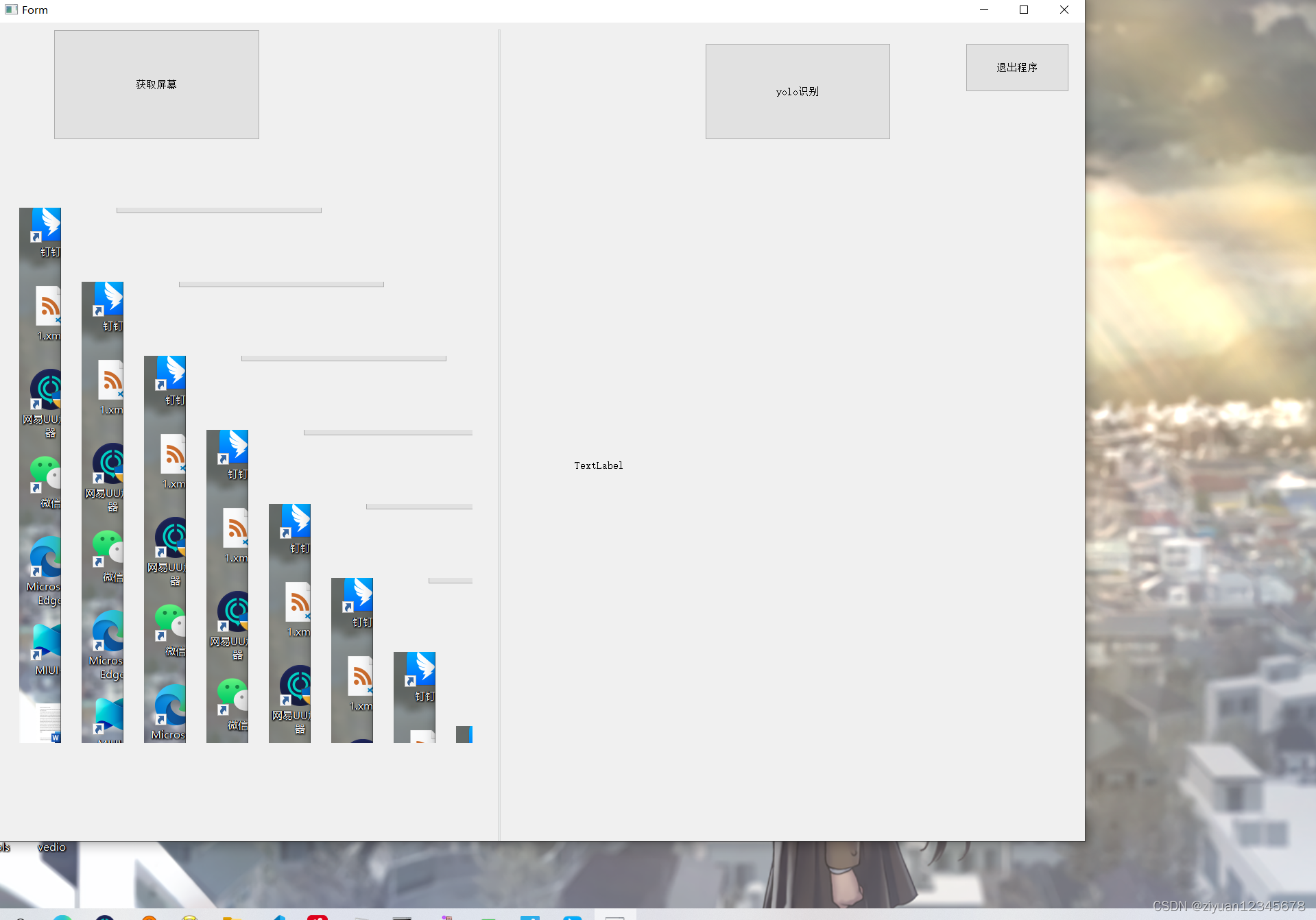
界面+实时截图占用cpu30左右

5.实时显示原图+显示推理后结果
本来当时想用多线程解决.但后来相信觉得没必要,直接顺便赋值一下给label就可以了. def startyolo(self):
@torch.no_grad()
def pred_img(img0):
# Padded resize
img = letterbox(img0, imgsz, stride=stride, auto=True)[0]
# Convert
img = img.transpose((2, 0, 1))[::-1] # HWC to CHW, BGR to RGB
img = np.ascontiguousarray(img)
model(torch.zeros(1, 3, *imgsz).to(device).type_as(next(model.parameters()))) # run once
img = torch.from_numpy(img).to(device)
img = img.half() if half else img.float() # uint8 to fp16/32
img = img / 255.0 # 0 - 255 to 0.0 - 1.0
if len(img.shape) == 3:
img = img[None] # expand for batch dim
pred = model(img, augment=False, visualize=False)[0]
# NMS
pred = non_max_suppression(pred, CONF_THRES, IOU_THRES, None, False, max_det=1000)
det = pred[0]
im0 = img0.copy()
gn = torch.tensor(im0.shape)[[1, 0, 1, 0]] # normalization gain whwh
annotator = Annotator(im0, line_width=LINE_THICKNESS, example=str(names))
xywh_list = []
if len(det):
det[:, :4] = scale_coords(img.shape[2:], det[:, :4], im0.shape).round()
for *xyxy, conf, cls in reversed(det):
c = int(cls) # integer class
xywh = (xyxy2xywh(torch.tensor(xyxy).view(1, 4)) / gn).view(-1).tolist() # normalized xywh
xywh_list.append(xywh)
label = None if HIDE_LABELS else (names[c] if HIDE_CONF else f'{names[c]} {conf:.2f}')
annotator.box_label(xyxy, label, color=colors(c, True))
im0 = annotator.result()
print(xywh_list)
return im0, xywh_list
while 1:
img = sct.grab(monitor=monitor)
img = np.array(img)
img = cv2.cvtColor(img, cv2.COLOR_BGRA2RGB) # 将图片通道类型学转为BGR
shrink, aims = pred_img(img)
qt_img = QtGui.QImage(shrink.data,
shrink.shape[1],
shrink.shape[0],
shrink.shape[1] * 3,
QtGui.QImage.Format_RGB888)
qt_img1 = QtGui.QImage(img.data,
img.shape[1],
img.shape[0],
img.shape[1] * 3,
QtGui.QImage.Format_RGB888)
self.label.setPixmap(QtGui.QPixmap.fromImage(qt_img1))
self.label_2.setPixmap(QtGui.QPixmap.fromImage(qt_img))
QtWidgets.QApplication.processEvents()
运行截图:

实时推理cpu占用极高,并没有什么实际作用.

结语
这个项目到这里也就结束了,目前也还是有很多问题的.例如点击关闭窗口后仅仅是ui关闭.开启的信号槽还在继续运行,必须手动ctrl+c一下结束程序.这个小项目用了我一个下午时间,算是个粗制滥造的东西.但应该不会再改善了把,哈哈






















 687
687











 被折叠的 条评论
为什么被折叠?
被折叠的 条评论
为什么被折叠?








