因为有个项目要在地图中显示位置,所以用到了MapKit。
记录下来,以免以后忘记。
加入MapKit library
首先得在项目中加入MapKit,如图
MapView
先增加一个ViewController,我这里用的storyboard,这个玩意还是挺好用的,比以前用xib好多了。
然后拖一个mapview上去,如:
给新增加的ViewController绑定一个class。首先得增加一个class,从uiViewController继承下来。这个很简单,如图
把新增加的ViewController绑定到这个class,也很easy,发现Xcode还是挺牛的。就是在右边Identity inspector里面的custom class里面改成新增加的类,原来是UIViewController。
然后给map view控件绑定一个变量,类型是MKMapView
然后就初始化mapview,显示。代码如下:
- (void)viewDidLoad
{
[super viewDidLoad];
// Do any additional setup after loading the view.
_mapView.mapType = MKMapTypeStandard;//标准模式
_mapView.showsUserLocation = YES;//显示自己
_mapView.zoomEnabled = YES;//支持缩放
CLLocationCoordinate2D pos = {39.931203, 116.395573};//找个坐标,我是用百度坐标抓取弄的。http://api.map.baidu.com/lbsapi/getpoint/
MKCoordinateRegion viewRegion = MKCoordinateRegionMakeWithDistance(pos,2000, 2000);//以pos为中心,显示2000米
MKCoordinateRegion adjustedRegion = [_mapView regionThatFits:viewRegion];//适配map view的尺寸
[_mapView setRegion:adjustedRegion animated:YES];
}
Map view delegate 回调
可以实现协议MKMapViewDelegate, 这样就会有几个回调。
- (void) mapViewWillStartLoadingMap:(MKMapView *)mapView//开始从服务器获取地图数据
{
}
-(void)mapViewDidFinishLoadingMap:(MKMapView *)mapView//获取数据结束
{
}
- (void) mapViewDidFailLoadingMap:(MKMapView *)mapView withError:(NSError *)error//获取数据失败了。
{
}获取设备当前位置并且在地图中显示
增加一个按钮,点击这个按钮,将显示设备当前位置。点击上面的按钮将显示某个固定位置。
CLLocationManager,首先使用CLLocationManager来获取设备的当前位置。
代码也是很简单
//获得自己的当前的位置信息
- (void) getCurPosition
{
//开始探测自己的位置
if (locationManager==nil)
{
locationManager =[[CLLocationManager alloc] init];
}
if ([CLLocationManager locationServicesEnabled])
{
locationManager.delegate=self;
locationManager.desiredAccuracy=kCLLocationAccuracyBest;
locationManager.distanceFilter=10.0f;
[locationManager startUpdatingLocation];
}
}
然后实现回调函数
#pragma mark -- CLLocationManagerDelegate
- (void) locationManager:(CLLocationManager *)manager didUpdateLocations:(NSArray *)locations
{
if ([locations count] > 0) {
CLLocation* loc = [locations objectAtIndex:0];
CLLocationCoordinate2D pos = [loc coordinate];
NSLog(@"locationManager, longitude: %f, latitude: %f", pos.longitude, pos.latitude);
if (show == NO) {
MKCoordinateRegion viewRegion = MKCoordinateRegionMakeWithDistance(pos,2000, 2000);//以pos为中心,显示2000米
MKCoordinateRegion adjustedRegion = [_mapView regionThatFits:viewRegion];//适配map view的尺寸
[_mapView setRegion:adjustedRegion animated:YES];
show = YES;
}
}
}
完了。贴一下mapview所在的controller代码:
//
// KMapViewController.m
// MapDemo
//
// Created by Kevin on 14-2-10.
// Copyright (c) 2014年 Kevin. All rights reserved.
//
#import "KMapViewController.h"
@interface KMapViewController ()
@end
@implementation KMapViewController
- (id)initWithNibName:(NSString *)nibNameOrNil bundle:(NSBundle *)nibBundleOrNil
{
self = [super initWithNibName:nibNameOrNil bundle:nibBundleOrNil];
if (self) {
// Custom initialization
}
return self;
}
- (void)viewDidLoad
{
[super viewDidLoad];
// Do any additional setup after loading the view.
show = NO;
_mapView.mapType = MKMapTypeStandard;//标准模式
_mapView.showsUserLocation = YES;//显示自己
_mapView.delegate = self;
_mapView.zoomEnabled = YES;//支持缩放
NSString* i = self.Index;
if([i isEqualToString:@"1"])
{
CLLocationCoordinate2D pos = {39.931203, 116.395573};//找个坐标,我是用百度坐标抓取弄的。http://api.map.baidu.com/lbsapi/getpoint/
MKCoordinateRegion viewRegion = MKCoordinateRegionMakeWithDistance(pos,2000, 2000);//以pos为中心,显示2000米
MKCoordinateRegion adjustedRegion = [_mapView regionThatFits:viewRegion];//适配map view的尺寸
[_mapView setRegion:adjustedRegion animated:YES];
}
else
{
[self getCurPosition];
}
}
- (void)didReceiveMemoryWarning
{
[super didReceiveMemoryWarning];
// Dispose of any resources that can be recreated.
}
- (void) dealloc
{
// [super dealloc];
}
//获得自己的当前的位置信息
- (void) getCurPosition
{
//开始探测自己的位置
if (locationManager==nil)
{
locationManager =[[CLLocationManager alloc] init];
}
if ([CLLocationManager locationServicesEnabled])
{
locationManager.delegate=self;
locationManager.desiredAccuracy=kCLLocationAccuracyBest;
locationManager.distanceFilter=10.0f;
[locationManager startUpdatingLocation];
}
}
#pragma mark -- MPMapViewDelegate
- (void) mapViewWillStartLoadingMap:(MKMapView *)mapView
{
}
-(void)mapViewDidFinishLoadingMap:(MKMapView *)mapView
{
}
- (void) mapViewDidFailLoadingMap:(MKMapView *)mapView withError:(NSError *)error
{
}
#pragma mark -- CLLocationManagerDelegate
- (void) locationManager:(CLLocationManager *)manager didUpdateLocations:(NSArray *)locations
{
if ([locations count] > 0) {
CLLocation* loc = [locations objectAtIndex:0];
CLLocationCoordinate2D pos = [loc coordinate];
NSLog(@"locationManager, longitude: %f, latitude: %f", pos.longitude, pos.latitude);
if (show == NO) {
MKCoordinateRegion viewRegion = MKCoordinateRegionMakeWithDistance(pos,2000, 2000);//以pos为中心,显示2000米
MKCoordinateRegion adjustedRegion = [_mapView regionThatFits:viewRegion];//适配map view的尺寸
[_mapView setRegion:adjustedRegion animated:YES];
show = YES;
}
}
}
@end








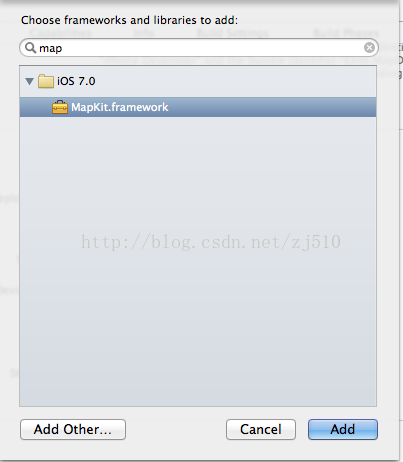


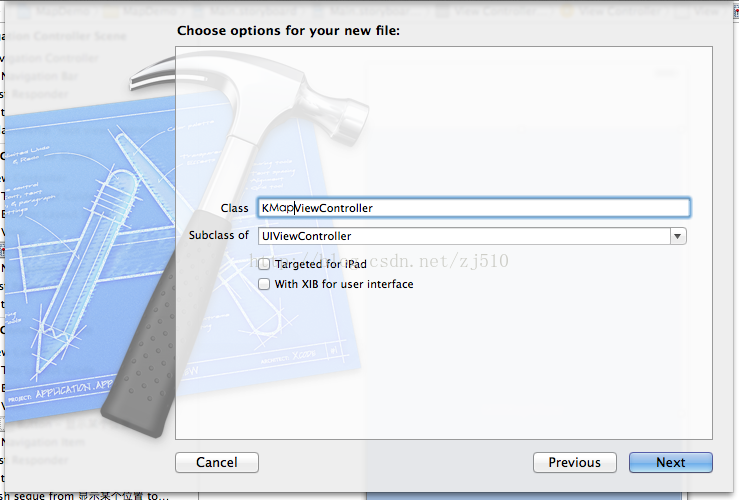
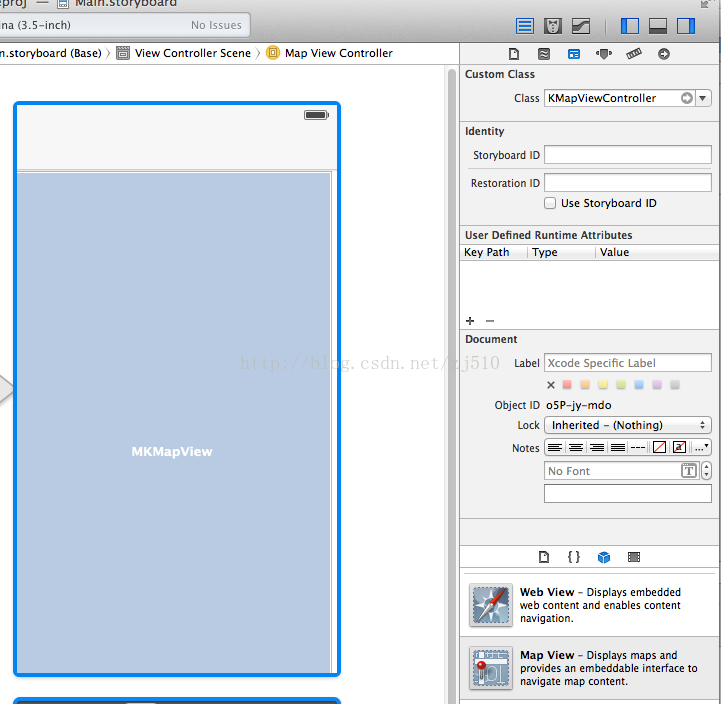


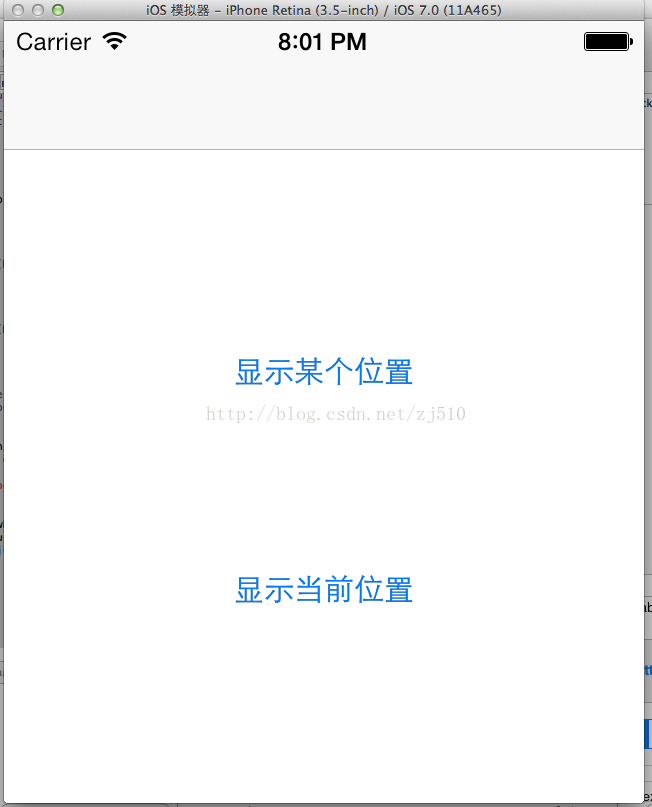














 674
674

 被折叠的 条评论
为什么被折叠?
被折叠的 条评论
为什么被折叠?








