想做个分页控件,想了想逻辑实现太复杂了,这不,用奇怪的方式实现了它,就如这张图一样。。。
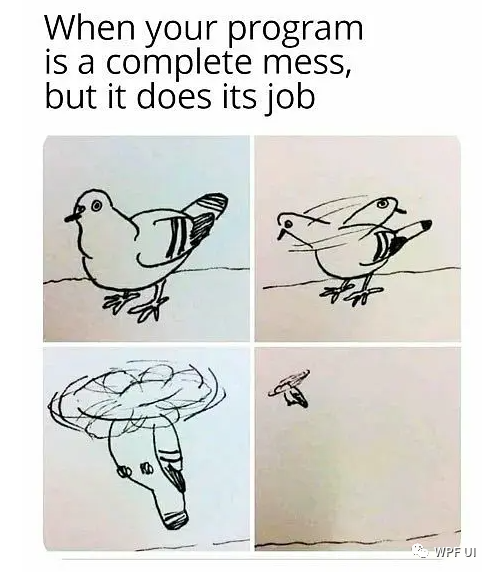
看看效果:
下面就直接粘代码喽:
新建一个Pagination类:
using System;
using System.Collections.Generic;
using System.Linq;
using System.Text;
using System.Threading.Tasks;
using System.Windows;
using System.Windows.Controls;
using System.Windows.Media;
namespace WPFDemos
{
public class Pagination : Control
{
private Button _btnPrev = null;
private Button _btnOne = null;
private Button _btnDotPrev = null;
private Button _btnCenterOne = null;
private Button _btnCenterTwo = null;
private Button _btnCenterThree = null;
private Button _btnCenterFour = null;
private Button _btnCenterFive = null;
private Button _btnDotNext = null;
private Button _btnLast = null;
private Button _btnNext = null;
public int PageCount
{
get { return (int)GetValue(PageCountProperty); }
set { SetValue(PageCountProperty, value); }
}
public static readonly DependencyProperty PageCountProperty =
DependencyProperty.Register("PageCount", typeof(int), typeof(Pagination), new PropertyMetadata(1, (d, e) =>
{
if (!(d is Pagination pagination)) return;
var page = (int)e.NewValue;
pagination.IsSimple = page < 6;
}));
public bool IsSimple
{
get { return (bool)GetValue(IsSimpleProperty); }
set { SetValue(IsSimpleProperty, value); }
}
public static readonly DependencyProperty IsSimpleProperty =
DependencyProperty.Register("IsSimple", typeof(bool), typeof(Pagination), new PropertyMetadata(false));
public int CurrentPage
{
get { return (int)GetValue(CurrentPageProperty); }
set { SetValue(CurrentPageProperty, value); }
}
public static readonly DependencyProperty CurrentPageProperty =
DependencyProperty.Register("CurrentPage", typeof(int), typeof(Pagination), new PropertyMetadata(1, (d, e) =>
{
if (!(d is Pagination pagination)) return;
if (pagination.PageCount > 5)
{
pagination.UpdateControl();
}
else
{
pagination.UpdateControlSimple();
}
}));
public override void OnApplyTemplate()
{
base.OnApplyTemplate();
if (PageCount > 5)
{
InitControls();
}
else
{
InitControlsSimple();
}
}
private List<Button> _simpleButtons = new List<Button>();
private void InitControlsSimple()
{
_btnPrev = GetTemplateChild("btnPrev") as Button;
_btnCenterOne = GetTemplateChild("btnCenterOne") as Button;
_btnCenterTwo = GetTemplateChild("btnCenterTwo") as Button;
_btnCenterThree = GetTemplateChild("btnCenterThree") as Button;
_btnCenterFour = GetTemplateChild("btnCenterFour") as Button;
_btnCenterFive = GetTemplateChild("btnCenterFive") as Button;
_btnNext = GetTemplateChild("btnNext") as Button;
_simpleButtons.Clear();
_simpleButtons.Add(_btnCenterOne);
_simpleButtons.Add(_btnCenterTwo);
_simpleButtons.Add(_btnCenterThree);
_simpleButtons.Add(_btnCenterFour);
_simpleButtons.Add(_btnCenterFive);
BindClickSimple();
UpdateControlSimple();
}
private void UpdateControlSimple()
{
_btnCenterOne.Visibility = PageCount >= 1 ? Visibility.Visible : Visibility.Collapsed;
_btnCenterTwo.Visibility = PageCount >= 2 ? Visibility.Visible : Visibility.Collapsed;
_btnCenterThree.Visibility = PageCount >= 3 ? Visibility.Visible : Visibility.Collapsed;
_btnCenterFour.Visibility = PageCount >= 4 ? Visibility.Visible : Visibility.Collapsed;
_btnCenterFive.Visibility = PageCount >= 5 ? Visibility.Visible : Visibility.Collapsed;
_btnPrev.IsEnabled = CurrentPage > 1;
_btnNext.IsEnabled = CurrentPage < PageCount;
_btnCenterOne.Background = _btnCenterTwo.Background = _btnCenterThree.Background = _btnCenterFour.Background = _btnCenterFive.Background = Brushes.LightBlue;
_simpleButtons[CurrentPage - 1].Background = Brushes.Green;
}
private void BindClickSimple()
{
_btnPrev.Click += (s, e) => CurrentPage -= 1;
_btnCenterOne.Click += (s, e) => CurrentPage = 1;
_btnCenterTwo.Click += (s, e) => CurrentPage = 2;
_btnCenterThree.Click += (s, e) => CurrentPage = 3;
_btnCenterFour.Click += (s, e) => CurrentPage = 4;
_btnCenterFive.Click += (s, e) => CurrentPage = 5;
_btnNext.Click += (s, e) => CurrentPage += 1;
}
private void InitControls()
{
_btnPrev = GetTemplateChild("btnPrev") as Button;
_btnOne = GetTemplateChild("btnOne") as Button;
_btnDotPrev = GetTemplateChild("btnDotPrev") as Button;
_btnCenterOne = GetTemplateChild("btnCenterOne") as Button;
_btnCenterTwo = GetTemplateChild("btnCenterTwo") as Button;
_btnCenterThree = GetTemplateChild("btnCenterThree") as Button;
_btnCenterFour = GetTemplateChild("btnCenterFour") as Button;
_btnCenterFive = GetTemplateChild("btnCenterFive") as Button;
_btnDotNext = GetTemplateChild("btnDotNext") as Button;
_btnLast = GetTemplateChild("btnLast") as Button;
_btnNext = GetTemplateChild("btnNext") as Button;
BindClick();
UpdateControl();
}
private void BindClick()
{
_btnPrev.Click += (s, e) => SetIndex(-1);
_btnOne.Click += (s, e) => SetIndex(1 - CurrentPage);
_btnDotPrev.Click += (s, e) => SetIndex(-3);
_btnCenterOne.Click += (s, e) => SetIndex(-2);
_btnCenterTwo.Click += (s, e) => SetIndex(-1);
_btnCenterFour.Click += (s, e) => SetIndex(1);
_btnCenterFive.Click += (s, e) => SetIndex(2);
_btnDotNext.Click += (s, e) => SetIndex(3);
_btnLast.Click += (s, e) => SetIndex(PageCount - CurrentPage);
_btnNext.Click += (s, e) => SetIndex(1);
}
public void SetIndex(int page)
{
if (page < 0)
{
if (CurrentPage + page > 0)
{
CurrentPage += page;
}
}
else if (page > 0)
{
if (CurrentPage + page <= PageCount)
{
CurrentPage += page;
}
}
}
private void UpdateControl()
{
_btnPrev.IsEnabled = CurrentPage > 1;
_btnOne.Visibility = CurrentPage < 4 ? Visibility.Collapsed : Visibility.Visible;
_btnDotPrev.Visibility = CurrentPage < 4 ? Visibility.Collapsed : Visibility.Visible;
_btnCenterOne.Visibility = CurrentPage != 3 && CurrentPage != PageCount ? Visibility.Collapsed : Visibility.Visible;
_btnCenterTwo.Visibility = CurrentPage == 1 || (PageCount - CurrentPage) == 2 ? Visibility.Collapsed : Visibility.Visible;
_btnCenterFour.Visibility = CurrentPage == 3 || CurrentPage == PageCount ? Visibility.Collapsed : Visibility.Visible;
_btnCenterFive.Visibility = CurrentPage != 1 && (PageCount - CurrentPage) != 2 ? Visibility.Collapsed : Visibility.Visible;
_btnDotNext.Visibility = PageCount - CurrentPage < 3 ? Visibility.Collapsed : Visibility.Visible;
_btnLast.Visibility = PageCount - CurrentPage < 3 ? Visibility.Collapsed : Visibility.Visible;
_btnNext.IsEnabled = CurrentPage != PageCount;
_btnOne.Content = 1;
_btnCenterOne.Content = CurrentPage - 2;
_btnCenterTwo.Content = CurrentPage - 1;
_btnCenterThree.Content = CurrentPage;
_btnCenterFour.Content = CurrentPage + 1;
_btnCenterFive.Content = CurrentPage + 2;
_btnLast.Content = PageCount;
}
}
}在App.xaml内新增样式:
<Style x:Key="PageBtn" TargetType="Button">
<Setter Property="FocusVisualStyle" Value="{x:Null}"/>
<Setter Property="MinWidth" Value="35"/>
<Setter Property="Margin" Value="3 0"/>
<Setter Property="Padding" Value="0"/>
<Setter Property="Background" Value="LightBlue"/>
<Setter Property="Template">
<Setter.Value>
<ControlTemplate TargetType="Button">
<Border x:Name="border" CornerRadius="6" Background="{TemplateBinding Background}">
<ContentPresenter HorizontalAlignment="Center" VerticalAlignment="Center" Margin="5"/>
</Border>
<ControlTemplate.Triggers>
<Trigger Property="IsMouseOver" Value="True" SourceName="border">
<Setter Property="Background" Value="Red" TargetName="border"/>
</Trigger>
<Trigger Property="IsEnabled" Value="False">
<Setter Property="Background" Value="Gray" TargetName="border"/>
</Trigger>
</ControlTemplate.Triggers>
</ControlTemplate>
</Setter.Value>
</Setter>
</Style>
<Style x:Key="PageCurrent" TargetType="Button">
<Setter Property="FocusVisualStyle" Value="{x:Null}"/>
<Setter Property="MinWidth" Value="35"/>
<Setter Property="Margin" Value="3 0"/>
<Setter Property="Padding" Value="0"/>
<Setter Property="Template">
<Setter.Value>
<ControlTemplate TargetType="Button">
<Border x:Name="border" CornerRadius="6" Background="Green">
<ContentPresenter HorizontalAlignment="Center" VerticalAlignment="Center" Margin="5"/>
</Border>
</ControlTemplate>
</Setter.Value>
</Setter>
</Style>
<Style TargetType="local:Pagination">
<Setter Property="FocusVisualStyle" Value="{x:Null}"/>
<Setter Property="Template">
<Setter.Value>
<ControlTemplate TargetType="local:Pagination">
<StackPanel Orientation="Horizontal">
<Button Style="{StaticResource PageBtn}" x:Name="btnPrev" Content="上一页"></Button>
<Button Style="{StaticResource PageBtn}" x:Name="btnOne" Content="1"></Button>
<Button Style="{StaticResource PageBtn}" x:Name="btnDotPrev" Content="..."></Button>
<Button Style="{StaticResource PageBtn}" x:Name="btnCenterOne" Content="1"></Button>
<Button Style="{StaticResource PageBtn}" x:Name="btnCenterTwo" Content="2"></Button>
<Button Style="{StaticResource PageCurrent}" x:Name="btnCenterThree" Content="3"></Button>
<Button Style="{StaticResource PageBtn}" x:Name="btnCenterFour" Content="4"></Button>
<Button Style="{StaticResource PageBtn}" x:Name="btnCenterFive" Content="5"></Button>
<Button Style="{StaticResource PageBtn}" x:Name="btnDotNext" Content="..."></Button>
<Button Style="{StaticResource PageBtn}" x:Name="btnLast" Content="5"></Button>
<Button Style="{StaticResource PageBtn}" x:Name="btnNext" Content="下一页"></Button>
</StackPanel>
</ControlTemplate>
</Setter.Value>
</Setter>
<Style.Triggers>
<Trigger Property="IsSimple" Value="True">
<Setter Property="Template" >
<Setter.Value>
<ControlTemplate TargetType="local:Pagination">
<StackPanel Orientation="Horizontal">
<Button Style="{StaticResource PageBtn}" x:Name="btnPrev" Content="上一页"></Button>
<Button Style="{StaticResource PageBtn}" x:Name="btnCenterOne" Content="1"></Button>
<Button Style="{StaticResource PageBtn}" x:Name="btnCenterTwo" Content="2"></Button>
<Button Style="{StaticResource PageBtn}" x:Name="btnCenterThree" Content="3"></Button>
<Button Style="{StaticResource PageBtn}" x:Name="btnCenterFour" Content="4"></Button>
<Button Style="{StaticResource PageBtn}" x:Name="btnCenterFive" Content="5"></Button>
<Button Style="{StaticResource PageBtn}" x:Name="btnNext" Content="下一页"></Button>
</StackPanel>
</ControlTemplate>
</Setter.Value>
</Setter>
</Trigger>
</Style.Triggers>
</Style>MainWindow测试代码如下:
<Window x:Class="WPFDemos.MainWindow"
xmlns="http://schemas.microsoft.com/winfx/2006/xaml/presentation"
xmlns:x="http://schemas.microsoft.com/winfx/2006/xaml"
xmlns:d="http://schemas.microsoft.com/expression/blend/2008"
xmlns:mc="http://schemas.openxmlformats.org/markup-compatibility/2006"
xmlns:local="clr-namespace:WPFDemos"
mc:Ignorable="d"
x:Name="widnow"
WindowStartupLocation="CenterScreen"
UseLayoutRounding="True"
Background="White"
FontSize="16"
Title="分页" Height="500" Width="1000">
<Grid>
<StackPanel HorizontalAlignment="Center" VerticalAlignment="Center">
<local:Pagination x:Name="pag0" PageCount="3" Height="35" HorizontalAlignment="Center"/>
<TextBlock Margin="10" HorizontalAlignment="Center">
<Run Text="当前页:"/>
<Run Text="{Binding CurrentPage,ElementName=pag0}"/>
</TextBlock>
<local:Pagination x:Name="pag" PageCount="5" Height="35" HorizontalAlignment="Center"/>
<TextBlock Margin="10" HorizontalAlignment="Center">
<Run Text="当前页:"/>
<Run Text="{Binding CurrentPage,ElementName=pag}"/>
</TextBlock>
<local:Pagination x:Name="pag1" PageCount="35" Height="35" />
<TextBlock Margin="10" HorizontalAlignment="Center">
<Run Text="当前页:"/>
<Run Text="{Binding CurrentPage,ElementName=pag1}"/>
</TextBlock>
</StackPanel>
</Grid>
</Window>效果图:
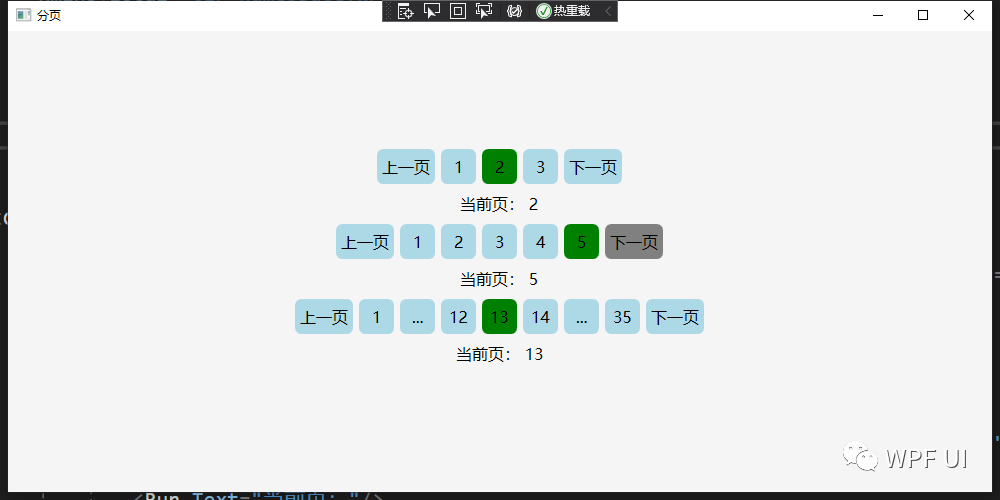
以上就是全部代码喽,喜欢的小伙伴点个赞吧~
-----------------------------------
需要进技术群交流的,请添加小编mm1552923




















 290
290











 被折叠的 条评论
为什么被折叠?
被折叠的 条评论
为什么被折叠?








