My First Try
The first time I install Joomla! into my notebook, with Window XP. I was using XAMPP for server functionality, and the profile as:
###### ApacheFriends XAMPP (Basispaket) version 1.7.4 ######
+ Apache 2.2.17
+ MySQL 5.5.8 (Community Server)
+ PHP 5.3.5 (VC6 X86 32bit) + PEAR
+ XAMPP Control Version 2.5 from www.nat32.com
+ XAMPP Security
+ SQLite 2.8.15
+ OpenSSL 0.9.8o
+ phpMyAdmin 3.3.9
+ ADOdb 5.11
+ Mercury Mail Transport System v4.62
+ FileZilla FTP Server 0.9.37
+ Webalizer 2.01-10
+ Zend Optimizer 3.3.0
+ Perl 5.10.1
+ Mod_perl 2.0.4
+ Tomcat 7.0.3
---------------------------------------------------------------
Duaring the installation process, when I clicked 'Import Sample Data', I got a popup window saying:
Error: the XML response that was returned from the server is invalid.
My Second Try
I just removed the database, and whole web folder, and do that again from zero. I still can't install sample data, just with the same error prompt. But I remember that I follow one solution inthis thread on Jommla! forum:
I got the same error on two installations last week, one on my local test server and one on the live server.
Thought I would try and replicate the error today while I had some time to look into it but murphy's law applied and it didn't happen!
Only different thing I done was start the install and when the choose language page appeared, uploaded a blank configuration.php file to the root and chmod to 777
Clicked on next to the pre-installation check with everything showing green but then deleted the blank configuration.php file from root (previous install when I got the error, I let it there) and it let me proceed to the end with a normal install and the installer wrote a new configuration.php file.
Edit: Just as an after thought I wonder if it would work if you didn't have a writeable configuration.php file there from the start and ignored the warning in the pre-installation check. As long as the installation folder was writeable, then the installer should create a config file.Then I rename the installation fold's name to silent it. And go to web browser to view the joomla home page, I got massive errores:
Strict Standards: Non-static method JLoader::import() should not be called statically in C:\xampp\htdocs\Joomla\libraries\joomla\import.php on line 29
Strict Standards: Non-static method JLoader::register() should not be called statically in C:\xampp\htdocs\Joomla\libraries\loader.php on line 71
Strict Standards: Non-static method JLoader::import() should not be called statically in C:\xampp\htdocs\Joomla\libraries\joomla\import.php on line 32
Strict Standards: Non-static method JLoader::register() should not be called statically in C:\xampp\htdocs\Joomla\libraries\loader.php on line 71
Strict Standards: Non-static method JLoader::load() should not be called statically in C:\xampp\htdocs\Joomla\libraries\loader.php on line 161
Strict Standards: Non-static method JLoader::register() should not be called statically in C:\xampp\htdocs\Joomla\libraries\loader.php on line 138
Strict Standards: Non-static method JRequest::clean() should not be called statically in C:\xampp\htdocs\Joomla\libraries\joomla\import.php on line 33
Strict Standards: Non-static method JRequest::_cleanArray() should not be called statically in C:\xampp\htdocs\Joomla\libraries\joomla\environment\request.php on line 463
Strict Standards: Non-static method JRequest::_cleanArray() should not be called statically in C:\xampp\htdocs\Joomla\libraries\joomla\environment\request.php on line 464
Strict Standards: Non-static method JRequest::_cleanArray() should not be called statically in C:\xampp\htdocs\Joomla\libraries\joomla\environment\request.php on line 465
Strict Standards: Non-static method JRequest::_cleanArray() should not be called statically in C:\xampp\htdocs\Joomla\libraries\joomla\environment\request.php on line 466
.......
and so on
that is really distrubing, follow the solution posted here:
You have "Strict Standards: Non-static method" errors, this is because of the error reporting settings in your Xampp php.ini file. In the php.ini file make these changes and then restart Apache;
error_reporting = E_ALL & ~E_NOTICE
display_errors = Offthen, restart Apache. Got new error:
JError Unable to load Database Driver:After looking at the configuration.php I discovered that for some reasone the Database settings were left completely blank, so I filled them in:
/* Database Settings */
var $dbtype = 'mysql';
var $host = 'localhost';
var $user = 'joomlaadmin';
var $password = 'joomla!';
var $db = 'joomladatabase';
var $dbprefix = 'jos_';and it works finally...
But not finished yet, I could not log in as admin, check the doc about that: by inspecting the data table, the table of users was empty, so executed the sql query provided in the page:
INSERT INTO `jos_users`
(`id`, `name`, `username`, `password`, `usertype`, `gid`, `params`)
VALUES (LAST_INSERT_ID(), 'Administrator2', 'admin2',
'd2064d358136996bd22421584a7cb33e:trd7TvKHx6dMeoMmBVxYmg0vuXEA4199',
'Super Administrator', 25, '');
INSERT INTO `jos_core_acl_aro`
VALUES (NULL, 'users', LAST_INSERT_ID(), 0, 'Administrator2', 0);
INSERT INTO `jos_core_acl_groups_aro_map`
VALUES (25, '', LAST_INSERT_ID());And then I can log in with user admin and password secret.
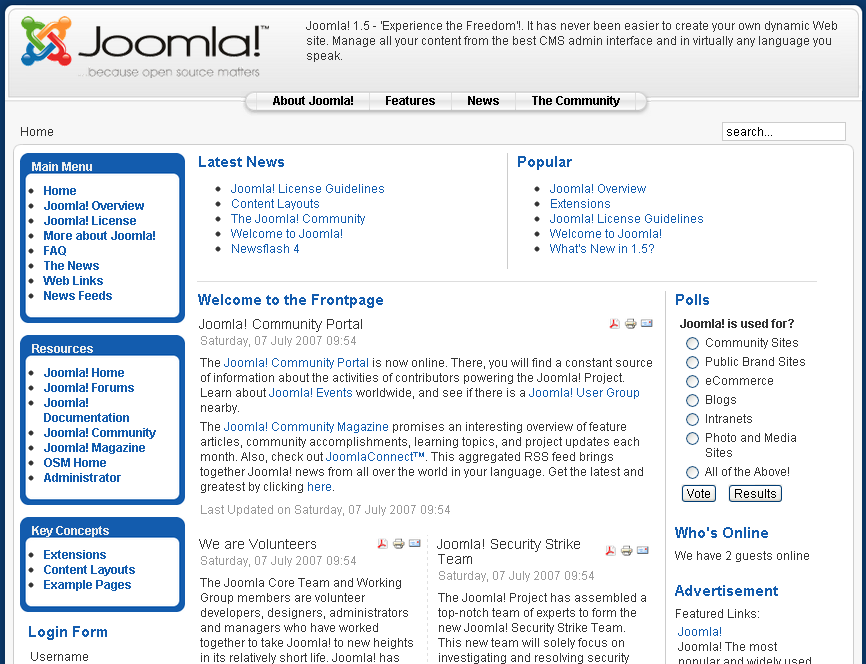
My Third Try
This try was just to clearify something of how Joomla! works. And I install it on my desktop pc, which running WinXP, but Apache PHP and MySQL were installed seperately, the info:
PHP: 5.2.6
Apache: 2.2.11
MySQL: 5.1
Since I have no phpMyAdmin installed, I have to use MySQL Workbench to to database job: creating database, and creating user and granting privileges to the user. And I found that:
- the configuration.php was created juring installation, what is why the strings are replaced in right language;
And miraclely, installation of sample data went successfully! The whole installation just went smoothly.
Using phpMyAdmin to learn SQL statement:
Some times, that is a good method to learn some complex SQL query's syntax, and the motive for that is I found the GUI MySQL admin tool(MySQL Workbench) provided by Oracle can't manage database users. The installation instruction of Joomla!(as well as Wordpress) tells that to create a decidated database and a user with all privileges on that database for preparation, and they all demostrate the process in phpMyAdmin:
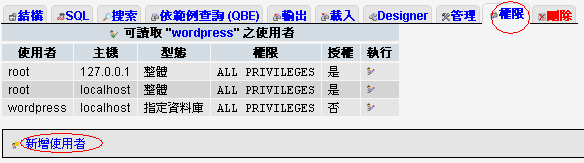
and in the next panel:
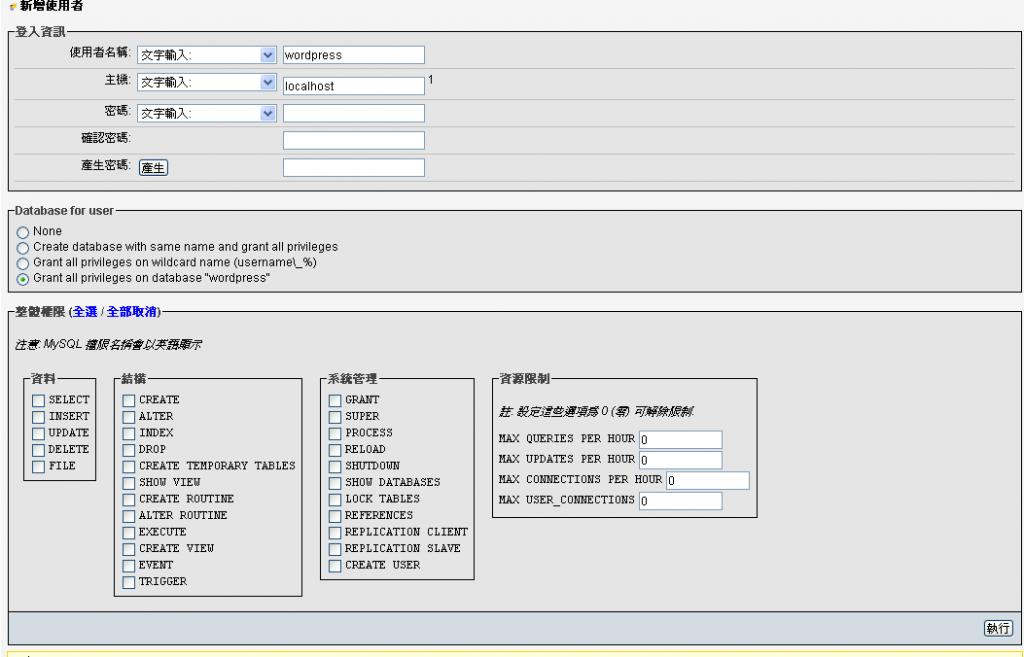
please note that the option 'Grant all privileges on database "wordpress"' is selected.
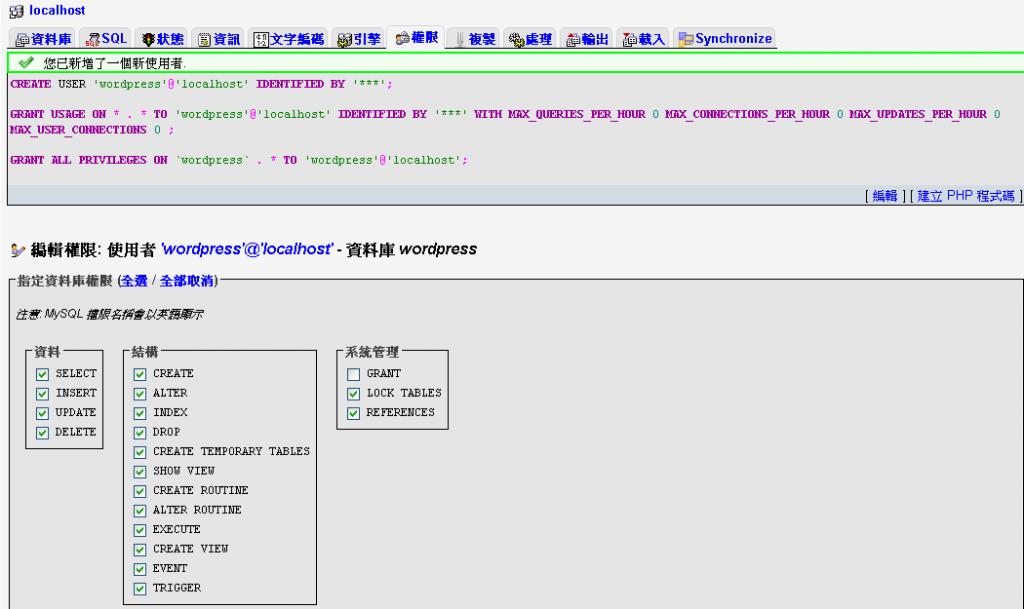
So, we got the SQL for creating user and granting privileges:
CREATE USER 'wordpress'@'localhost' IDENTIFIED BY '***';
GRANT USAGE ON * . * TO 'wordpress'@'localhost' IDENTIFIED BY '***' WITH MAX_QUERIES_PER_HOUR 0 MAX_CONNECTIONS_PER_HOUR 0 MAX_UPDATES_PER_HOUR 0 MAX_USER_CONNECTIONS 0 ;
GRANT ALL PRIVILEGES ON `wordpress` . * TO 'wordpress'@'localhost';But if you just paste it into MySQL Workbench and execute it, it will fail with errors. By checking the syntax on MySQL document:
12.4.1.1. CREATE USER Syntax
12.4.1.3. GRANT Syntax
The correct writing should be:
CREATE USER 'joomlaadmin'@'localhost' IDENTIFIED BY 'joomla!';
GRANT USAGE ON *.* TO 'joomlaadmin'@'localhost' WITH MAX_QUERIES_PER_HOUR 0 MAX_CONNECTIONS_PER_HOUR 0 MAX_UPDATES_PER_HOUR 0 MAX_USER_CONNECTIONS 0 ;
GRANT ALL PRIVILEGES ON joomladatabase.* TO 'joomlaadmin'@'localhost';The quoated string following 'IDENTIFIED BY' is password.
























 1816
1816

 被折叠的 条评论
为什么被折叠?
被折叠的 条评论
为什么被折叠?








