原文访问太慢,转载到这里方便访问。
Building Crosswalk For Windows
-
Download and install Microsoft Visual Studio 2013. We do not support Visual Studio 2015 at the moment.
-
Install Git For Windows from http://git-scm.com/download/win and make sure it’s added to your PATH. Edit environment variables for your account. In the Windows Start menu, search for “Environment variables”. Alternatively, click on the System icon in the Control Panel; then go to Advanced system settings and click the Environment Variables button. You should see this dialog box:
-
Clone depot_tools from Google by running:
> git clone https://chromium.googlesource.com/chromium/tools/depot_tools.git
Make sure you add the depot_tools directory in your PATH using the documented procedure above.
-
In the Environment Variables dialog create new variables (using the “New…” button) and add:
-
GYP_GENERATORS set to ninja,msvs-ninja (this will create Visual Studio solutions if you want to run Crosswalk for Windows inside the IDE)
-
DEPOT_TOOLS_WIN_TOOLCHAIN set to 0 (which will tell Crosswalk for Windows to use your installation of Visual Studio 2013)
-
Navigate where you want to checkout Crosswalk for Windows, create a directory, navigate into it, and pull the source:
> mkdir crosswalk-src
> cd crosswalk-src
> gclient config --name=src/xwalk git://github.com/crosswalk-project/crosswalk.git
> gclient sync
It may take a while. Download size is >3GB.
Build Crosswalk
At this point you have two alternatives :
- Building from the command line
- Building from Visual Studio
Command line build
To build from the command line, navigate into crosswalk-src/src and invoke:
> ninja -C out/Release xwalk or ninja -C out/Debug xwalk
Visual Studio build
To generate solution and project files, navigate into crosswalk-src/src and invoke:
> python xwalk\gyp_xwalk
To build in Visual Studio, open xwalk.sln from crosswalk-src/src/xwalk and you’re ready to go. Select a target and click Build (for example xwalk, or xwalk_builder). Please note that xwalk.sln actually has all the Chromium code as a dependency therefore xwalk.sln has something like 600 subprojects which requires a pretty powerful machine with a lot of RAM to be able to handle that correctly. We suggest using the Funnel extension which allows you to select which subproject you want to load.








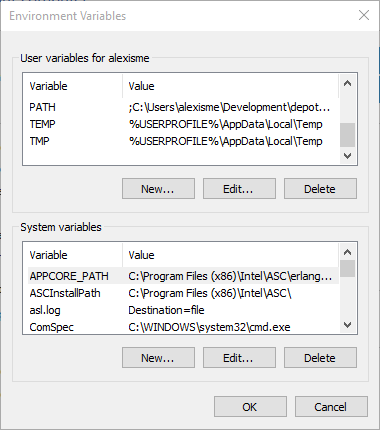














 961
961

 被折叠的 条评论
为什么被折叠?
被折叠的 条评论
为什么被折叠?








