今天学习的时候发现一个基于Tile的高清放大技术,效果不输之前的Controlnet Upscaler,必须帮大家测试一波。
0 1
介绍
以前介绍过Flux的高清放大Controlent Upscaler,今天介绍另外一个利用Tile分块放大的插件Comfyui_TTP_Toolset,效果也是顶呱呱。
简单的说就是该插件利用了Tile技术,根据需求把图片先切割成小块,然后每一个重新采样,最后再合并,大家知道Tile是可以很大程度上保持原图构图的,只是做了高清放大处理,最终的效果确实很给力。
02
安装使用
2.1 插件安装
插件项目地址:
https://github.com/TTPlanetPig/Comfyui_TTP_Toolset
管理器搜索Comfyui_TTP_Toolset就可以安装了
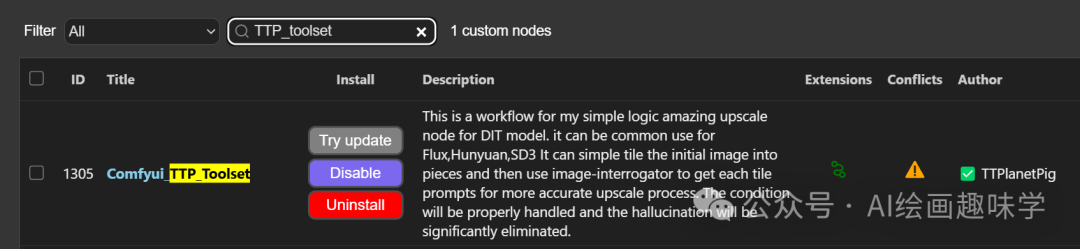
这份完整版的AI绘画全套学习资料已经上传CSDN,朋友们如果需要可以微信扫描下方CSDN官方认证二维码免费领取【保证100%免费】
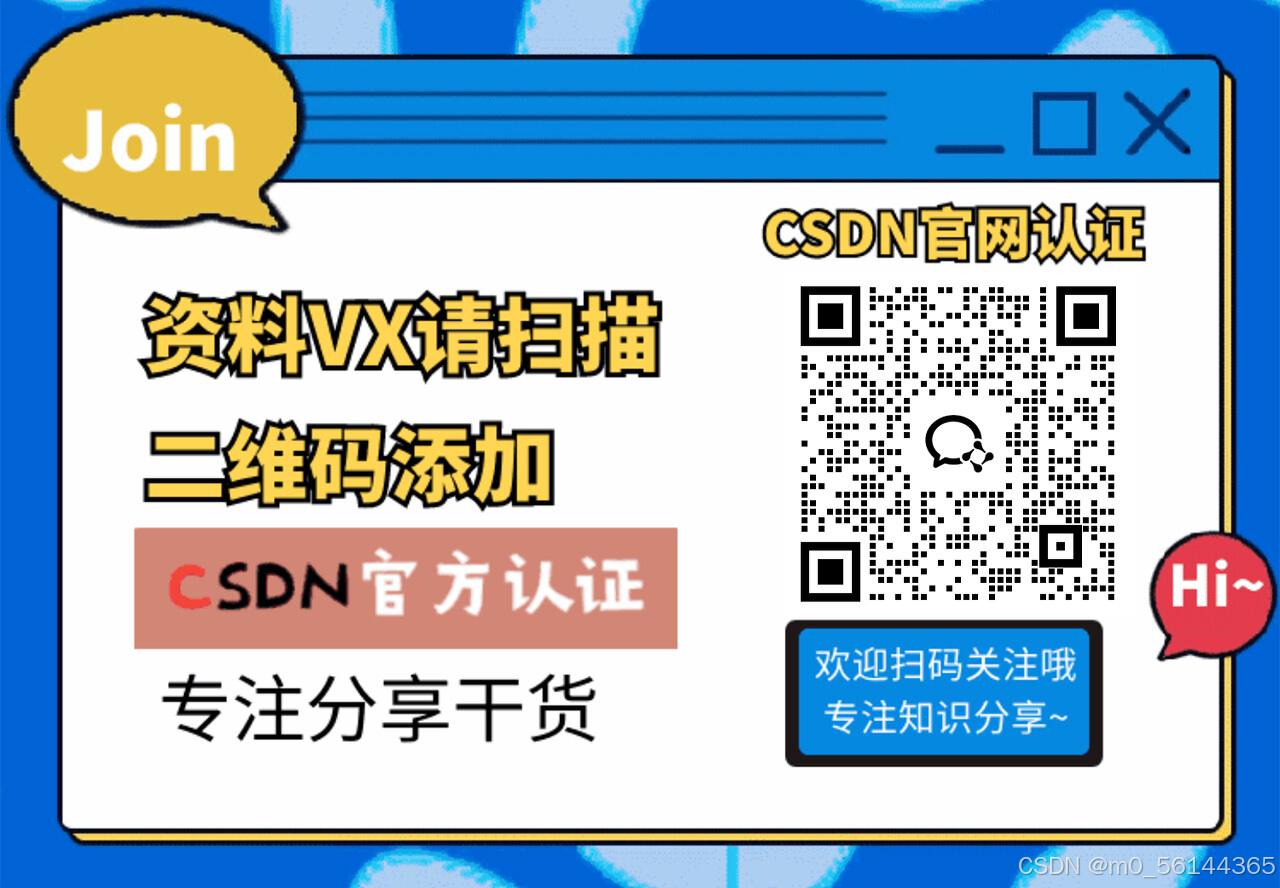
03
工作流介绍
先来看完整工作流,是一个标准的图生图工作流,只是我们多了一个使用TTP分块采样再合并的步骤。
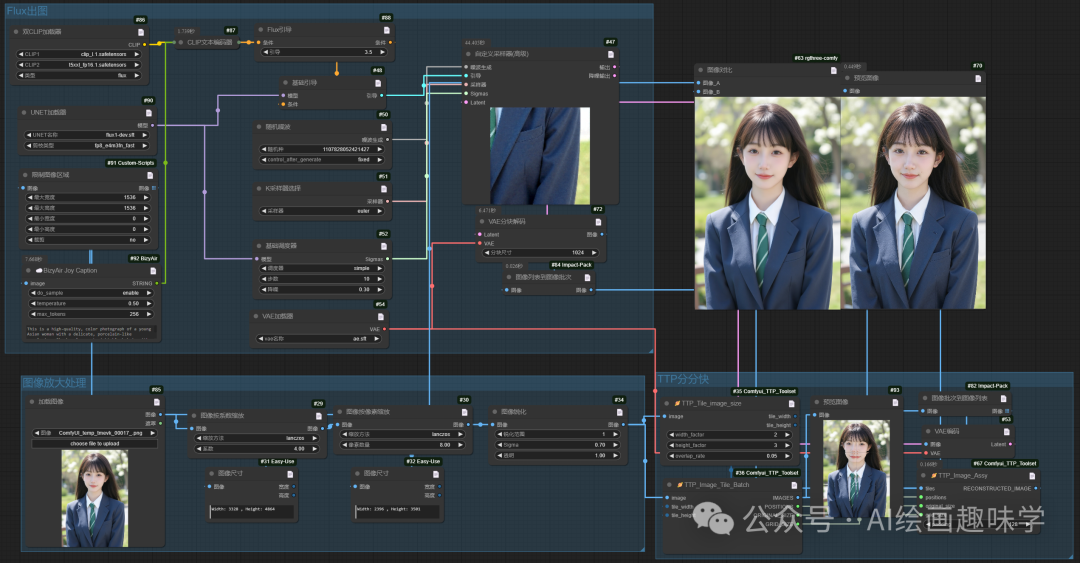
先说一下流程:
1:图片先放大处理,比如按模型放大、像素放大等
2:通过大模型反推获取文本
3:利用TTP插件把图片分块切割
4:然后接入Flux默认的图生图工作流
5:生成的块图最后合并
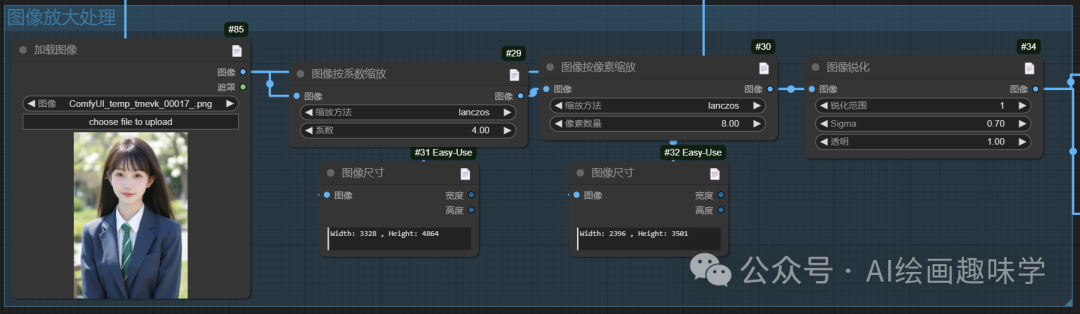
这步骤很简单,要放大多少倍看自己选择
图片反推提示词
这一步我是利用了BizyAir里面的JoyCaption这个最强反推插件,你可以换成其他选项
TTP分块

这里就用到3个TTP的节点
TTP_Time_image_size:设置分块数量,这里是水平2块,竖直3块一共6块
TTP_Image_Tile_Batch:这里就切割好了图片,以及这些图片的位置信息之类的,这时候就可以接入到Flux去跑图了
TTP_Image_Assy:这个节点用来把Flux重新采样生成的块图合并成一张图,也就是最终的效果图
Flux图生图流程
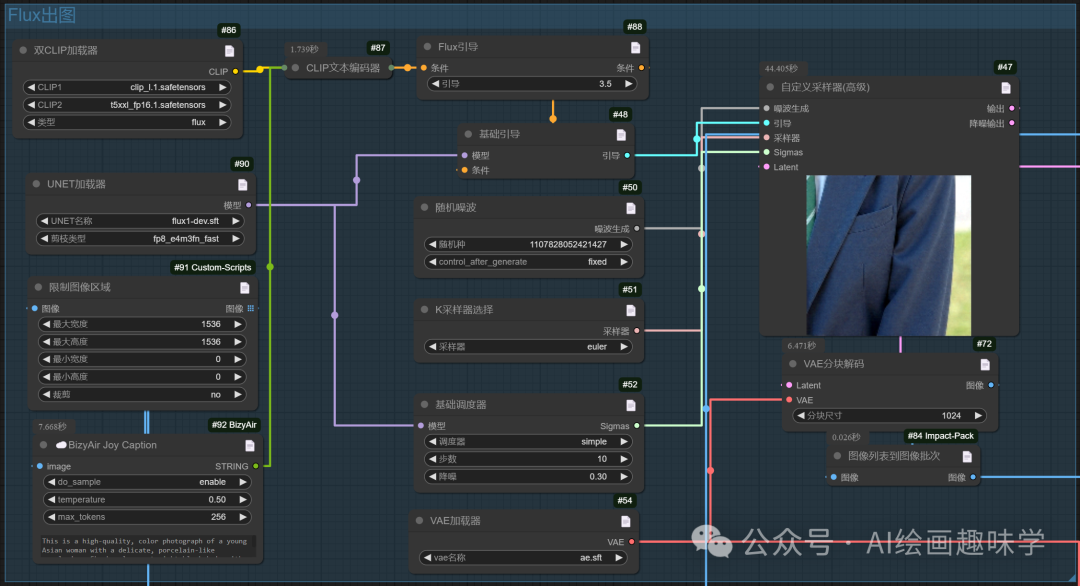
这个就很基础了,常规图生图,注意的是我们这里降噪设置的很低0.3,这样采样的时候变化才不会变化很大。
下面跑几张图看看对比看看。
动车女孩
pl, close-up, of an Asian woman seated in a train. The photograph features a young, East Asian woman with long, straight, dark brown hair and fair skin. She has a slender yet curvy physique with notably large breasts. She wears a tight-fitting, white, short-sleeved crop top that reveals her midriff, highlighting her ample cleavage. Her attire also includes light blue denim shorts. Her expression is neutral, with slightly parted lips and a subtle, almost wistful gaze towards the left, out of frame. The interior of the train is modern and sleek, with blue upholstered seats and large windows offering a view of an overcast day with distant bridges and railway tracks visible through the glass. The lighting is soft, diffused by the train's windows, creating a serene ambiance.

车模
This is a high-resolution portrait of a modern style, featuring a young woman., In this dynamic display scene, a model stands in front of a beautifully designed high-end sports car with a posture that is both elegant and powerful, perfectly complementing the vehicle she is showcasing. The sports car catches everyone's eye with its streamlined design and dazzling body colors, while the model adds life to the moment with her charm and confidence. The car model wears a simple and fashionable dress that shows her professional image without losing her feminine beauty. Her clothing echoes the colors and designs of the sports car, creating a harmonious yet engaging visual effect. Her hair, gently combed and falling over her shoulders, set off against her delicate makeup, showing her elegance and sophistication. Her eyes are firm and confident, as if telling the story behind the sports car and the speed and passion it represents. She leaned gently in front of the car, one hand touching the front, the other hand drooping. This pose not only shows her familiarity and closeness to the car, but also her professionalism and pursuit of perfect presentation.

甜妹
aiyouxiketang,a young woman with long,wavy hair and a pink bow sits with her chin resting on her hands,smiling at the cameraa young woman with long brown hair and a pink bow,smiling with her hands on her face,

学生妹
A beautiful high school girl,she is wearing a blue suit and white shirt and green tie,she has black hair and a smiling face,half-body shot,the background is outdoors in the spring,with sunshine. The photography style is super realistic,with super details and super light effects.,

最后,我用TTP和之前的Controlent高清放大做了次对比,大家看看哪种效果更理想呢

04
总结
以上就是TTP这个插件的介绍了,效果好用,值得下载使用。
技术的迭代是飞快的,要关注最新的消息才不会掉队。
关注我,每天分享最新的ComfyUI技术前沿。
本篇中的工作流打包好了,想要的去下图获取吧。
工作流获取扫下图
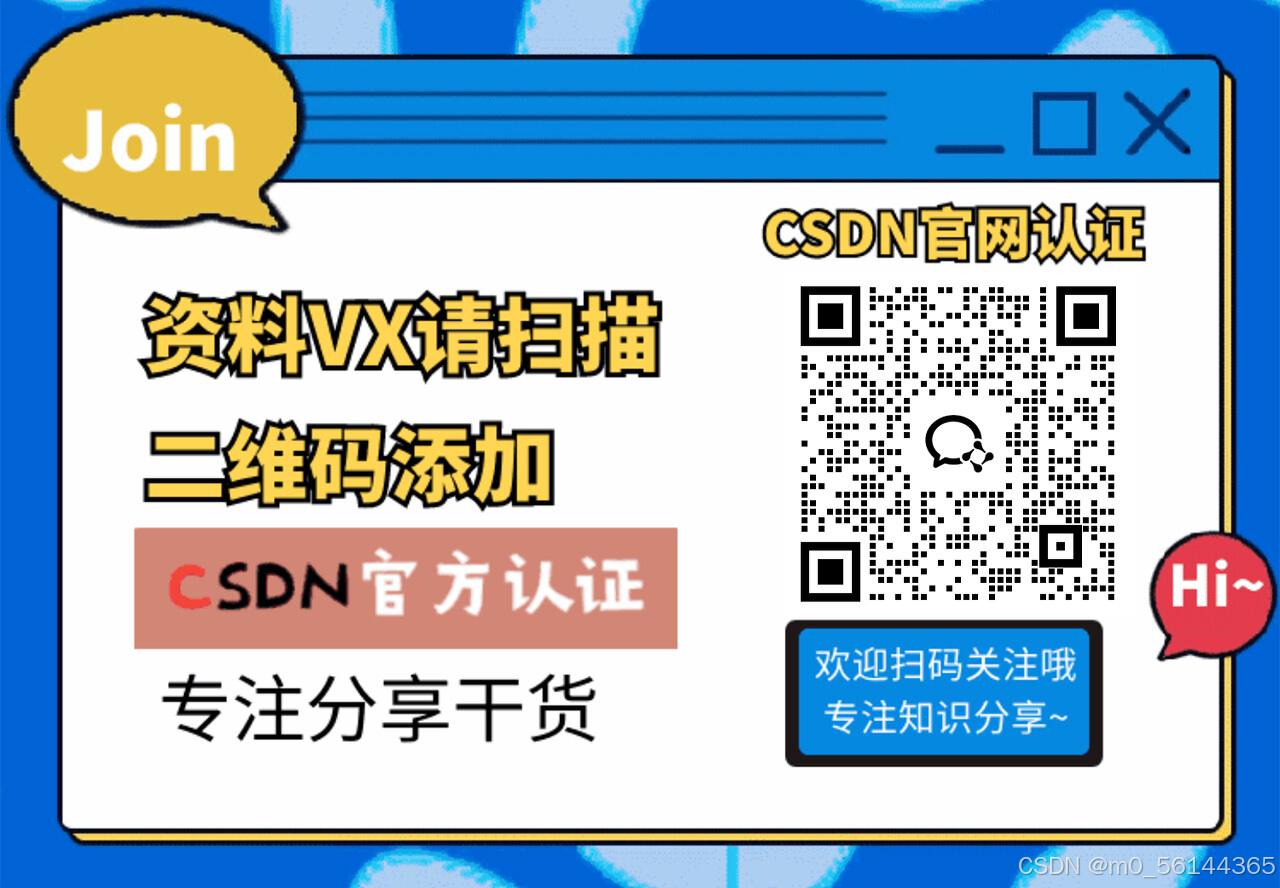
关于AI绘画技术储备
学好 AI绘画 不论是就业还是做副业赚钱都不错,但要学会 AI绘画 还是要有一个学习规划。最后大家分享一份全套的 AI绘画 学习资料,给那些想学习 AI绘画 的小伙伴们一点帮助!
对于0基础小白入门:
如果你是零基础小白,想快速入门AI绘画是可以考虑的。
一方面是学习时间相对较短,学习内容更全面更集中。
二方面是可以找到适合自己的学习方案
包括:stable diffusion安装包、stable diffusion0基础入门全套PDF,视频学习教程。带你从零基础系统性的学好AI绘画!
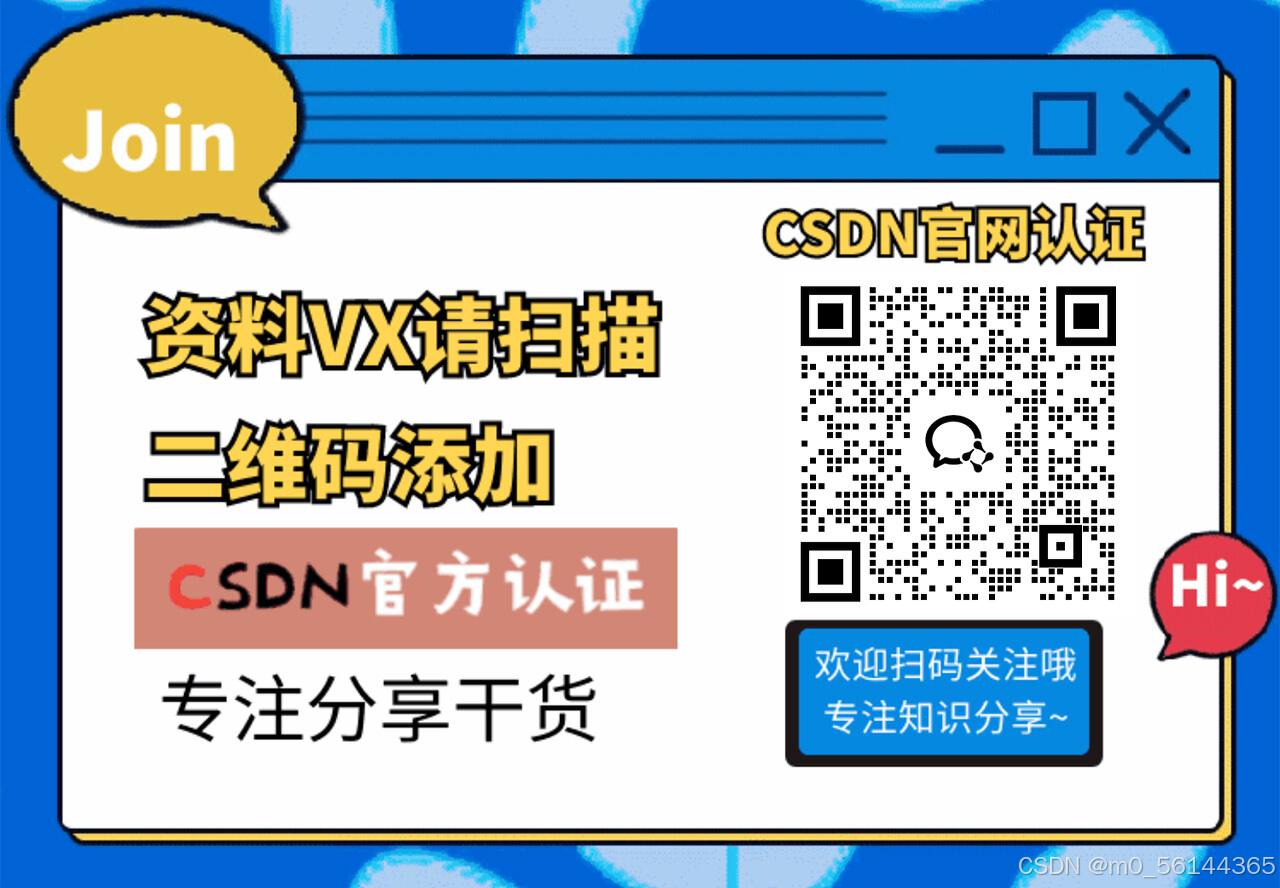
零基础AI绘画学习资源介绍
👉stable diffusion新手0基础入门PDF👈
(全套教程文末领取哈)

👉AI绘画必备工具👈

温馨提示:篇幅有限,已打包文件夹,获取方式在:文末
👉AI绘画基础+速成+进阶使用教程👈
观看零基础学习视频,看视频学习是最快捷也是最有效果的方式,跟着视频中老师的思路,从基础到深入,还是很容易入门的。

温馨提示:篇幅有限,已打包文件夹,获取方式在:文末
👉12000+AI关键词大合集👈

这份完整版的AI绘画全套学习资料已经上传CSDN,朋友们如果需要可以微信扫描下方CSDN官方认证二维码免费领取【保证100%免费】
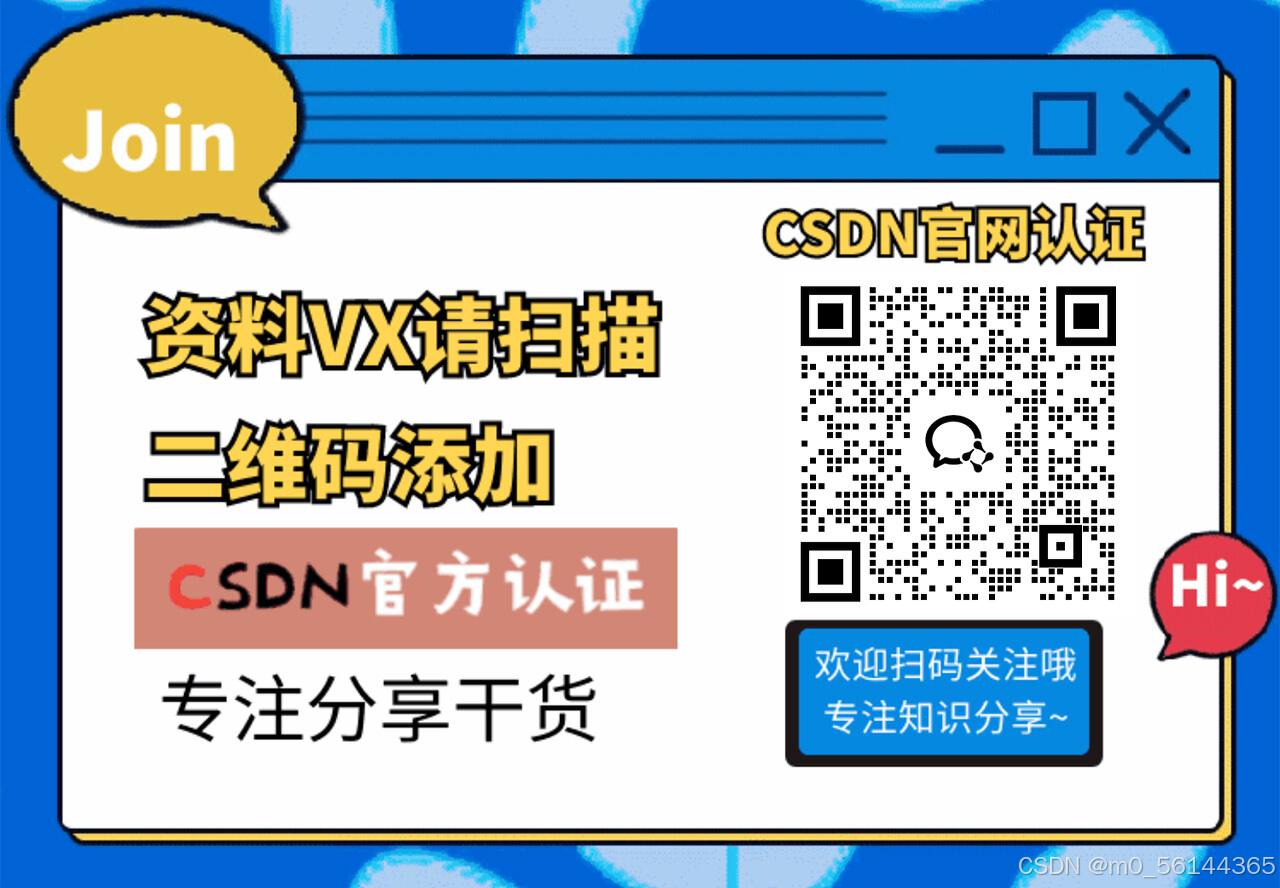







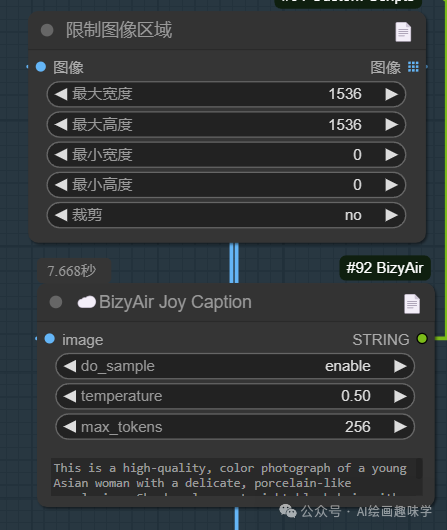
















 650
650

 被折叠的 条评论
为什么被折叠?
被折叠的 条评论
为什么被折叠?








