对应书上的P84页的代码
# coding: utf-8
# 分别导入numpy、matplotlib以及pandas,用于数学运算、作图以及数据分析。
import numpy as np
import matplotlib.pyplot as plt
import pandas as pd
# 使用pandas分别读取训练数据与测试数据集。
digits_train = pd.read_csv('optdigits.tra', header=None)
digits_test = pd.read_csv('optdigits.tes', header=None)
# 从训练与测试数据集上都分离出64维度的像素特征与1维度的数字目标。
X_train = digits_train[np.arange(64)]#64个属性值
y_train = digits_train[64]#一个结果值
X_test = digits_test[np.arange(64)]
y_test = digits_test[64]
# 从sklearn.cluster中导入KMeans模型。
from sklearn.cluster import KMeans
# 初始化KMeans模型,并设置聚类中心数量为10。
kmeans = KMeans(n_clusters=10)
kmeans.fit(X_train)
# 逐条判断每个测试图像所属的聚类中心。
y_pred = kmeans.predict(X_test)
# In[2]:
# 从sklearn导入度量函数库metrics。
from sklearn import metrics
# 使用ARI进行KMeans聚类性能评估。
print metrics.adjusted_rand_score(y_test, y_pred)
# 导入numpy。
import numpy as np
# 从sklearn.cluster中导入KMeans算法包。
from sklearn.cluster import KMeans
# 从sklearn.metrics导入silhouette_score用于计算轮廓系数。
from sklearn.metrics import silhouette_score
import matplotlib.pyplot as plt
# 分割出3*2=6个子图,并在1号子图作图。
plt.subplot(3,2,1)#这里的意思是这六个子图是呈3行2列排序的。
# 初始化原始数据点。
x1 = np.array([1, 2, 3, 1, 5, 6, 5, 5, 6, 7, 8, 9, 7, 9])
x2 = np.array([1, 3, 2, 2, 8, 6, 7, 6, 7, 1, 2, 1, 1, 3])
X = np.array(zip(x1, x2)).reshape(len(x1), 2)#zip(x1, x2)的意思就是拼接起来变成一个坐标。
#X就是点的坐标的集合
#reshape的作用就是让列表的元素也是列表,如果没有reshape这个函数,那么列表的元素是元组
#所以reshape对输出功能没有影响,只是让输出的形式发生了改变。
# 在1号子图做出原始数据点阵的分布。
plt.xlim([0, 10])
plt.ylim([0, 10])
plt.title('Instances')
plt.scatter(x1, x2)
colors = ['b', 'g', 'r', 'c', 'm', 'y', 'k', 'b']
markers = ['o', 's', 'D', 'v', '^', 'p', '*', '+']
clusters = [2, 3, 4, 5, 8]#这里就是分成几类的意思
subplot_counter = 1
sc_scores = []
for t in clusters:#t表示上面list中的某个参数的具体值
print('t=',t)
subplot_counter += 1
print('subplot_counter=',subplot_counter)#参数subplot_counter之所以从2开始计数,是因为前面已经画过一个图了
plt.subplot(3, 2, subplot_counter)#subplot表示画在同一张图中的子图
kmeans_model = KMeans(n_clusters=t).fit(X)#表示将数据集X,分成t类
for i, l in enumerate(kmeans_model.labels_):#i和l都是标记,一个用来指代坐标值,一个用来指代颜色和标记。
plt.plot(x1[i], x2[i], color=colors[l], marker=markers[l], ls='None')#i用来选定坐标,color表示画marker时填充的颜色,marker表示画图时用的图形标记
plt.xlim([0, 10])
plt.ylim([0, 10])
sc_score = silhouette_score(X, kmeans_model.labels_, metric='euclidean')#这个讲的是轮廓系数
sc_scores.append(sc_score)#sc_scores是前面定义的
# 绘制轮廓系数与不同类簇数量的直观显示图。
plt.title('K = %s, silhouette coefficient= %0.03f' %(t, sc_score))#句子中两个%分别对应后面得t和sc_score
# 绘制轮廓系数与不同类簇数量的关系曲线。对应书本P88图2-12中的曲线
plt.figure()
plt.plot(clusters, sc_scores, '*-')
plt.xlabel('Number of Clusters')
plt.ylabel('Silhouette Coefficient Score')
plt.show()
# 导入必要的工具包。
import numpy as np
from sklearn.cluster import KMeans
from scipy.spatial.distance import cdist
import matplotlib.pyplot as plt
# 使用均匀分布函数随机三个簇,每个簇周围10个数据样本。
cluster1 = np.random.uniform(0.5, 1.5, (2, 10))#random.uniform(x, y)表示随机范围在x和y之间
cluster2 = np.random.uniform(5.5, 6.5, (2, 10))
cluster3 = np.random.uniform(3.0, 4.0, (2, 10))
# 绘制30个数据样本的分布图像。
X = np.hstack((cluster1, cluster2, cluster3)).T#hstack用来串行连接3个数组
print('X=',X)
plt.scatter(X[:,0], X[:, 1])
print('X[:,0]=',X[:,0])#取得X中的第一列数据
print('X[:,1]=',X[:,1])#取得X中的第二列数据
plt.xlabel('x1')
plt.ylabel('x2')
plt.show()
# 测试9种不同聚类中心数量下,每种情况的聚类质量,并作图。
#下面代码就是为了绘制图2-15的
K = range(1, 10)
print("------------------------------")
print("K=",K)
meandistortions = []
for k in K:#K是个范围
kmeans = KMeans(n_clusters=k)#这里的意思是分成k类
kmeans.fit(X)
meandistortions.append(sum(np.min(cdist(X, kmeans.cluster_centers_, 'euclidean'), axis=1))/X.shape[0])
#cdist来自scipy,用来计算距离,这里特别代指欧氏距离
plt.plot(K, meandistortions, 'bx-')
plt.xlabel('k')
plt.ylabel('Average Dispersion')
plt.title('Selecting k with the Elbow Method')
plt.show()








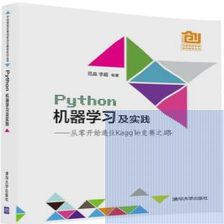

















 5451
5451

 被折叠的 条评论
为什么被折叠?
被折叠的 条评论
为什么被折叠?








