(转载请注明出处:http://blog.csdn.net/buptgshengod)
上一节讲了如何使用Tiled制作瓦片地图,下面讲一下如何将地图导入游戏中。
第一步:将生成的文件导入resource中,如图,分别为地图和图片集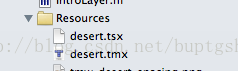
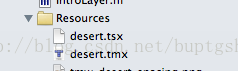
第二步:在HelloWorldLayer.h中修改代码,有一定基础的人还是比较好理解的。
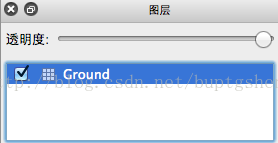 ,有几个图层就要声明几个CCTMXLayer)
,有几个图层就要声明几个CCTMXLayer)
#import <GameKit/GameKit.h>
// When you import this file, you import all the cocos2d classes
#import "cocos2d.h"
// HelloWorldLayer
@interface HelloWorldLayer : CCLayer <GKAchievementViewControllerDelegate, GKLeaderboardViewControllerDelegate>
{
CCTMXTiledMap *tileMap;//地图文件
CCTMXLayer *background;//地图文件的一个层
}
@property(nonatomic,retain)CCTMXTiledMap *tileMap;//声明tileMap
@property(nonatomic,retain)CCTMXLayer *background;//声明background
// returns a CCScene that contains the HelloWorldLayer as the only child
+(CCScene *) scene;
@end
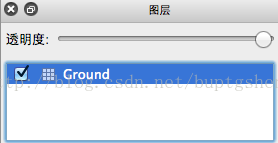 ,有几个图层就要声明几个CCTMXLayer)
,有几个图层就要声明几个CCTMXLayer)
第三步:修改HelloWorldLayer.m文件
1)在implentation后加入
@synthesize tileMap;
@synthesize background;- (void) dealloc
{
self.tileMap=nil;
self.background=nil;
// in case you have something to dealloc, do it in this method
// in this particular example nothing needs to be released.
// cocos2d will automatically release all the children (Label)
// don't forget to call "super dealloc"
[super dealloc];
}
-(id) init
{
// always call "super" init
// Apple recommends to re-assign "self" with the "super's" return value
if( (self=[super init]) ) {
self.tileMap=[CCTMXTiledMap tiledMapWithTMXFile:@"desert.tmx"];//desert.tmx是导入资源名
self.background=[tileMap layerNamed:@"Ground"];//Ground是图层名
[self addChild:tileMap z:-1];
}
return self;
}
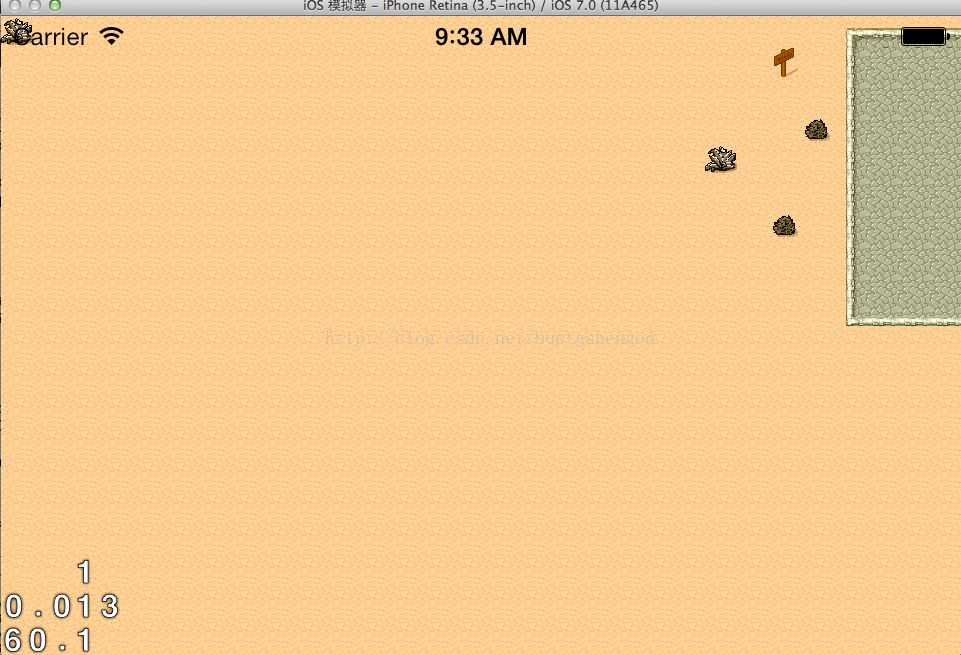
























 1486
1486

 被折叠的 条评论
为什么被折叠?
被折叠的 条评论
为什么被折叠?








