
instagram 标签
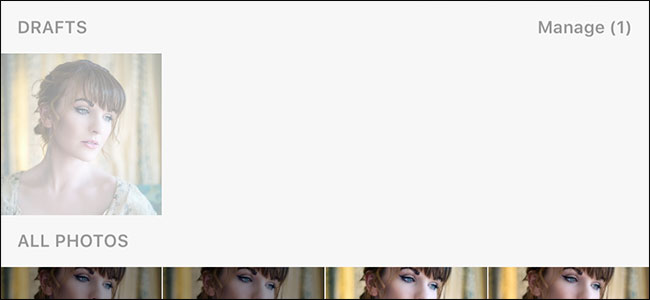
If you go to post a photo to Instagram but then decide not to, you get the option to save it as a draft. If it’s a nice photo you want to come back and spend more time editing, that’s a good thing; but if it’s a throwaway photo you’ve no interest in posting, it stays in your drafts until you delete it. The delete option is a little hidden, though.
如果您打算将照片发布到Instagram但又决定不这样做,则可以选择将其另存为草稿。 如果这是一张漂亮的照片,您想回来并花更多的时间进行编辑,那就太好了; 但是,如果这是一张扔掉的照片,您对发布没有兴趣,它会保留在您的草稿中,直到您将其删除。 但是,删除选项有点隐藏。
Open Instagram and go to post a photo. Above all the photos on your phone, you’ll see a Drafts section. If you want to post that photo, select it; otherwise, if you want to delete it from your drafts, tap Manage.
打开Instagram,然后发布照片。 在手机上所有照片的上方,您会看到“草稿”部分。 如果要发布该照片,请选择它; 否则,如果要从草稿中将其删除,请点击管理。
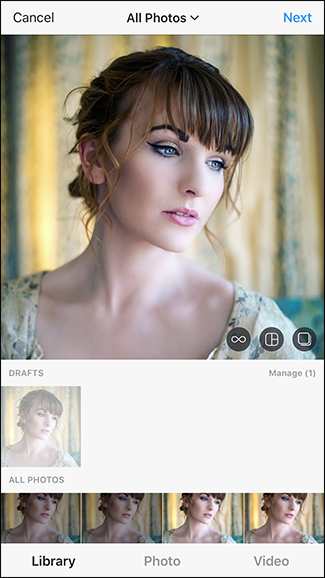
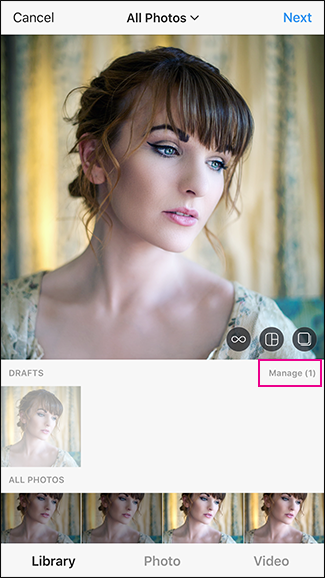
Next, tap Edit.
接下来,点击编辑。
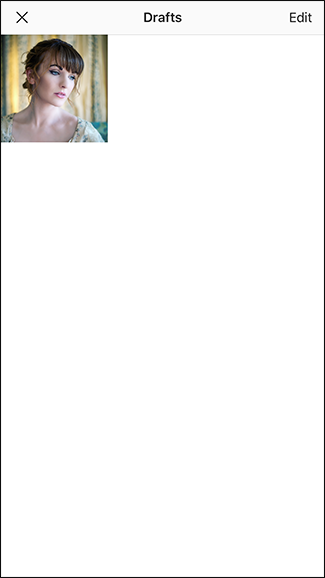
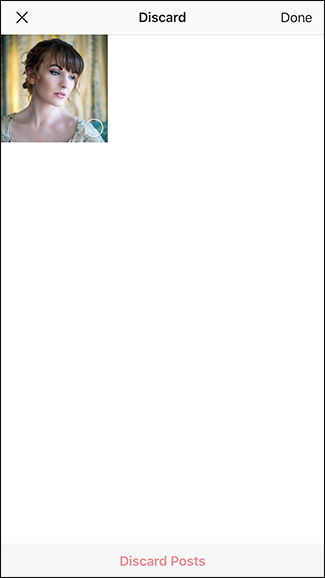
Select the drafts you want to get rid of and tap Discard Posts. You’ll need to confirm your decision.
选择要删除的草稿,然后点击“丢弃帖子”。 您需要确认您的决定。
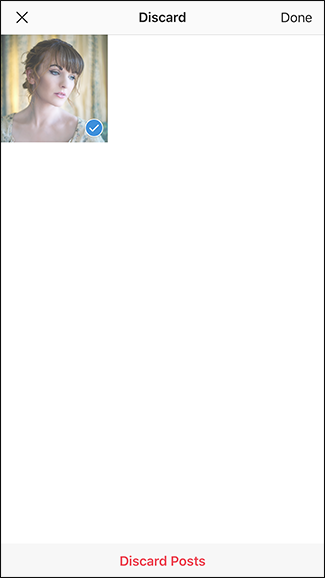
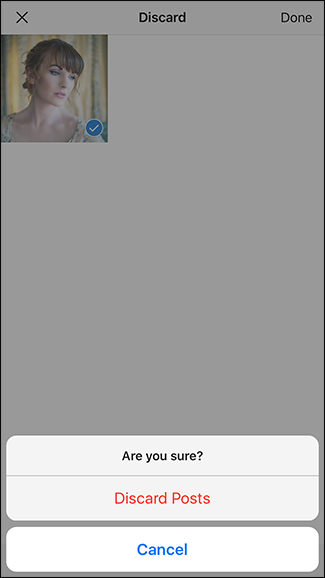
And with that, the unwanted draft will be gone.
这样,不需要的草稿将消失。
翻译自: https://www.howtogeek.com/299913/how-to-delete-an-instagram-draft/
instagram 标签




















 1972
1972











 被折叠的 条评论
为什么被折叠?
被折叠的 条评论
为什么被折叠?








