对于矩阵变换,不清楚的可以参考前一篇文章,学习资料来源于:http://www.opengl-tutorial.org/cn/beginners-tutorials/tutorial-3-matrices/
模型(Model)、观察(View)和投影(Projection)矩阵
利用模型、观察和投影矩阵,可以将模型的变换过程清晰地分解为三个阶段。虽然此法并非必需(前两课我们就没用这个方法嘛),但采用此法较为稳妥。我们将看到,这种公认的方法对变换流程作了清晰的划分。
模型矩阵
三维模型由一组顶点定义。顶点的XYZ坐标是相对于物体中心定义的:也就是说,若某顶点位于(0,0,0),则其位于物体的中心。
我们希望能够移动它,玩家也需要用键鼠控制这个模型。这很简单,只需记住:缩放旋转平移就够了。在每一帧中,用算出的这个矩阵去乘(在GLSL中乘,不是在C++中!)所有的顶点,物体就会移动。唯一不动的是世界空间(World Space)的中心。
从模型空间(Model Space)(顶点都相对于模型的中心定义)变换到世界空间(顶点都相对于世界空间中心定义)。
观察矩阵
仔细想想,摄像机的原理也是相通的。如果想换个角度观察一座山,您可以移动摄像机也可以……移动山。后者在实际中不可行,在计算机图形学中却十分方便。
起初,摄像机位于世界坐标系的原点。移动世界只需乘一个矩阵。假如你想把摄像机向右(X轴正方向)移动3个单位,这和把整个世界(包括网格)向左(X轴负方向)移3个单位是等效的!脑子有点乱?
投影矩阵
现在,我们处于摄像机空间中。这意味着,经历了这么多变换后,现在一个坐标X==0且Y==0的顶点,应该被画在屏幕的中心。但仅有x、y坐标还不足以确定物体是否应该画在屏幕上:它到摄像机的距离(z)也很重要!两个x、y坐标相同的顶点,z值较大的一个将会最终显示在屏幕上。
这就是所谓的透视投影(perspective projection):
过程总结(具体看代码总结):
第一步:创建模型观察投影(MVP)矩阵。任何要渲染的模型都要做这一步。
第二步:把MVP传给GLSL
// 包含标准输出头文件
#include <stdio.h>
#include <stdlib.h>
// GLEW头文件
#include <GL/glew.h>
// GLFW头文件
#include <glfw3.h>
GLFWwindow* window;
// GLM头文件
#include <glm/glm.hpp>
#include <glm/gtc/matrix_transform.hpp>
#include <glm/gtx/transform.hpp>
using namespace glm;
//使用shader时需要的链接库
#include <common/shader.hpp>
int main( void )
{
/******* 初始化GLFW*******/
if( !glfwInit() )
{
fprintf( stderr, "Failed to initialize GLFW\n" );
getchar();
return -1;
}
glfwWindowHint(GLFW_SAMPLES, 4);
glfwWindowHint(GLFW_CONTEXT_VERSION_MAJOR, 3);
glfwWindowHint(GLFW_CONTEXT_VERSION_MINOR, 3);
glfwWindowHint(GLFW_OPENGL_FORWARD_COMPAT, GL_TRUE); // To make MacOS happy; should not be needed
glfwWindowHint(GLFW_OPENGL_PROFILE, GLFW_OPENGL_CORE_PROFILE); //We don't want the old OpenGL
// 初始化一个窗口
window = glfwCreateWindow( 1024, 768, "Tutorial 03 - Matrices", NULL, NULL);
if( window == NULL ){
fprintf( stderr, "Failed to open GLFW window. If you have an Intel GPU, they are not 3.3 compatible. Try the 2.1 version of the tutorials.\n" );
getchar();
glfwTerminate();
return -1;
}
glfwMakeContextCurrent(window);
/******* 初始化GLEW*******/
glewExperimental = true; // Needed for core profile
if (glewInit() != GLEW_OK) {
fprintf(stderr, "Failed to initialize GLEW\n");
getchar();
glfwTerminate();
return -1;
}
// 设置输入模型,能捕获键盘输入
glfwSetInputMode(window, GLFW_STICKY_KEYS, GL_TRUE);
// 清除颜色设定
glClearColor(0.0f, 0.0f, 0.4f, 0.0f);
//VAO(顶点数组集合)数组设定
GLuint VertexArrayID;
glGenVertexArrays(1, &VertexArrayID);
glBindVertexArray(VertexArrayID);
// 加载着色器
GLuint programID = LoadShaders( "SimpleTransform.vertexshader", "SingleColor.fragmentshader" );
/******* 模型的变换:MVP的每个分量皆为四元矩阵*******/
// 模型观察投影矩阵(MVP)创建
GLuint MatrixID = glGetUniformLocation(programID, "MVP");
// 投影矩阵 : 45°视角 ,视野比例为: 4:3 , 显示距离:从 0.1 个单位到 100 个单位
glm::mat4 Projection = glm::perspective(30.0f, 16.0f / 9.0f, 0.1f, 100.0f);
// Or, for an ortho camera :
//glm::mat4 Projection = glm::ortho(-10.0f,10.0f,-10.0f,10.0f,0.0f,100.0f); // In world coordinates
// 相机矩阵
glm::mat4 View = glm::lookAt(
glm::vec3(2,2,2), // 从世界坐标 (4,3,3) 点观察
glm::vec3(0,0,0), // 原点在世界坐标的原点
glm::vec3(0,1,0) // 朝向方向为(0,1,0)
);
// 模型矩阵:将物体的中心坐标移至世界中心坐标,此时中心坐标与世界坐标重合,注意每个函数的参数,可以自行查阅
glm::mat4 myScalingMatrix = glm::scale(glm::vec3(2.0f, 2.0f ,2.0f)); //缩放矩阵
glm::mat4 myMatrix = glm::translate(glm::vec3(10.0f, 0.0f, 0.0f)); //平移矩阵
glm::mat4 myrotateMatrix = glm::rotate(45.f,glm::vec3(0.0f,1.0f,0.0f)); //旋转矩阵
glm::mat4 Model = glm::mat4(1.0f); //单位矩阵
// MVP 模型观察投影矩阵
glm::mat4 MVP = Projection * View * Model*myScalingMatrix*myrotateMatrix; // Remember, matrix multiplication is the other way around
static const GLfloat g_vertex_buffer_data[] = {
-1.0f, -1.0f, 0.0f,
1.0f, -1.0f, 0.0f,
0.0f, 0.0f, 0.0f,
1.0f, 1.0f, 0.0f,
-1.0f, 1.0f, 0.0f,
0.0f, 0.0f, 0.0f
};
static const GLushort g_element_buffer_data[] = { 0, 1, 2 };
GLuint vertexbuffer;
glGenBuffers(1, &vertexbuffer);
glBindBuffer(GL_ARRAY_BUFFER, vertexbuffer);
glBufferData(GL_ARRAY_BUFFER, sizeof(g_vertex_buffer_data), g_vertex_buffer_data, GL_STATIC_DRAW);
do{
// Clear the screen
glClear( GL_COLOR_BUFFER_BIT );
// Use our shader
glUseProgram(programID);
/****将MVP转变传递给当前绑定的着色器****/
glUniformMatrix4fv(MatrixID, 1, GL_FALSE, &MVP[0][0]);
// 1rst attribute buffer : vertices
glEnableVertexAttribArray(0);
glBindBuffer(GL_ARRAY_BUFFER, vertexbuffer);
glVertexAttribPointer(
0, // attribute. No particular reason for 0, but must match the layout in the shader.
3, // size
GL_FLOAT, // type
GL_FALSE, // normalized?
0, // stride
(void*)0 // array buffer offset
);
// Draw the triangle !
glDrawArrays(GL_TRIANGLES, 0, 6); // 3 indices starting at 0 -> 1 triangle
glDisableVertexAttribArray(0);
// Swap buffers
glfwSwapBuffers(window);
glfwPollEvents();
} // Check if the ESC key was pressed or the window was closed
while( glfwGetKey(window, GLFW_KEY_ESCAPE ) != GLFW_PRESS &&
glfwWindowShouldClose(window) == 0 );
// Cleanup VBO and shader
glDeleteBuffers(1, &vertexbuffer);
glDeleteProgram(programID);
glDeleteVertexArrays(1, &VertexArrayID);
// Close OpenGL window and terminate GLFW
glfwTerminate();
return 0;
}







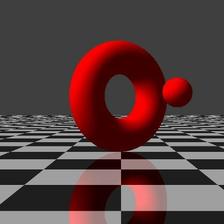




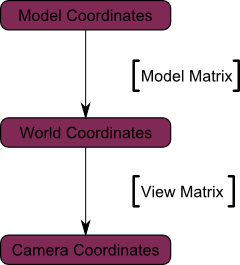
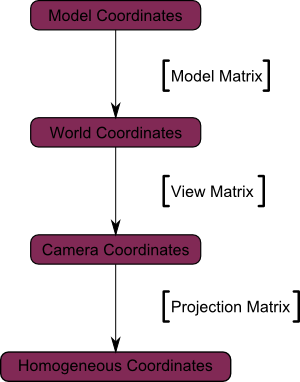















 2万+
2万+

 被折叠的 条评论
为什么被折叠?
被折叠的 条评论
为什么被折叠?










