最近的一个需求,引申出对图片裁切、拼接、矫正相关的系列需求,不知不觉已经使用了4-5种方法。如unity的GetPixels32(),SetPixels32()有512*512的尺寸限制问题,如C#中的system.drawing有跨平台的问题等。最终感觉使用opencv是综合效果最好的一种选择。今次实例如图,把原图按中心十字裁切成4张新图,显示在4个新的Image上。
using System.Collections;
using System.Collections.Generic;
using UnityEngine;
using UnityEngine.UI;
using OpenCVForUnity;
public class CropTexture2D : MonoBehaviour
{
public Mat mat;
public Texture2D source;
public Texture2D[] result = new Texture2D[4];
public RawImage[] output = new RawImage[4];
void Start()
{
int width = source.width;
int height = source.height;
//Debug.Log(width + "*" + height); // 256*256, 打印查看一下图片尺寸
//rows 是行数,对应height
//cols 是列数,对应width
mat = new Mat(height, width, CvType.CV_8UC3); // Mat对象尺寸要和Texture2d一样
Utils.texture2DToMat(source, mat);
for (int i = 0; i < 2; i++)
{
for (int t = 0; t < 2; t++)
{
int id = i * 2 + t;
Debug.Log("[顺序]" + (id)); //0->1->2->3
// 按output数组中的顺序,裁切并赋予新图片
OpenCVForUnity.Rect rectCrop = new OpenCVForUnity.Rect(width / 2 * t, height / 2 * i, width / 2, height / 2); // 调试小心,超出取值范围,unity会奔溃
Mat croppedImage = new Mat(mat, rectCrop);
result[id] = new Texture2D(croppedImage.width(), croppedImage.height()); // Texture2d尺寸也要和Mat一样
Utils.matToTexture2D(croppedImage, result[id]);
output[id].texture = result[id];
}
}
}
}








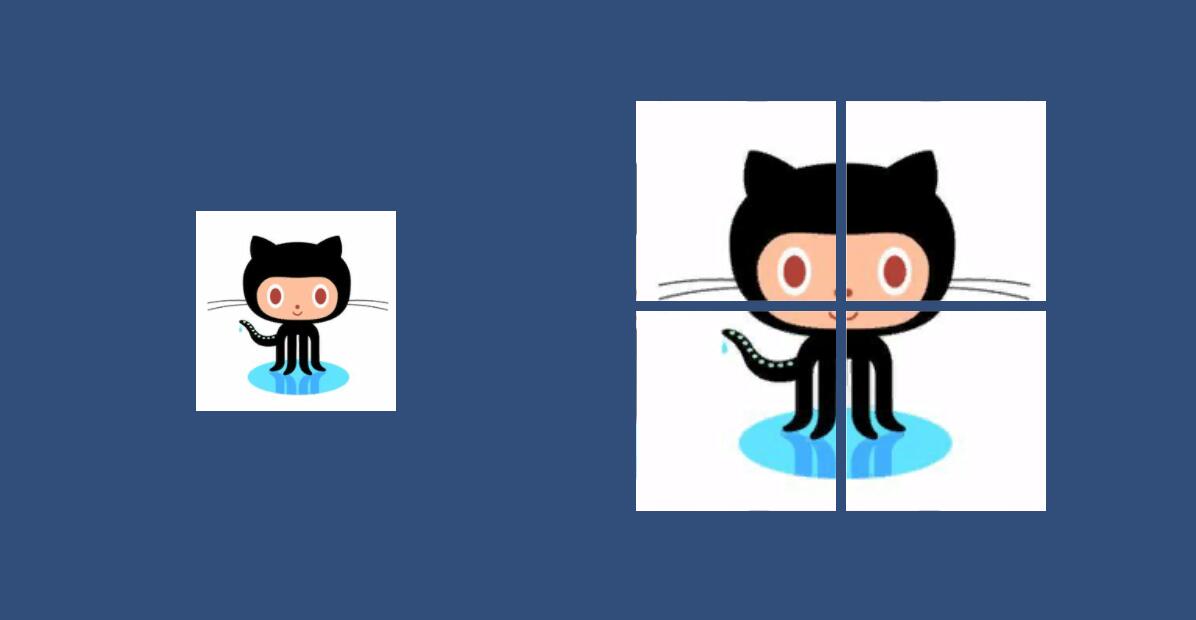














 1万+
1万+

 被折叠的 条评论
为什么被折叠?
被折叠的 条评论
为什么被折叠?








