一:
Animated:仅关注动画的输入与输出声明,在其中建立一个可配置的变化函数,然后使用简单的start/stop方法来控制动画按顺序执行!
效果如下:
export default class Anim extends Component{
constructor(props) {
super(props);
this.state = {
bounceValue: new Animated.Value(0),
};
}
componentDidMount() {
this.state.bounceValue.setValue(1.5);
//可选的动画类型有三种:spring,decay,timing;
Animated.spring(
this.state.bounceValue,
//将bounceValue的值动画化,是一个持续变化的过程
{
toValue: 0.8,
friction: 1,
}
).start();
}
render(){
return(
//可选基本组件一般为Image,Text,View
<Animated.Image
source={{uri: "https://img3.doubanio.com/view/photo/photo/public/p2396117560.jpg"}}
style={{
flex: 1,
//transform是一个有序的数组(动画按顺序执行)
transform: [
{scale: this.state.bounceValue},
]
}}
/>
);
}
}二:渐变
效果如下:
export default class Anim extends Component{
constructor(props) {
super(props);
this.state = {
fadeAnim:new Animated.Value(0),
};
}
componentDidMount(){
Animated.timing(
this.state.fadeAnim,
{
toValue:1,
duration:3500,
}
).start();
}
render(){
return(
<Animated.View
style={{
opacity: this.state.fadeAnim,
}}>
<Image source={require('./img/a.jpg')} >
</Image>
</Animated.View>
);
}
}三:
效果如下:
class CustomButton extends Component {
render() {
return (
<TouchableHighlight
style={styles.button}
underlayColor="#a5a5a5"
onPress={this.props.onPress}>
<Text style={styles.buttonText}>{this.props.text}</Text>
</TouchableHighlight>
);
}
}
export default class Anim extends Component{
constructor(props) {
super(props);
this.state = {
show:true,
anim: new Animated.Value(0),
compositeAnim: new Animated.Value(0),
};
}
render() {
return (
<View style={{margin:20}}>
<CustomButton text="动画:加入插值效果移动"
onPress={()=>{
Animated.spring(this.state.anim, {
toValue: 0,
velocity: 7,
tension: -20,
friction: 3,
}).start();
}}
/>
<Animated.View
style={[styles.content, {
transform: [
{scale: this.state.anim.interpolate({
inputRange: [0, 1],
outputRange: [1, 3],
})},
{translateX: this.state.anim.interpolate({
inputRange: [0, 1],
outputRange: [0, 300],
})},
{rotate: this.state.anim.interpolate({
inputRange: [0, 1],
outputRange: [
'0deg', '720deg'
],
})},
]}
]}>
<Image source={require('./img/a.jpg')} style={{width:50,height:50}}/>
</Animated.View>
<CustomButton text="动画:组合动画效果"
onPress={()=>{
Animated.sequence([
Animated.timing(this.state.compositeAnim, {
toValue: 100,
easing: Easing.linear,
}),
Animated.delay(200),
Animated.timing(this.state.compositeAnim, {
toValue: 0,
easing: Easing.elastic(2),
}),
Animated.delay(100),
Animated.timing(this.state.compositeAnim, {
toValue: 50,
easing: Easing.linear,
}),
Animated.timing(this.state.compositeAnim, {
toValue: 0,
easing: Easing.elastic(1),
})
]).start();
}}
/>
<Animated.View
style={[styles.content, {
//bottom,top,left,right
bottom:this.state.compositeAnim
}]}>
<Image source={require('./img/a.jpg')} style={{width:50,height:50}}/>
</Animated.View>
</View>
);
}
}
const styles = StyleSheet.create({
welcome: {
fontSize: 20,
textAlign: 'center',
margin: 10,
},
button: {
margin:5,
backgroundColor: 'white',
padding: 15,
borderBottomWidth: StyleSheet.hairlineWidth,
borderBottomColor: '#cdcdcd',
},
content: {
backgroundColor: 'green',
borderWidth: 1,
padding: 5,
margin: 20,
alignItems: 'center',
},
});












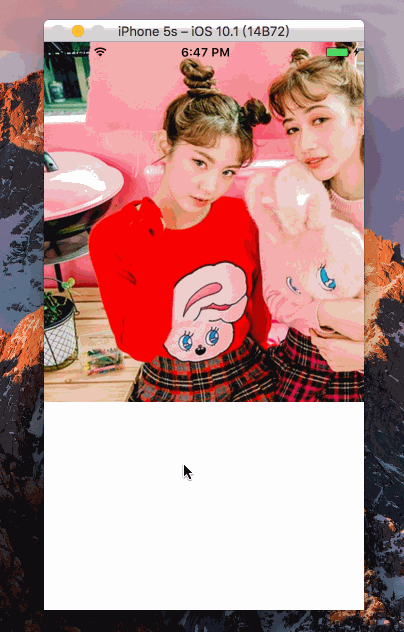
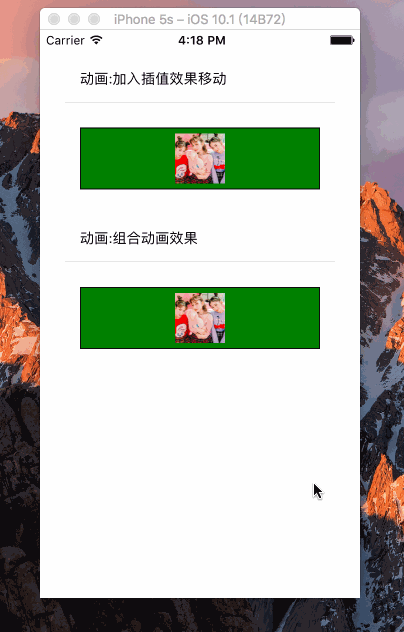













 1224
1224











 被折叠的 条评论
为什么被折叠?
被折叠的 条评论
为什么被折叠?








