dll通过函数luaL_openlib导出,然后lua使用package.loadlib导入库函数,基本就是这么个过程,下面上代码来说明一切。
#include "stdafx.h"
#ifdef __cplusplus
extern "C"{
#endif
#include "lua.h"
#include "lualib.h"
#include "lauxlib.h"
#ifdef __cplusplus
}
#endif
#include <math.h>
#pragma comment(lib, "lua51.lib")
static int math_abs(lua_State *L)
{
lua_pushnumber(L, abs((int)luaL_checknumber(L, 1)));
return 1;
}
static int math_cos(lua_State *L)
{
lua_pushnumber(L, cos((double)luaL_checknumber(L, 1)));
return 1;
}
static int math_sin(lua_State *L)
{
lua_pushnumber(L, sin((double)luaL_checknumber(L, 1)));
return 1;
}
static const luaL_reg mathlib[] = {
{ "abs", math_abs },
{ "cos", math_cos },
{ "sin", math_sin },
{ NULL, NULL }
};
static int ShowMessage(lua_State * L)
{
lua_pushnumber(L, 1000);
printf("show message and push 1000 \n");
return -1;
}
#ifdef _WIN32
extern "C" __declspec(dllexport) int luaopen_luadlllib(lua_State* L)
{
#else
extern "C" int luaopen_luadlllib(lua_State* L)
{
#endif // _WIN32
//MessageBox(NULL, TEXT("Register C++ Functions..."), NULL, MB_OK);
luaL_openlib(L, "DY_MATH", mathlib,0);
return 1;
}
--region loadlib.lua
--Date
--此文件由[BabeLua]插件自动生成
--(package.loadlib("./../Debug/libforlua", "luaopen_luadlllib"))()
--(package.loadlib("./../Debug/libforlua.dll", "luaopen_luadlllib"))()
local libpath="./../Debug/libforlua.dll"
local loadlibfunc=package.loadlib(libpath,"luaopen_luadlllib")
loadlibfunc()
function COS(a)
print("called COS in lua script")
return DY_MATH.cos(a)
end
function SIN(a)
print("called SIN in lua script")
return DY_MATH.sin(a)
end
function SHOWMESSAGE()
showmessage()
end
print(COS(60*3.1415926/180))
print("enter a number:")
a = io.read("*number")
--endregion
babelua插件的设置:
示例工程的下载地址:http://download.csdn.net/detail/x356982611/7401781










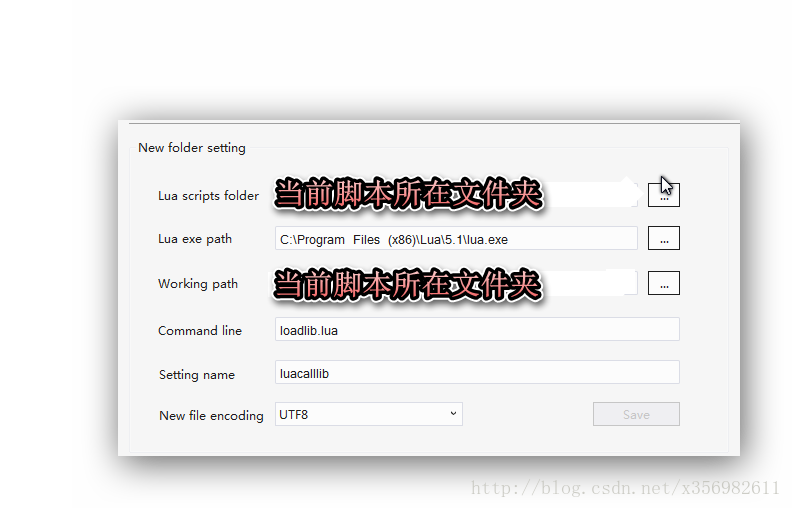













 347
347











 被折叠的 条评论
为什么被折叠?
被折叠的 条评论
为什么被折叠?








