with读取文件数据内容
with open(filepath,mode,encoding) as file:
#具体操作,例如:
print(file.read())
#查看文件所有的内容。 | with: | Python中的一个上下文管理器,用于简化资源的管理和释放。它可以用于任意需要进行资源分配和释放的情境,比如文件操作、数据库连接等。 |
| open: | open()内置函数用于打开文件,并返回一个文件对象。它接受两个参数:文件名和打开模式。 |
| filepath: | 这是你要打开的文件的路径。 |
| mode: | 打开模式(mode),用于指定文件的操作模式。 |
| encoding: | 这是用于读取或写入文件的字符编码。常见的编码有:
如果不指定 |
| as: |
|
mode操作模式
| 语 法 | 说明 |
| r:(只读模式) | 只读模式。默认模式。适用于读取文件。 |
| rb:(只读模式) | 读取二进制数据,例如图像、音频等文件。其中r表示只读操作,b表示以二进制格式打开文件。 |
| w:(写入模式) | 写入模式。覆盖写入文本内容。如果文件不存在,则会创建一个新文件。 |
| wb:(写入模式) | 覆盖写入二进制数据内容。如果文件不存在,则会创建一个新文件。 |
| a:(写入模式) | 追加模式。在文件末尾追加内容。如果文件不存在,则会创建一个新文件。 |
| x: | 独占创建模式。如果文件已存在,则会引发FileExistsError异常。 |
| b: | 二进制模式。用于读取或写入二进制文件。 |
| t: | 文本模式。默认模式,用于读取或写入文本文件。 |
| +: | 更新模式。打开文件用于读写。可以与其他模式组合使用,如'r+'、'w+'、'a+'。 |
读语法
| 语法 | 说明 |
| read() | 一次性读取整个文件的内容. |
| readline() | 每次读取一行, 包括行尾的换行符 \ n, 当读取到文件结尾时将返回一个空字符串. |
| readlines() | 一次性读取文件的所有行,并将每行内容作为一个字符串元素存放在列表. |
写语法
| 语法 | 说明 |
| write(date) | 写入的数据内容,data必须是字符串string |
读案例
with open("csdn.py","r") as file:
print(file.read())
#读取csdn.py文件中全部的内容。追加写入案例
with open("jingyu","a") as file:
file.write("Welcome to csdn jingyu飞鸟 Blog\n")
#向jingyu文件中追加写入内容。\n是换行,如果没有\n的话情况就是这样的。
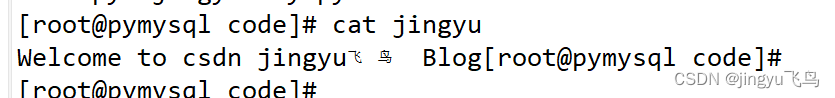
覆盖写入案例
with open("jingyu","w") as file:
file.write("Wait for you, hold my hand lightly.\n")复制文本文件内容
with open("/jingyu/one.txt","r") as o,open("/jingyu/two.txt","r") as t:
o.write(t.read())
复制二进制文件
with open("/jingyu/jingyu.png","rb") as o, open("/jingyu/jingyutwo.png","wb") as t:
o.write(w.read())
文件及文件夹操作
| 序号 | 命令 | 说明 |
| 1 | os.getcwd() | 获取当前目录地址 |
| 2 | os.chdir(path) | 切换目录 |
| 3 | os.path.exists(filename/path) | 判断文件或文件夹是否存在 |
| 4 | os.path.basename(path) | 获取文件名 |
| 5 | os.path.dirname(path) | 获取路径 |
| 6 | os.path.split(path) | 获取路径的目录和文件名 |
| 7 | os.path.splitext(path) | 分离扩展名 |
| 8 | os.path.getsize(path) | 获取文件大小 |
| 9 | os.stat(path) | 获取文件属性 |
| 10 | os.mknod(filename) | 创建文件 |
| 11 | os.mkdir(path) | 创建文件夹 |
| 12 | os.makedirs(path) | 创建多级文件夹 |
| 13 | shutil.copyfile(filepath,filepath) | 复制文件 |
| 14 | shutil.copytree(path,path) | 复制文件夹 |
| 15 | shutil.move(filepath,path) | 移动文件 |
| 16 | os.listdir() | 查看目录列表 |
| 17 | os.remove(filepath) | 删除文件 |
| 18 | os.rmdir(path) | 删除空文件夹(空) |
| 19 | os.removedirs(path) | 删除多级文件夹(空) |
| 20 | shutil.rmtree(path) | 删除单/多级文件夹(非空) |
| 21 | os.path.isfile(filepath) | 是否为文件 |
| 22 | os.path.isdir(path) | 是否为目录 |
案例:
import os
# 获取当前目录地址
print(os.getcwd())
# 切换目录
os.chdir("/root/temp")
print(os.getcwd())
# 创建文件
if not os.path.exists("/root/temp/demo01.txt"):
os.mknod("demo01.txt")
# 获取文件名
print(os.path.basename("/root/temp/demo01.txt"))
# 获取路径
print(os.path.dirname("/root/temp/demo01.txt"))
# 获取路径的目录名和文件名
print(os.path.split("/root/temp/demo01.txt"))
# 分离扩展名
print(os.path.splitext("/root/temp/demo01.txt"))
# 获取文件的大小
print(os.path.getsize("/root/temp/demo01.txt"))
# 获取文件的属性
_file_detail = os.stat("/root/temp/demo01.txt")
print(os.stat("/root/temp/demo01.txt"))
# 获取文件大小
print(_file_detail.st_size)
# 获取文件创建时间
print(_file_detail.st_ctime)
# 获取文件修改时间
print(_file_detail.st_mtime)
# 获取文件访问时间
print(_file_detail.st_atime)
# 创建文件夹
if not os.path.exists("/root/temp"):
os.mkdir("/root/temp")
# 创建多级文件夹
if not os.path.exists("/root/my/demo"):
os.makedirs("/root/my/demo")
# 查看目录"列表
os.chdir("/root")
print(os.listdir())
# 创建文件
if not os.path.exists("/root/my/demo/test01.txt"):
os.chdir("/root/my/demo")
os.mknod("test01.txt")
# 写入数据
_file = open("/root/my/demo/test01.txt", "w",
encoding="UTF-8")
_file.write("i like python....")
_file.close()
# 删除一个指定的空文件夹
os.rmdir("/root/my")
os.rmdir("/root/rm")
# 删除一个指定的多级目录
os.removedirs("/root/my") # OSError: [Errno 39]
os.removedirs("/root/1/2")
# 删除目录(非空也可)
import shutil
shutil.rmtree("/root/my")
print(os.path.isfile("/root/data/123.png"))
print(os.path.isdir("/root/data"))
print(os.path.isfile("/root/data"))
print(os.path.isdir("/root/data/a.txt"))
# 复制文件
shutil.copyfile("/root/data/hello.txt",
"/root/data/hellobf1.txt")
# 复制文件夹
shutil.copytree("/root/data", "/root/mytest")
# 移动文件
shutil.move("/root/data/123.png",
"/root/files/temp")
# 删除文件
os.remove("/root/files/temp/123.png")






















 7642
7642

 被折叠的 条评论
为什么被折叠?
被折叠的 条评论
为什么被折叠?










