转动GM6020(具体方式)
提示:多种方式
慢慢写,现就一种方式。
提示:写完文章后,目录可以自动生成,如何生成可参考右边的帮助文档
前言
提示:这里可以添加本文要记录的大概内容:
例如:随着人工智能的不断发展,机器学习这门技术也越来越重要,很多人都开启了学习机器学习,本文就介绍了机器学习的基础内容。
提示:以下是本篇文章正文内容,下面案例可供参考
一、第一种转动方式
这只是运用库直接转动的方法,具体的还是需要自己写
1.首先正常配置
2.开启CAN1(引脚选择注意官方是PD0,PD1)
3.参数配置,因为GM6020电机比特率为1000000,配到这个应该是9 3 1或者9 2 2都可以
4.加上包含文件就可以,如下
(1)bsp_can.c
/****************************************************************************
* Copyright (C) 2018 RoboMaster.
*
* This program is free software: you can redistribute it and/or modify
* it under the terms of the GNU General Public License as published by
* the Free Software Foundation, either version 3 of the License, or
* (at your option) any later version.
*
* This program is distributed in the hope that it will be useful,
* but WITHOUT ANY WARRANTY; without even the implied warranty of
* MERCHANTABILITY or FITNESS FOR A PARTICULAR PURPOSE. See the
* GNU General Public License for more details.
*
* You should have received a copy of the GNU General Public License
* along with this program. If not, see <http://www.gnu.org/licenses/>.
***************************************************************************/
#include "bsp_can.h"
moto_info_t motor_info[MOTOR_MAX_NUM];
uint16_t can_cnt;
uint8_t rx_data[8];
CAN_RxHeaderTypeDef rx_header;
/**
* @brief init can filter, start can, enable can rx interrupt
* @param hcan pointer to a CAN_HandleTypeDef structure that contains
* the configuration information for the specified CAN.
* @retval None
*/
void can_user_init(CAN_HandleTypeDef* hcan )
{
CAN_FilterTypeDef can_filter;
can_filter.FilterBank = 0; // filter 0
can_filter.FilterMode = CAN_FILTERMODE_IDMASK; // mask mode
can_filter.FilterScale = CAN_FILTERSCALE_32BIT;
can_filter.FilterIdHigh = 0;
can_filter.FilterIdLow = 0;
can_filter.FilterMaskIdHigh = 0;
can_filter.FilterMaskIdLow = 0; // set mask 0 to receive all can id
can_filter.FilterFIFOAssignment = CAN_RX_FIFO0; // assign to fifo0
can_filter.FilterActivation = ENABLE; // enable can filter
can_filter.SlaveStartFilterBank = 14; // only meaningful in dual can mode
HAL_CAN_ConfigFilter(hcan, &can_filter); // init can filter
HAL_CAN_Start(&hcan1); // start can1
HAL_CAN_ActivateNotification(&hcan1, CAN_IT_RX_FIFO0_MSG_PENDING); // enable can1 rx interrupt
}
/**
* @brief can rx callback, get motor feedback info
* @param hcan pointer to a CAN_HandleTypeDef structure that contains
* the configuration information for the specified CAN.
* @retval None
*/
void HAL_CAN_RxFifo0MsgPendingCallback(CAN_HandleTypeDef *hcan)
{
// CAN_RxHeaderTypeDef rx_header;
// uint8_t rx_data[8];
if(hcan->Instance == CAN1)
{
HAL_CAN_GetRxMessage(hcan, CAN_RX_FIFO0, &rx_header, rx_data); //receive can data
}
if ((rx_header.StdId >= FEEDBACK_ID_BASE)
&& (rx_header.StdId < FEEDBACK_ID_BASE + MOTOR_MAX_NUM)) // judge the can id
{
can_cnt ++;
uint8_t index = rx_header.StdId - FEEDBACK_ID_BASE; // get motor index by can_id
motor_info[index].rotor_angle = ((rx_data[0] << 8) | rx_data[1]);
motor_info[index].rotor_speed = ((rx_data[2] << 8) | rx_data[3]);
motor_info[index].torque_current = ((rx_data[4] << 8) | rx_data[5]);
motor_info[index].temp = rx_data[6];
}
if (can_cnt == 500)
{
can_cnt = 0;
// LED_GREEN_TOGGLE(); // green led blink indicate can comunication successful
}
}
/**
* @brief send motor control message through can bus
* @param id_range to select can control id 0x1ff or 0x2ff
* @param motor voltage 1,2,3,4 or 5,6,7
* @retval None
*/
void set_motor_voltage(uint8_t id_range, int16_t v1, int16_t v2, int16_t v3, int16_t v4)
{
CAN_TxHeaderTypeDef tx_header;
uint8_t tx_data[8];
tx_header.StdId = (id_range == 0)?(0x1ff):(0x2ff);
tx_header.IDE = CAN_ID_STD;
tx_header.RTR = CAN_RTR_DATA;
tx_header.DLC = 8;
tx_data[0] = (v1>>8)&0xff;
tx_data[1] = (v1)&0xff;
tx_data[2] = (v2>>8)&0xff;
tx_data[3] = (v2)&0xff;
tx_data[4] = (v3>>8)&0xff;
tx_data[5] = (v3)&0xff;
tx_data[6] = (v4>>8)&0xff;
tx_data[7] = (v4)&0xff;
HAL_CAN_AddTxMessage(&hcan1, &tx_header, tx_data,(uint32_t*)CAN_TX_MAILBOX0);
}
(2)bsp_can.h
/****************************************************************************
* Copyright (C) 2018 RoboMaster.
*
* This program is free software: you can redistribute it and/or modify
* it under the terms of the GNU General Public License as published by
* the Free Software Foundation, either version 3 of the License, or
* (at your option) any later version.
*
* This program is distributed in the hope that it will be useful,
* but WITHOUT ANY WARRANTY; without even the implied warranty of
* MERCHANTABILITY or FITNESS FOR A PARTICULAR PURPOSE. See the
* GNU General Public License for more details.
*
* You should have received a copy of the GNU General Public License
* along with this program. If not, see <http://www.gnu.org/licenses/>.
***************************************************************************/
#ifndef __BSP_CAN
#define __BSP_CAN
#include "can.h"
#define FEEDBACK_ID_BASE 0x205
#define CAN_CONTROL_ID_BASE 0x1ff
#define CAN_CONTROL_ID_EXTEND 0x2ff
#define MOTOR_MAX_NUM 7
typedef struct
{
uint16_t can_id;
int16_t set_voltage;
uint16_t rotor_angle;
int16_t rotor_speed;
int16_t torque_current;
uint8_t temp;
}moto_info_t;
void can_user_init(CAN_HandleTypeDef* hcan);
void set_motor_voltage(uint8_t id_range, int16_t v1, int16_t v2, int16_t v3, int16_t v4);
#endif
(3)main.c
在main.c中加入以下即可转动
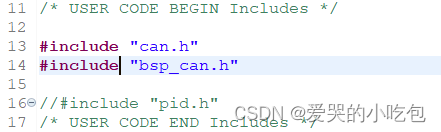
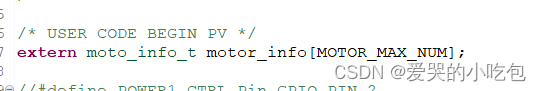
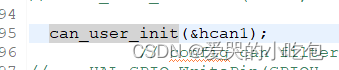
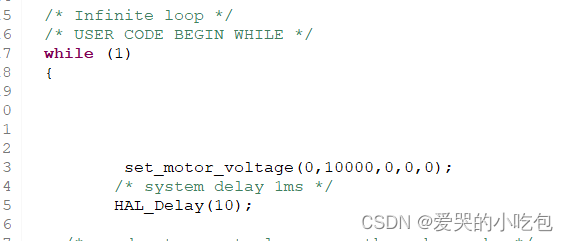
总结
提示:这里对文章进行总结:
例如:以上就是今天要讲的内容,本文仅仅简单介绍了pandas的使用,而pandas提供了大量能使我们快速便捷地处理数据的函数和方法。
二、第二种方式驱动GM6020(开环)
1.在一个新建文件中 bsp_can.c 进行编写代码操作
#include "bsp_can.h"
#include "can.h"
#include "gpio.h"
#include "main.h"
void can_Init(CAN_HandleTypeDef*hcan)
{
//配置can的过滤器
CAN_FilterTypeDef can_filter;
can_filter.FilterBank = 0; // filter 0
can_filter.FilterMode = CAN_FILTERMODE_IDMASK; // mask mode
can_filter.FilterScale = CAN_FILTERSCALE_32BIT;
can_filter.FilterIdHigh = 0;
can_filter.FilterIdLow = 0;
can_filter.FilterMaskIdHigh = 0;
can_filter.FilterMaskIdLow = 0; // set mask 0 to receive all can id
can_filter.FilterFIFOAssignment = CAN_RX_FIFO0; // assign to fifo0
can_filter.FilterActivation = ENABLE; // enable can filter
can_filter.SlaveStartFilterBank = 14; // only meaningful in dual can mode
HAL_CAN_ConfigFilter(hcan, &can_filter); // init can filter
HAL_CAN_Start(&hcan1);//开启can
HAL_CAN_ActivateNotification(&hcan1,CAN_IT_RX_FIFO0_MSG_PENDING);//开启在fifo0中的接收中断
}
void boxSend(uint16_t I1,uint16_t I2,uint16_t I3,uint16_t I4)//电压控制1,范围在-25000到25000
{
uint8_t Data[8]={0};
CAN_TxHeaderTypeDef txheader;//创建发送报文结构体
txheader.DLC=8;
txheader.IDE=CAN_ID_STD;
txheader.RTR=CAN_RTR_DATA;
// txheader.StdId=(ID==0)?(0x1ff):(0x2ff);//判断ID是哪个
txheader.StdId=0x1ff;
Data[0]=(uint8_t)(I1>>8);
Data[1]=(uint8_t)I1;
Data[2]=(uint8_t)(I2>>8);
Data[3]=(uint8_t)I2;
Data[4]=(uint8_t)(I3>>8);
Data[5]=(uint8_t)I3;
Data[6]=(uint8_t)(I4>>8);
Data[7]=(uint8_t)I4;
HAL_CAN_AddTxMessage(&hcan1,&txheader,Data,(uint32_t*)CAN_TX_MAILBOX0);
}
void motorset(Motor_t*Receive,uint8_t Data[])
{
Receive->angle=(Data[0]<<8)|Data[1];//转子机械角度
Receive->speeed=(Data[2]<<8)|Data[3];//转速
Receive->torque=(Data[4]<<8)|Data[5];//输出转矩
Receive->temp=Data[6];//温度
}
Motor_t GM6020[4];//控制四个电机
//void boxReceive(void)
//{
// uint8_t ReceiveData[8]={0};
// CAN_RxHeaderTypeDef Rxheader;//创建接收报文结构体
// HAL_CAN_GetRxMessage(&hcan1,CAN_RX_FIFO0,&Rxheader,ReceiveData);//将信息接收到fifo0邮箱
// switch(Rxheader.StdId)//判断ID
// {
// case 0x201:
// {
// motorset(&GM6020[0],ReceiveData);//处理接收到的数据,拿出来
// break;
// }
//
// }
//
//}
//在fifo0的中断回调里面完成数据接收
void HAL_CAN_RxFifo0MsgPendingCallback(CAN_HandleTypeDef*hcan)
{
if(hcan->Instance==CAN1)
{
uint8_t ReceiveData[8]={0};
CAN_RxHeaderTypeDef Rxheader;//创建接收报文结构体
HAL_CAN_GetRxMessage(&hcan1,CAN_RX_FIFO0,&Rxheader,ReceiveData);//将信息接收到fifo0邮箱
switch(Rxheader.StdId)//判断ID
{
case 0x205:
{
motorset(&GM6020[0],ReceiveData);//处理接收到的数据,拿出来
break;
}
}
}
}
/*
* bsp_can.c
*
* Created on: Jun 3, 2024
* Author: yu
*/
bsp_can.h
//*注意:编写回调函数不要写错了
2.main.c里面加入
can_Init(&hcan1);
boxSend(1000,0,0,0);
HAL_Delay(20);
电机就可以转动了
# 三、闭环驱动GM6020
main.c的编写
```c
#include "main.h"
#include "can.h"
#include "gpio.h"
//
#include "bsp_can.h"
#include "pid.h"
#include "math.h"//加一个数学包
//加头文件
/* USER CODE BEGIN PV */
extern Motor_t;
int32_t a;//角度,0-8191
int32_t Current_position=0;//当前位置
int32_t current_angle;//当前角度
int32_t Last_angle=0;//上一次角度
double pi=3.14159265358979323846;
double speed;
int32_t new_err;//经过零点以后的值
int32_t err;//记录误差值
/* USER CODE END PV */
//声明变量
/* USER CODE BEGIN 2 */
can_Init(&hcan1);
HAL_CAN_Start(&hcan1);
Pid_Init(&GM6020_speed_pid[0],5,0,0,10000,0,3000,3000,0);//进行外环的位置初始化
Pid_Init(&GM6020_speed_pid[1],5,0,0,10000,0,3000,3000,0);//进行位置内环速度的初始化
/* USER CODE END 2 */
//进行初始化及开启can配置
while (1)
{
// PID_Calc(&GM6020_speed_pid[0],GM6020[0].speeed,100);
// boxSend(GM6020_speed_pid[0].Output,0,0,0);
// boxSend(12000,0,0,0);
current_angle=GM6020[0].angle;//得到现在的角度
err=current_angle-Last_angle;//角度差值
Null_Point(&err);//进行一个零点判断
Current_position+=err;//得到当前位置
PID_Calc(&GM6020_speed_pid[0],Current_position,8191*5);//位置内环计算得到速度
PID_Calc(&GM6020_speed_pid[1],GM6020[0].speeed,GM6020_speed_pid[0].Output);//用外环计算得到位置
boxSend(GM6020_speed_pid[1].Output,0,0,0);//报文发送过去
Last_angle=current_angle;//得到上一次角度
HAL_Delay(2);
/* USER CODE END WHILE */
/* USER CODE BEGIN 3 */
}
/* USER CODE END 3 */
}
//写运行代码,获得当前位置
(2)pid.c
/*
* pid.c
*
* Created on: Jun 16, 2024
* Author: yu
*/
#include "pid.h"
#include "bsp_can.h"
PidTypedef GM6020_speed_pid[4]={0};
void Pid_Init(PidTypedef *Pid ,float kp,float ki,float kd,float max_out,float dead_band,float integral,float max_input,uint8_t mode)
{
Pid->Kp=kp;
Pid->Ki=ki;
Pid->Kd=kd;
Pid->Input=0;
Pid->Output=0;
Pid->Integral=integral;//积分
Pid->Dead_Band=dead_band;//死驱
Pid->Max_out=max_out;//最大输出
Pid->Max_input=max_input;//最大输入
Pid->Integral=0;
Pid->E[0]=0;
Pid->E[1]=0;
Pid->E[2]=0;
Pid->D_last=0;
}
float func_Limit(float value,float max,float min)
{
if(value>max)
{
return value=max;
}
else if(value<min)
{
return value=min;
}
else
return value;
}
float func_abs(float value)
{
if(value>=0)
return value;
else
return -value;
}
void PID_Calc(PidTypedef *Pid,float return_value,float set_value)//速度环
{
float p=0,i=0,d=0;
// 保存前一次和前两次误差
Pid->E[0] = Pid->E[1];
Pid->E[1] = Pid->E[2];
Pid->E[2]=func_Limit(set_value-return_value, Pid->Max_input,-(Pid->Max_input));//当前的误差
if(Pid->Mode==0)//位置环
{
if(func_abs(Pid->E[2])<=Pid->Integral)//如果当前误差绝对值小于积分
{
Pid->Integral=Pid->Integral+((Pid->Ki)*(Pid->E[2])+(Pid->Ki)*(Pid->E[1]))/2;//暂时不知道它有何用处
}
else
{
Pid->Integral=Pid->Integral;
}
Pid->Integral=func_Limit(Pid->Integral,Pid->Integral_Max,(-Pid->Integral_Max));
p=Pid->Kp*(Pid->E[2]);
i=Pid->Integral;
d=(Pid->Kd)*(Pid->E[2]-Pid->E[1]);
Pid->D_last=d;//不知道有什么用处
Pid->Output=(int16_t)func_Limit(p+i+d,Pid->Max_out,-(Pid->Max_out));
// Pid->Output=p+i+d;
}
else if(Pid->Mode==1)//速度环
{
if(func_abs(Pid->E[2])>=Pid->Dead_Band)//当偏差值大于等于这个死区,进入这个if
{
p=(Pid->Kp)*(Pid->E[2]-Pid->E[1]);
i=(Pid->Ki)*(Pid->E[2]);
d=(Pid->Kd)*(Pid->E[2]-2*(Pid->E[1])+Pid->E[0]);//注意没写*也会出错
Pid->Output=p+i+d;
Pid->Output=func_Limit(Pid->Output,Pid->Max_out,-(Pid->Max_out));
}
}
else
Pid->Output=0;
}
int Position_Moto;
int Moto;
void PID_Calc_Position(PidTypedef *Pid,float return_value,float set_value)
{
float p1=0,i1=0,d1=0;
// 保存前一次和前两次误差
Pid->E[0] = Pid->E[1];
Pid->E[1] = Pid->E[2];
Pid->E[2]=func_Limit(set_value, Pid->Max_input,-(Pid->Max_input))-return_value;//当前的误差
if(Pid->Mode==0)//位置环
{
if(func_abs(Pid->E[2])<=Pid->Integral)//如果当前误差绝对值小于积分
{
Pid->Integral=Pid->Integral+((Pid->Ki)*(Pid->E[2])+(Pid->Ki)*(Pid->E[1]))/2;//暂时不知道它有何用处
}
else
{
Pid->Integral=Pid->Integral;
}
Pid->Integral=func_Limit(Pid->Integral,Pid->Integral_Max,(-Pid->Integral_Max));
p1=Pid->Kp*(Pid->E[2]);
i1=Pid->Integral;
d1=(Pid->Kd)*(Pid->E[2]-Pid->E[1]);
Pid->D_last=d1;//不知道有什么用处
Pid->Output=p1+i1+d1;
}
}
void Null_Point(int32_t *D_value)
{
if (*D_value>4096) *D_value=*D_value-8192;
if (*D_value<-4096) *D_value=*D_value+8192;
}
(3)pid.h
/*
* pid.h
*
* Created on: Jun 16, 2024
* Author: yu
*/
#ifndef INC_PID_H_
#define INC_PID_H_
#include "bsp_can.h"
#include "main.h"
typedef struct
{
float Kp;
float Ki;
float Kd;
float Integral;//积分
float Input;//输入
int16_t Output;//输出
float Integral_Max;//积分上限
float Dead_Band;//死区
float Max_out;//最大输出
float Max_input;//最大输入
float E[3];//误差值
float D_last;
uint8_t Mode;//0为位置式 1为增量式
}PidTypedef;//PidTypedef要定义在头文件中,且源文件要包含头文件
extern PidTypedef GM6020_speed_pid[4];
void PID_Calc(PidTypedef *Pid,float return_value,float set_value);
void Pid_Init(PidTypedef *Pid ,float kp,float ki,float kd,float max_out,float dead_band,float integral,float max_input,uint8_t mode);
void PID_Cascade(PidTypedef *Pid,float return_value,float set_value);
void PID_Calc_Position(PidTypedef *Pid,float return_value,float set_value);//外环位置
void Null_Point(int32_t *D_value);
#endif /* INC_ PID_H_ */
代码编程过程中出现的错误以及需要改进的
1.我的电机进行转动,是需要正反转的,所以我需要使用正负号,而不是uint
然后我使用的can通信协议传输数据是八位八位传的,在计算过程中使用float是没有太大关系的,但是当我得到变量OUTPUT以后,我这个output是需要传输到can总线上的,所以它的数据类型我需要给它int16_t,这样才能保证数据是正常存储与发送传输的
2.我在进行PID计算时,我的误差是要进行一个限幅的,而我的限幅是应该对误差进行的限幅,然后还需要考虑符号优先级问题
3.在计算我的当前位置的时候出现了一个问题,就是我的零点判断问题,以半个周期为判断点,超过半个周期则减去T,超过负半个周期则加一个T
4.注意在编写代码时,头文件要写这个地方
/* USER CODE BEGIN Includes */
#include "bsp_can.h"
#include "pid.h"
/* USER CODE END Includes */
否则重新构建则头文件会被消除掉























 6046
6046

 被折叠的 条评论
为什么被折叠?
被折叠的 条评论
为什么被折叠?








