2022a版本
第一步:创建库。里面添加自己的模块。
第二步:建立slblocks.m文件。搜索help文档slblocks,复制如下代码,保存m文件。
function blkStruct = slblocks
% This function specifies that the library 'mylib'
% should appear in the Library Browser with the
% name 'My Library'
Browser.Library = 'myde';
% 'mylib' is the name of the library
Browser.Name = 'FSC_Lib';
% 'My Library' is the library name that appears
% in the Library Browser
blkStruct.Browser = Browser
第三步:刷新库函。如果出现提示后,点击修复,确认。
✅就能看到了

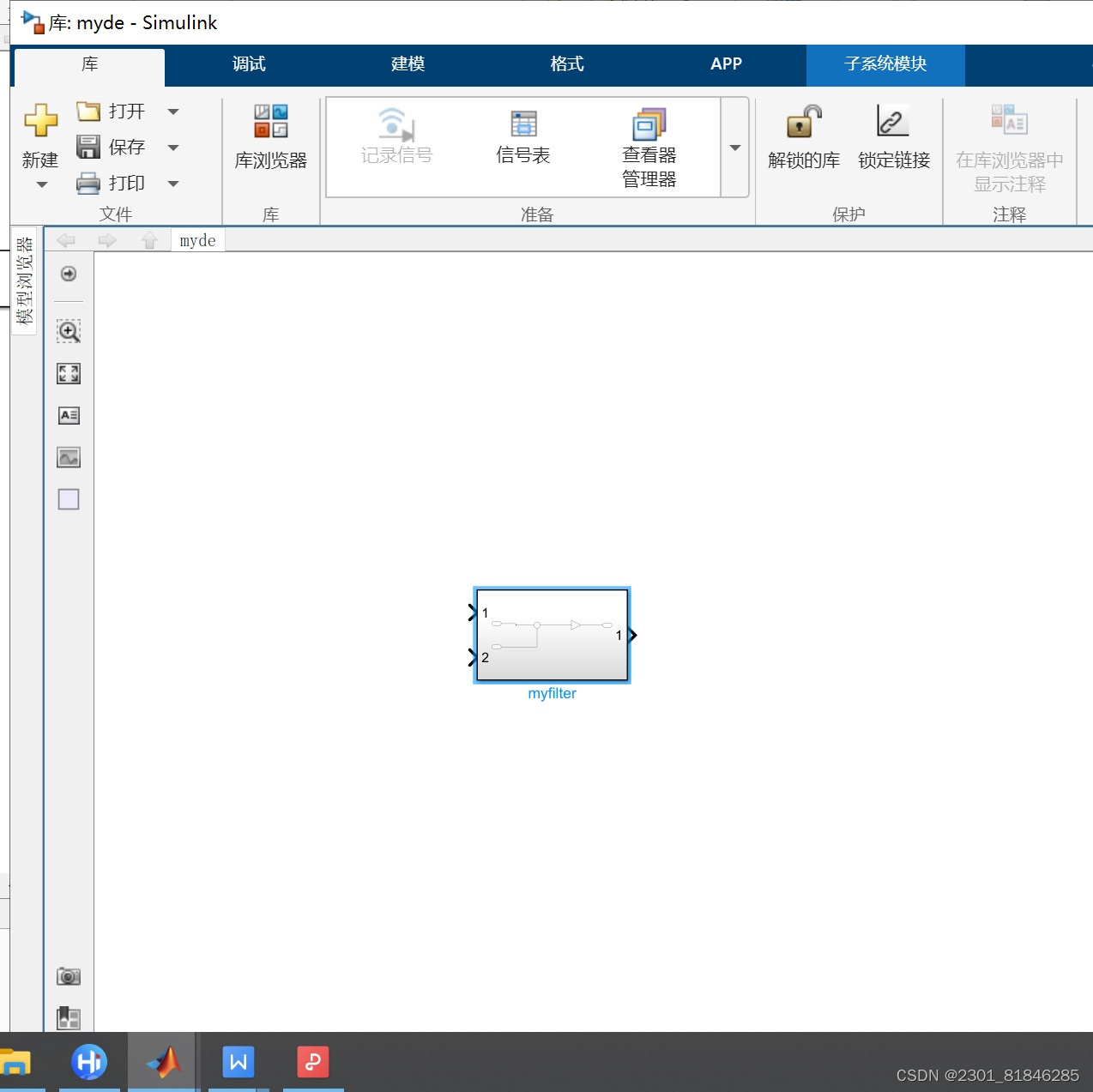
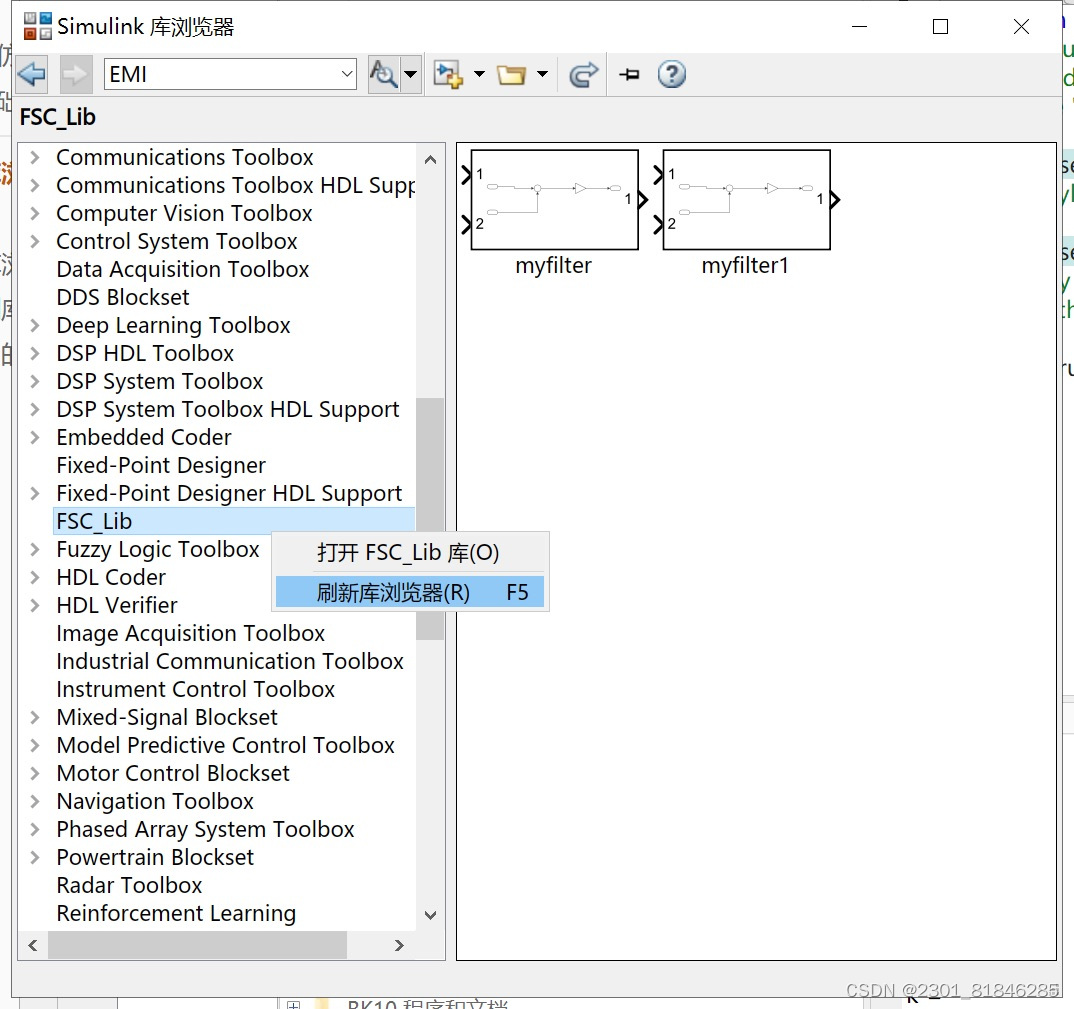





















 1277
1277











 被折叠的 条评论
为什么被折叠?
被折叠的 条评论
为什么被折叠?








