一、实验拓扑

二、实验要求
1、R5为ISP,只能进行IP地址配置,其所有地址均配为公有IP地址;
2、R1和R5间使用PPP的PAP认证,R5为主认证方;
R2与R5之间使用PPP的CHAP认证,R5为主认证方;
R3与R5之间使用HDLC封装;
3、R1、R2、R3构建一个MGRE环境,R1为中心站点,R1、R4间为点到点的GRE;
4、整个私有网络基本RIP全网可达;
5、所有Pc设置私有IP为源IP,可以访问R5环回,达到全网通。
三、实验步骤
1.配置IP地址
(1)配置R1的IP地址
[R1-GigabitEthernet0/0/0]ip address 192.168.1.254 24
[R1-GigabitEthernet0/0/0]interface serial 4/0/0
[R1-serial4/0/0]ip address 15.1.1.1 24
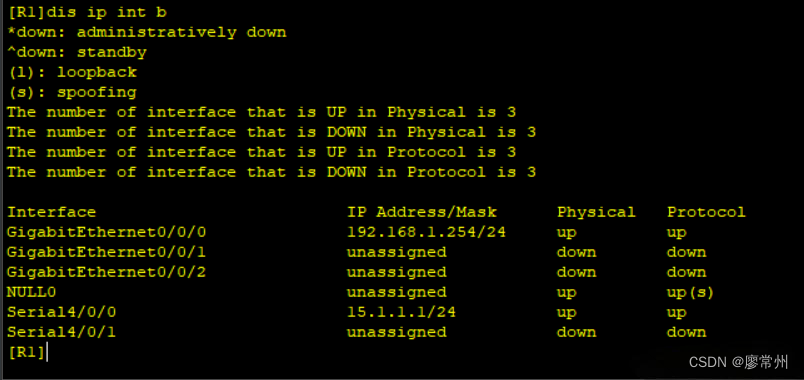
(2)配置R2的IP地址
[R2-GigabitEthernet0/0/0]ip address 192.168.2.254 24
[R2-GigabitEthernet0/0/0]interface serial 4/0/0
[R2-serial4/0/0]ip address 25.1.1.2 24

(3)配置R3的IP地址
[R3-GigabitEthernet0/0/0]ip address 192.168.3.254 24
[R3-GigabitEthernet0/0/0]interface serial 4/0/0
[R3-serial4/0/0]ip address 35.1.1.3 24
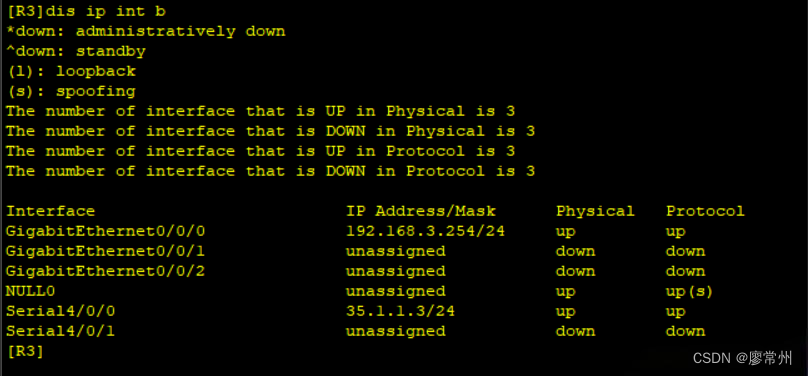
(4)配置R4的IP地址
[R4-GigabitEthernet0/0/0]ip address 192.168.4.254 24
[R4-GigabitEthernet0/0/0]interface GigabitEthernet0/0/1
[R4-GigabitEthernet0/0/1]ip address 45.1.1.4 24

(5)配置R5的IP地址
[R5]interface serial 3/0/0
[R5-serial3/0/0]ip address 15.1.1.5 24
[R5-serial3/0/1]ip address 25.1.1.5 24
[R5-serial4/0/0]ip address 35.1.1.5 24
[R5-GigabitEthernet0/0/0]ip address 45.1.1.5 24
[R5-GigabitEthernet0/0/0]interface LoopBack0
[R5-LoopBack0]ip address 5.5.5.5 24

(6)配置pc的IP地址


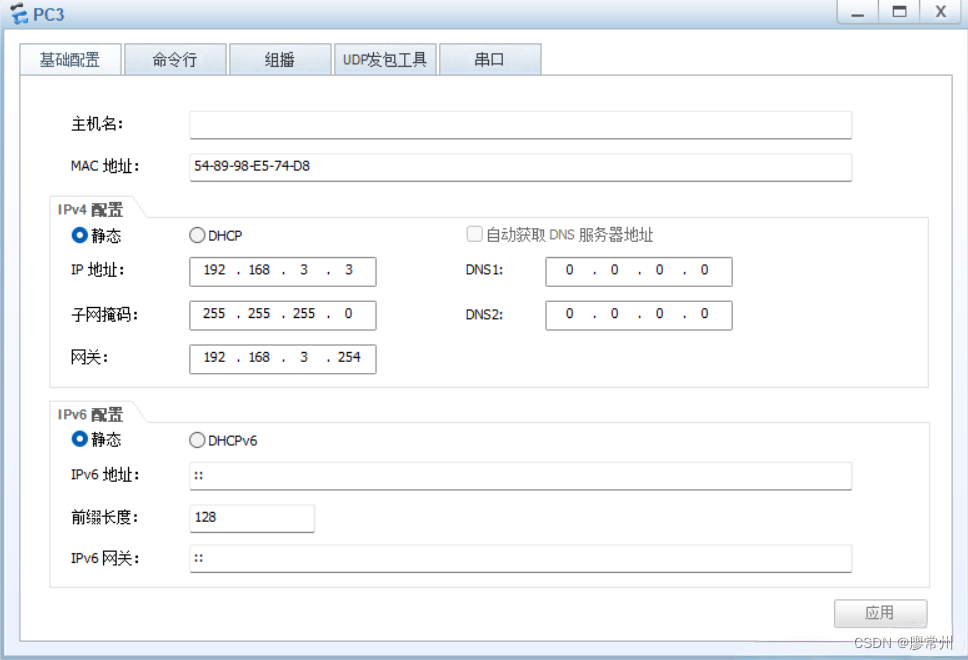

2.配置PAP认证
[R5]aaa
[R5-aaa]local-user wangdaye password cipher wdy12345
[R5-aaa]local-user wangdaye service-type ppp
[R5]interface serial 3/0/0
[R5-serial3/0/0]ppp authentication-mode pap
[R1]interface serial4/0/0
[R1-serial4/0/0]ppp pap local-user wangdaye password cipher wdy12345
[R1-serial4/0/0]shutdown
[R1-serial4/0/0]undo shutdown

3.配置CHAP认证
[R5]interface serial 3/0/1
[R5-serial3/0/1]ppp authentication-mode chap
[R2]interface serial 4/0/0
[R2-serial4/0/0]ppp chap user wangdaye
[R2-serial4/0/0]ppp chap password cipher wdy12345
[R2-serial4/0/0]shutdown
[R2-serial4/0/0]undo shutdown

4.配置HDLC封装,更改链路协议
[R3]interface serial 4/0/0
[R3-serial4/0/0]link-protocol hdlc
[R5]interface serial4/0/0
[R5-serial4/0/0]link-protocol hdlc
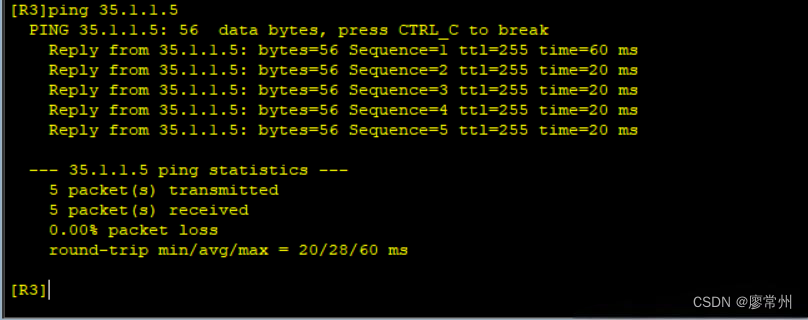
5.配置静态缺省,使公网全通
[R1]ip route-static 0.0.0.0 0 15.1.1.5
[R2]ip route-static 0.0.0.0 0 25.1.1.5
[R3]ip route-static 0.0.0.0 0 35.1.1.5
[R4]ip route-static 0.0.0.0 0 45.1.1.5
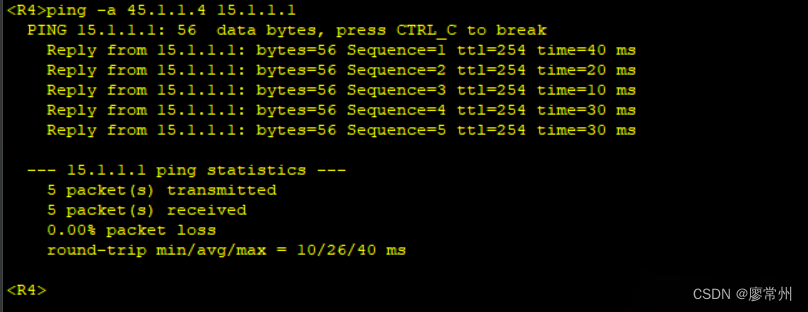


6.构建MGRE隧道,MGRE隧道编号为0/0/0
(1)构建R1隧道
[R1]interface Tunnel 0/0/0
[R1-Tunnel0/0/0]ip address 10.1.1.1 24
[R1-Tunnel0/0/0]tunnel-protocol gre p2mp
[R1-Tunnel0/0/0]source 15.1.1.1 //封装源地址
[R1-Tunnel0/0/0]nhrp network-id 100 //创建NHRP,构建公共隧道
(2)构建R2隧道,因为R2不是中心站点,Serial接口IP地址不固定,所以封装时写Serial接口
[R2]interface Tunnel 0/0/0
[R2-Tunnel0/0/0]ip address 10.1.1.2 24
[R2-Tunnel0/0/0]tunnel-protocol gre p2mp
[R2-Tunnel0/0/0]source Serial 4/0/0
[R2-Tunnel0/0/0]nhrp network-id 100
[R2-Tunnel0/0/0]nhrp entry 10.1.1.1 15.1.1.1 register
(3)构建R3隧道,因为R3不是中心站点,Serial接口IP地址不固定,所以封装时写Serial接口
[R3]interface Tunnel 0/0/0
[R3-Tunnel0/0/0]ip address 10.1.1.3 24
[R3-Tunnel0/0/0]tunnel-protocol gre p2mp
[R3-Tunnel0/0/0]source Serial 4/0/0
[R3-Tunnel0/0/0]nhrp network-id 100
[R3-Tunnel0/0/0]nhrp entry 10.1.1.1 15.1.1.1 register
7.构建GRE隧道,GRE隧道编号为0/0/1
(1)构建R1隧道
[R1]interface Tunnel 0/0/1
[R1-Tunnel0/0/1]ip address 10.1.2.1 24
[R1-Tunnel0/0/1]tunnel-protocol gre
[R1-Tunnel0/0/1]source 15.1.1.1
[R1-Tunnel0/0/1]destination 45.1.1.4
(2)构建R4隧道
[R4]interface Tunnel 0/0/1
[R4-Tunnel0/0/1]ip address 10.1.2.4 24
[R4-Tunnel0/0/1]tunnel-protocol gre
[R4-Tunnel0/0/1]source 45.1.1.4
[R4-Tunnel0/0/1]destination 15.1.1.1
8.配置RIP协议
(1)配置R1的RIP协议
[R1]rip 1
[R1-rip-1]v 2
[R1-rip-1]undo summary
[R1-rip-1]network 192.168.1.0
[R1-rip-1]network 10.0.0.0
(2)配置R2的RIp协议
[R2]rip 1
[R2-rip-1]v 2
[R1-rip-1]undo summary
[R1-rip-1]network 192.168.2.0
[R1-rip-1]network 10.0.0.0
(3)配置R3的RIp协议
[R3]rip 1
[R3-rip-1]v 2
[R3-rip-1]undo summary
[R3-rip-1]network 192.168.3.0
[R3-rip-1]network 10.0.0.0
(4)配置R4的RIp协议
[R4]rip 1
[R4-rip-1]v 2
[R4-rip-1]undo summary
[R4-rip-1]network 192.168.4.0
[R4-rip-1]network 10.0.0.0
9.关闭接口水平分割
(1)开启R1伪广播,关闭接口水平分割
[R1]interfaceTunnel 0/0/0
[R1-Tunnel0/0/0]nhrp entry multicast dynamic
[R1-Tunnel0/0/0]undo rip split-horizon
(2)在R2上关闭接口水平分割
[R2-Tunnel0/0/0]undo rip split-horizon
(3)在R3上关闭接口水平分割
[R3-Tunnel0/0/0]undo rip split-horizon
10.配置Easy IP服务,使全网可通
(1)在R1上配置Easy IP服务
[R1]acl 2000
[R1-acl-basic-2000]rule permit source 192.168.1.0 0.0.0.255
[R1]interface Serial 4/0/0
[R1-Serial4/0/0]nat outbound 2000
(2)在R2上配置Easy IP服务
[R2]acl 2000
[R2-acl-basic-2000]rule permit source 192.168.2.0 0.0.0.255
[R2]interface Serial 4/0/0
[R2-Serial4/0/0]nat outbound 2000
(3)在R3上配置Easy IP服务
[R3]acl 2000
[R3-acl-basic-2000]rule permit source 192.168.3.0 0.0.0.255
[R3]interface Serial 4/0/0
[R3-Serial4/0/0]nat outbound 2000
(4)在R4上配置Easy IP服务
[R4]acl 2000
[R4-acl-basic-2000]rule permit source 192.168.4.0 0.0.0.255
[R4]interface GigabitEthernet0/0/1
[R4-GigabitEthernet0/0/1]nat outbound 2000
11.测试

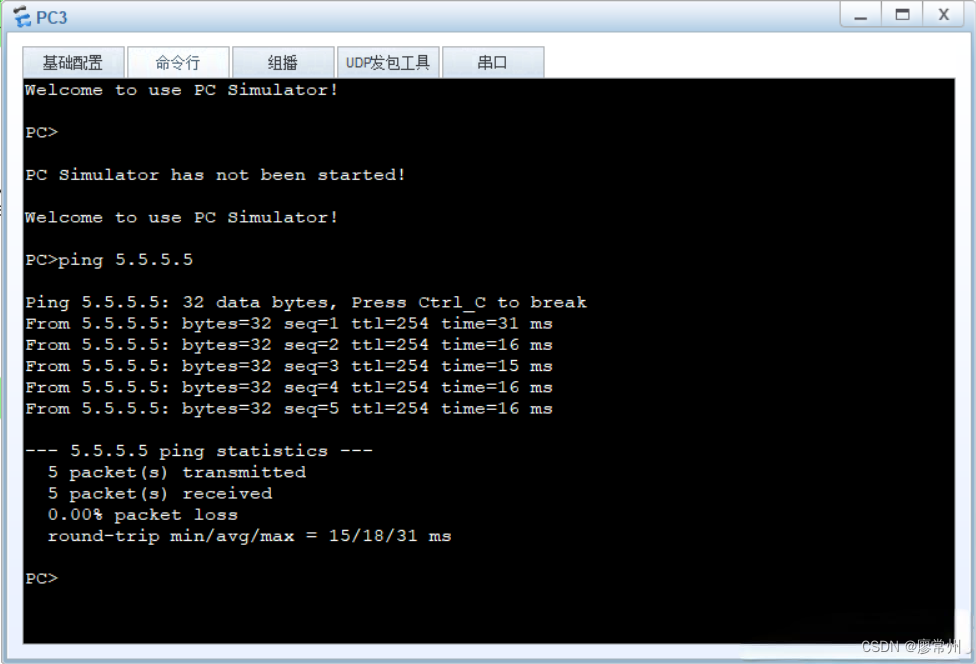






















 66
66

 被折叠的 条评论
为什么被折叠?
被折叠的 条评论
为什么被折叠?








