arm64-v8a
ANDROID_ABI=arm64-v8a
ANDROID_API=android-21
ANDROID_ARCH=arch-arm64
ANDROID_EABI=aarch64-linux-android-4.9
HOST=aarch64-linux-android
CROSS_COMPILE=aarch64-linux-android-
build_x264
上述为在Linux上的脚本,需要注意
- ANDROID_NDK 需要替换成你自己的android ndk路径。这里使用的是ndk-14b版本
- 如果是MacOS需要将
TOOLCHAIN后路径替换成$ANDROID_NDK/toolchains/$ANDROID_EABI/prebuilt/darwin-x86_64/bin
脚本编辑完成之后保存,然后在Terminal赋予可执行权限并编译:
cd xxx/x264 // 进入x264目录
sudo chmod +x build_x264.sh // 赋予可执行权限
./build_x264.sh //开始交叉编译
编译之后会在当前目录生成一个android文件夹,打开之后就会看到大概如下内容:  任意打开一个文件夹,我们可以看到如下内容:
任意打开一个文件夹,我们可以看到如下内容: 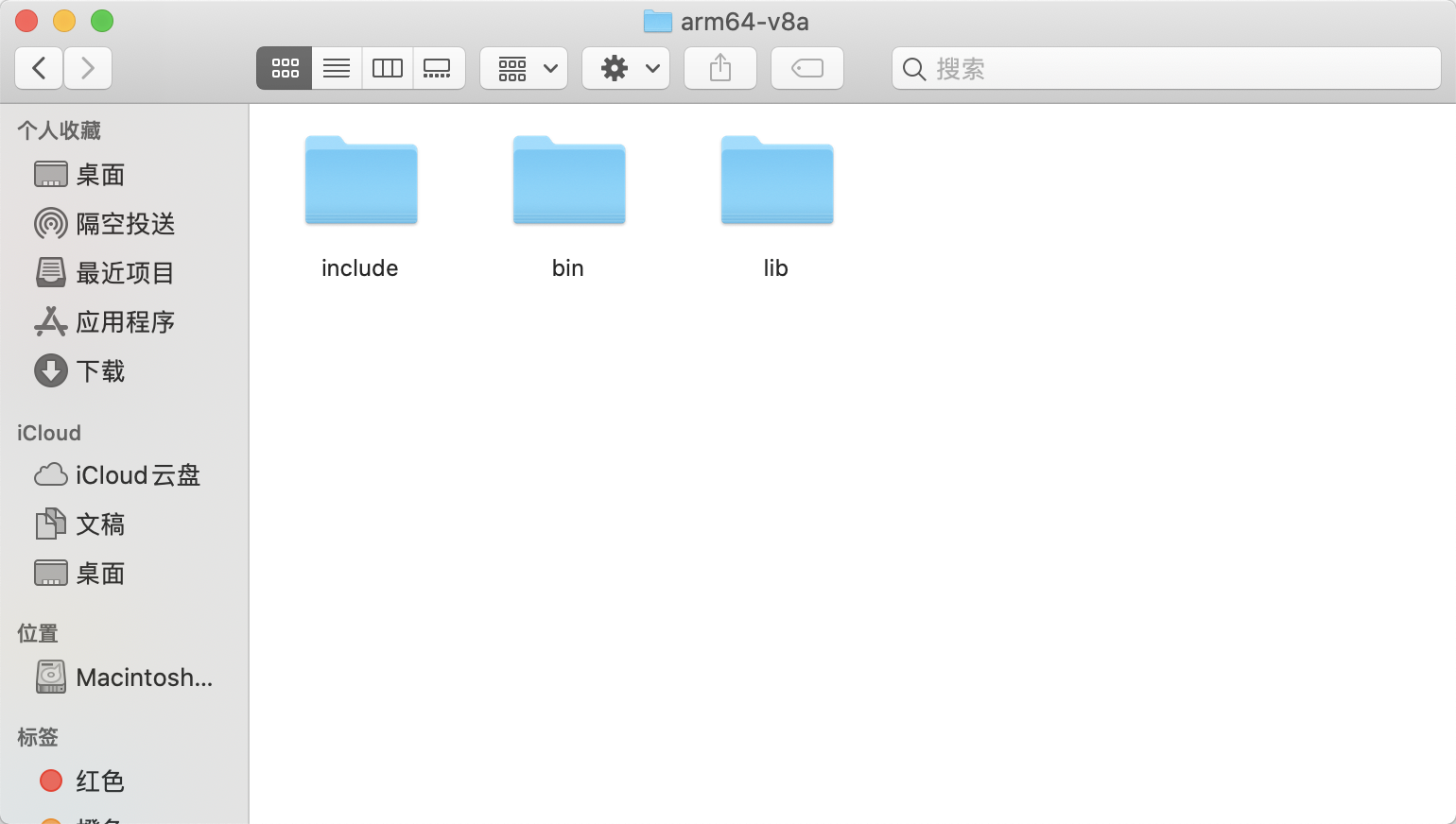
include里面装的是头文件 - 后面会用到bin里面装的是x264执行文件 - 终端使用,不用考虑lib里面装的就是我们需要的.a和.so二进制文件 - 最终就是为了它
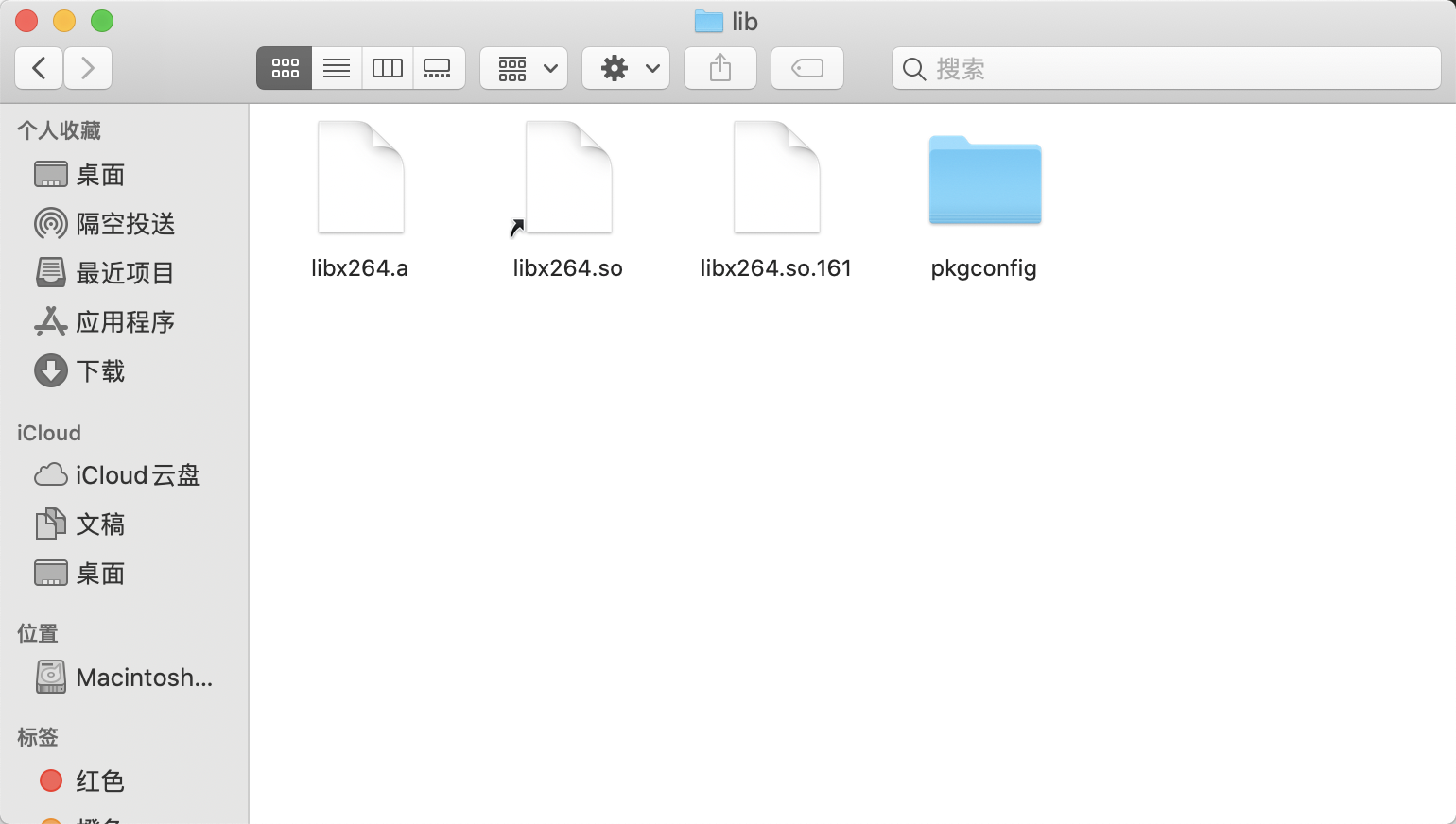
使用
虽然我们已经成功编译出了libx264的二进制文件,但是在Android上还是不能直接使用。因为还没有写编码程序。
在Android上使用大概有如下两种方式:
- 通过
cmake的方式直接在Android Studio上使用 ndk-build编译成可直接使用的动态链接文件。
下面会详细介绍这两种方式的使用方法。
Cmake
-
创建一个Android的原生项目(Native)。怎么创建?请参考《Android音视频开发:音频非压缩编码和压缩编码》,里面介绍了如何创建一个Native项目。
-
创建完成项目之后,将上述提到的
include文件夹里面的头文件放入cpp这个文件夹下

请先忽略这个
h264-encode的这个c++文件,在后面会介绍
-
然后在
main目录下创建nativeLibs文件夹,将arm64-v8a和armeabi-v7a的两个文件夹的内容拷贝进去,如上图那样。 -
创建
h264-encode.cpp的编码视频的处理程序。粘贴代码如下:
#include <stdio.h>
#include <stdint.h>
#include <stdlib.h>
#include “android/log.h”
extern “C” {
#include “x264.h”
#include “jni.h”
}
#define LOGD(…) __android_log_print(ANDROID_LOG_DEBUG , “h264-encode”, VA_ARGS)
#define LOGI(…) __android_log_print(ANDROID_LOG_INFO , “h264-encode”, VA_ARGS)
#define LOGE(…) __android_log_print(ANDROID_LOG_ERROR , “h264-encode”, VA_ARGS)
extern “C”
JNIEXPORT jint JNICALL
Java_com_coder_x264cmake_X264Encode_encode(
JNIEnv *env, jobject thiz,
jint width, jint height,
jstring yuv_path, jstring h264_path, jint yuv_csp) {
int ret = 0;
// TODO: implement encode()
if (width == 0 || height == 0) {
LOGE(“width or height cannot be zero!”);
}
const char *yuv_file_path = env->GetStringUTFChars(yuv_path, JNI_FALSE);
const char *h264_file_path = env->GetStringUTFChars(h264_path, JNI_FALSE);
if (!yuv_file_path) {
LOGE(“yuv path cannot be null”);
return -1;
}
if (!h264_file_path) {
LOGE(“h264 path cannot be null”);
return -1;
}
// 打开yuv
FILE *yuv_file = fopen(yuv_file_path, “rb”);
if (yuv_file == NULL) {
LOGE(“cannot open yuv file”);
return -1;
}
FILE *h264_file = fopen(h264_file_path, “wb”);
if (h264_file == NULL) {
LOGE(“cannot open h264 file”);
return -1;
}
// 设置x264处理的yuv格式默认为YUV420
int csp = X264_CSP_I420;
switch (yuv_csp) {
case 0:
csp = X264_CSP_I420;
break;
case 1:
csp = X264_CSP_I422;
break;
case 2:
csp = X264_CSP_I444;
break;
default:
csp = X264_CSP_I420;
}
LOGI(“the params is success:\n %dx%d %s %s:”, width, height, yuv_file_path, h264_file_path);
int frame_number = 0;
// 处理h264单元数据
int i_nal = 0;
x264_nal_t *nal = NULL;
// x264
x264_t *h = NULL;
x264_param_t *param = (x264_param_t *) malloc(sizeof(x264_param_t));
x264_picture_t *pic_in = (x264_picture_t *) (malloc(sizeof(x264_picture_t)));
x264_picture_t *pic_out = (x264_picture_t *) (malloc(sizeof(x264_picture_t)));
// 初始化编码参数
x264_param_default(param);
param->i_width = width;
param->i_height = height;
param->i_csp = csp;
// 配置处理级别
x264_param_apply_profile(param, x264_profile_names[2]);
// 通过配置的参数打开编码器
h = x264_encoder_open(param);
x264_picture_init(pic_out);
x264_picture_alloc(pic_in, param->i_csp, param->i_width, param->i_height);
// 编码前每一帧的字节大小
int size = param->i_width * param->i_height;
// 计算视频帧数
fseek(yuv_file, 0, SEEK_END);
switch (csp) {
case X264_CSP_I444:
// YUV444
frame_number = ftell(yuv_file) / (size * 3);
break;
case X264_CSP_I422:
// YUV422
frame_number = ftell(yuv_file) / (size * 2);
break;
case X264_CSP_I420:
//YUV420
frame_number = ftell(yuv_file) / (size * 3 / 2);
break;
default:
LOGE(“Colorspace Not Support.”);
return -1;
}
fseek(yuv_file, 0, SEEK_SET);
// 循环执行编码
for (int i = 0; i < frame_number; i++) {
switch (csp) {
case X264_CSP_I444:
fread(pic_in->img.plane[0], size, 1, yuv_file);
fread(pic_in->img.plane[1], size, 1, yuv_file);
fread(pic_in->img.plane[2], size, 1, yuv_file);
break;
case X264_CSP_I422:
fread(pic_in->img.plane[0], size, 1, yuv_file);
fread(pic_in->img.plane[1], size / 2, 1, yuv_file);
fread(pic_in->img.plane[2], size / 2, 1, yuv_file);
break;
case X264_CSP_I420:
fread(pic_in->img.plane[0], size, 1, yuv_file);
fread(pic_in->img.plane[1], size / 4, 1, yuv_file);
fread(pic_in->img.plane[2], size / 4, 1, yuv_file);
break;
}
pic_in->i_pts = i;
// 对每一帧执行编码
ret = x264_encoder_encode(h, &nal, &i_nal, pic_in, pic_out);
if (ret < 0) {
LOGE(“x264 encode error”);
return -1;
}
LOGI(“encode frame:%5d”, i);
// 将编码数据循环写入目标文件
for (int j = 0; j < i_nal; ++j) {
fwrite(nal[j].p_payload, 1, nal[j].i_payload, h264_file);
}
}
// 冲刷缓冲区,不执行可能造成数据不完整
int i = 0;
while (1) {
ret = x264_encoder_encode(h, &nal, &i_nal, NULL, pic_out);
if (ret == 0) {
break;
}
LOGD(“flush 1 frame”);
// 将编码数据循环写入目标文件
for (int j = 0; j < i_nal; ++j) {
fwrite(nal[j].p_payload, 1, nal[j].i_payload, h264_file);
}
i++;
}
x264_picture_clean(pic_in);
x264_encoder_close(h);
// 释放分配的空间
free(pic_in);
free(pic_out);
free(param);
// 关闭文件输入
fclose(yuv_file);
fclose(h264_file);
return ret;
}
这段代码有点长,而且还是C语言相关代码,读不懂没有关系,将上述代码直接粘贴到你的项目中即可。
注意:
- 当前程序只支持
YUV420、YUV422以及YUV444三种裸流处理。Java_com_coder_x264cmake_X264Encode_encode这个意思是指在com.coder.x264cmake的包名下的X264Encode类中的encode的方法。需要对应成你自己的完整路径。
- 配置
CmakeLists.txt,一定要注意这个的配置,稍微一点点配置错误,就会出现如下错误
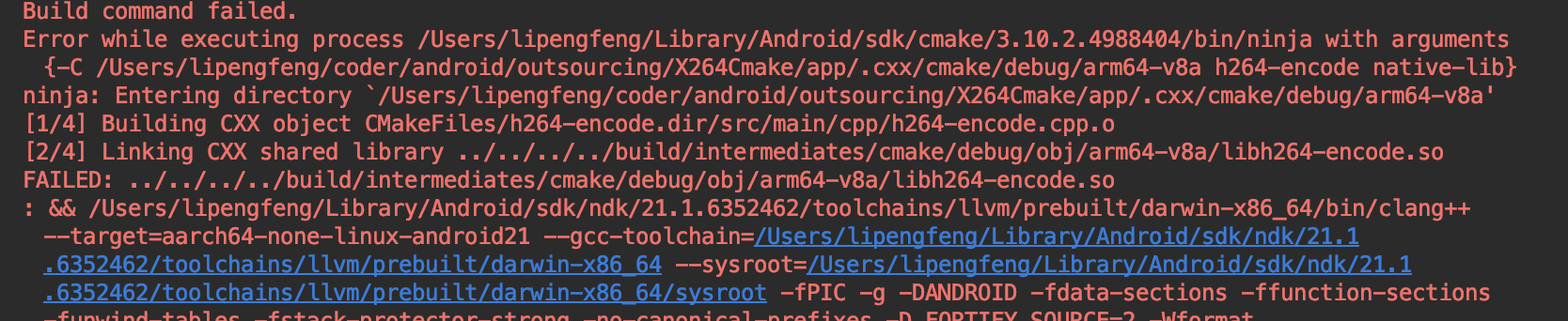
为了防止大家配置错误,我将CmakeLists.txt的配置粘贴如下:
For more information about using CMake with Android Studio, read the
documentation: https://d.android.com/studio/projects/add-native-code.html
Sets the minimum version of CMake required to build the native library.
cmake_minimum_required(VERSION 3.10.2)
Declares and names the project.
project(“x264cmake”)
set( JNI_LIBS_DIR src/main/nativeLibs)
Creates and names a library, sets it as either STATIC
or SHARED, and provides the relative paths to its source code.
You can define multiple libraries, and CMake builds them for you.
Gradle automatically packages shared libraries with your APK.
add_library(
h264
STATIC
IMPORTED
)
set_target_properties(
h264
PROPERTIES IMPORTED_LOCATION
C
M
A
K
E
S
O
U
R
C
E
D
I
R
/
{CMAKE_SOURCE_DIR}/
CMAKESOURCEDIR/{JNI_LIBS_DIR}/${CMAKE_ANDROID_ARCH_ABI}/libx264.a
)
include_directories(src/main/cpp)
add_library(
h264-encode
SHARED
src/main/cpp/h264-encode.cpp
)
add_library(
native-lib
SHARED
src/main/cpp/native-lib.cpp
)
Searches for a specified prebuilt library and stores the path as a
variable. Because CMake includes system libraries in the search path by
default, you only need to specify the name of the public NDK library
you want to add. CMake verifies that the library exists before
completing its build.
find_library( # Sets the name of the path variable.
log-lib
Specifies the name of the NDK library that
you want CMake to locate.
log )
Specifies libraries CMake should link to your target library. You
can link multiple libraries, such as libraries you define in this
build script, prebuilt third-party libraries, or system libraries.
target_link_libraries( # Specifies the target library.
h264-encode
h264
Links the target library to the log library
学习分享
在当下这个信息共享的时代,很多资源都可以在网络上找到,只取决于你愿不愿意找或是找的方法对不对了
很多朋友不是没有资料,大多都是有几十上百个G,但是杂乱无章,不知道怎么看从哪看起,甚至是看后就忘
如果大家觉得自己在网上找的资料非常杂乱、不成体系的话,我也分享一套给大家,比较系统,我平常自己也会经常研读。
2021最新上万页的大厂面试真题

七大模块学习资料:如NDK模块开发、Android框架体系架构…

只有系统,有方向的学习,才能在段时间内迅速提高自己的技术。
这份体系学习笔记,适应人群:
第一,学习知识比较碎片化,没有合理的学习路线与进阶方向。
第二,开发几年,不知道如何进阶更进一步,比较迷茫。
第三,到了合适的年纪,后续不知道该如何发展,转型管理,还是加强技术研究。如果你有需要,我这里恰好有为什么,不来领取!说不定能改变你现在的状态呢!
由于文章内容比较多,篇幅不允许,部分未展示内容以截图方式展示 。
网上学习资料一大堆,但如果学到的知识不成体系,遇到问题时只是浅尝辄止,不再深入研究,那么很难做到真正的技术提升。
一个人可以走的很快,但一群人才能走的更远!不论你是正从事IT行业的老鸟或是对IT行业感兴趣的新人,都欢迎加入我们的的圈子(技术交流、学习资源、职场吐槽、大厂内推、面试辅导),让我们一起学习成长!
年纪,后续不知道该如何发展,转型管理,还是加强技术研究。如果你有需要,我这里恰好有为什么,不来领取!说不定能改变你现在的状态呢!
由于文章内容比较多,篇幅不允许,部分未展示内容以截图方式展示 。
网上学习资料一大堆,但如果学到的知识不成体系,遇到问题时只是浅尝辄止,不再深入研究,那么很难做到真正的技术提升。
一个人可以走的很快,但一群人才能走的更远!不论你是正从事IT行业的老鸟或是对IT行业感兴趣的新人,都欢迎加入我们的的圈子(技术交流、学习资源、职场吐槽、大厂内推、面试辅导),让我们一起学习成长!






















 595
595

 被折叠的 条评论
为什么被折叠?
被折叠的 条评论
为什么被折叠?








