2024.6.6 Thursday
Contents
- 18.Dubbo and Zookeeper Integration
- 18.1.Distributed Theory
- 18.2.What is RPC?
- 18.3.Test Environment Setup
- 18.3.1.Dubbo
- 18.3.2.Dubbo Environment Setup
- 18.3.3.Installing Zookeeper on Windows
- 18.3.3.1. Download Zookeeper
- 18.3.3.2. Run /bin/zkServer.cmd. The first run (double-click to run) will report an error because there is no zoo.cfg configuration file
- 18.3.3.3. Solution for flash quitting when double-clicking zkServer.cmd file:
- 18.3.3.4. Further testing using zkCli.cmd
- 18.3.3.5. Other interesting operations
18.Dubbo and Zookeeper Integration
18.1.Distributed Theory
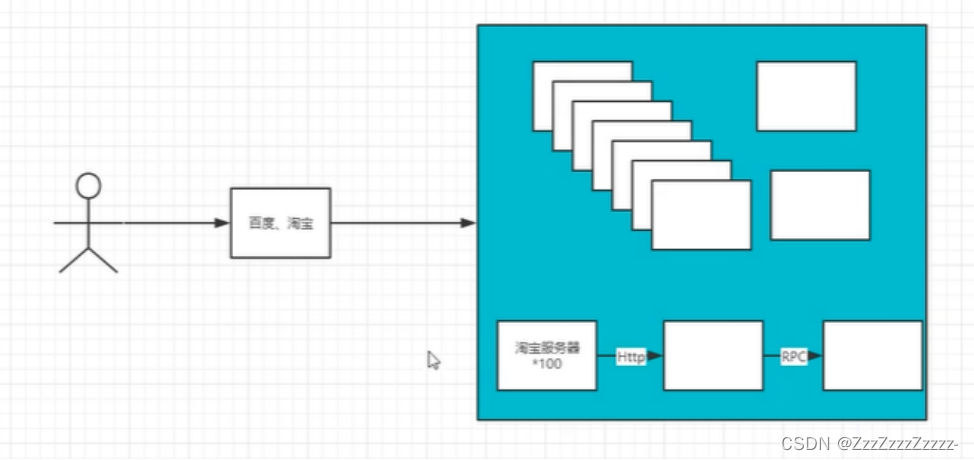
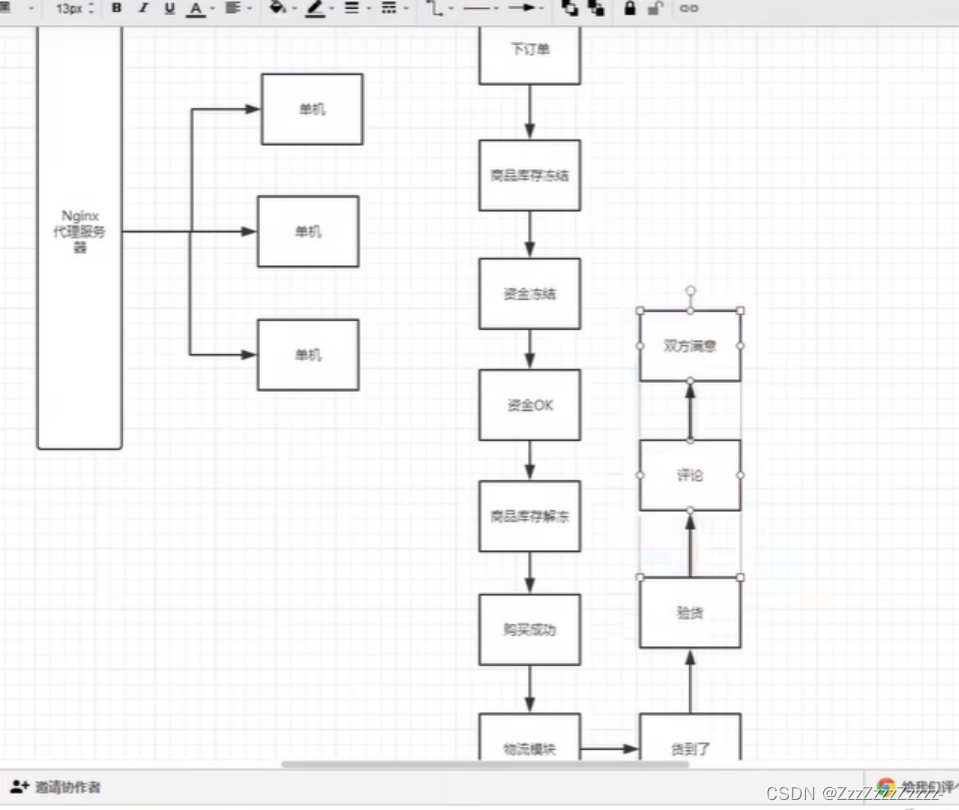
18.1.1.What is a Distributed System?
18.1.1.1.According to the book “Principles and Paradigms of Distributed Systems,” a distributed system is defined as: “A distributed system is a collection of independent computers that appears to its users as a single coherent system.”
18.1.1.2.A distributed system is a system composed of a group of computer nodes that communicate via a network and coordinate to complete a common task. The emergence of distributed systems is to accomplish computing and storage tasks that a single computer cannot handle using inexpensive, ordinary machines. The goal is to use more machines to process more data.
18.1.1.2.1.A distributed system is a software system built on a network.
18.1.1.2.2.It is important to note that we should only consider a distributed system when a single node’s processing power cannot meet the growing computing and storage demands, when hardware upgrades (adding memory, adding disks, using better CPUs) become too costly, and when applications cannot be further optimized. Because distributed systems aim to solve the same problems as single-machine systems, the multiple-node and network communication topology of distributed systems introduces many issues not present in single-machine systems. To solve these problems, more mechanisms and protocols are introduced, bringing even more challenges.
18.1.2.Dubbo Documentation
Official Website: Apache Dubbo
With the development of the internet, the scale of web applications is continuously expanding. Conventional vertical application architectures are no longer sufficient, and distributed service architectures and mobile computing architectures are imperative. A governance system is urgently needed to ensure orderly evolution of the architecture.
The Dubbo official documentation contains the following diagram:
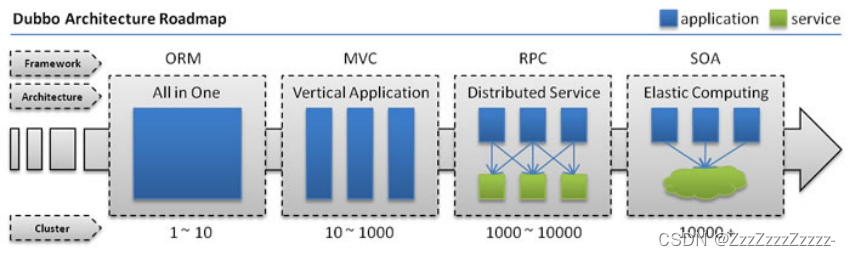
18.1.3.Single Application Architecture
18.1.3.1.When website traffic is low, a single application can be deployed with all functions integrated to reduce deployment nodes and costs. At this stage, the data access framework (ORM) that simplifies CRUD operations is key.
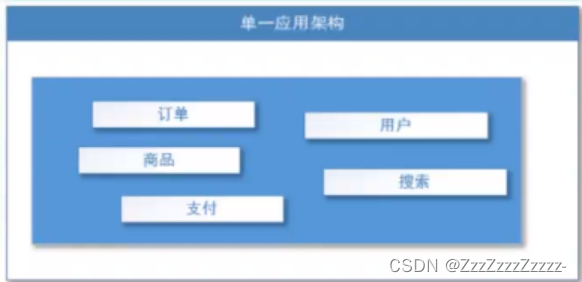
This is suitable for small websites and small management systems where all functions are deployed in a single unit, making it simple and easy to use.
18.1.3.2.Disadvantages:
18.1.3.2.1.Performance scalability is challenging.
18.1.3.2.2.Coordination issues in development.
18.1.3.2.3.Difficult to upgrade and maintain.
18.1.4.Vertical Application Architecture
18.1.4.1.As traffic gradually increases, the speed-up from adding more machines to a single application diminishes. Splitting the application into several unrelated applications can improve efficiency. At this stage, the web framework (MVC) that accelerates front-end page development is key.
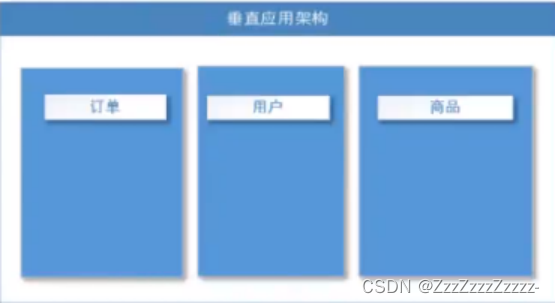
18.1.4.2.By splitting the business, each module can be deployed independently, reducing maintenance and deployment difficulties, making team management easier, and enhancing targeted performance scalability.
18.1.4.3.Disadvantages: Shared modules cannot be reused, leading to developmental waste.
18.1.5.Distributed Service Architecture
As vertical applications increase, interaction between applications becomes inevitable. Extracting core business functions into independent services gradually forms a stable service center, allowing front-end applications to respond more quickly to changing market demands. At this stage, the distributed service framework (RPC) that improves business reuse and integration is key.
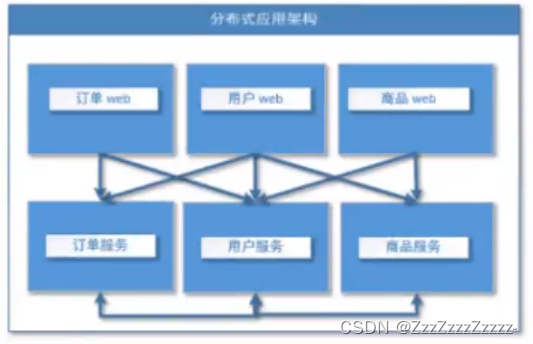
18.1.6.Flow Computing Architecture
As services increase, capacity assessment and the problem of small service resource waste become apparent. At this point, a scheduling center is needed to manage cluster capacity in real-time based on access pressure, improving cluster utilization. At this stage, the resource scheduling and governance center (SOA) [Service Oriented Architecture] that improves machine utilization is key.
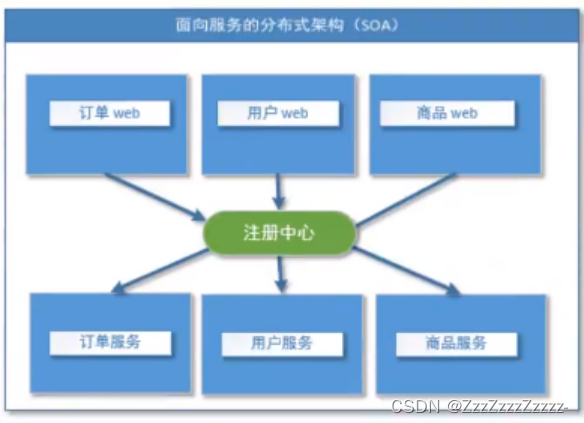
18.2.What is RPC?
18.2.1.RPC【Remote Procedure Call】is a communication method between processes. It is a concept rather than a specification. It allows a program to call a procedure or function in another address space (usually on another machine on a shared network) without the programmer explicitly coding the details of the remote call. That is, programmers write essentially the same calling code regardless of whether the function is local or remote.
18.2.2.In other words, two servers A and B, where an application is deployed on server A, need to call a function/method provided by an application on server B. Since they are not in the same memory space, a direct call is not possible, requiring the network to express the call semantics and convey the call data. Why use RPC? Because the requirements cannot be met within a single process or even a single computer through local calls, such as communication between different systems or even different organizations. When computing needs to scale horizontally, applications need to be deployed in a cluster of multiple machines. RPC aims to call remote functions as if they were local functions;
18.2.3.Reference explanation: https://www.jianshu.com/p/2accc2840a1b
18.2.4.Basic Principles of RPC

18.2.5.Steps Analysis

Two core modules of RPC: Communication (transport: http/RPC), serialization (facilitating data transmission).
18.3.Test Environment Setup
18.3.1.Dubbo
18.3.1.1.Introduction
Apache Dubbo |ˈdʌbəʊ| is a high-performance, lightweight open-source Java RPC framework that provides three core capabilities: interface-oriented remote method invocation, intelligent fault tolerance and load balancing, and service automatic registration and discovery.
18.3.1.2.Dubbo Official Website
http://dubbo.apache.org/zh-cn/index.html
18.3.1.2.1.Learn about Dubbo’s features.
18.3.1.2.2.Check official documentation.
18.3.1.3.Basic Concepts of Dubbo
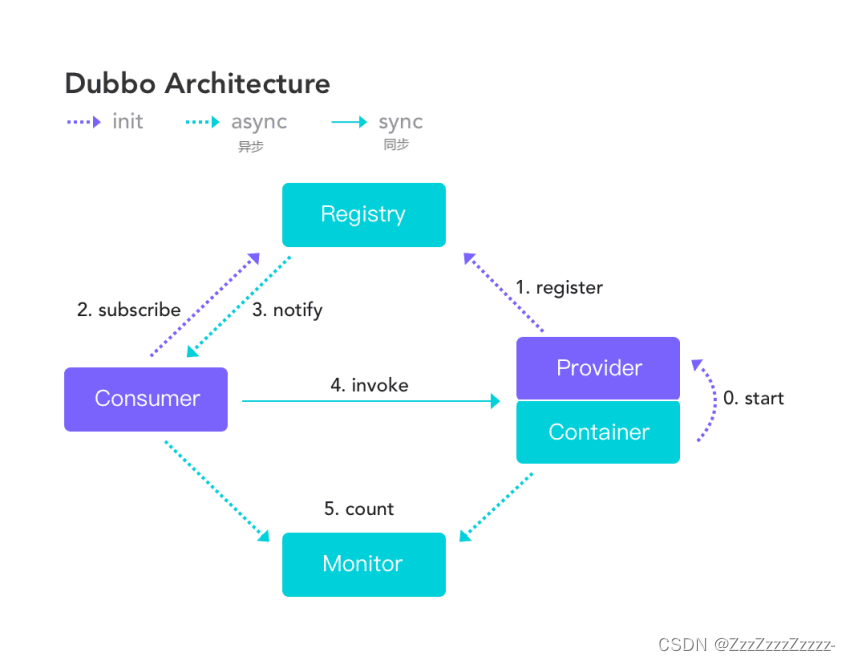
Service Provider (Provider): The service provider that exposes services. When the service provider starts, it registers its services with the registry center.
Service Consumer (Consumer): The service consumer that calls remote services. When the service consumer starts, it subscribes to the services it needs from the registry center. The service consumer selects a provider to call from the list of provider addresses based on a soft load balancing algorithm. If the call fails, it selects another provider to call.
Registry Center (Registry): The registry center returns the list of provider addresses to the consumer. If there are changes, the registry center pushes the change data to the consumer based on a long connection.
Monitoring Center (Monitor): The service consumers and providers accumulate the number of calls and the call time in memory, and periodically send the statistical data to the monitoring center every minute.
Call Relationship Explanation
- The service container is responsible for starting, loading, and running the service provider.
- When the service provider starts, it registers its services with the registry center.
- When the service consumer starts, it subscribes to the services it needs from the registry center.
- The registry center returns the list of provider addresses to the consumer. If there are changes, the registry center pushes the change data to the consumer based on a long connection.
- The service consumer selects a provider to call from the list of provider addresses based on a soft load balancing algorithm. If the call fails, it selects another provider to call.
- The service consumers and providers accumulate the number of calls and the call time in memory, and periodically send the statistical data to the monitoring center every minute.
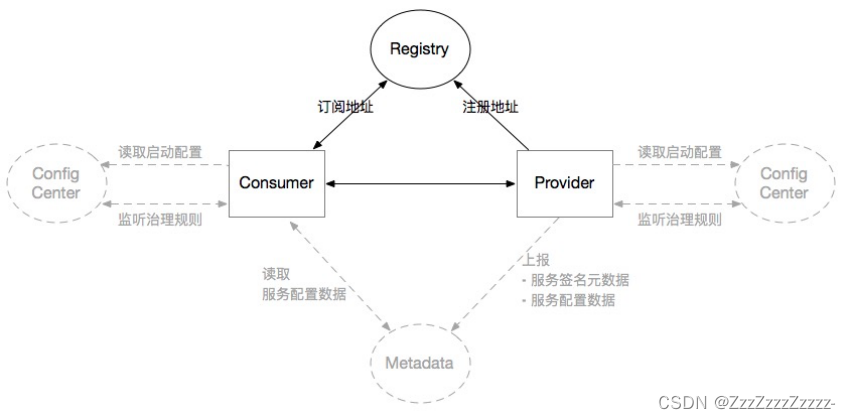
18.3.2.Dubbo Environment Setup
18.3.2.1. Click into the official Dubbo documentation, recommending us to use the Zookeeper registry (older version of the webpage)
18.3.2.2. What is Zookeeper? Check: https://zookeeper.apache.org/
18.3.3.Installing Zookeeper on Windows
Reference link:
https://blog.csdn.net/qq_41929714/article/details/127581270
18.3.3.1. Download Zookeeper
https://archive.apache.org/dist/zookeeper/zookeeper-3.4.14/
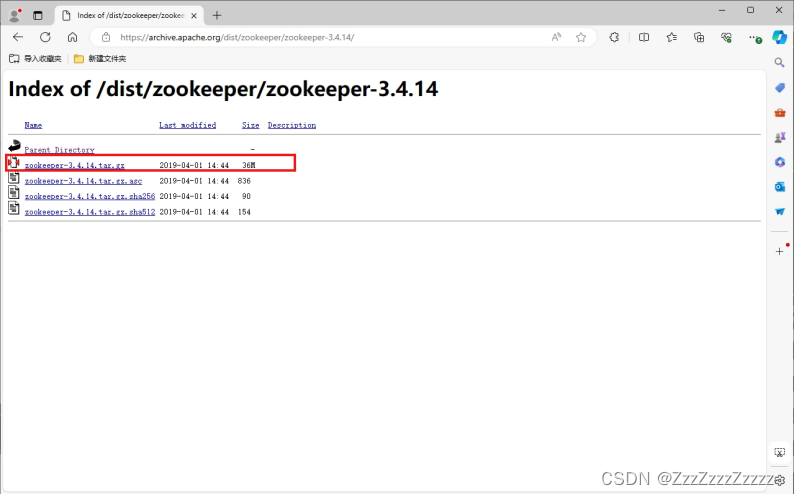
Unzip Zookeeper after downloading
18.3.3.2. Run /bin/zkServer.cmd. The first run (double-click to run) will report an error because there is no zoo.cfg configuration file

18.3.3.3. Solution for flash quitting when double-clicking zkServer.cmd file:
Right-click the file and select “Edit,”
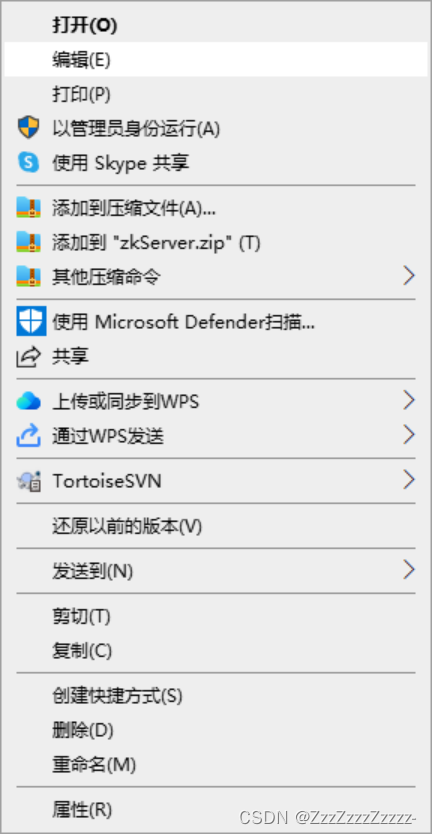
Add the “pause” statement, 
to prevent immediate exit on error.
Now, double-click the zkServer.cmd file again to see the error:



View the zoo.cfg file and add some comments:

Restart Zookeeper (double-click zkServer.cmd again):
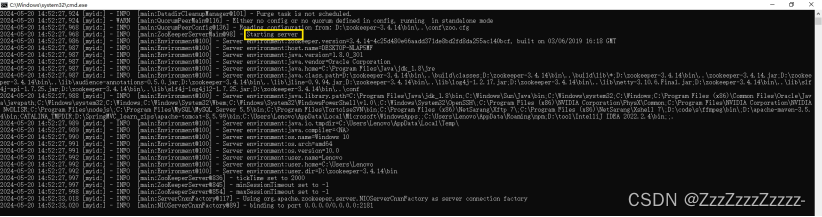
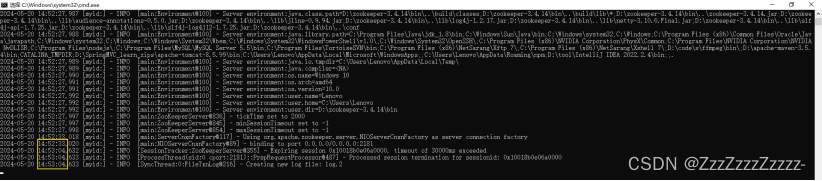
Use zkCli.cmd for testing (double-click zkCli.cmd):
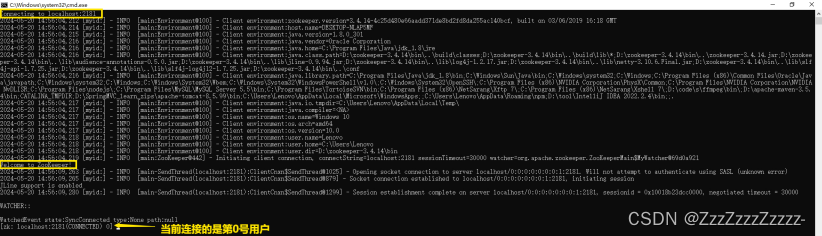
It started successfully.
18.3.3.4. Further testing using zkCli.cmd
18.3.3.4.1. ls /: List all nodes saved under the Zookeeper root
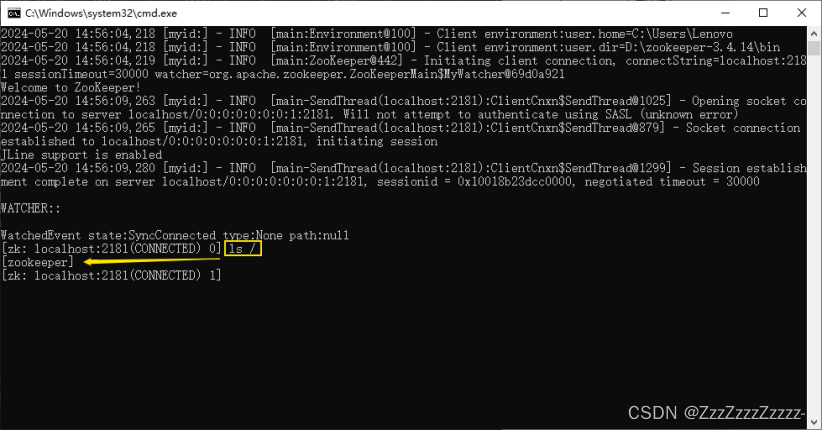
18.3.3.4.2. create -e /Zzz 12345: Create a Zzz node with the value 12345
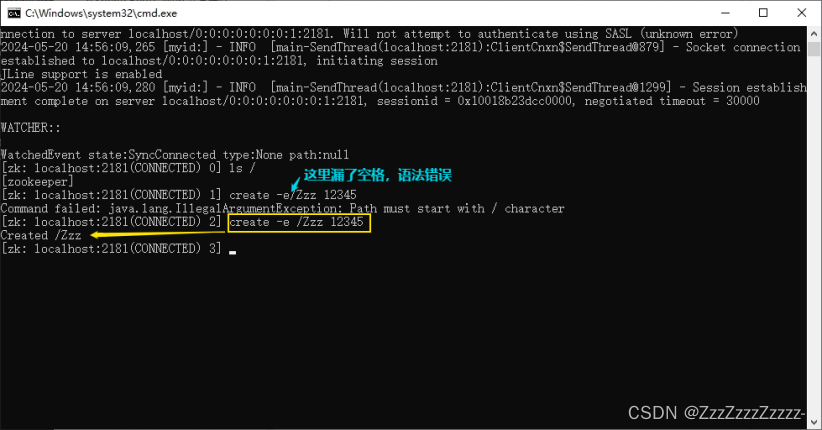
18.3.3.4.3. get /Zzz: Get the value of the /Zzz node

18.3.3.4.4. Check the node again
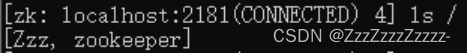
18.3.3.5. Other interesting operations
Click the file navigation bar, add "cmd " at the very front and press Enter, as shown in the figure below:

This will pop up the command line:
























 被折叠的 条评论
为什么被折叠?
被折叠的 条评论
为什么被折叠?








