// listeners
static void registry_add_object (void *data, struct wl_registry *registry, uint32_t name, const char *interface, uint32_t version) {
if (!strcmp(interface,“wl_compositor”)) {
compositor = wl_registry_bind (registry, name, &wl_compositor_interface, 1);
}
else if (!strcmp(interface,“wl_shell”)) {
shell = wl_registry_bind (registry, name, &wl_shell_interface, 1);
}
}
static void registry_remove_object (void *data, struct wl_registry *registry, uint32_t name) {
}
static struct wl_registry_listener registry_listener = {®istry_add_object, ®istry_remove_object};
static void shell_surface_ping (void *data, struct wl_shell_surface *shell_surface, uint32_t serial) {
wl_shell_surface_pong (shell_surface, serial);
}
static void shell_surface_configure (void *data, struct wl_shell_surface *shell_surface, uint32_t edges, int32_t width, int32_t height) {
struct window *window = data;
wl_egl_window_resize (window->egl_window, width, height, 0, 0);
}
static void shell_surface_popup_done (void *data, struct wl_shell_surface *shell_surface) {
}
static struct wl_shell_surface_listener shell_surface_listener = {&shell_surface_ping, &shell_surface_configure, &shell_surface_popup_done};
static void create_window (struct window *window, int32_t width, int32_t height) {
eglBindAPI (EGL_OPENGL_API);
EGLint attributes[] = {
EGL_RED_SIZE, 8,
EGL_GREEN_SIZE, 8,
EGL_BLUE_SIZE, 8,
EGL_NONE};
EGLConfig config;
EGLint num_config;
eglChooseConfig (egl_display, attributes, &config, 1, &num_config);
window->egl_context = eglCreateContext (egl_display, config, EGL_NO_CONTEXT, NULL);
window->surface = wl_compositor_create_surface (compositor);
window->shell_surface = wl_shell_get_shell_surface (shell, window->surface);
wl_shell_surface_add_listener (window->shell_surface, &shell_surface_listener, window);
wl_shell_surface_set_toplevel (window->shell_surface);
window->egl_window = wl_egl_window_create (window->surface, width, height);
window->egl_surface = eglCreateWindowSurface (egl_display, config, window->egl_window, NULL);
eglMakeCurrent (egl_display, window->egl_surface, window->egl_surface, window->egl_context);
}
static void delete_window (struct window *window) {
eglDestroySurface (egl_display, window->egl_surface);
wl_egl_window_destroy (window->egl_window);
wl_shell_surface_destroy (window->shell_surface);
wl_surface_destroy (window->surface);
eglDestroyContext (egl_display, window->egl_context);
}
static void draw_window (struct window *window) {
glClearColor (0.0, 1.0, 0.0, 1.0);
glClear (GL_COLOR_BUFFER_BIT);
eglSwapBuffers (egl_display, window->egl_surface);
}
int main () {
display = wl_display_connect (NULL);
struct wl_registry *registry = wl_display_get_registry (display);
wl_registry_add_listener (registry, ®istry_listener, NULL);
先自我介绍一下,小编浙江大学毕业,去过华为、字节跳动等大厂,目前在阿里
深知大多数程序员,想要提升技能,往往是自己摸索成长,但自己不成体系的自学效果低效又漫长,而且极易碰到天花板技术停滞不前!
因此收集整理了一份《2024年最新Linux运维全套学习资料》,初衷也很简单,就是希望能够帮助到想自学提升又不知道该从何学起的朋友。
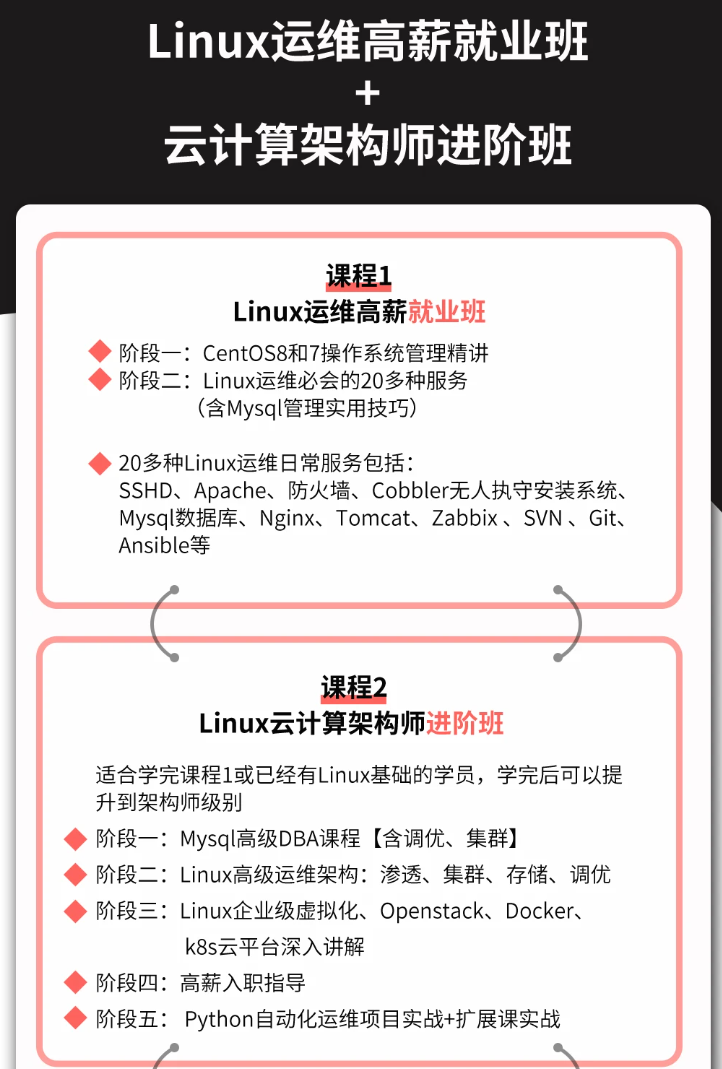
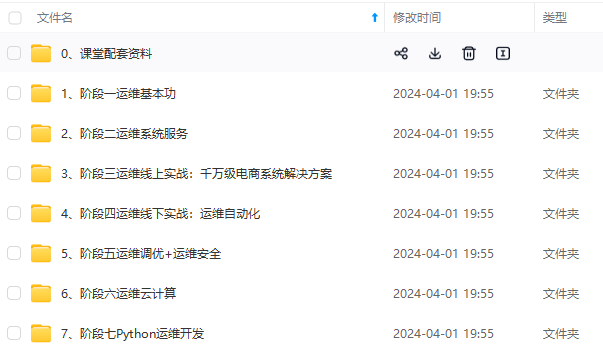

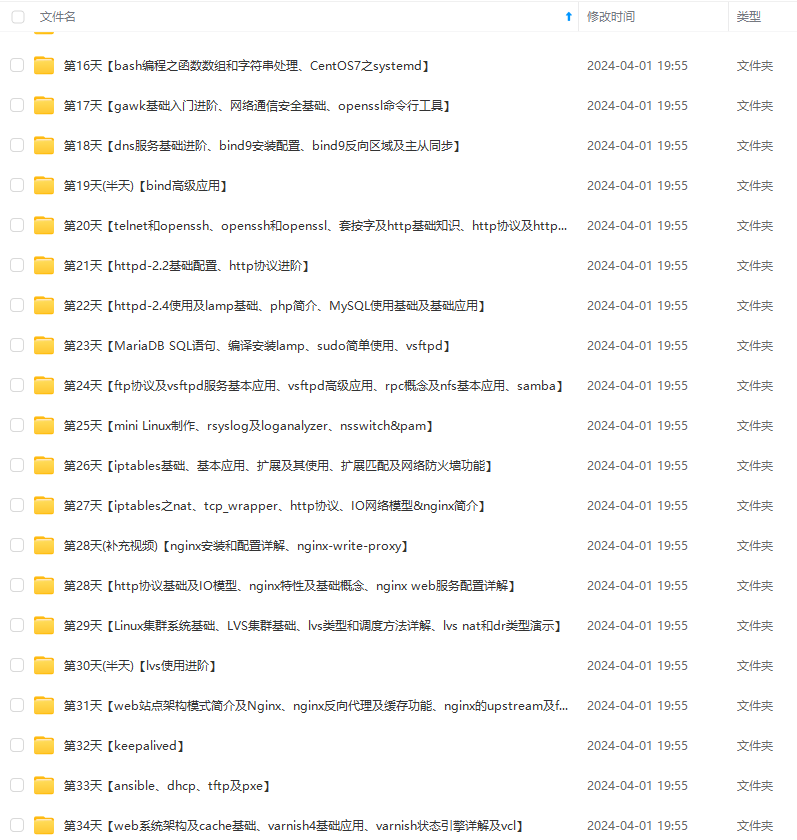

既有适合小白学习的零基础资料,也有适合3年以上经验的小伙伴深入学习提升的进阶课程,涵盖了95%以上运维知识点,真正体系化!
由于文件比较多,这里只是将部分目录截图出来,全套包含大厂面经、学习笔记、源码讲义、实战项目、大纲路线、讲解视频,并且后续会持续更新
由于文件比较多,这里只是将部分目录截图出来,全套包含大厂面经、学习笔记、源码讲义、实战项目、大纲路线、讲解视频,并且后续会持续更新







 本文详细介绍了如何使用wl_registry和相关接口在Linux环境中进行对象注册与管理,以及shell_surface的事件处理。同时提到了一份面向Linux运维的学习资料,包含了体系化的学习资源和进阶课程。
本文详细介绍了如何使用wl_registry和相关接口在Linux环境中进行对象注册与管理,以及shell_surface的事件处理。同时提到了一份面向Linux运维的学习资料,包含了体系化的学习资源和进阶课程。














 3088
3088











 被折叠的 条评论
为什么被折叠?
被折叠的 条评论
为什么被折叠?








