最后
笔者已经把面试题和答案整理成了面试专题文档






- JDK(版本为:1.8)
- SpringBoot(版本为:2.3.6.RELEASE)
- SpringData(用来操作ES)
- RabbitMQ(版本为:3.8)
- ElaticSearch(版本为:7.8)
- Spring Cloud(版本为:Hoxton.SR8)
- Nacos(版本为:2.2.3)
1、前置条件
- Nacos的运行
- ElasticSearch的运行(我这里使用的是IK分词器和Kibana工具)
- RabbitMQ的运行
- 项目使用的是SpringBoot
关于如何安装和运行这些软件大家可以去百度搜索下,很简单的。
2、搭建service-search模块
1、创建一个模块专门用来操作ES,根据自己项目接口来放,我这里放在service业务模块下
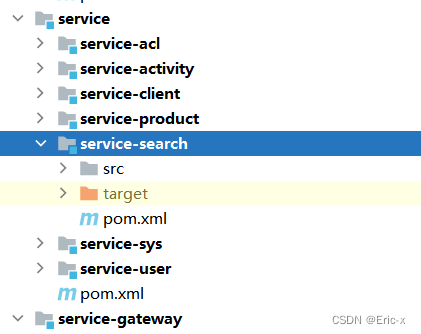
2、引入ES依赖
<dependencies>
<!-- ES依赖 -->
<dependency>
<groupId>org.springframework.boot</groupId>
<artifactId>spring-boot-starter-data-elasticsearch</artifactId>
</dependency>
<!-- 引入远程调用模块 - 商品模块 -->
<dependency>
<groupId>com.atguigu</groupId>
<artifactId>service-product-client</artifactId>
<version>1.0-SNAPSHOT</version>
</dependency>
</dependencies>
3、es模块的配置文件
server:
port: 8204
feign:
sentinel:
enabled: true
client:
config:
default: #配置全局的feign的调用超时时间 如果 有指定的服务配置 默认的配置不会生效
connectTimeout: 30000 # 指定的是 消费者 连接服务提供者的连接超时时间 是否能连接 单位是毫秒
readTimeout: 50000 # 指定的是调用服务提供者的 服务 的超时时间() 单位是毫秒
spring:
main:
allow-bean-definition-overriding: true #当遇到同样名字的时候,是否允许覆盖注册
elasticsearch: # ElaticSearch
rest:
uris: http://localhost:9200
rabbitmq:
host: 192.168.64.109
port: 5672
username: guest
password: guest
publisher-confirm-type: CORRELATED
publisher-returns: true
listener:
simple:
prefetch: 1
concurrency: 3
acknowledge-mode: manual
redis:
host: localhost
port: 6379
database: 0
timeout: 1800000
password:
lettuce:
pool:
max-active: 20 #最大连接数
max-wait: -1 #最大阻塞等待时间(负数表示没限制)
max-idle: 5 #最大空闲
min-idle: 0 #最小空闲
4、记得在ES启动类上加上服务注册和远程调用注解
这里需要引入两个依赖,一个是nacos服务注册,一个是服务调用openfeign,因为这两个依赖我是放在了es模块的父工程中,所以es模块我是不需要引入的,大家根据自己项目结构来即可
@EnableDiscoveryClient //服务注册
@EnableFeignClients //服务调用
3、开发功能接口
3.1 添加远程调用方法
说明:因为我这里的设计是在商品上架的时候,向MQ发送的是SKU主键ID,并不是该sku的所有基本信息,所以我需要额外写接口来根据sku主键id查询基本信息,这里大家根据自身情况来写即可。
找到我们的商品模块,先创建一个api包,然后将提供给远程调用的接口放在api包下
/**
* 远程调用API(生产者)
* @author Eric
* @date 2023-06-29 10:00
*/
@RestController
@RequestMapping("/api/product")
public class ProductInnnerController {
@Autowired
private CategoryService categoryService;
@Autowired
private SkuInfoService skuInfoService;
@ApiOperation(value = "根据分类id获取分类信息")
@GetMapping("/inner/getCategory/{categoryId}")
public Category getCategory(@PathVariable Long categoryId) {
return categoryService.getById(categoryId);
}
@ApiOperation(value = "根据skuId获取sku信息")
@GetMapping("/ inner/getSkuInfo/{skuId}")
public SkuInfo getSkuInfo(@PathVariable("skuId") Long skuId) {
return skuInfoService.getById(skuId);
}
}
3.2、创建远程调用模块
1、创建service-client模块(我这里的设定是所有远程调用的服务都放在该模块中,但该模块并不负责调用,而是由各自对应的子模块服务来进行调用)
2、service-client模块下再创建子模块 service-product-client定义接口
我的结构如下:
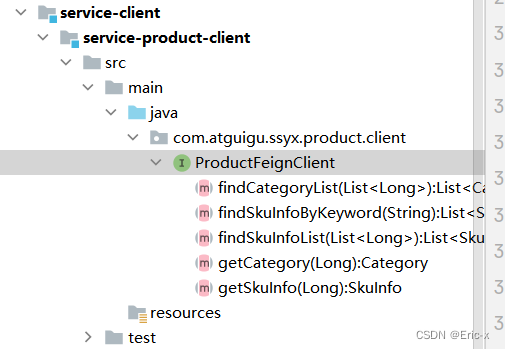
3、service-client模块引入依赖:(主要还是openfeign的依赖)
<dependencies>
<dependency>
<groupId>com.atguigu</groupId>
<artifactId>common-util</artifactId>
<version>1.0-SNAPSHOT</version>
<scope>provided</scope>
</dependency>
<dependency>
<groupId>com.atguigu</groupId>
<artifactId>model</artifactId>
<version>1.0-SNAPSHOT</version>
<scope>provided</scope>
</dependency>
<dependency>
<groupId>org.springframework.boot</groupId>
<artifactId>spring-boot-starter-web</artifactId>
<scope>provided</scope>
</dependency>
<!-- 服务调用feign -->
<dependency>
<groupId>org.springframework.cloud</groupId>
<artifactId>spring-cloud-starter-openfeign</artifactId>
<scope>provided</scope>
</dependency>
</dependencies>
4、ProductFeignClient添加定义方法
/**
* 远程调用其他模块中的api
* @author Eric
* @date 2023-06-29 10:04
*/
@FeignClient(value = "service-product") //指定调用模块
public interface ProductFeignClient {
//根据分类id获取分类信息
@GetMapping("/api/product/inner/getCategory/{categoryId}")
public Category getCategory(@PathVariable("categoryId") Long categoryId);
//根据skuId获取sku信息
@GetMapping("/api/product/inner/getSkuInfo/{skuId}")
public SkuInfo getSkuInfo(@PathVariable("skuId") Long skuId);
}
3.3、开发service-search 模块接口
1、controller
import com.atguigu.ssyx.common.result.Result;
import com.atguigu.ssyx.search.service.SkuService;
import io.swagger.annotations.ApiOperation;
import org.springframework.beans.factory.annotation.Autowired;
import org.springframework.web.bind.annotation.GetMapping;
import org.springframework.web.bind.annotation.PathVariable;
import org.springframework.web.bind.annotation.RequestMapping;
import org.springframework.web.bind.annotation.RestController;
/**
* 商品搜索列表接口
*
* @author Eric
* @date 2023-06-29 10:15
*/
@RestController
@RequestMapping("api/search/sku")
public class SkuApiController {
@Autowired
private SkuService skuService;
@ApiOperation(value = "上架商品")
@GetMapping("inner/upperSku/{skuId}")
public Result upperGoods(@PathVariable("skuId") Long skuId) {
skuService.upperSku(skuId);
return Result.ok();
}
@ApiOperation(value = "下架商品")
@GetMapping("inner/lowerSku/{skuId}")
public Result lowerGoods(@PathVariable("skuId") Long skuId) {
skuService.lowerSku(skuId);
return Result.ok();
}
}
2、service接口
/**
* @author Eric
* @date 2023-06-29 10:16
*/
public interface SkuService {
/**
* 上架商品列表
* @param skuId
*/
void upperSku(Long skuId);
/**
* 下架商品列表
* @param skuId
*/
void lowerSku(Long skuId);
}
3、impl
import com.alibaba.fastjson.JSON;
import com.atguigu.ssyx.enums.SkuType;
import com.atguigu.ssyx.model.product.Category;
import com.atguigu.ssyx.model.product.SkuInfo;
import com.atguigu.ssyx.model.search.SkuEs;
import com.atguigu.ssyx.product.client.ProductFeignClient;
import com.atguigu.ssyx.search.repository.SkuRepository;
import com.atguigu.ssyx.search.service.SkuService;
import lombok.extern.slf4j.Slf4j;
import org.elasticsearch.client.RestHighLevelClient;
import org.springframework.beans.factory.annotation.Autowired;
import org.springframework.stereotype.Service;
/**
* @author Eric
* @date 2023-06-29 10:16
*/
@Slf4j
@Service
public class SkuServiceImpl implements SkuService {
@Autowired
private ProductFeignClient productFeignClient;
@Autowired
private SkuRepository skuEsRepository;
@Autowired
private RestHighLevelClient restHighLevelClient;
/**
* 上架商品列表
*
* @param skuId
*/
@Override
public void upperSku(Long skuId) {
log.info("upperSku:" + skuId);
SkuEs skuEs = new SkuEs();
//查询sku信息
SkuInfo skuInfo = productFeignClient.getSkuInfo(skuId);
if (null == skuInfo) return;
// 查询分类
Category category = productFeignClient.getCategory(skuInfo.getCategoryId());
if (category != null) {
skuEs.setCategoryId(category.getId());
skuEs.setCategoryName(category.getName());
}
skuEs.setId(skuInfo.getId());
skuEs.setKeyword(skuInfo.getSkuName() + "," + skuEs.getCategoryName());
skuEs.setWareId(skuInfo.getWareId());
skuEs.setIsNewPerson(skuInfo.getIsNewPerson());
skuEs.setImgUrl(skuInfo.getImgUrl());
skuEs.setTitle(skuInfo.getSkuName());
if (skuInfo.getSkuType() == SkuType.COMMON.getCode()) {
skuEs.setSkuType(0);
skuEs.setPrice(skuInfo.getPrice().doubleValue());
skuEs.setStock(skuInfo.getStock());
skuEs.setSale(skuInfo.getSale());
skuEs.setPerLimit(skuInfo.getPerLimit());
} else {
//TODO 待完善-秒杀商品
}
SkuEs save = skuEsRepository.save(skuEs);//往Es中新增数据
log.info("upperSku:" + JSON.toJSONString(save));
}
/**
* 下架商品列表
*
* @param skuId
*/
@Override
public void lowerSku(Long skuId) {
this.skuEsRepository.deleteById(skuId);//删除Es中的数据
}
}
4、创建SkuRepository(用来操作Es,这里使用的是SpringData技术)
/**
* @author Eric
* @date 2023-06-29 10:19
*/
// 参数一:泛型 参数二:类型,是由泛型中的主键类型而决定的
public interface SkuRepository extends ElasticsearchRepository<SkuEs, Long> {
}
4、RabbitMQ
1、创建mq模块
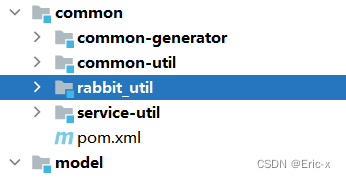
因为mq的作用类似于工具类,并且多处需要使用,所以我这里选择放在common模块下
2、引入MQ依赖
<dependencies>
<!--rabbitmq消息队列-->
<dependency>
<groupId>org.springframework.cloud</groupId>
<artifactId>spring-cloud-starter-bus-amqp</artifactId>
</dependency>
</dependencies>
3、添加service方法
import org.springframework.amqp.AmqpException;
import org.springframework.amqp.core.Message;
import org.springframework.amqp.core.MessagePostProcessor;
import org.springframework.amqp.rabbit.core.RabbitTemplate;
import org.springframework.beans.factory.annotation.Autowired;
import org.springframework.stereotype.Service;
/**
* @author Eric
* @date 2023-06-30 22:57
*/
@Service
public class RabbitService {
// 引入操作rabbitmq 的模板
@Autowired
private RabbitTemplate rabbitTemplate;
/**
* 发送消息
*
* @param exchange 交换机
* @param routingKey 路由键(路由key)
* @param message 消息
* @return
*/
public boolean sendMessage(String exchange, String routingKey, Object message) {
// 调用发送数据的方法
rabbitTemplate.convertAndSend(exchange, routingKey, message);
return true;
}
/**
* 发送延迟消息的方法
*
* @param exchange 交换机
* @param routingKey 路由键
* @param message 消息内容
* @param delayTime 延迟时间
* @return
*/
public boolean sendDelayMessage(String exchange, String routingKey, Object message, int delayTime) {
// 在发送消息的时候设置延迟时间
rabbitTemplate.convertAndSend(exchange, routingKey, message, new MessagePostProcessor() {
@Override
public Message postProcessMessage(Message message) throws AmqpException {
// 设置一个延迟时间
message.getMessageProperties().setDelay(delayTime * 1000);
return message;
}
});
return true;
}
}
4、配置mq消息转换器
import org.springframework.amqp.support.converter.Jackson2JsonMessageConverter;
import org.springframework.amqp.support.converter.MessageConverter;
import org.springframework.context.annotation.Bean;
import org.springframework.context.annotation.Configuration;
/**
* mq消息转换器(默认是字符串转换器)
*/
@Configuration
public class MQConfig {
@Bean
public MessageConverter messageConverter(){
return new Jackson2JsonMessageConverter();
}
}
5、添加消息的确认配置(我这里配置的是手动确认模式)
import org.springframework.amqp.core.Message;
import org.springframework.amqp.rabbit.connection.CorrelationData;
import org.springframework.amqp.rabbit.core.RabbitTemplate;
import org.springframework.beans.factory.annotation.Autowired;
import org.springframework.stereotype.Component;
import javax.annotation.PostConstruct;
@Component
public class MQProducerAckConfig implements RabbitTemplate.ReturnCallback,RabbitTemplate.ConfirmCallback {
// 我们发送消息使用的是 private RabbitTemplate rabbitTemplate; 对象
// 如果不做设置的话 当前的rabbitTemplate 与当前的配置类没有任何关系!
@Autowired
private RabbitTemplate rabbitTemplate;
// 设置 表示修饰一个非静态的void方法,在服务器加载Servlet的时候运行。并且只执行一次!
@PostConstruct
public void init(){
rabbitTemplate.setReturnCallback(this);
rabbitTemplate.setConfirmCallback(this);
}
/**
* 表示消息是否正确发送到了交换机上
* @param correlationData 消息的载体
* @param ack 判断是否发送到交换机上
* @param cause 原因
*/
@Override
public void confirm(CorrelationData correlationData, boolean ack, String cause) {
if(ack){
System.out.println("消息发送成功!");
}else {
System.out.println("消息发送失败!"+cause);
}
}
/**
* 消息如果没有正确发送到队列中,则会走这个方法!如果消息被正常处理,则这个方法不会走!
* @param message
* @param replyCode
* @param replyText
* @param exchange
* @param routingKey
# 面试题总结
**其它面试题(springboot、mybatis、并发、java中高级面试总结等)**

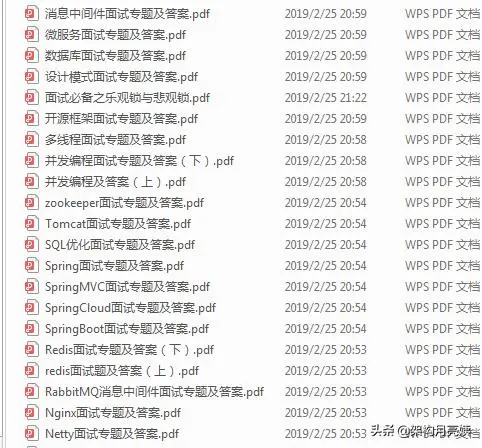

> **本文已被[CODING开源项目:【一线大厂Java面试题解析+核心总结学习笔记+最新讲解视频+实战项目源码】](https://bbs.csdn.net/forums/4f45ff00ff254613a03fab5e56a57acb)收录**
**[需要这份系统化的资料的朋友,可以点击这里获取](https://bbs.csdn.net/forums/4f45ff00ff254613a03fab5e56a57acb)**
}
}
/**
* 消息如果没有正确发送到队列中,则会走这个方法!如果消息被正常处理,则这个方法不会走!
* @param message
* @param replyCode
* @param replyText
* @param exchange
* @param routingKey
# 面试题总结
**其它面试题(springboot、mybatis、并发、java中高级面试总结等)**
[外链图片转存中...(img-orCm9LND-1715468020853)]
[外链图片转存中...(img-GNu6gisn-1715468020853)]
[外链图片转存中...(img-P0AtozIP-1715468020854)]
> **本文已被[CODING开源项目:【一线大厂Java面试题解析+核心总结学习笔记+最新讲解视频+实战项目源码】](https://bbs.csdn.net/forums/4f45ff00ff254613a03fab5e56a57acb)收录**
**[需要这份系统化的资料的朋友,可以点击这里获取](https://bbs.csdn.net/forums/4f45ff00ff254613a03fab5e56a57acb)**





















 9098
9098











 被折叠的 条评论
为什么被折叠?
被折叠的 条评论
为什么被折叠?








