public GenerateValueFiles(int baseX, int baseY, String supportStr) {
this.baseW = baseX;
this.baseH = baseY;
if (!this.supportStr.contains(baseX + “,” + baseY)) {
this.supportStr += baseX + “,” + baseY + “;”;
}
this.supportStr += validateInput(supportStr);
System.out.println(supportStr);
File dir = new File(dirStr);
if (!dir.exists()) {
dir.mkdir();
}
System.out.println(dir.getAbsoluteFile());
}
/**
-
@param supportStr
-
w,h_...w,h; -
@return
*/
private String validateInput(String supportStr) {
StringBuffer sb = new StringBuffer();
String[] vals = supportStr.split(“_”);
int w = -1;
int h = -1;
String[] wh;
for (String val : vals) {
try {
if (val == null || val.trim().length() == 0)
continue;
wh = val.split(“,”);
w = Integer.parseInt(wh[0]);
h = Integer.parseInt(wh[1]);
} catch (Exception e) {
System.out.println("skip invalidate params : w,h = " + val);
continue;
}
sb.append(w + “,” + h + “;”);
}
return sb.toString();
}
public void generate() {
String[] vals = supportStr.split(“;”);
for (String val : vals) {
String[] wh = val.split(“,”);
generateXmlFile(Integer.parseInt(wh[0]), Integer.parseInt(wh[1]));
}
}
private void generateXmlFile(int w, int h) {
StringBuffer sbForWidth = new StringBuffer();
sbForWidth.append(“<?xml version=\"1.0\" encoding=\"utf-8\"?>\n”);
sbForWidth.append(“”);
float cellw = w * 1.0f / baseW;
System.out.println("width : " + w + “,” + baseW + “,” + cellw);
for (int i = 1; i < baseW; i++) {
sbForWidth.append(WTemplate.replace(“{0}”, i + “”).replace(“{1}”,
change(cellw * i) + “”));
}
sbForWidth.append(WTemplate.replace(“{0}”, baseW + “”).replace(“{1}”,
w + “”));
sbForWidth.append(“”);
StringBuffer sbForHeight = new StringBuffer();
sbForHeight.append(“<?xml version=\"1.0\" encoding=\"utf-8\"?>\n”);
sbForHeight.append(“”);
float cellh = h *1.0f/ baseH;
System.out.println("height : "+ h + “,” + baseH + “,” + cellh);
for (int i = 1; i < baseH; i++) {
sbForHeight.append(HTemplate.replace(“{0}”, i + “”).replace(“{1}”,
change(cellh * i) + “”));
}
sbForHeight.append(HTemplate.replace(“{0}”, baseH + “”).replace(“{1}”,
h + “”));
sbForHeight.append(“”);
File fileDir = new File(dirStr + File.separator
- VALUE_TEMPLATE.replace(“{0}”, h + “”)//
.replace(“{1}”, w + “”));
fileDir.mkdir();
File layxFile = new File(fileDir.getAbsolutePath(), “lay_x.xml”);
File layyFile = new File(fileDir.getAbsolutePath(), “lay_y.xml”);
try {
PrintWriter pw = new PrintWriter(new FileOutputStream(layxFile));
pw.print(sbForWidth.toString());
pw.close();
pw = new PrintWriter(new FileOutputStream(layyFile));
pw.print(sbForHeight.toString());
pw.close();
} catch (FileNotFoundException e) {
e.printStackTrace();
}
}
public static float change(float a) {
int temp = (int) (a * 100);
return temp / 100f;
}
public static void main(String[] args) {
int baseW = 320;
int baseH = 480;
String addition = “”;
try {
if (args.length >= 3) {
baseW = Integer.parseInt(args[0]);
baseH = Integer.parseInt(args[1]);
addition = args[2];
} else if (args.length >= 2) {
baseW = Integer.parseInt(args[0]);
baseH = Integer.parseInt(args[1]);
} else if (args.length >= 1) {
addition = args[0];
}
自我介绍一下,小编13年上海交大毕业,曾经在小公司待过,也去过华为、OPPO等大厂,18年进入阿里一直到现在。
深知大多数初中级Android工程师,想要提升技能,往往是自己摸索成长或者是报班学习,但对于培训机构动则近万的学费,着实压力不小。自己不成体系的自学效果低效又漫长,而且极易碰到天花板技术停滞不前!
因此收集整理了一份《2024年Android移动开发全套学习资料》,初衷也很简单,就是希望能够帮助到想自学提升又不知道该从何学起的朋友,同时减轻大家的负担。
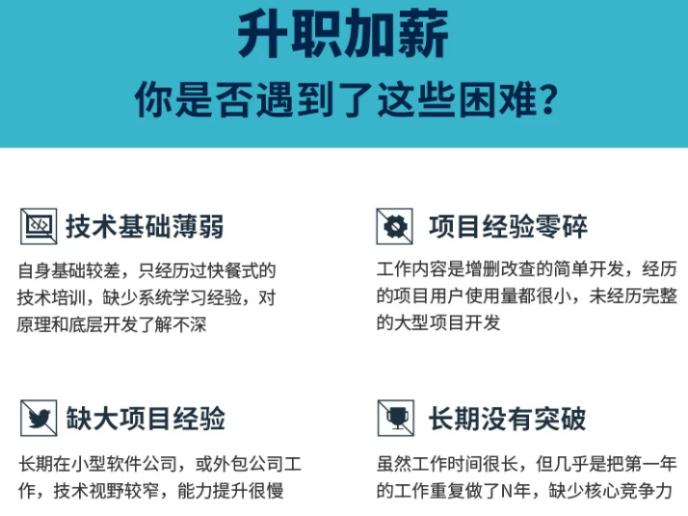
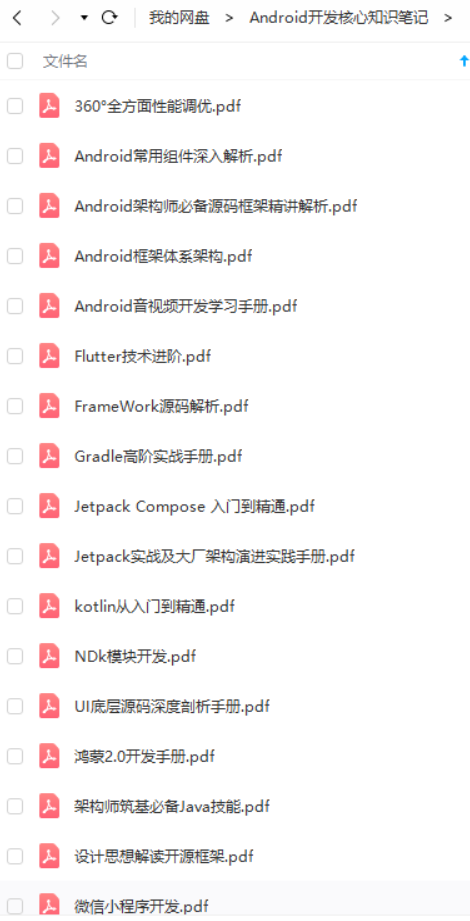
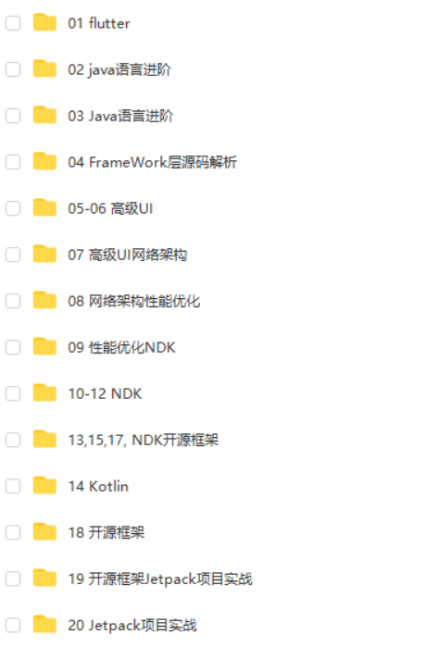
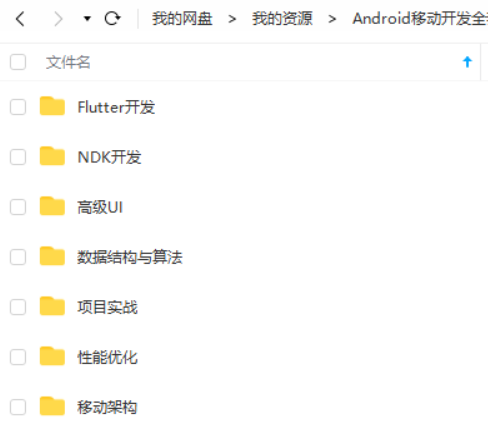
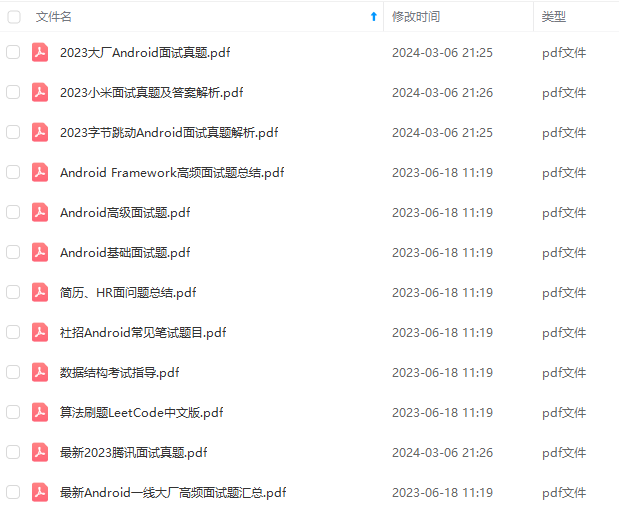
既有适合小白学习的零基础资料,也有适合3年以上经验的小伙伴深入学习提升的进阶课程,基本涵盖了95%以上Android开发知识点,真正体系化!
由于文件比较大,这里只是将部分目录截图出来,每个节点里面都包含大厂面经、学习笔记、源码讲义、实战项目、讲解视频,并且会持续更新!
如果你觉得这些内容对你有帮助,可以扫码获取!!(备注:Android)

最后
**要想成为高级安卓工程师,必须掌握许多基础的知识。**在工作中,这些原理可以极大的帮助我们理解技术,在面试中,更是可以帮助我们应对大厂面试官的刁难。


《互联网大厂面试真题解析、进阶开发核心学习笔记、全套讲解视频、实战项目源码讲义》点击传送门即可获取!
为高级安卓工程师,必须掌握许多基础的知识。**在工作中,这些原理可以极大的帮助我们理解技术,在面试中,更是可以帮助我们应对大厂面试官的刁难。
[外链图片转存中…(img-awFR2aTj-1713754899133)]
[外链图片转存中…(img-GlGanjeq-1713754899134)]
《互联网大厂面试真题解析、进阶开发核心学习笔记、全套讲解视频、实战项目源码讲义》点击传送门即可获取!








 这段代码展示了如何在Java中创建一个方法,用于生成XML文件,处理输入参数验证,并根据给定的宽度和高度生成布局文件。它涉及到了字符串操作、XML模板替换以及文件系统管理。
这段代码展示了如何在Java中创建一个方法,用于生成XML文件,处理输入参数验证,并根据给定的宽度和高度生成布局文件。它涉及到了字符串操作、XML模板替换以及文件系统管理。














 41万+
41万+

 被折叠的 条评论
为什么被折叠?
被折叠的 条评论
为什么被折叠?








