ws199@DESKTOP-2N1I9JA MINGW64 /d/GIT/Git-Space/git.demo (master)
$ git status
On branch master #当前本地库分支位置
No commits yet #目前没有文件要提交
nothing to commit (create/copy files and use "git add" to track) #未提交,且无文件提交
ws199@DESKTOP-2N1I9JA MINGW64 /d/GIT/Git-Space/git.demo (master)
$ git status
On branch master
No commits yet
Untracked files:
(use "git add <file>..." to include in what will be committed)
hello.txt
nothing added to commit but untracked files present (use "git add" to track)
添加暂存区——git add
| git add 文件名 |
|---|
ws199@DESKTOP-2N1I9JA MINGW64 /d/GIT/Git-Space/git.demo (master)
$ git add hello.txt
warning: LF will be replaced by CRLF in hello.txt.
The file will have its original line endings in your working directory
ws199@DESKTOP-2N1I9JA MINGW64 /d/GIT/Git-Space/git.demo (master)
$ git status
On branch master
No commits yet
Changes to be committed:
(use "git rm --cached <file>..." to unstage)
new file: hello.txt
文件删除暂存区——rm --cached
| rm --cached 文件名 |
|---|
#删除暂存区,仍然存在工作区
ws199@DESKTOP-2N1I9JA MINGW64 /d/GIT/Git-Space/git.demo (master)
$ git rm --cached hello.txt
rm 'hello.txt'
提交本地库——git commit -m
将暂存区文件提交到本地库
| git commit -m “日志信息” 文件名 |
|---|
ws199@DESKTOP-2N1I9JA MINGW64 /d/GIT/Git-Space/git.demo (master)
$ git commit -m "first commit" hello.txt
warning: LF will be replaced by CRLF in hello.txt.
The file will have its original line endings in your working directory
[master (root-commit) 26da280] first commit
1 file changed, 7 insertions(+)
create mode 100644 hello.txt
ws199@DESKTOP-2N1I9JA MINGW64 /d/GIT/Git-Space/git.demo (master)
$ git status
On branch master
nothing to commit, working tree clean
查看版本信息——git reflog
ws199@DESKTOP-2N1I9JA MINGW64 /d/GIT/Git-Space/git.demo (master)
$ git reflog
26da280 (HEAD -> master) HEAD@{0}: commit (initial): first commit
#版本号 版本
查看版本详细信息——git log
ws199@DESKTOP-2N1I9JA MINGW64 /d/GIT/Git-Space/git.demo (master)
$ git log
commit 26da28016adaee50fc76b4be71fbf2b4b3fda929 (HEAD -> master)
Author: weishuo <weishuo@weishuo.com>
Date: Tue Apr 12 21:53:00 2022 +0800
first commit
版本穿梭——git reset --hard 版本号
ws199@DESKTOP-2N1I9JA MINGW64 /d/GIT/Git-Space/git.demo (master)
$ git reset --hard ffce8cd
HEAD is now at ffce8cd second commit
ws199@DESKTOP-2N1I9JA MINGW64 /d/GIT/Git-Space/git.demo (master)
$ git reflog
ffce8cd (HEAD -> master) HEAD@{0}: reset: moving to ffce8cd
534cbd3 HEAD@{1}: commit: third commit
ffce8cd (HEAD -> master) HEAD@{2}: commit: second commit
26da280 HEAD@{3}: commit (initial): first commit
分支的操作
| 命令名称 | 作用 |
|---|---|
| git branch 分支名 | 创建分支 |
| git branch -v | 查看当前分支 |
| git checkout 分支名 | 切换分支 |
| git merge 分支名 | 把指定的分支合并到当前分支上 |
查看当前分支——git branch -v
ws199@DESKTOP-2N1I9JA MINGW64 /d/GIT/Git-Space/git.demo (master)
$ git branch -v
* master 534cbd3 third commit
创建分支——git branch 分支名
ws199@DESKTOP-2N1I9JA MINGW64 /d/GIT/Git-Space/git.demo (master)
$ git branch hot-fix
ws199@DESKTOP-2N1I9JA MINGW64 /d/GIT/Git-Space/git.demo (master)
$ git branch -v
hot-fix 534cbd3 third commit
* master 534cbd3 third commit
切换分支——git checkout 分支名
ws199@DESKTOP-2N1I9JA MINGW64 /d/GIT/Git-Space/git.demo (master)
$ git checkout hot-fix
Switched to branch 'hot-fix'
ws199@DESKTOP-2N1I9JA MINGW64 /d/GIT/Git-Space/git.demo (hot-fix)
$
ws199@DESKTOP-2N1I9JA MINGW64 /d/GIT/Git-Space/git.demo (hot-fix)
$ git branch -v
* hot-fix 534cbd3 third commit
master 534cbd3 third commit
合并分支——git merge 分支名
ws199@DESKTOP-2N1I9JA MINGW64 /d/GIT/Git-Space/git.demo (master)
$ git merge hot-fix
Updating 534cbd3..017517e
Fast-forward
hello.txt | 13 +++----------
1 file changed, 3 insertions(+), 10 deletions(-)
合并分支(冲突合并)
检测有文件有两处修改
显示冲突
ws199@DESKTOP-2N1I9JA MINGW64 /d/GIT/Git-Space/git.demo (master)
$ git merge hot-fix
Auto-merging hello.txt
CONFLICT (content): Merge conflict in hello.txt
Automatic merge failed; fix conflicts and then commit the result.
ws199@DESKTOP-2N1I9JA MINGW64 /d/GIT/Git-Space/git.demo (master|MERGING)
$
ws199@DESKTOP-2N1I9JA MINGW64 /d/GIT/Git-Space/git.demo (master|MERGING)
$ git status
On branch master
You have unmerged paths.
(fix conflicts and run "git commit")
(use "git merge --abort" to abort the merge)
Unmerged paths:
(use "git add <file>..." to mark resolution)
both modified: hello.txt
no changes added to commit (use "git add" and/or "git commit -a")
冲突合并
# 1.查看冲突代码
ws199@DESKTOP-2N1I9JA MINGW64 /d/GIT/Git-Space/git.demo (master|MERGING)
$ vim hello.txt
# <<<< HEAD 当前分支代码
# <<<< HEAD 当前分支代码 =======
# ======= 合并分支代码 >>>>>>> hot-fix
#删除特殊符号 以及 重复代码
#2.添加到暂存区
ws199@DESKTOP-2N1I9JA MINGW64 /d/GIT/Git-Space/git.demo (master|MERGING)
$ git add hello.txt
#3.提交本地库(不能带文件名)
ws199@DESKTOP-2N1I9JA MINGW64 /d/GIT/Git-Space/git.demo (master|MERGING)
$ git commit -m "marge test"
fatal: cannot do a partial commit during a merge.
#4.切换分支查看
ws199@DESKTOP-2N1I9JA MINGW64 /d/GIT/Git-Space/git.demo (master)
$ git checkout hot-fix
Switched to branch 'hot-fix'
#冲突合并,合并当前分支,不合并被合并分支
# head ---> master(分支内容)--->版本号
# HEAD决定当前分支
Git团队协作

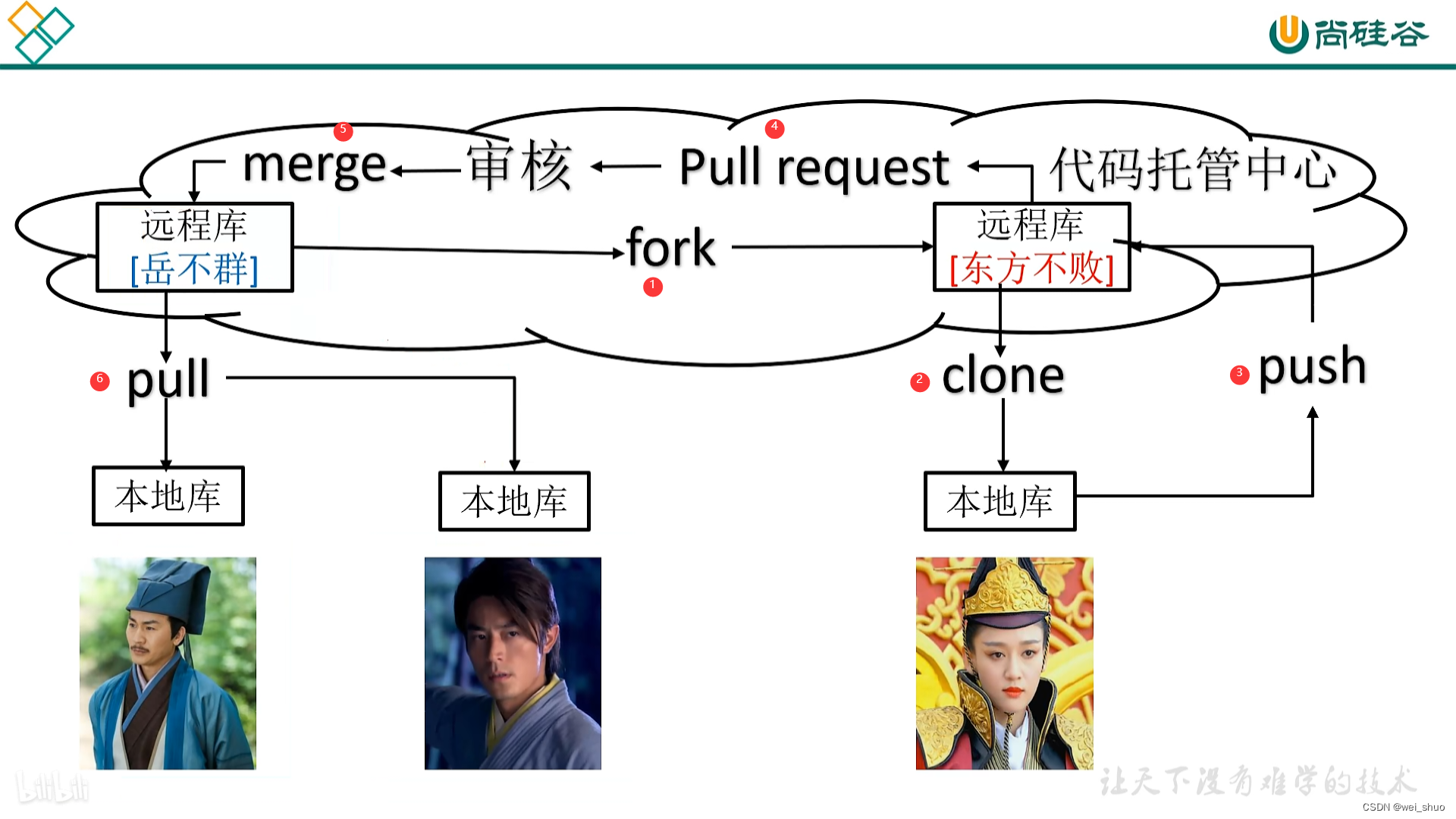
| 命令名称 | 作用 |
|---|---|
| git remote -v | 查看当前所有进程地址别名 |
| git remote add 别名 远程地址 | 起别名 |
| git push 别名 分支 | 推送本地分支上的内容到远程仓库 |
| git push 远程地址 分支 | 推送本地分支上的内容到远程仓库 |
| git clone 远程地址 | 将远程仓库的内容克隆到本地 |
| git pull 远程库地址别名 远程分支名 | 将远程仓库对于分支最新内容拉下来后与当前本地分支直接合并 |
| git push -f 远程库地址别名 远程分支名 | 强制推送 |
创建远程库别名
git remote -v #查看当前所有进程地址别名
git remote add 别名 远程地址 #起别名
ws199@DESKTOP-2N1I9JA MINGW64 /d/GIT/Git-Space/git.demo (hot-fix)
$ git remote -v
ws199@DESKTOP-2N1I9JA MINGW64 /d/GIT/Git-Space/git.demo (hot-fix)
$ git remote add git.demo https://github.com/weishuoHH/git-demo.git
ws199@DESKTOP-2N1I9JA MINGW64 /d/GIT/Git-Space/git.demo (hot-fix)
$ git remote -v
git.demo https://github.com/weishuoHH/git-demo.git (fetch)
git.demo https://github.com/weishuoHH/git-demo.git (push)
推送本地分支上的内容到远程仓库
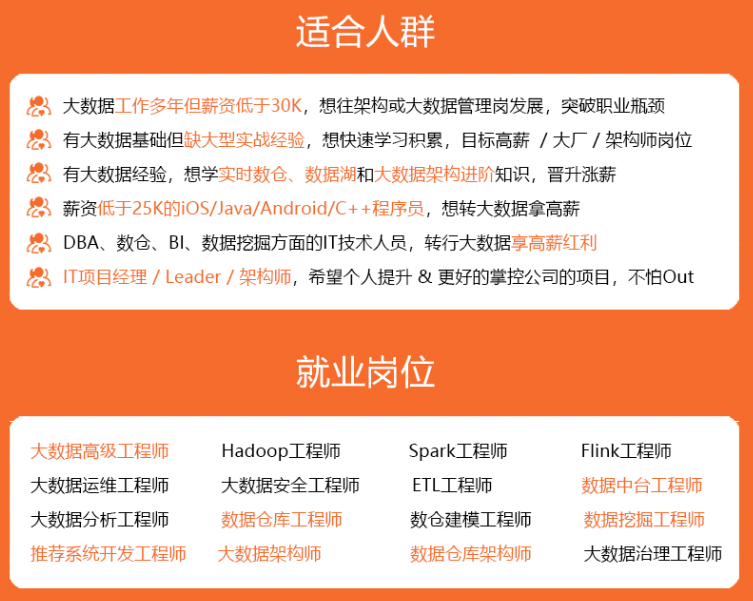
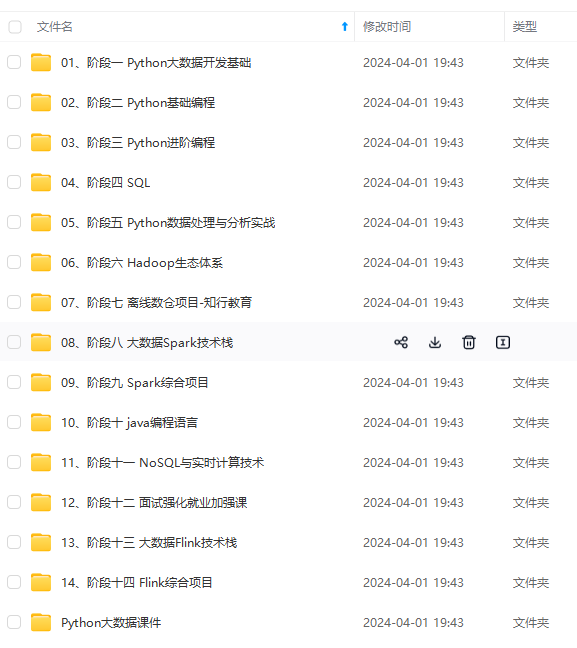
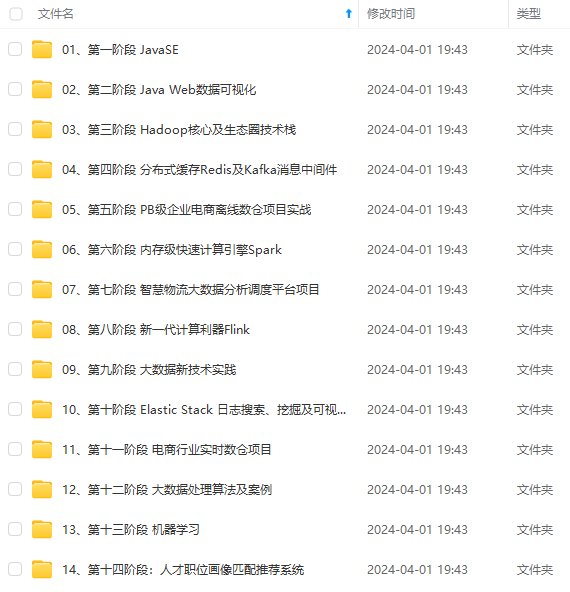
既有适合小白学习的零基础资料,也有适合3年以上经验的小伙伴深入学习提升的进阶课程,涵盖了95%以上大数据知识点,真正体系化!
由于文件比较多,这里只是将部分目录截图出来,全套包含大厂面经、学习笔记、源码讲义、实战项目、大纲路线、讲解视频,并且后续会持续更新
推送本地分支上的内容到远程仓库
[外链图片转存中…(img-p5qgjksn-1714231077802)]
[外链图片转存中…(img-LHZhc4I6-1714231077802)]
[外链图片转存中…(img-q7W884fP-1714231077803)]
既有适合小白学习的零基础资料,也有适合3年以上经验的小伙伴深入学习提升的进阶课程,涵盖了95%以上大数据知识点,真正体系化!
由于文件比较多,这里只是将部分目录截图出来,全套包含大厂面经、学习笔记、源码讲义、实战项目、大纲路线、讲解视频,并且后续会持续更新





















 832
832











 被折叠的 条评论
为什么被折叠?
被折叠的 条评论
为什么被折叠?








