!!0 === false
!!NaN === false
!!'' === false
!!null === false
!!undefined == false
!!false === false
示例 4:逻辑判断
注:10 是 truly 变量,继续往后判断返回第二个值
console.log(10 && 0) // 0
console.log('' || 'abc') // 'abc'
console.log(!window.abc) // true
## 原型和原型链
### class 类
* constructor
* 属性
* 方法
示例:
// 学生类
class Student {
constructor(name, number) {
this.name = name
this.number = number
}
sayHi() {
console.log(`姓名 ${this.name}, 学号 ${this.number}`);
}
}
// 通过类 new 对象/实例
const xialu = new Student('夏洛', '2022')
console.log(xialu.name) // 夏洛
console.log(xialu.number) // 2022
xialu.sayHi() // 姓名 夏洛, 学号 2022
### 继承
* extends
* super
* 扩展或重写方法
示例:子类继承父类
// 父类
class People {
constructor(name) {
this.name = name
}
eat() {
console.log(`${this.name} eat food`);
}
}
// 子类
class Student extends People {
constructor(name, number) {
super(name)
this.number = number
}
sayHi() {
console.log(`姓名 ${this.name} 学号 ${this.number}`);
}
}
// 子类
class Teacher extends People {
constructor(name, major) {
super(name)
this.major = major
}
teach() {
console.log(`${this.name} 教授 ${this.major}`)
}
}
// 实例
const xialuo = new Student('夏洛', '2022')
console.log(xialuo.name) // 夏洛
console.log(xialuo.number) // 2022
xialuo.sayHi() // 姓名 夏洛, 学号 2022
xialuo.eat() // 夏洛 eat food
// 实例
const wanglaoshi = new Teacher('王老师', '语文')
console.log(wanglaoshi.name) // 王老师
console.log(wanglaoshi.major) // 语文
wanglaoshi.teach() // 王老师 教授 语文
wanglaoshi.eat() // 王老师 eat food
### JS原型(隐式原型和显式原型)
#### 类型判断 instanceof
console.log(xialuo instanceof Student) // true
console.log(xialuo instanceof People) // true
console.log(xialuo instanceof Object) // true
#### 原型
class 实际上是 **函数**
console.log(typeof Student) // 'function'
console.log(typeof Teacher) // 'function'
console.log(typeof People) // 'function'
#### 隐式原型和显式原型
* 隐式原型:`__prop__`
* 显式原型:`prototype`
实例对象的隐式原型等于对应构造函数的显示原型
console.log(xialuo.__proto__) // People {constructor: ƒ, sayHi: ƒ}
console.log(Student.prototype) // People {constructor: ƒ, sayHi: ƒ}
console.log(xialuo.__proto__ === Student.prototype) // true
**出处:https://coding.imooc.com/lesson/400.html#mid=30288**
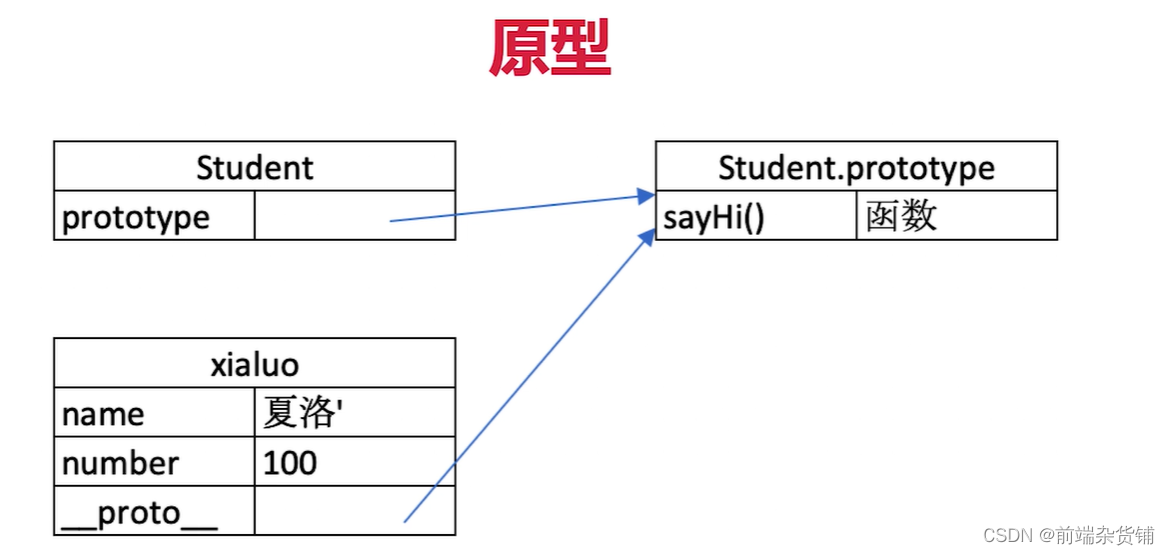
#### 原型关系
* 每个 class 都有一个显式原型 `prototype`
* 每个实例都有隐式原型 `__proto__`
* 实例的 `__proto__` 指向对应 class 的 `prototype`
#### 基于原型的执行规则
* 获取属性 xialuo.name 或执行方法 xialuo.sayHi 时
* 先在自身属性和方法寻找
* 如果找不到则自动去 `__proto__` 中查找
### 原型链
instanceof 顺着隐式原型往上找,找到返回 true,找不到返回 false
**出处:https://coding.imooc.com/lesson/400.html#mid=30289**
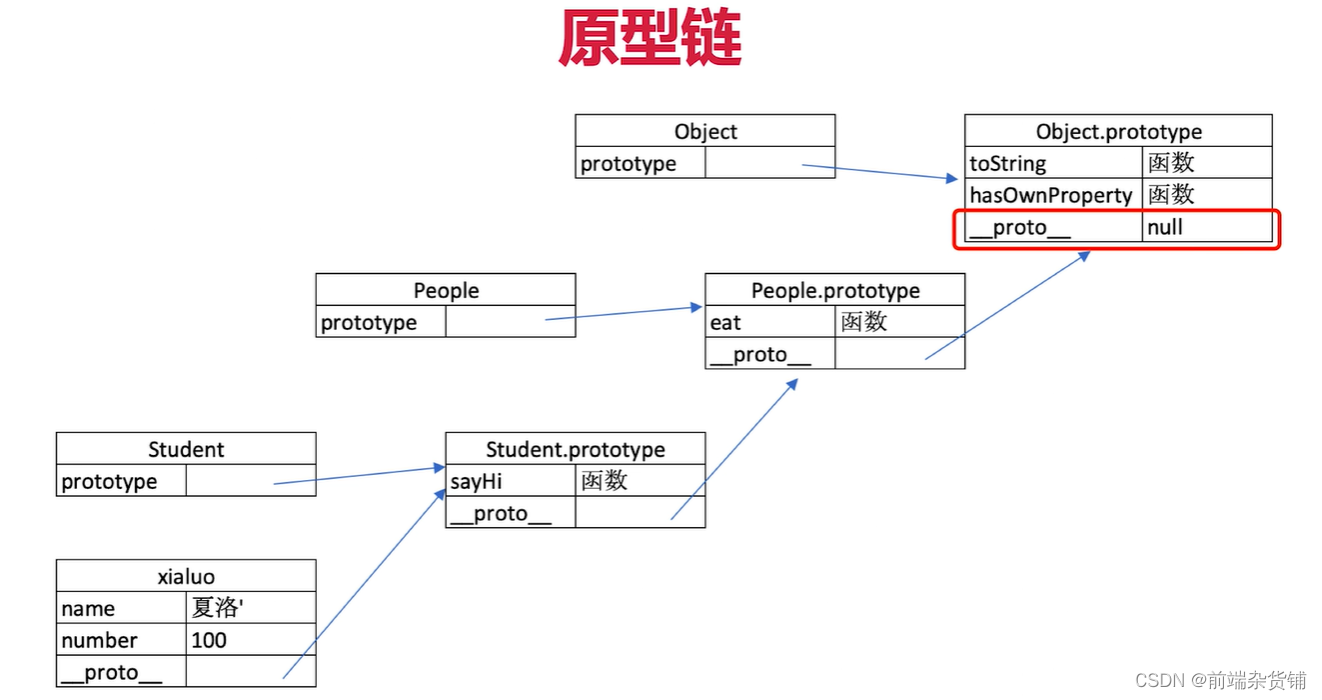
#### hasOwnProperty
hasOwnProperty 会查找一个对象是否有某个属性,但是不会去查找它的原型链
console.log(xialuo.hasOwnProperty('name')) // true
console.log(xialuo.hasOwnProperty('eat')) // false
### 手写简易 jQuery
通过 class类 和 原型,手写 jQuery 部分功能
<p>第一段文字</p>
<p>第二段文字</p>
<p>第三段文字</p>
class jQuery {
constructor(selector) {
const result = document.querySelectorAll(selector)
const length = result.length
for (let i = 0; i < length; i++) {
this[i] = result[i]
}
this.length = length
this.selector = selector
}
get(index) {
return this[index]
}
each(fn) {
for (let i = 0; i < this.length; i++) {
const elem = this[i]
fn(elem)
}
}
on(type, fn) {
return this.each(elem => {
elem.addEventListener(type, fn, false)
})
}
// 扩展很多 DOM API
}
// 插件
jQuery.prototype.dialog = function (info) {
alert(info)
}
// “造轮子”
class myJQuery extends jQuery {
constructor(selector) {
super(selector)
}
// 扩展自己的方法
addClass(className) {
}
style(data) {
}
}
测试:
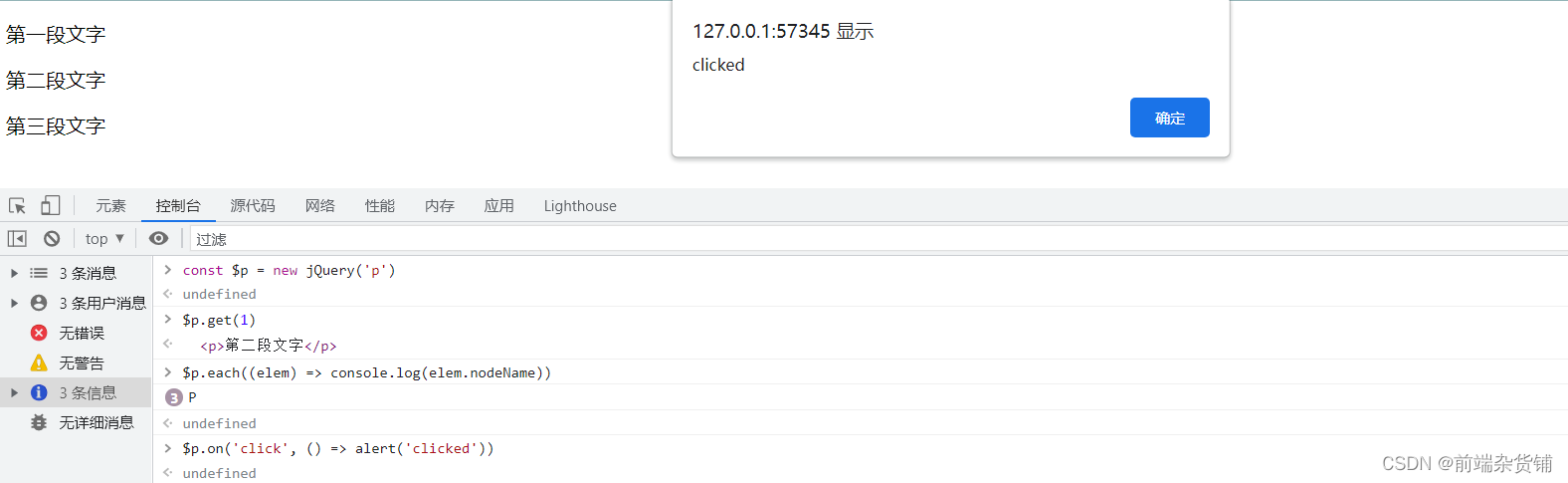
## 作用域和闭包
### 作用域
* 全局作用域
* 函数作用域
* 块级作用域
全局作用域:如 window 对象、document 对象
函数作用域:只能在函数里面使用
块级作用域:在块内有效
示例:**全局作用域**
在任何地方都能获取到
window.a = 'zhangsan'
function fn() {
console.log(window.a)
}
fn() // zhangsan
示例:**函数作用域**
里面的函数能读取到外面函数的变量
function fn1() {
let a = 'zhangsan'
function fn2() {
let b = 'lisi'
console.log(a)
}
fn2()
}
fn1() // zhangsan
外面的函数不能读取里面函数的变量
function fn1() {
let a = 'zhangsan'
console.log(b)
function fn2() {
let b = 'lisi'
}
fn2()
}
fn1() // 报错:b is not defined
示例:**块级作用域**
在块之外读取不到变量
if (true) {
let x = 100
}
console.log(x) // 报错:x is not defined
示例:创建 10 个 `<a>` 标签,点击的时候弹出来对应的序号
let a
for(let i = 0; i < 10; i++) {
a = document.createElement('a')
a.innerHTML = i + '<br>'
a.addEventListener('click', function (e) {
e.preventDefault()
alert(i)
})
document.body.appendChild(a)
}
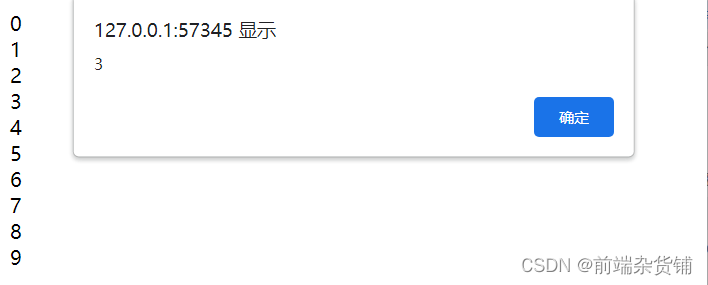
### 自由变量
* 一个变量在当前作用域没有定义,但被使用了
* 向上级作用域,一层一层依次寻找,直至找到为止
* 如果到全局作用域都没找到,则报错 xx is not defined
示例:不在当前作用域的就一层层往上找,a、b 都要往上层找
let a = 1
function fn1() {
let b = 2
function fn2() {
let c = 3
console.log(a + b + c)
}
fn2()
}
fn1() // 6
### 闭包
作用域应用的特殊情况,有两种表现:
* 函数作为返回值被返回
* 函数作为参数被传递
总结:**所有自由变量的查找,是在函数定义的地方,向上级作用域查找,不是执行的地方**
示例:函数作为返回值
function create() {
const a = 100
return function() {
console.log(a)
}
}
const fn = create()
const a = 200
fn() // 100
示例:函数作为参数
function print(fn) {
const a = 200
fn()
}
const a = 100
function fn() {
console.log(a)
}
print(fn) // 100
### this
* 作为普通函数:指向 window
* 使用 call apply bind :传入什么绑定什么([call、apply、bind的区别](https://bbs.csdn.net/topics/618545628))
* 作为对象方法被调用:指向当前对象本身,异步指向 window,箭头函数的异步指向上级作用域
* 在 class 方法中调用:指向当前实例本身
* 箭头函数:取上级作用域 this 的值
注:**this 的取值是在函数执行的时候确定的,不是在函数定义的时候确定的**
示例 1:普通函数、使用 call、apply、bind
function fn1() {
console.log(this)
}
fn1() // window
示例 2:call、apply、bind 指定指向
function fn1() {
console.log(this)
}
fn1() // window
fn1.call({x: 100}) // {x: 100}
const fn2 = fn1.bind({x: 200})
fn2() // {x: 200}
示例 3:作为对象方法被调用、箭头函数
const zhangsan = {
name: 'zhangsan',
sayHi() {
console.log(this)
},
wait() {
setTimeout(function() {
console.log(this)
})
},
waitAgain() {
setTimeout(() => {
console.log(this)
})
}
}
zhangsan.sayHi() // this即当前对象
zhangsan.wait() // this === window
zhangsan.waitAgain() // this即当前对象
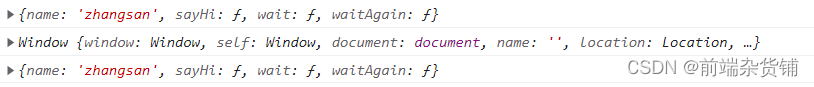
示例 4:在 class 方法中调用
class People {
constructor(name) {
this.name = name
}
sayHi() {
console.log(this)
}
}
const zhangsan = new People('张三')
zhangsan.sayHi() // this 指向张三对象
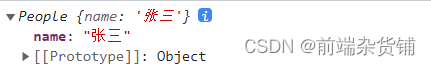
### 手写 bind
* 在函数原型上添加 bind1 方法,模拟 bind
* 将参数拆解为数组
* 通过 shift 方法挖走数组的第一项作为 this
* 把 this 赋值给 self,指向调用 bind 方法的函数
* 最后返回一个函数
// 模拟 bind
Function.prototype.bind1 = function() {
// 将参数拆解为数组
// const args = Array.prototype.slice.call(arguments)
const args = Array.from(arguments)
// 获取 this (数组第一项)
const t = args.shift()
// fn1.bind(...) 中的 fn1
const self = this
// 返回一个函数
return function () {
return self.apply(t, args)
}
}
function fn1(a, b, c) {
console.log('this', this)
console.log(a, b, c)
return 'this is fn1'
}
const fn2 = fn1.bind1({x: 100}, 10, 20, 30)
const res = fn2()
console.log(res)
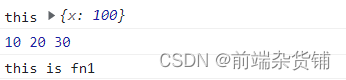
### 实际开发中闭包的应用
* 隐藏数据
* 如做一个简单的 cache 工具
// 闭包隐藏数据,只提供 API
function createCache() {
const data = {} // 闭包中的数据,被隐藏,不被外界访问
return {
set: function (key, val) {
data[key] = val
},
get: function (key) {
return data[key]
}
}
}
const c = createCache()
c.set('a', 100)
console.log(c.get('a')) // 100
## 异步
### 同步和异步的不同
#### 单线程和异步
* JS 是单线程语言,只能同时做一件事
* 浏览器和 nodejs 已支持 JS 启动进程,如 Web Worker
* JS 和 DOM 渲染共用同一个线程,因为 JS 可修改 DOM 元素
* 遇到等待(网络请求,定时任务)不能卡住
* 需要异步
* 回调 callback 函数形式
#### 异步和同步
* 基于JS是单线程语言
* 异步不会阻塞代码执行
* 同步会阻塞代码执行
异步:callback 回调函数,等主线程任务执行完再执行
console.log(100)
setTimeout(() => {
console.log(200)
}, 100)
console.log(300)
// 输出顺序:100 300 200
同步:按顺序执行,前面没执行完后面的不会执行
console.log(100)
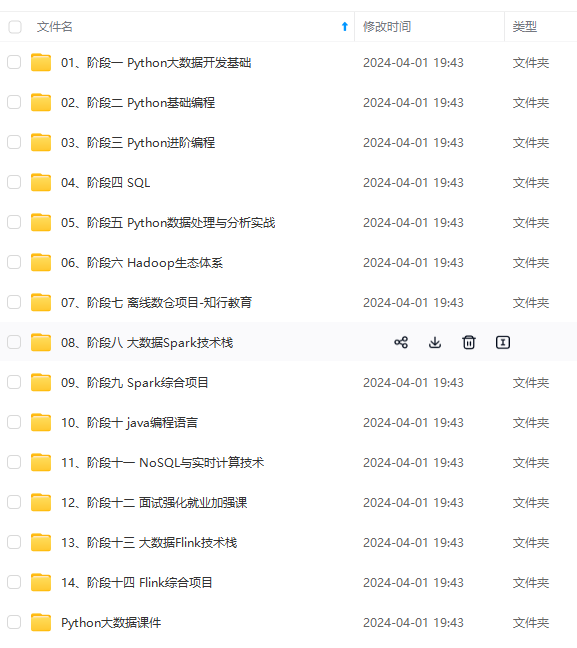
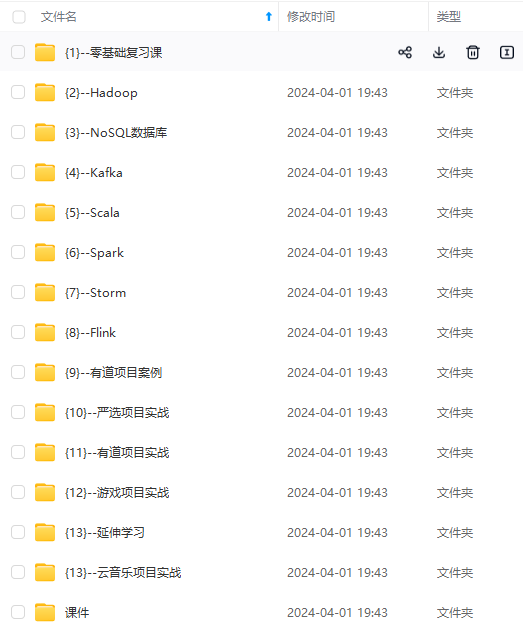
网上学习资料一大堆,但如果学到的知识不成体系,遇到问题时只是浅尝辄止,不再深入研究,那么很难做到真正的技术提升。
一个人可以走的很快,但一群人才能走的更远!不论你是正从事IT行业的老鸟或是对IT行业感兴趣的新人,都欢迎加入我们的的圈子(技术交流、学习资源、职场吐槽、大厂内推、面试辅导),让我们一起学习成长!
络请求,定时任务)不能卡住
- 需要异步
- 回调 callback 函数形式
异步和同步
- 基于JS是单线程语言
- 异步不会阻塞代码执行
- 同步会阻塞代码执行
异步:callback 回调函数,等主线程任务执行完再执行
console.log(100)
setTimeout(() => {
console.log(200)
}, 100)
console.log(300)
// 输出顺序:100 300 200
同步:按顺序执行,前面没执行完后面的不会执行
console.log(100)
[外链图片转存中...(img-YHQvyHie-1714807523076)]
[外链图片转存中...(img-Tc8m0cQs-1714807523077)]
**网上学习资料一大堆,但如果学到的知识不成体系,遇到问题时只是浅尝辄止,不再深入研究,那么很难做到真正的技术提升。**
**[需要这份系统化资料的朋友,可以戳这里获取](https://bbs.csdn.net/topics/618545628)**
**一个人可以走的很快,但一群人才能走的更远!不论你是正从事IT行业的老鸟或是对IT行业感兴趣的新人,都欢迎加入我们的的圈子(技术交流、学习资源、职场吐槽、大厂内推、面试辅导),让我们一起学习成长!**






















 704
704











 被折叠的 条评论
为什么被折叠?
被折叠的 条评论
为什么被折叠?








