前言
OminiControl:FLUX.1的极简通用控制器

所有的AI设计工具,安装包、模型和插件,都已经整理好了,👇获取~

OminiControl简介
今天介绍一款 为Diffusion Transformer 模型(如 FLUX)设计的极简而强大的通用控制框架:OminiControl。这是一个高度通用且参数高效的框架,它将图像条件集成到预训练的扩散变换器(DiT)模型中。OminiControl的核心在于利用参数复用机制,使DiT能够使用自身作为强大的主干来编码图像条件,并利用其灵活的多模态注意力处理器处理这些条件。与依赖于复杂架构的额外编码器模块的现有方法不同,OminiControl采用:
-
• 极简设计:在保持原始模型结构的同时注入控制信号,仅引入了模型基础参数的0.1%
-
• 通用控制:以统一的方式解决 包括主题驱动生成和空间对齐条件(如边缘、深度等)在内的广泛图像条件任务
值得注意的是,这些能力是通过在DiT自身生成的图像上训练实现的,这对于主题驱动生成特别有益。广泛的评估表明,OminiControl在主题驱动和空间对齐条件生成方面均优于现有的基于UNet和DiT适应的模型。此外,研发团队还发布了训练数据集Subjects 200K,这是一个包含超过200,000张身份一致图像的多样化集合,以及一个高效的数据合成管道,以推进主题一致生成的研究。
演示案例
下面展示的演示案例,全部采用格式:左:条件图像;右:生成图像。
主题驱动演示案例:
01
`A close up view of this item. It is placed on a wooden table. The background is a dark room, the TV is on, and the screen is showing a cooking show. With text on the screen that reads 'Omini Control!.'`

02
`A film style shot. On the moon, this item drives across the moon surface. A flag on it reads 'Omini'. The background is that Earth looms large in the foreground.`

03
`In a Bauhaus style room, this item is placed on a shiny glass table, with a vase of flowers next to it. In the afternoon sun, the shadows of the blinds are cast on the wall.`

04
`"On the beach, a lady sits under a beach umbrella. She's wearing this shirt and has a big smile on her face, with her surfboard hehind her. The sun is setting in the background. The sky is a beautiful shade of orange and purple."`
05.更多主题驱动演示
虚拟试衣:
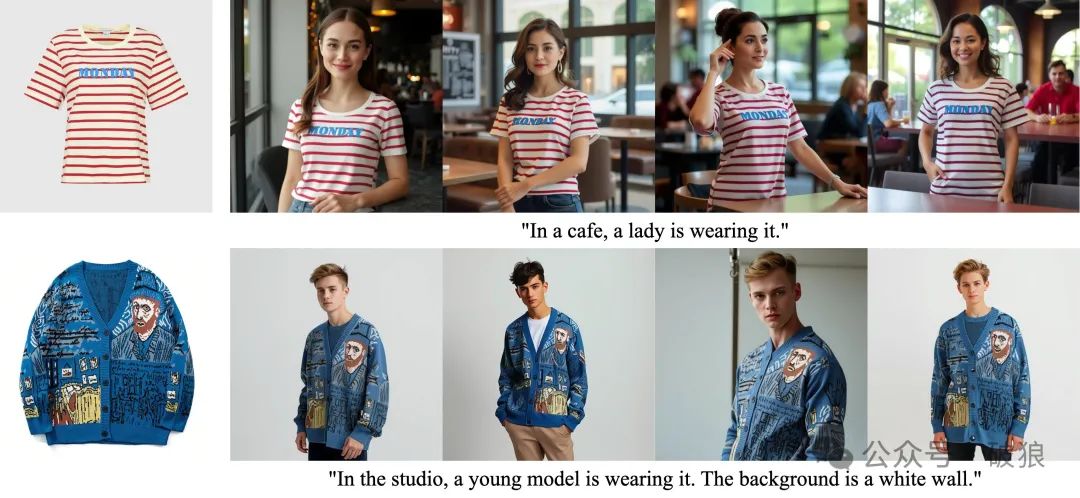
场景变化:
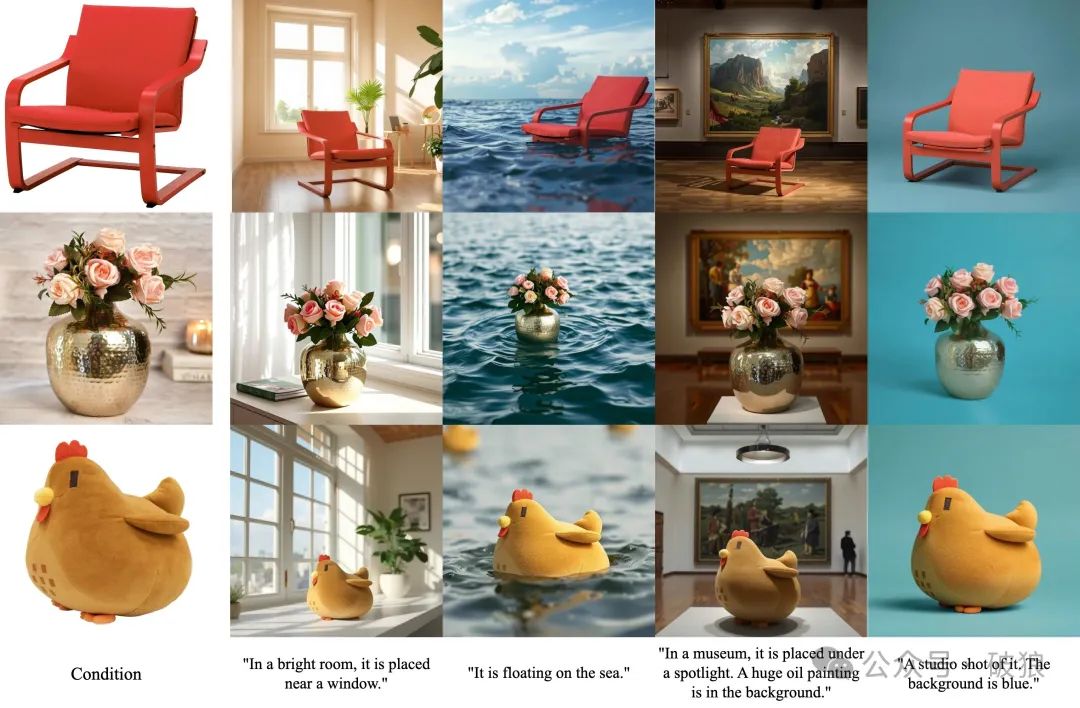
空间对控制演示案例:
06
`he Mona Lisa is wearing a white VR headset with 'Omini' written on it.`

07
`A yellow book with the word 'OMINI' in large font on the cover. The text 'for FLUX' appears at the bottom.`
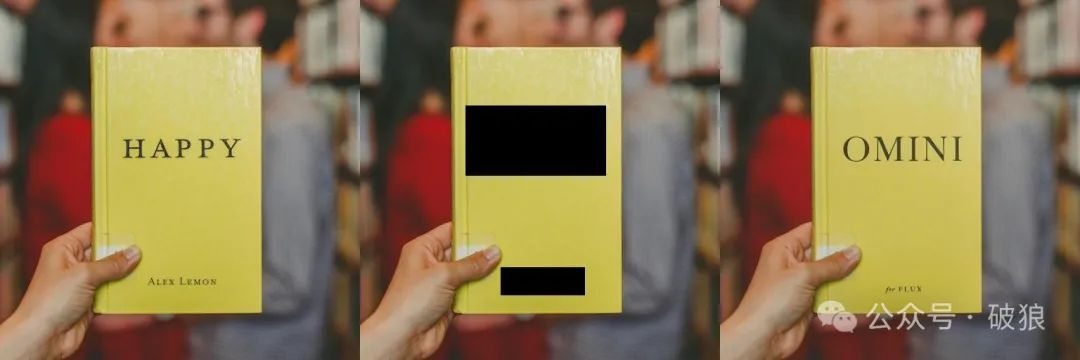
08
`A light gray sofa stands against a white wall, featuring a black and white geometric patterned pillow. A white side table sits next to the sofa, topped with a white adjustable desk lamp and some books. Dark hardwood flooring contrasts with the pale walls and furniture.`
图像的线稿,深度,着色,去模糊图像处理:

OminiControl ComfyUI体验
首先需要通过插件管理器git安装ComfyUI_RH_OminiControlComfyUI插件。
-
• ComfyUI_RH_OminiControl插件:https://github.com/HM-RunningHub/ComfyUI_RH_OminiControl
-
• FLUX.1-schnell:需要下载模型并放置 /ComfyUI/models/flux 目录下。FLUX.1-schnell下载地址:https://huggingface.co/black-forest-labs/FLUX.1-schnell/tree/main 。
-
• OminiControl:需要下载模型并放置 /ComfyUI/models/flux 目录下。下载地址:https://huggingface.co/Yuanshi/OminiControl ;
-
• depth-anything-small-hf:还需下载depth-anything-small-hf,并放置目录****/ComfyUI/models/flux/OminiControl****。下载地址:https://huggingface.co/LiheYoung/depth-anything-small-hf/tree/main
-
• 注意:社区还存在另一款插件ComfyUI-Diffusers-OminiControl,但是作者称需要30+ GB VRAM。而ComfyUI_RH_OminiControl称:通过分拆 pipeline 加载,该插件能够在 NVIDIA RTX 4090 显卡上高效运行。同时,空间(spatial)及填充(fill)功能也通过 schnell 模型生成,减少采样步数,提高整体效率。




Flux文生图工作流
Flux文生图感兴趣的同学可参考LIBLIB在线运行工作流:[FLUX[续篇]:12B参数23G最大开源文生图模型,Dev版直出惊艳美图欣赏]。本文涉及ComfyUI工作流和模型均可在LIBLIBAI上下载或在线运行体验:
• F.1-绮梦流光-水湄凝香
• 工作流-Flux文|图生图+LORA+提示反推一键切换工作流

OminiControl工作流


注意:
-
• OminiControl也可以使用在线web体验,地址:https://huggingface.co/spaces/Yuanshi/OminiControl
-
• OminiControl还支持线稿、深度、颜色、虚拟换衣等更多功能。

01. Kitty猫
A very close up view of this item. It is placed on a wooden table. The background is a dark room, the TV is on, and the screen is showing a cooking show. With text on the screen that reads 'Omini Control.AGI‘


02.圣诞节
On Christmas evening, on a crowded sidewalk, this item sits on the road, covered in snow and wearing a Christmas hat, holding a sign that reads 'AGI!'


03.闹钟
In a Bauhaus style room, this item is placed on a shiny glass table, with a vase of flowers next to it. In the afternoon sun, the shadows of the blinds are cast on the wall.


04.线稿出图
1girl


05.颜色主题
blue


为了帮助大家更好地掌握 ComfyUI,我在去年花了几个月的时间,撰写并录制了一套ComfyUI的基础教程,共六篇。这套教程详细介绍了选择ComfyUI的理由、其优缺点、下载安装方法、模型与插件的安装、工作流节点和底层逻辑详解、遮罩修改重绘/Inpenting模块以及SDXL工作流手把手搭建。
由于篇幅原因,本文精选几个章节,详细版点击下方卡片免费领取
一、ComfyUI配置指南
- 报错指南
- 环境配置
- 脚本更新
- 后记
- …

二、ComfyUI基础入门
- 软件安装篇
- 插件安装篇
- …

三、 ComfyUI工作流节点/底层逻辑详解
- ComfyUI 基础概念理解
- Stable diffusion 工作原理
- 工作流底层逻辑
- 必备插件补全
- …

四、ComfyUI节点技巧进阶/多模型串联
- 节点进阶详解
- 提词技巧精通
- 多模型节点串联
- …

五、ComfyUI遮罩修改重绘/Inpenting模块详解
- 图像分辨率
- 姿势
- …

六、ComfyUI超实用SDXL工作流手把手搭建
- Refined模型
- SDXL风格化提示词
- SDXL工作流搭建
- …

由于篇幅原因,本文精选几个章节,详细版点击下方卡片免费领取
























 1508
1508

 被折叠的 条评论
为什么被折叠?
被折叠的 条评论
为什么被折叠?








